BBIM - Project Libre import as xml
Has anyone tried to import a Project Libre file in BBIM? I exported a simple file as .xml (attached as .txt) but on importing it as Microsoft Project (.xml) I had this error:
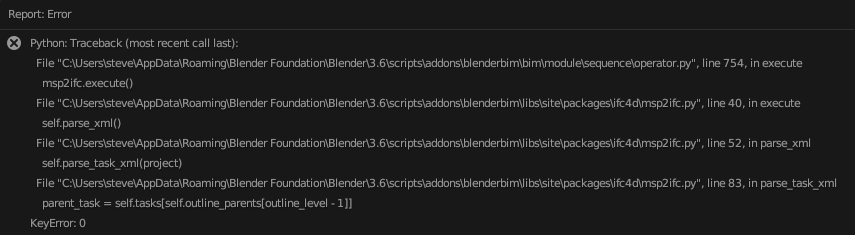
, thanks
Tagged:
Has anyone tried to import a Project Libre file in BBIM? I exported a simple file as .xml (attached as .txt) but on importing it as Microsoft Project (.xml) I had this error:
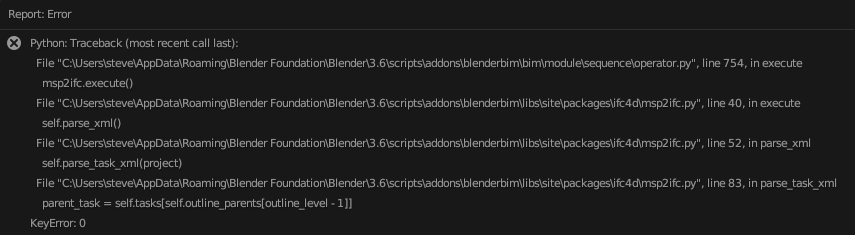
, thanks
Comments
Have you tried exporting/importing it with open source alternatives?
I just used Project Libre to create a couple of tasks and saved it as .xml
please advise if there are other options, thanks
Supporting LibreOffice is on the to-do list but hasn't been requested so far. Can you open your .xml in MSP or P6 and then save again in the mean time?
Thanks for your reply
unfortunately I no longer have MSP on my laptop, I was trying to replace it with ProjectLibre (I wasn't aware of LibreOffice being able to do work scheduling, any advice?)
Sorry I meant ProjectLibre.
You can use a .csv import if it's not something too complex. Here's a template.
I'll do a basic implementation of ProjectLibre .xml during the christmas break now that there's a need for it :)
Nice, I tried and it works just fine, thanks a lot for your support, always very much appreciated !
PS it would be handy if importing schedule (Cost or Work) were to be available directly from Costing and Scheduling, like with Resources ;)
sorry, how do you set in the .csv multiple predecessor/successor? sometimes the same task can trigger more than one successor
It can be done in the UI, I was wondering if it was also possible in the .csv (I tried few combinations but did not work)
thanks
Try splitting with a semi colon:
11FS12 ;11SS13yep, that did the trick, thanks for your quick response, appreciated.
oddly when I import a .csv work schedule (attached as .txt file) I cannot have the summary tasks updated in the UI
when I generate the Gantt summary dates look OK but their duration is not showing
but no problem if I do it manually (everthing from start to end, no .csv import), I also notice they have a duration with a P prefix and an *
both cases I used the same calendar / duration / relatationships, and entered the first date in the same task (1.1.1 Ground slab)
Question
is there a particular sequence to follow when importing data from .csv to have summary tasks updated?
Thanks
EDIT
a even weirder workaround is to export it as P6.xml and import it back, all summary tasks are correctly showing their dates and duration..
Should now be fixed for csv imports.
Also made sure derived durations are shown as human readable.
Cheers @steverugi
Thank you!