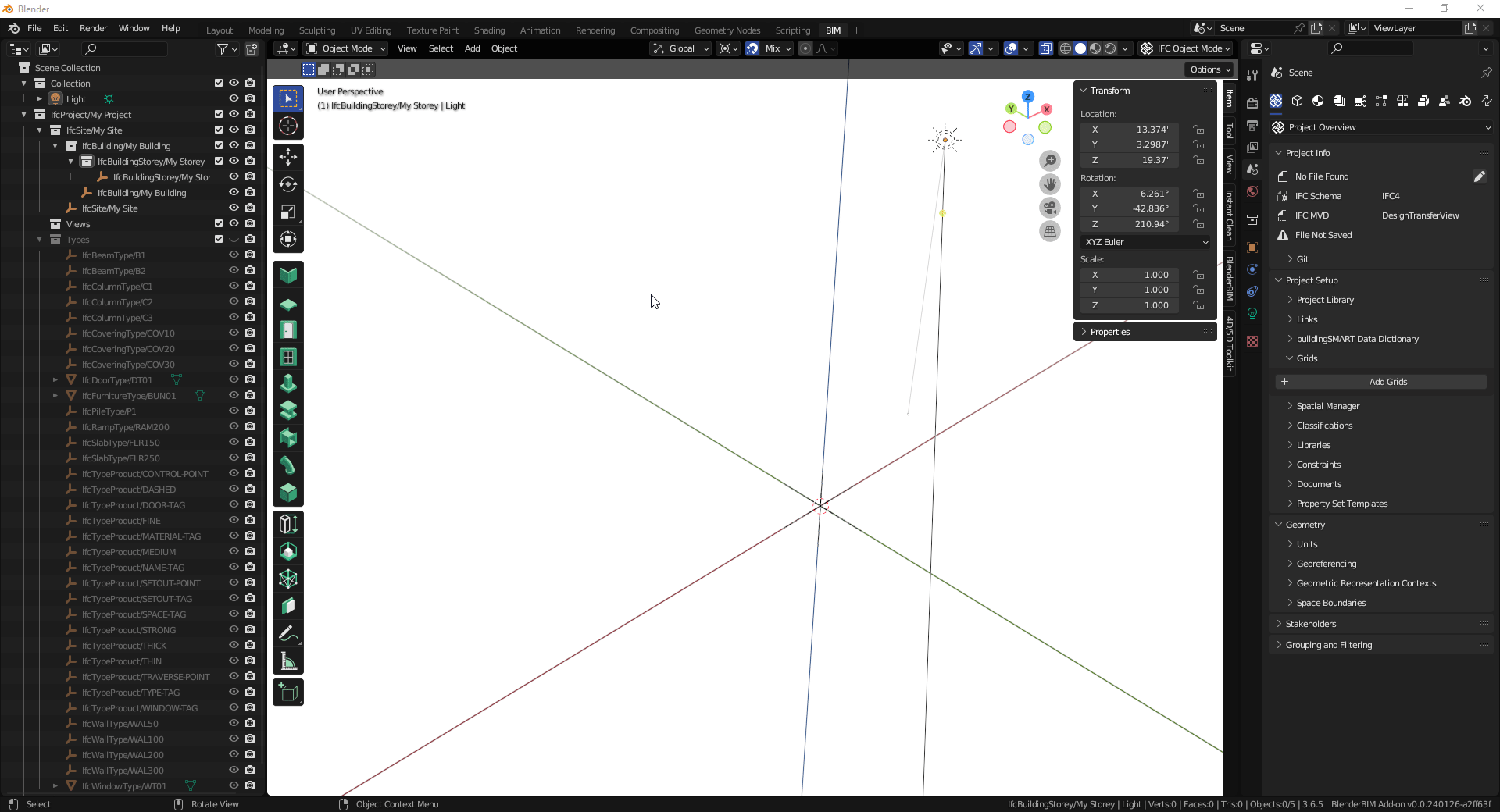Ok so trial and error and I'd reccommend doing it one line at a time at first (that's really the only way it works well)
How classify DXF as ifc annotation
0 Import Dxf into blender
1 Classify as IfcAnnotation / IfcAnnotation Context = Plan/Annotation/PLAN_VIEW
2 Load IFC groups in Scene properties / IfcProject Setup / IfcGroups
3 Select the annotation object, go to object properties/ Ifc Utilities/ Ifc Group. Select the camera group to assign.
4 Just edit the object type in IFC Attributes (to dashe line / line ewtc whatever you want it to be)
Comments
...also in bulk? Let say you have imported a dxf with a ton of gridlines, and you'd just like to convert them to intelligent IfcGridAxis's.
Ok so trial and error and I'd reccommend doing it one line at a time at first (that's really the only way it works well)
How classify DXF as ifc annotation
0 Import Dxf into blender
1 Classify as IfcAnnotation / IfcAnnotation Context = Plan/Annotation/PLAN_VIEW
2 Load IFC groups in Scene properties / IfcProject Setup / IfcGroups
3 Select the annotation object, go to object properties/ Ifc Utilities/ Ifc Group. Select the camera group to assign.
4 Just edit the object type in IFC Attributes (to dashe line / line ewtc whatever you want it to be)
Doing it in bulk I haven't gotten a workflow yet
Thanks @Ace, but I meant the following types of IfcGridAxis's...