Assigning Materials to elements
Hello, I have a question regarding materials. I know that I have to add and create (IFC) materials in the Materials Tab 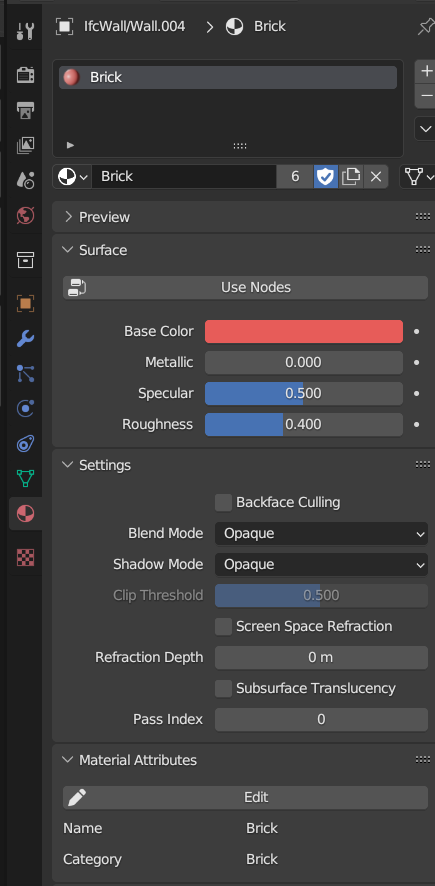
I can then add this material to a certain wall for example, when I click on Scene -> Geometry and Materials 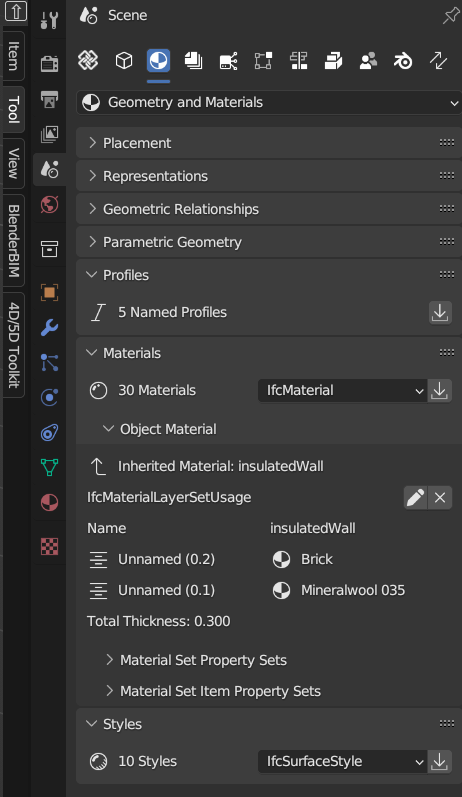
The only question is: why can I choose more than one material in the Scene/Geometry and Materials Tab (in this case brick and mineralwool) but it doesn't show in the wall properties in the outliner? 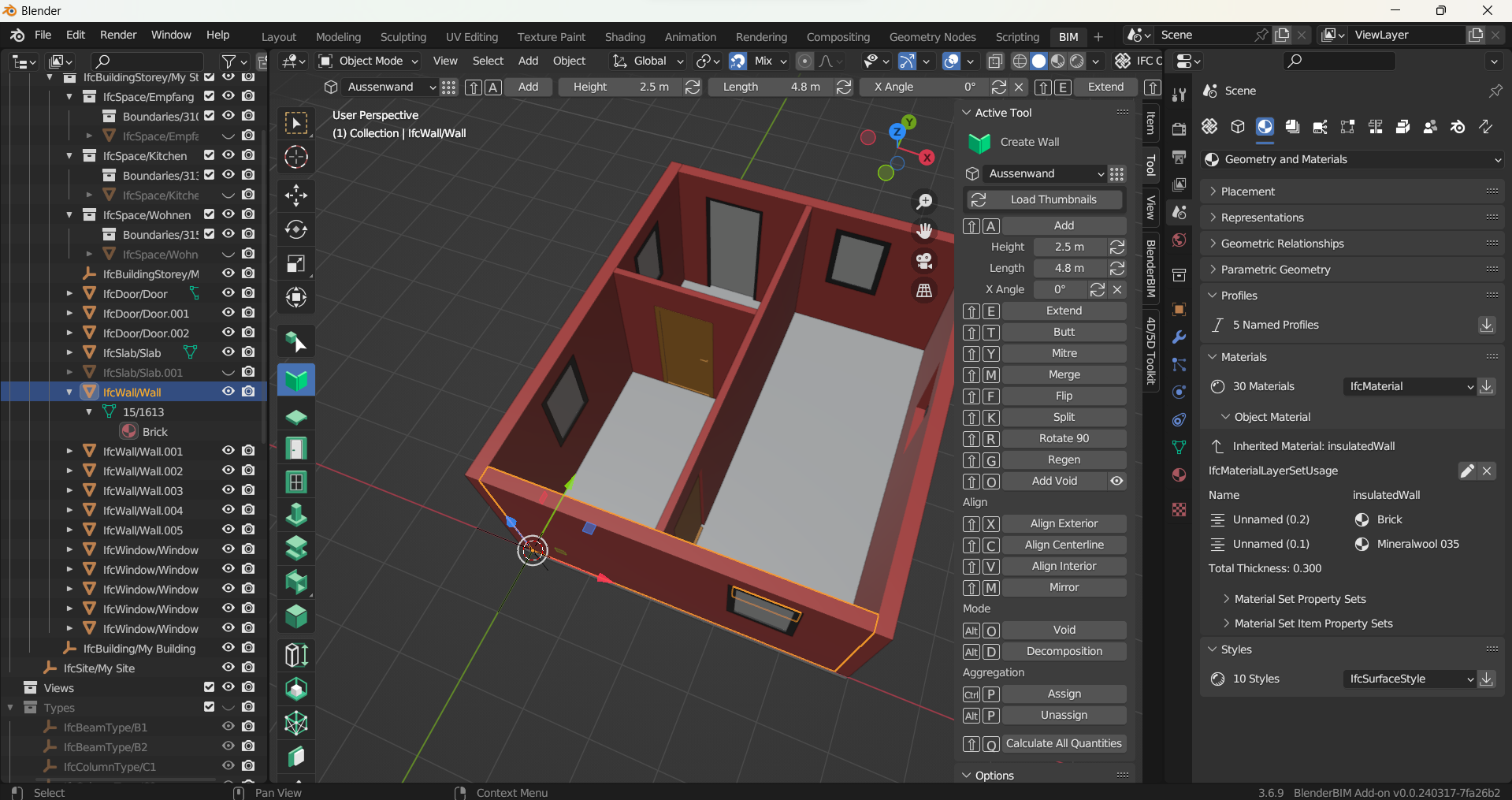
When I choose more than one material in the Materials Tab it shows in the outliner but as soon as I save the IFC file and reopen it, the wall is only made from brick again. (And yes, the Mineralwool I am using as second material is saved as an IFC material).
Is that a bug? Or am I doing something wrong or forgetting something ovious? Thanks already!
(I am using Blender 3.6 and the BIM Add-on v0.0.240317)


Comments
I think it's just lack of functionality, at this point.
Proposed features like the following would help address this...
https://opencollective.com/osarch/projects/visualize_layers_in_blenderbim
The outliner only shows what Blender materials are assigned. Currently we don't visualise wall layers, so only the first layer (arbitrarily)'s material is visually displayed.
In future versions, you will no longer need to use the materials tab. It'll all be migrated.
Mostly all IFC elements from this screenshot uses the material 'unknown' from the library, how would I go an color the pipes red and green for flow into the house and out of the house? Should I make two seperate materials and add them to the profile of the Ifcprofiel?
"Should I make two seperate materials and add them to the profile of the Ifcprofiel?"
Yes, you can work with 2 types, everyone has it's own material and style. (Exchange in or out ducttypes at objecttab should work nice and fast). (But after that I think you have to recreate the bends -not sure)
Greetings
You can either use different materials to assign different styles or you can assign different styles to the representations directly: