BBIM stopped working
this morning I wanted to install an updated release of BBIM on my blender-4.0.2-windows-x64.msi
I did it by first removing, rebooting, etc, when I thick the box to activate the add-on I have this message
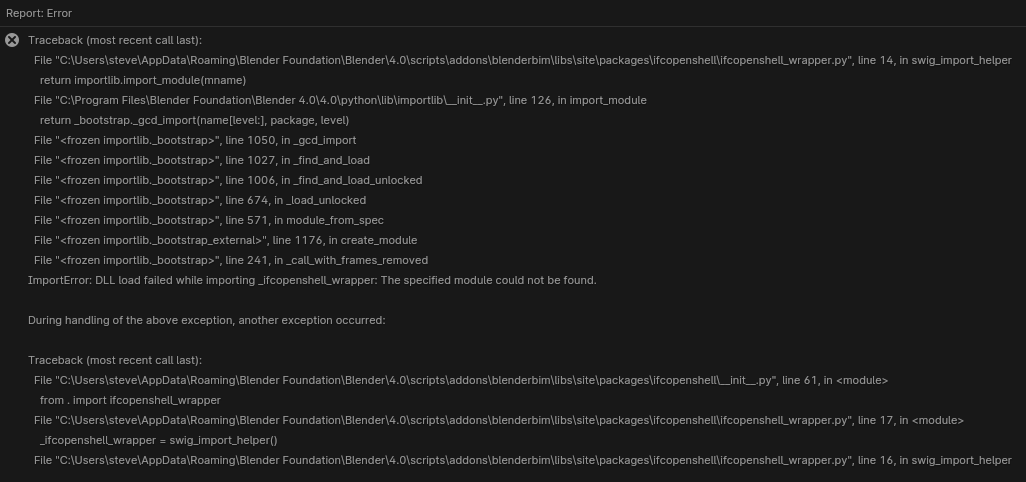
I tried to reinstall Blender with both 4.02 and blender-4.0.0-windows-x64.msi, and tried again the version I used to have but no result, error message still persists
any idea why is this happening? thanks
using Blender 4.0 with Jan 24 BBIM went through all right..
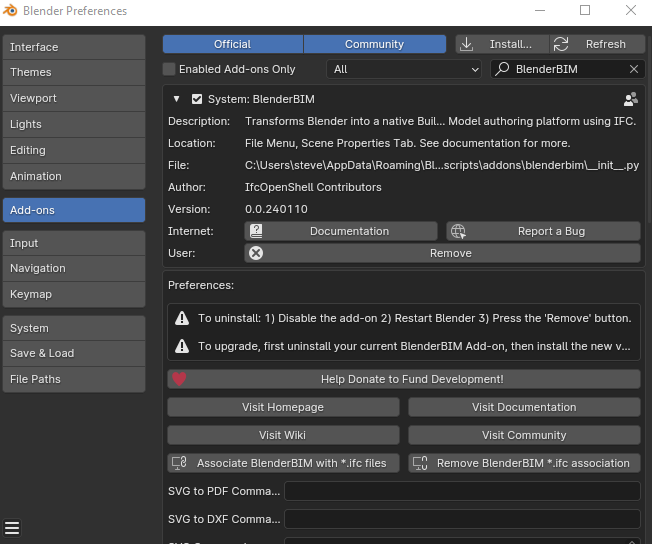


Comments
Hi @steverugi did you untick the box for BBIM then restart Blender and Remove BBIM? I have messed up the sequence so many times myself it hurts to think about it ?
Are you sure you downloaded correct BlenderBIM version? If you're using Blender 4.0 you need the one with python 3.10.
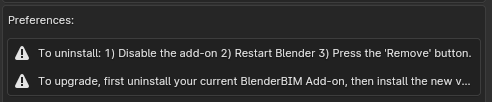
Also try to perform clean uninstall:
YES!! I went in panic mode and couldn't figure it out, now fixed, amazing support from you, thanks