How to colour pointclouds (.ply) in Blender 4.1 ?
I have received an ascii ply pointcloud file.
It loads flawlessly in Blender 4.1 with the ply importer.
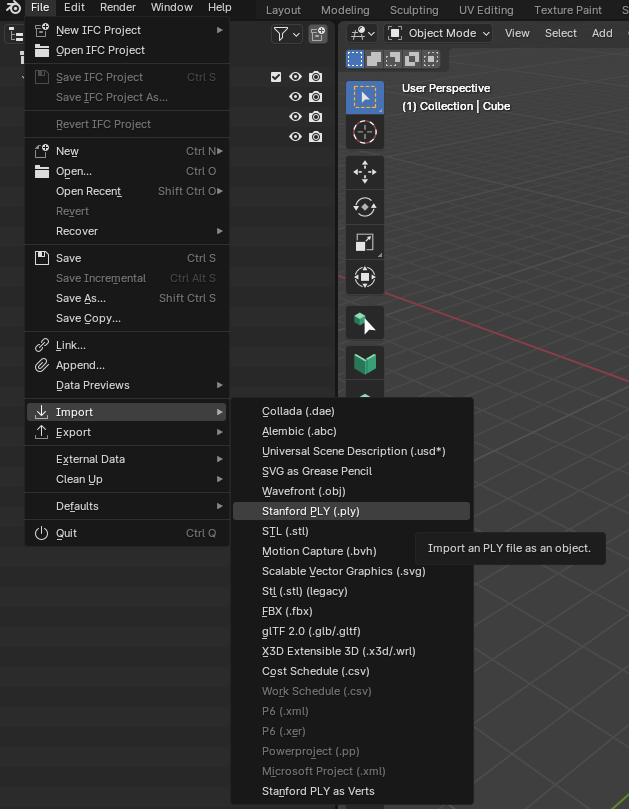
However it does not show colours
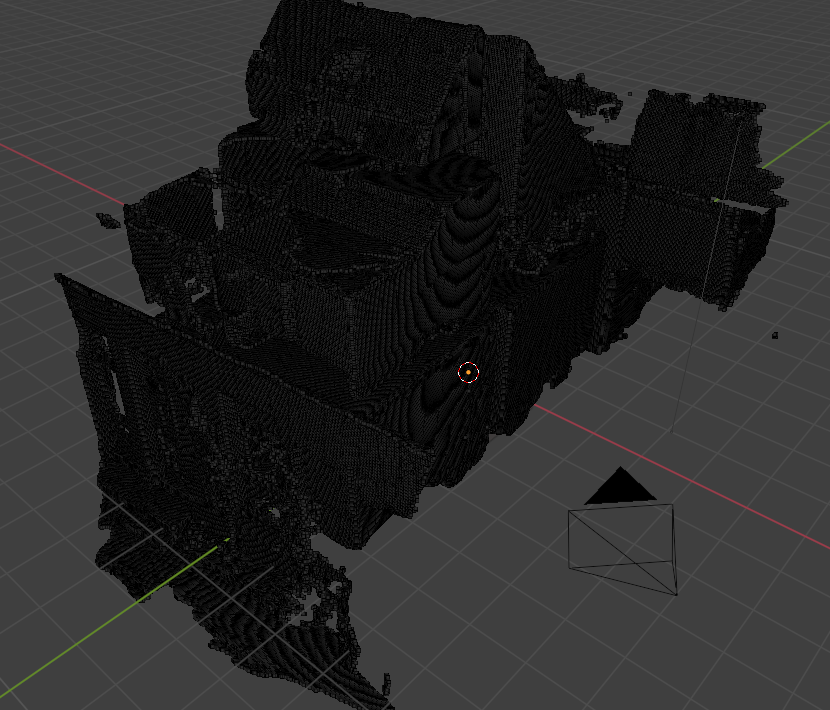
Now I'm aware of the Point Cloud Visualizer add-on
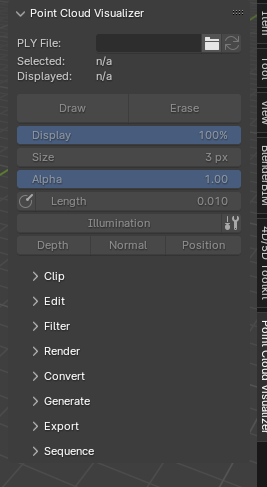
This worked in the past, but with Blender 4.0 there have been some API changes as found here:
https://blender.stackexchange.com/a/308346 made by @Gorgious
Now I also followed this tutorial, which is corresponding with the Blender stack exchange post.

This did not work, and even if it did work. It would be no use. Because I would like to model from the point cloud to make a detailed IFC with BlenderBIM using the 'Modeling' tab in Blender.
All the sources I checked:
https://community.osarch.org/discussion/821/point-cloud-pts-to-ply-in-blender
https://community.osarch.org/discussion/976/
NOTE:
I found that meshlab is the only tool which is able to convert binary ply files to ascii ply files. Very useful.
The pointcloud I used:
https://raw.githubusercontent.com/C-Claus/Tulpstraat/master/Pointcloud/Tulpstraat.ply




Comments
I am pretty sure you can also convert ply files from ascii to binary using Cloud Compare. If it's for professional use the price cost of the pcv add-on is made back in a day. Fwiw I'm not associated with it just a very happy customer :)
I would use CloudCompare to change from binary to ASCII, and then try to read that file in PCV using ASCII Preset Builder
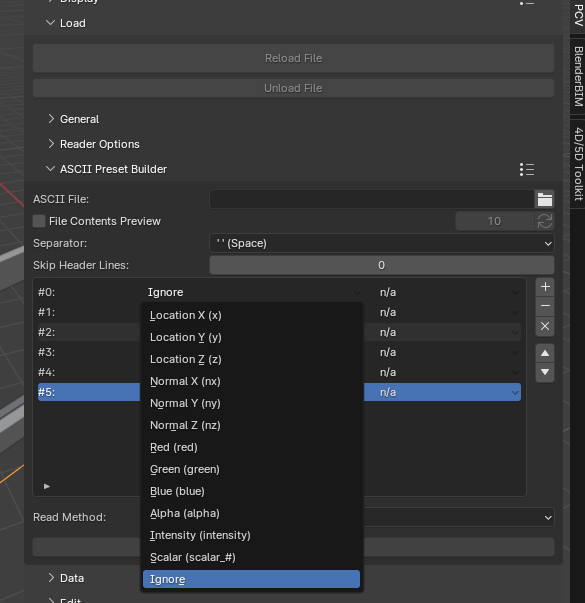
...and Convert that gizmo points into mesh object as points. You will get mesh (points) with nice geometry nodes modifier, colors will be visible in Cycles only.
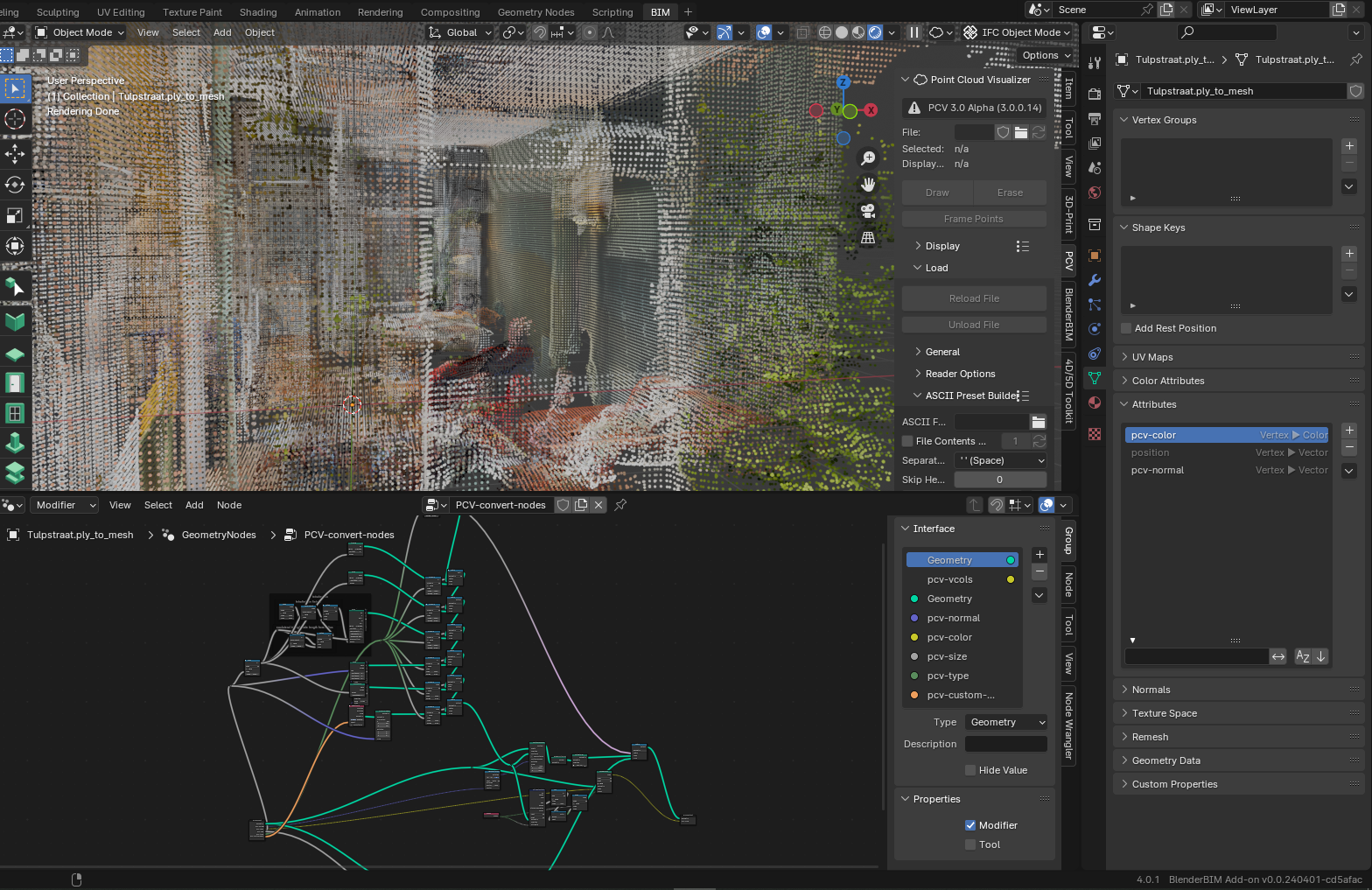
btw, your ply file works fine in blender 4.0.1 with PCV 3.0.0.14, with standard loading (without ascii preset builder)
@Gorgious
@ppaawweeuu
Thanks, I did not know CloudCompare could also converty binary ply files to ascii. Could not find the button.
Is that the paid version?
I see from your screenshot it works, but I am clueless what you are doing, I have no experience with geometry nodes at all. I'm on blender 4.1 by the way.
Yes, it is the paid version. It has an option to convert the point cloud into a vertex cloud or to display as a point cloud but with color data (or any other scalar field if there is one). BTW you don't need to convert ply files to ASCII, you can import binary files with PCV. They take less space on disk and I assume load faster than ASCII.
Related question:
What would be a good workflow for a repositioned pointcloud in the IFC in BlenderBIM? How to keep them synced?
What do you mean with repositioned ? Georeferenced ?
This is probaly the technically accurate term.
It's just a small pointcloud of a hobby project, I move/rotate it in Blender, to make it more aligne with they X, Y and Z axis. Then I use blenderBIM just to trace over the pointcloud. When I open the IFC in BlenderBIM I like for the pointcloud to be referenced with the transformation I had applied.
Well you could attach the point cloud to a proxy object in IFC, I guess the proxy object placement can be enough - ie set its position and rotation the same as your cloud object, parent the cloud to the proxy and zero out the transforms of the cloud ? Unless you convert your point cloud to a mesh and serialize it (I don't suggest you do, unless you want a chungus of an ifc file) I think you'll have to use custom logic to tie a link between the cloud file and the ifc file.