BlenderBIM, Create and IfcDoorType instance in a custom IfcWallType
The out of the box library works all perfect, but I made a custom blender mesh and then made it an IfcWallType. I am struggling with getting the opening of an IfcDoorType instance in the IfcWallType instance.
See image,
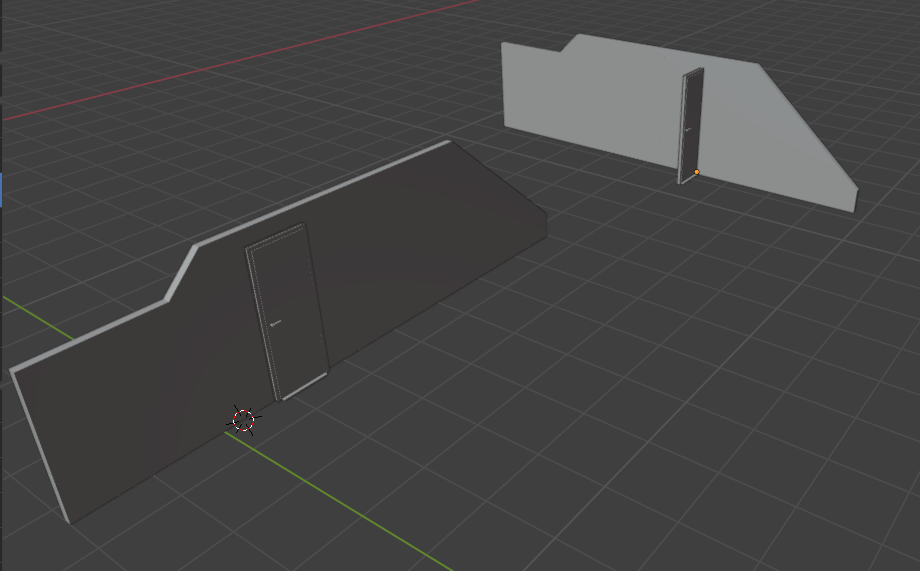
What steps am I missing?
Tagged:



Comments
yes, uploading the .ifc file. ;)
Hehe, sorry. Thanks for reminding me, you can find it here.
https://github.com/C-Claus/Tulpstraat/blob/master/pointcloud_trace.ifc
my solution for the moment is adding a void.
Is the the preferable method?
Yes, this is the way i would do it, as well.
It has very unpredictable behaviour when I try to add an IfcDoorType instance it does this.
I rotated the wall 90 degrees by the way before I tried adding the door.
Also when I move the wall around the Void does not move with it, very counter-intuitive.
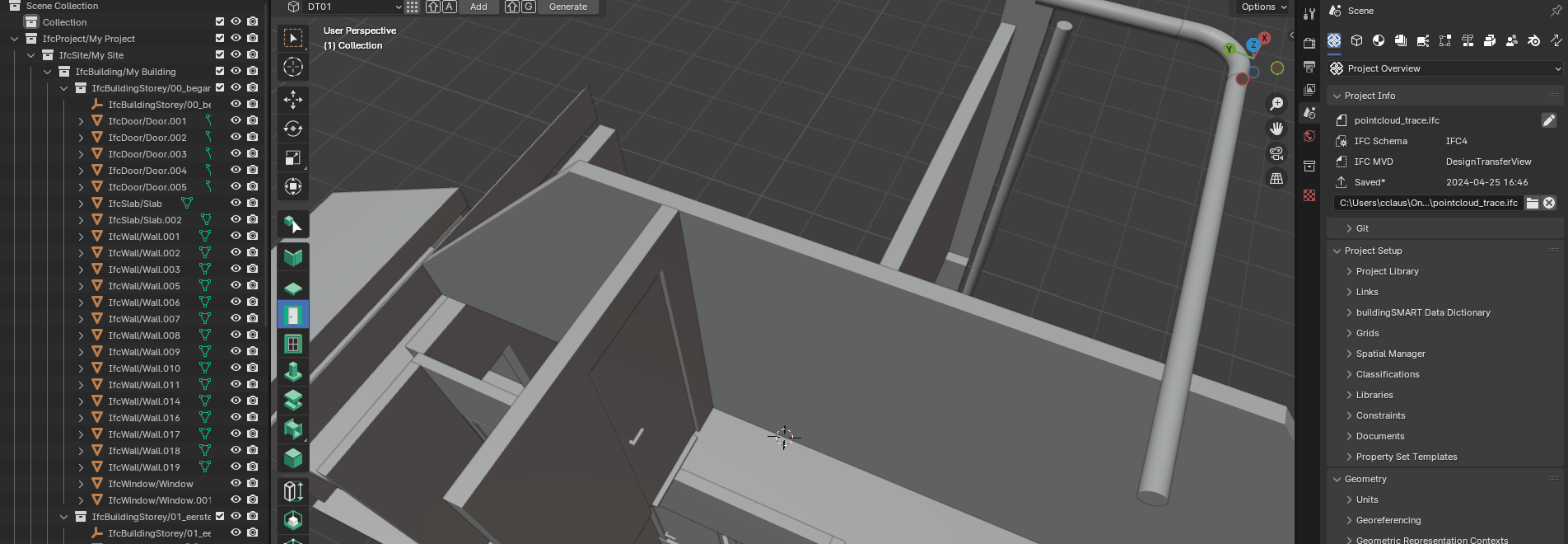
Is the following wall, an intelligent layer based wall, or a mesh?
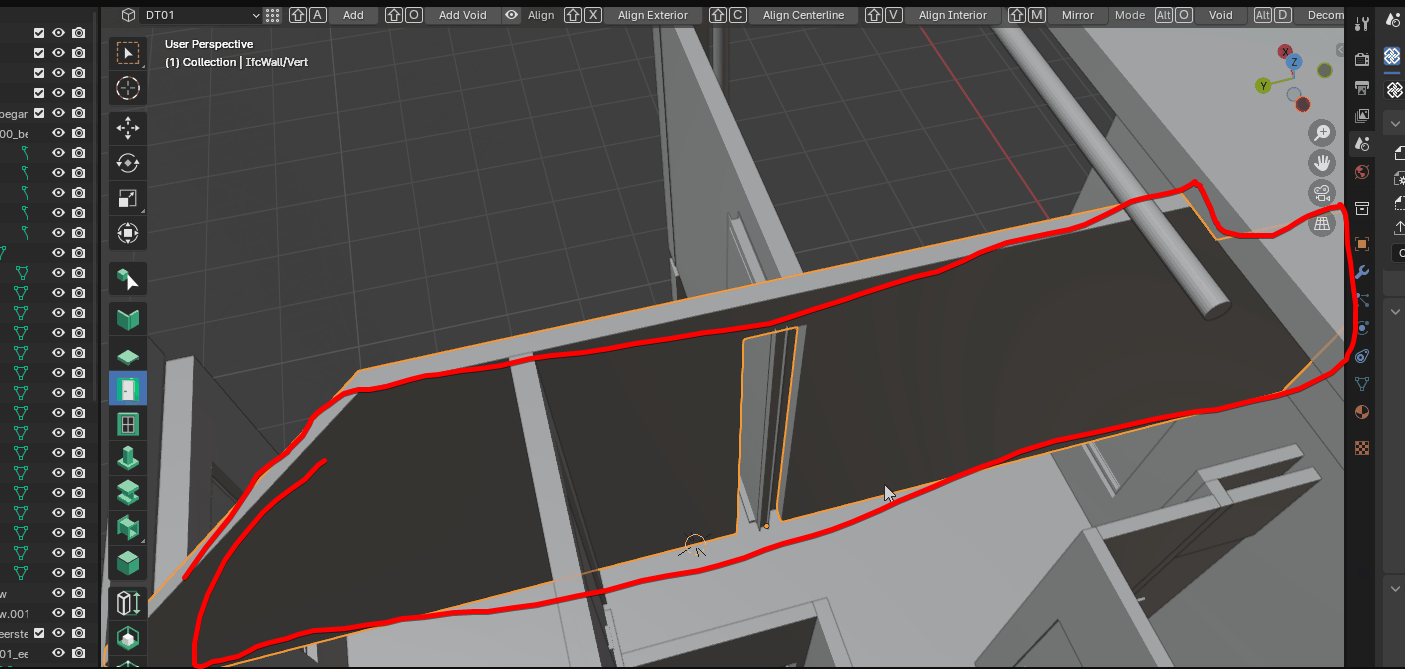
If a mesh, i would recommend switching to an intelligent wall, and use a 'void' like you suggested above, to have it contour to the roofs.
Hi, what i figured out, is, to do all door openings manually, because the opening of the door is longer in "minus Z (flooring)" and the quantities of the doors are kept. (imao this is the correct way). Except some studwalls. Greetings.
The reason is because the wall doesn't adhere to the specs in relation to the origin and orientation, Here's your wall
Here's a "correctly oriented" wall as per the specs
Further reading https://standards.buildingsmart.org/IFC/RELEASE/IFC4/ADD2_TC1/HTML/schema/ifcsharedbldgelements/lexical/ifcwall.htm
@theoryshaw
eh, it's just a mesh. Would be better if it's a layered wall, might be worth some experiments.
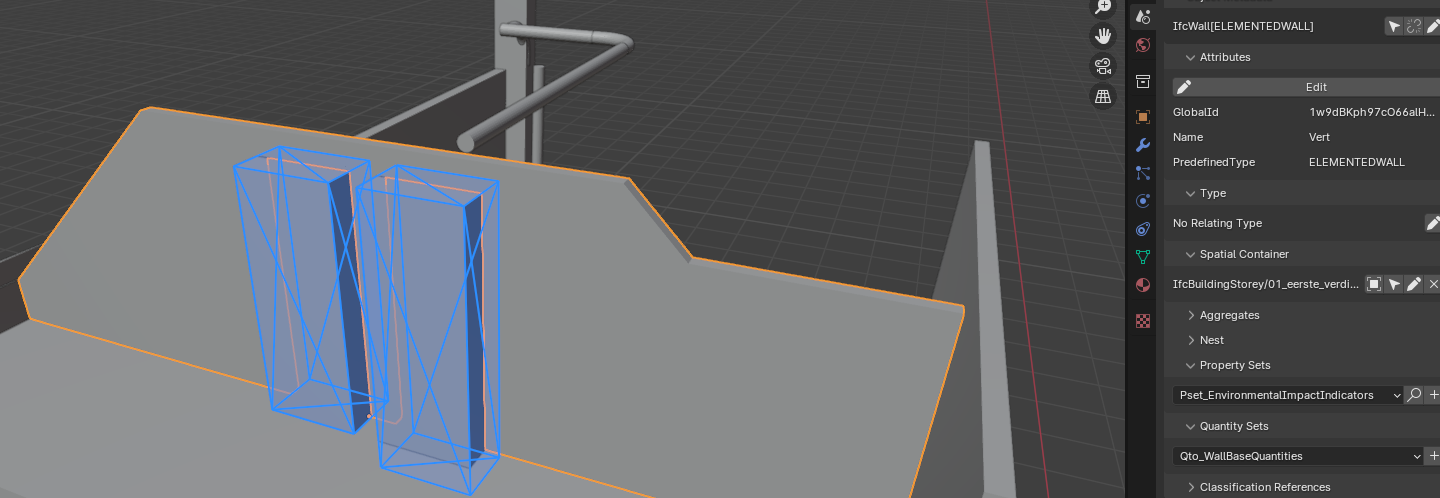
@Gorgious
Thanks, this was it. I set the origin correctly on the edge of the IfcWall and applied all transformations.
Then I could add the doors, but I still manully added the voids as seen from the screenshot above.
What's not really intuitive, when you start moving and rotating the walls, the voids are not visible. Keep forgetting to apply the transformation to them as well.
Anyway,
Thanks for all the help!