Libraries and Management
Hi All, I'm thinking of making a library of objects for our demo projects and was looking at the methods others have used for walls, furniture, landscape-entourage, etc. While most objects appear under 'Types' in the Outliner view, almost all objects are centred on absolute X, Y, Z of 0, which can make it difficult to visually browse collections of objects to organize them, rather than one-at-a-time. Is there any way to;
1. temporarily array objects in blender so they are spaced apart?
2. save object libraries with an object-origin away from XYZ=0, but allow them to easily return to this, like an absolute and local origin? Some kind of 3D cursor magic?
3. Is there any documentation about library best-practices, wrt materials, shaders, and where and how to store these objects in libraries for best use?
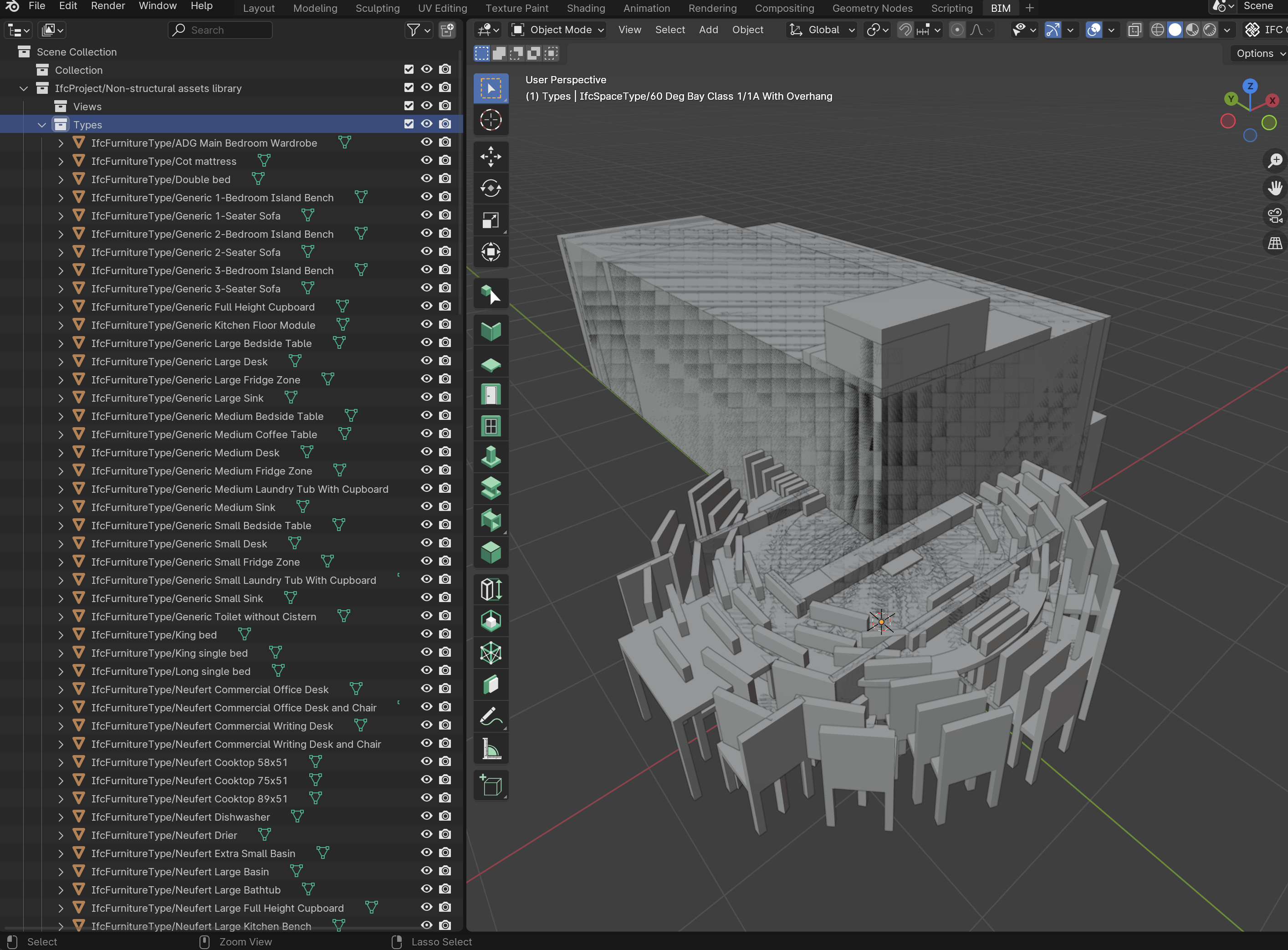
What we have in ArchiCad is a template file where we array these items on stories below our workspace, so we can review items, and copy them to our working stories. The same thing can be done with 'Favourites' where we don't have these objects cluttering our modelspace. We can do this for entourage objects, composite/layered assemblies, and building materials - screenshots of all three of these from our standard template for Canada.
Our wall/roof/floor assemblies all have fire, building code and wbLCA data associated with all materials used in the layers of the assemblies, which then get condensed into our wall/roof/floor schedule sheets.
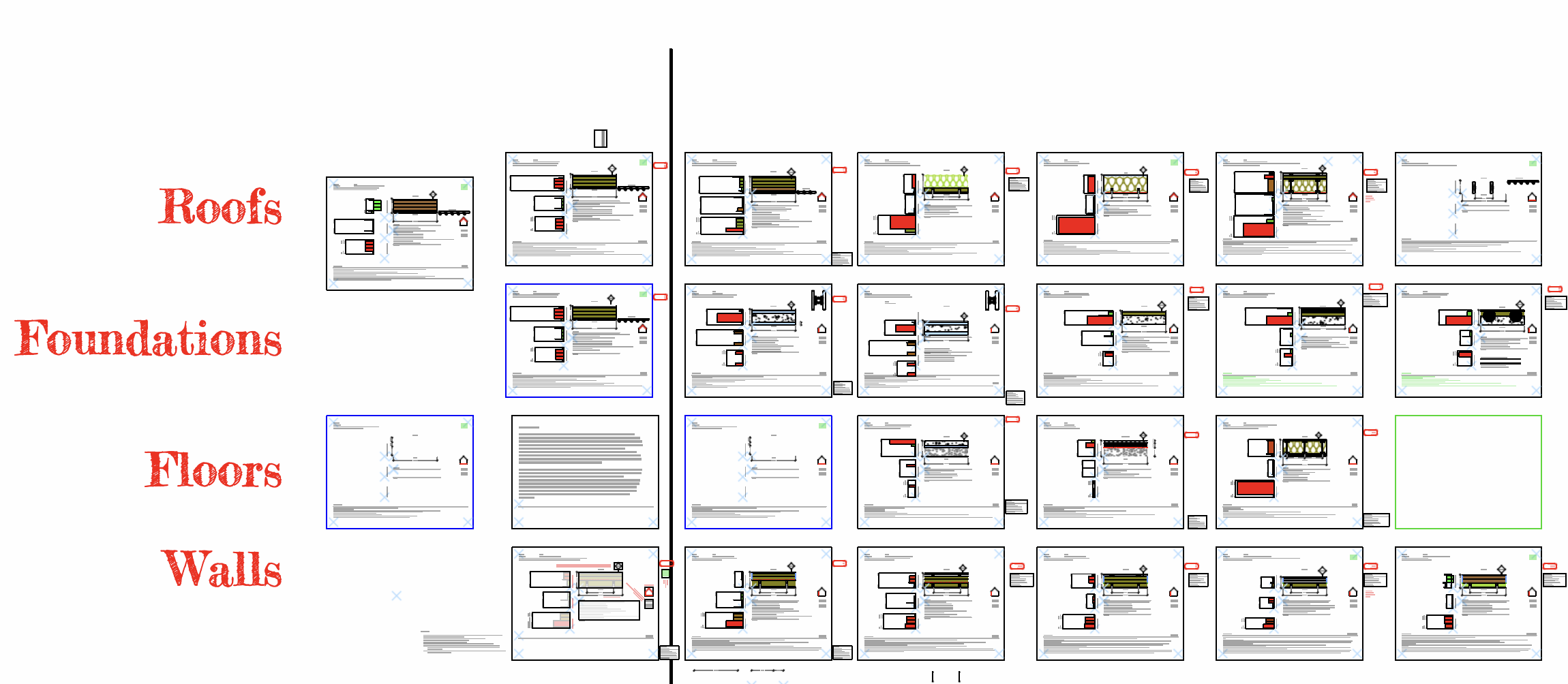
This might seem messy from a workspace management POV, but we can hide this storey (just like we can in Bonsai) so none of this stuff shows in any of our drawings, and we can filter this out of our 3D workspace - same was we can in Bonsai by simply hiding that storey... but this method has been pretty useful to build and maintain entourage items all with the correct pen, materials, specs and image shader representations for a wide range of objects, especially for users/new employees that may find it difficult to navigate our template system 'blind' to the objects.

We just completed review of dozens of EPDs for Mass-Timber buildings and created a set of materials with correct shaders for a wide range of wood products, including all of their building physical properties, and samples of their common dimensions... studs, columns, beams, joists, rafters, and connection details. I'd like to know how to do the same for Bonsai.
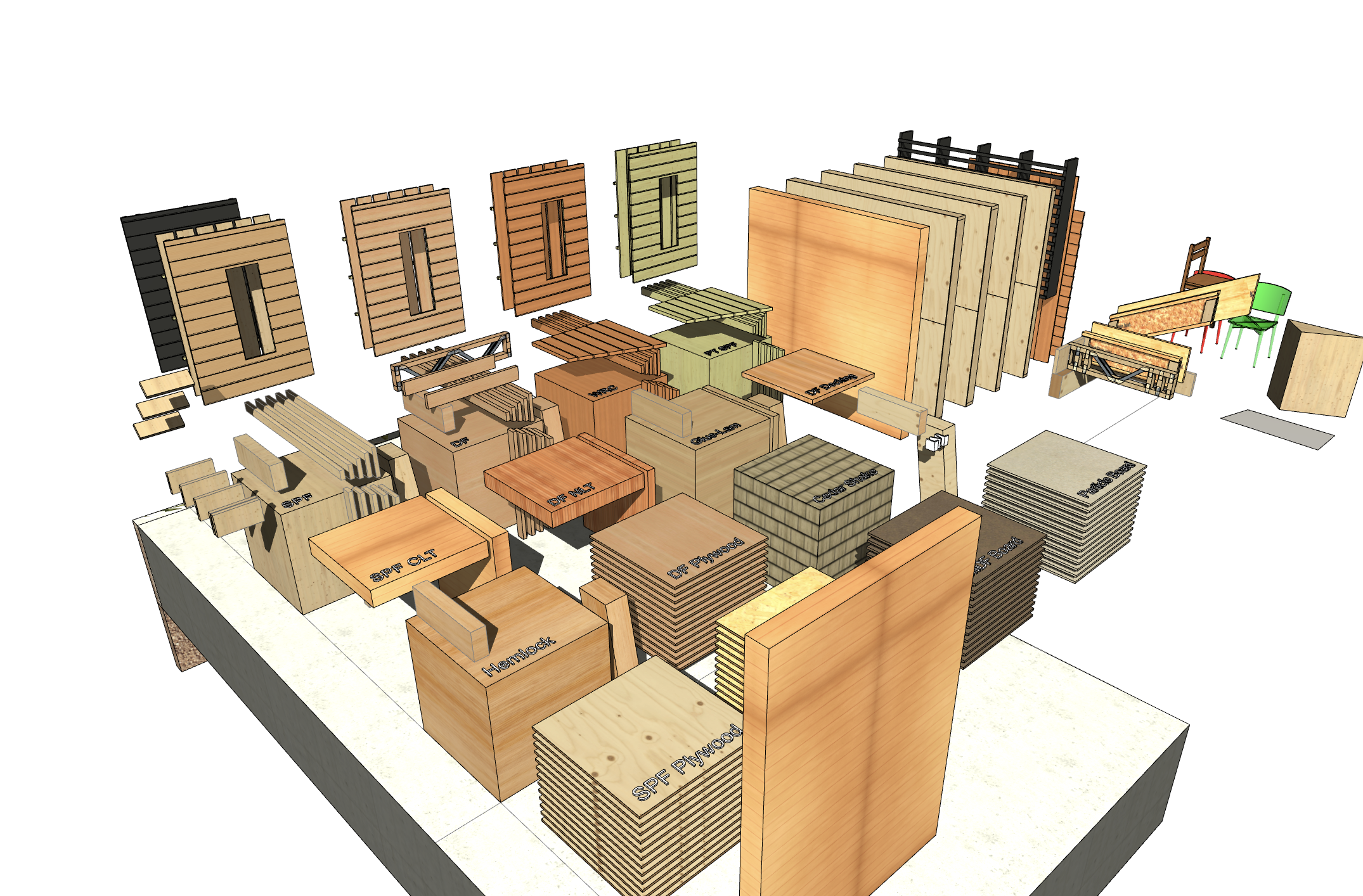
Lastly - a detailed view of how we organize our assembly schedule sheets in ArchiCad for typical assemblies: 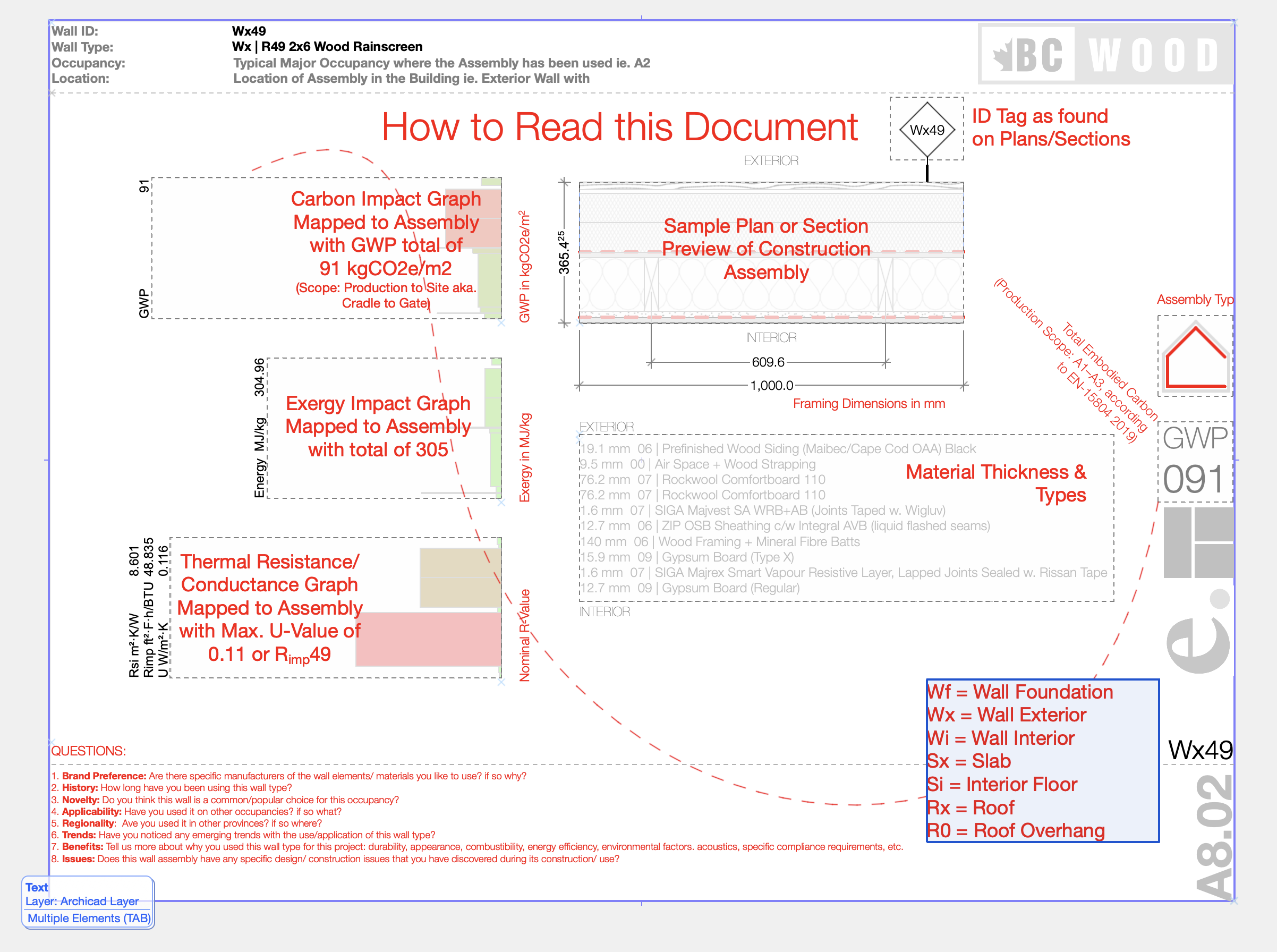
these snippets of assemblies are pasted to a storey below everything else and our view captures each 'sheet' with this data, which forms a kind of letter-sized boklet that goes with each project. It seems like this would be a lot of work to manage in Bonsai/Inkscape. I'm wide open to ideas here.



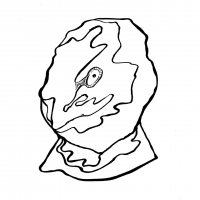



Comments
In this post i mention a little how we're trying to align our BB template without our Revit template. Basically just laying out all our common content in the same spatial manner.
When the type is actually instantiated (or placed) 'in' the file, you can use things like
Purge Unused Types, and it still keeps all your core content, in the file.Since it's currently relatively hard to 'pull in' content from other files, we don't really have a 'template' at the moment. We just basically add a little more content to each project, and then use that project file as a starter for the next project.
This is more of a question for developers than an actual answer, but currently IFC types appear to be presented in Blender as single objects under a Types collection. Would it be technically possible or even desirable to represent each independent type as an actual sub-collection of types instead?
Collections in Blender do have an Instance Offset property that could be convenient for this exact purpose of allowing them to be laid out in the scene, away from world origin, while keeping an explicit local origin that is conveniently placed relative to the geometry.
Then again this would only make sense in a single Type ever needs to be composed of more than one Blender object (which I don't know if it is possible or not). If possible, a collection for each type with an offset origin would be convenient for this purpose, otherwise we should simply be able to move Type objects away from origin without any ill effect as it is, since its actual local origin is what should actually be used for placement purposes.
Either way, I'm commenting because I have in the past created two Blender Addons that might be useful in these situations.
Distribute Objects Addon allows one to quickly array or space out a selection of objects in a scene along world axis, to specified distances. Useful currently for #1, if type origins are obtained from actual object origins even if they are moved away from scene origin.
Collection Utilities Addon Allows batch setting up collection instance origins for multiple collections simultaneously from several options, like from selected object origins or world coordinate. Useful eventually if Types could in the future become sub-collections instead.
Both addons are free, though you can purchase them from Blender Market if you which to support me or indirectly help support the Blender foundation through commissions.
In IFC, types do not have a placement. So we can't store an offset in IFC, but we can build a feature to arbitrarily lay them out in a gridlike manner, perhaps clustered by class, etc. Not super high on the priority list but happy for you to file a bug so we can track this :)
Duarte had a comment here that vanished... but it referred out to his add-on that did distribution: https://blenderartists.org/t/distribute-objects-addon-another-array-addon/1218859?u=dphantomn - this is the kind of functionality I was asking about, and funny enough, I just had to do a wine cellar in a project like his example, which is a good one 😂
Apologies I deleted the post by mistake while trying to fix a typo. It can't be recovered so I'll retype it again.
I've made in the past two addons that may be relevant here
The addons are free, though you can buy them if you wish to support me or through commissions help support the Blender Foundation.
Glad you found the addon useful, Andyro.
this oddly happened to me lately as well. I swear, however, i did not delete anything--the comment just disappeared. Will keep my eyes open, if it happens again.
@theoryshaw it just happened again when I tried to edit the above post pressed save comment after editing.
I noticed now a popup appeared briefly at the bottom when I tried to save that I had missed before. It said something like "error post mismatch", and right after that your post above appeared.
I think it happens when you are editing something and someone else makes a new post while you are typing. It probably changes the index or reference of the edited post and causes some identification error.
Isn't this the same feature request for a "Window & Door schedule / legend feature" as made by @Ace here?
Any method for browsing, creating, editing, and saving objects, assemblies, or in fact doors and windows could function in the same ways, but I think a Door/Window schedule per se, is more like a list of values (spreadsheet) wrt the schedule part, which Bonsai can already do (afaik) and a legend or 2D preview of the elevation-view of each item (from inside or outside), represented graphically like a drawing with dimensions an notes. Not exactly what my OP was asking about - but it could be. If you can schedule windows, and edit them in the schedule view - that would be half of it - but what I am thinking of is more of a 3D window-space method of editing objects (almost like when you select and object and hit '/' in 3D) to edit and save, but also a way of seeing all objects in 3D space to look at and select what you need...
It has happened to me twice but on one occasion however the post miraculously reappeared!
Apologies I deleted the post by mistake while trying to fix a typo. It can't be recovered so I'll retype it again.
I've made in the past two addons that may be relevant here
I haven't tested them in Bonsai IFC objects directly, but there is nothing fancy about what the addon does, so I expect it should work the same
The addons are free, though you can buy them if you wish to support me or through commissions help support the Blender Foundation.
Glad you found the addon useful, Andyro.