Anything like IfcOpeningElement in Bonsai?
Trying to find a way in Bonsai to assign an ifc class for openings in walls, I figured what I'm looking for is IfcOpeningElement but can't find anything like that. Am I meant to be doing it differently?
Trying to find a way in Bonsai to assign an ifc class for openings in walls, I figured what I'm looking for is IfcOpeningElement but can't find anything like that. Am I meant to be doing it differently?
Comments
IfcOpeningElement's are somewhat 'baked' under the hood, so to speak.
Here's one way to use them...
Thanks, now I get it. Seems the voids need to be created in Bonsai? I'm assigning ifc classes to elements in a model I previously created in Archipack and the Archipack holes are the only ones I've not been able to do successfully yet, but if they are the only ones I have to recreate in Bonsai, that's not too bad.
IfcOpeningElements can only really exist in relation to a building element that it is voiding. That's why we only allow creating it in this way.
I have added a void to a roof but toggling it off is not working and is still visible in view. How do I toggle to hide it?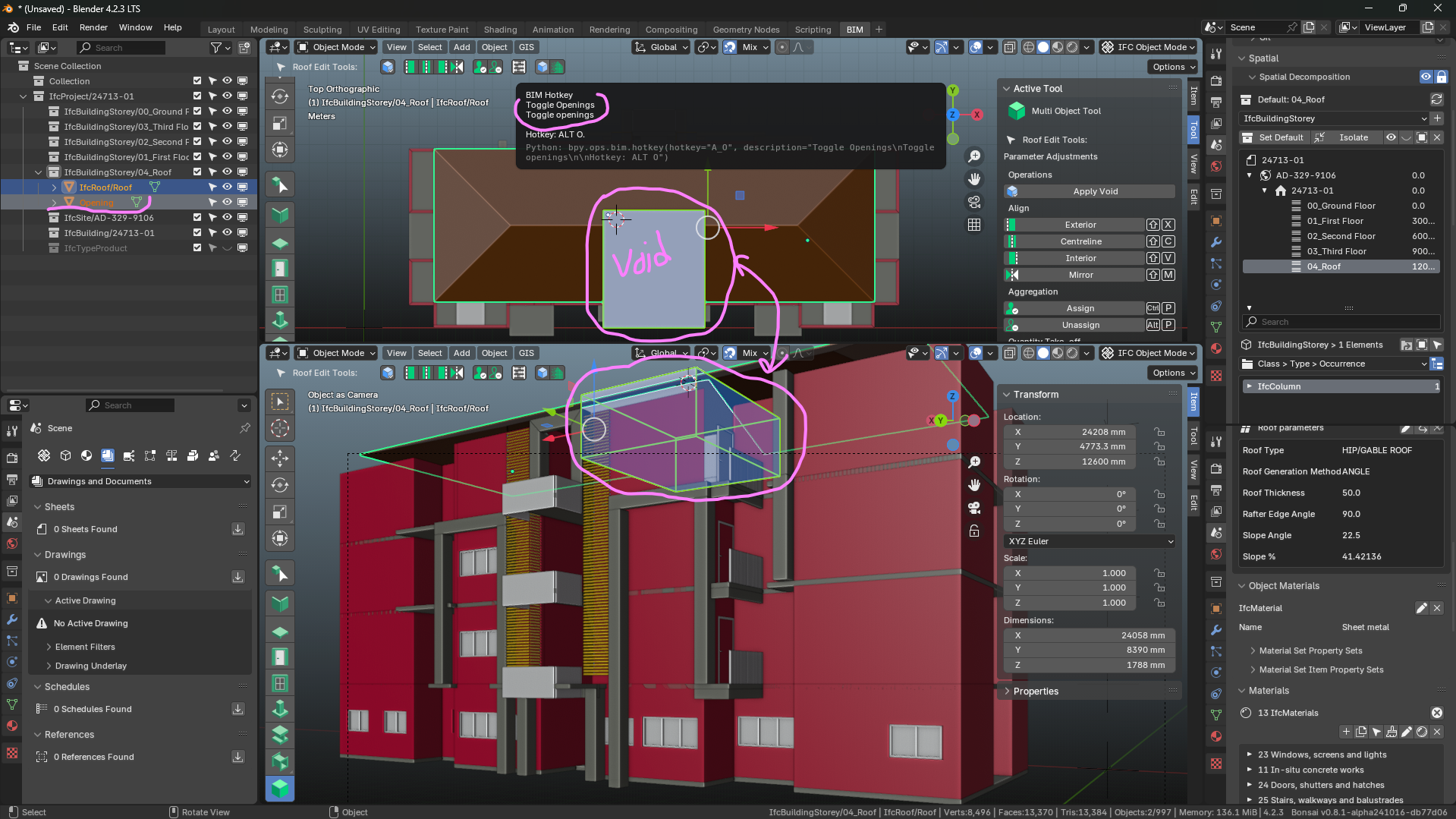
Another observation is that the name of the Opening (void) is not prefixed with the "Ifc" as seen from the Outliner in the attached screenshot.
Thank you.
You look to have both the roof and the void objects selected. You only select the roof to toggle the openings on and off. This assumes that you have correctly applied the opening to the roof first using Apply Void. Because again, looking at your screenshot, the void does not look like it is applied to the roof. If you had successfully applied it, and then toggled it on to show the voids, then the void would be showing in the Outliner under a collection named IfcOpeningElement. It would not look like your outliner objects.
I will leave explaining that to smarter people than me. I've just mentally categorised voids as "a little bit special". :-)
Yeah, noted. Initially, the "Apply Void" was not showing when I selected both the roof and the void. I have realised that you only see "Apply Void" when the roof rather is the active object and not the void as the active object. Yet when I was taking the screenshot I didn't notice the "Apply Void" was now showing:). Thank you.
I kinda get that, but does that mean voids created through other means (boolean objects, Archipak holes) need to be recreated from scratch using IfcOpeningElements in Bonsai? It would be neat if they could be somehow assigned as ifc entities without having to recreate them.
for the passerbys... the ui on adding opening's has changed a little