The future of Drawings in Bonsai
Hello there community, with the new introduction of the wed module, and being able to see the drawing in the web interface, it got me thinking if maybe the future of the drawing part of bonsai will be done in there, but another part of me would like to see the interface in blender look more like the final drawing,
what are your expectations, needs, and experiences?
this come since i decided to dip my toes into learning the code in order to have the drawing side of bonsai be more user friendly, and also nicer workflows, since i still rely on creating drawings for my projects, but started to question where i should dedicate my efforts, in the blender interface or the web interface?
that's why i would like it to have this discussion, that way since everyone using bonsai has different use cases, we can create a direction, for both users and developers and work on it.
Maybe the drawing should be kept basic and use another software to further edit?
Edit your drawing in the web module and have that be dynamic to see changes in the blender side?
have a library of annotations, where? blender? asset browser? web ui? necessary?
this is our tool, lets keep making it better!
P.S. in not a developer, just a simple user that is trying to make the tool more useful for himself and others




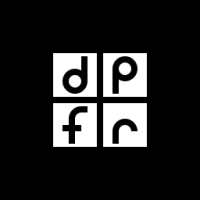



Comments
That is an interesting question I have been thinking about myself.
On the one hand, from a workflow point of view, I'd say that all editing should ideally be done in a single interface without the need to jump around. On the other hand, Blender doesn't really have at the moment any good UI for editing 2D drawings.
If we could do all drawing editing from the web interface, that would be awesome. I mean set a view point, scale, visibilities etc from inside Blender, like we currently do, then do all drawing editing like annotations, dimensions, page layout including text, tables and drawings in the web interface. This would however require quite a complex canvas style visual editor in the browser. It could probably be done (like SVG-Edit) but sounds like quite a lot of work.
Maybe an acceptable compromise at least for the moment is keep the current established workflow of drawing creation in Blender, and at least offload page layout and tabular data to the web interface, to avoid having to go to Inkscape. Not that I dislike Inkscape, but in an attempt to make Bonsai more autonomous and reduce our reliance on installing third party software.
That would be quite something!
From a user point of view I'd also love to see smarter annotations annotations, like associative dimensions that update when the 3D model changes, semantic labels that automatically get data from the IFC element they point at (material, name, area, volume, or other properties).
Keeping annotation data associated with an arbitrarily changing 3D model probably taps into the same Topological Naming issues FreeCAD has been trying to solve with 1.0.
The following comment is from here, but worth repeating here, as well, i think.
Just thinking outside the box, in order to achieve a WYSIWYG interface, could you bring in and superimpose a live, continuously updated SVG, as a overlay to the drawing?
This got me thinking: (found here on linkedin)
maybe streaming a browser inside Blender?
https://chatgpt.com/share/c9d35ab1-5bfc-4783-a60e-dc65819df490
Could stream and edit spreadsheets, gantt charts, etc as well, 'in world'.
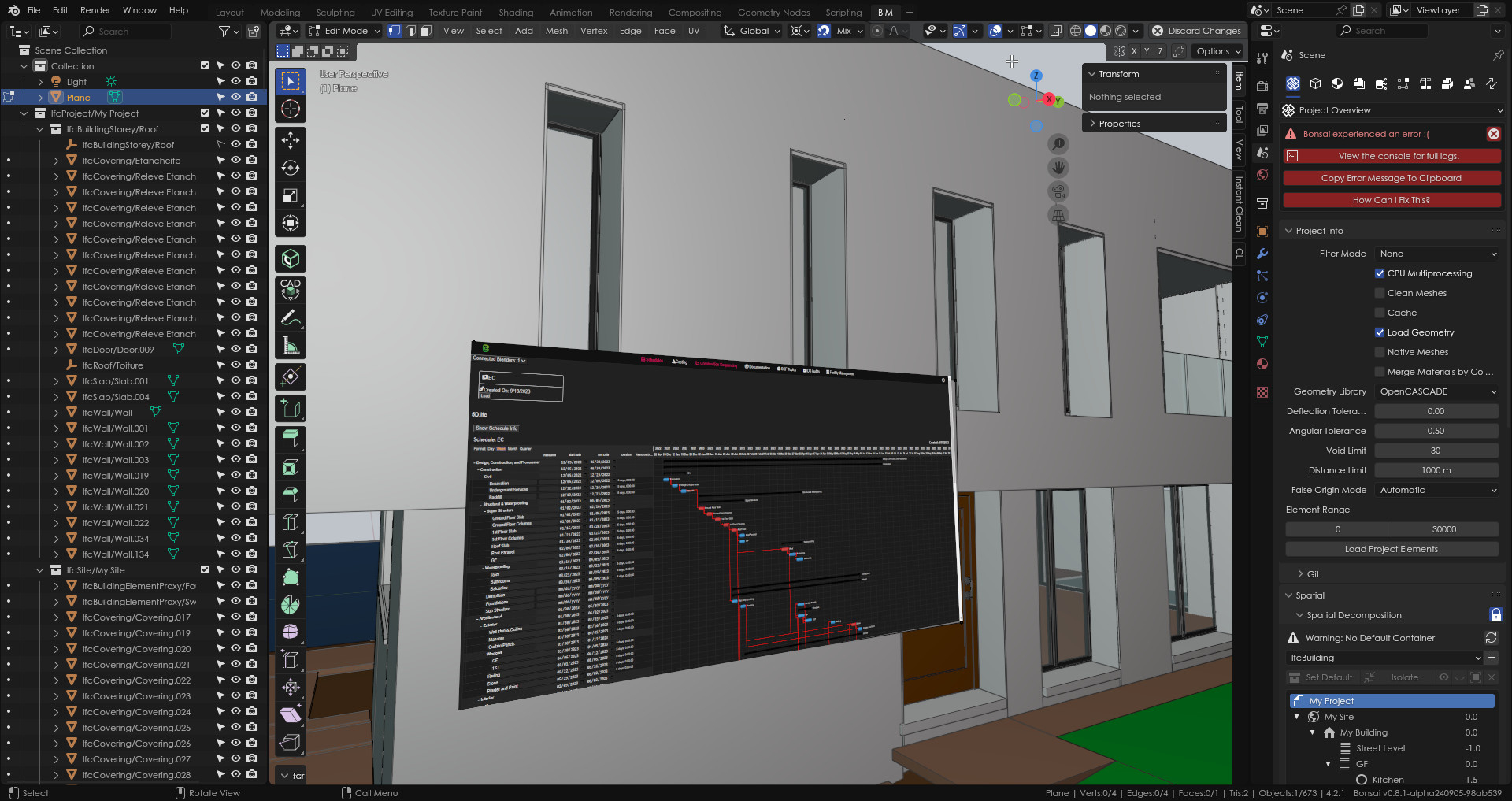
Mockup:
maybe you know this, but this is possible now.
Haven't quite tested it myself, not sure to what extent that currently works, but I was under the impression some things are not yet possible.
@theoryshaw Have you look at techsec addon? it offers live preview of the cut section, and you can preview the hatch in blender, both in the 3D view port and in the Image editor. and it seem to be taking the svg and superimposing it inside of blender, but not sure. is that what you are proposing?
Interesting addon. According to the Demo Video at 1:50 it generates a PNG image that is mapped to the plane live in the viewport.
That could be an interesting option for live previews and even page layout, for placing several drawings or tables in a page.