svg from IfcConvert
I've found this Tweet from @aothms
I very much like the Idea of making quick sections from the command line while knowing orientation and location.
However, I don't manage to produce anything beside a empty svg file.
Am I doing something wrong, or does IFC convert for SVG currently not work?
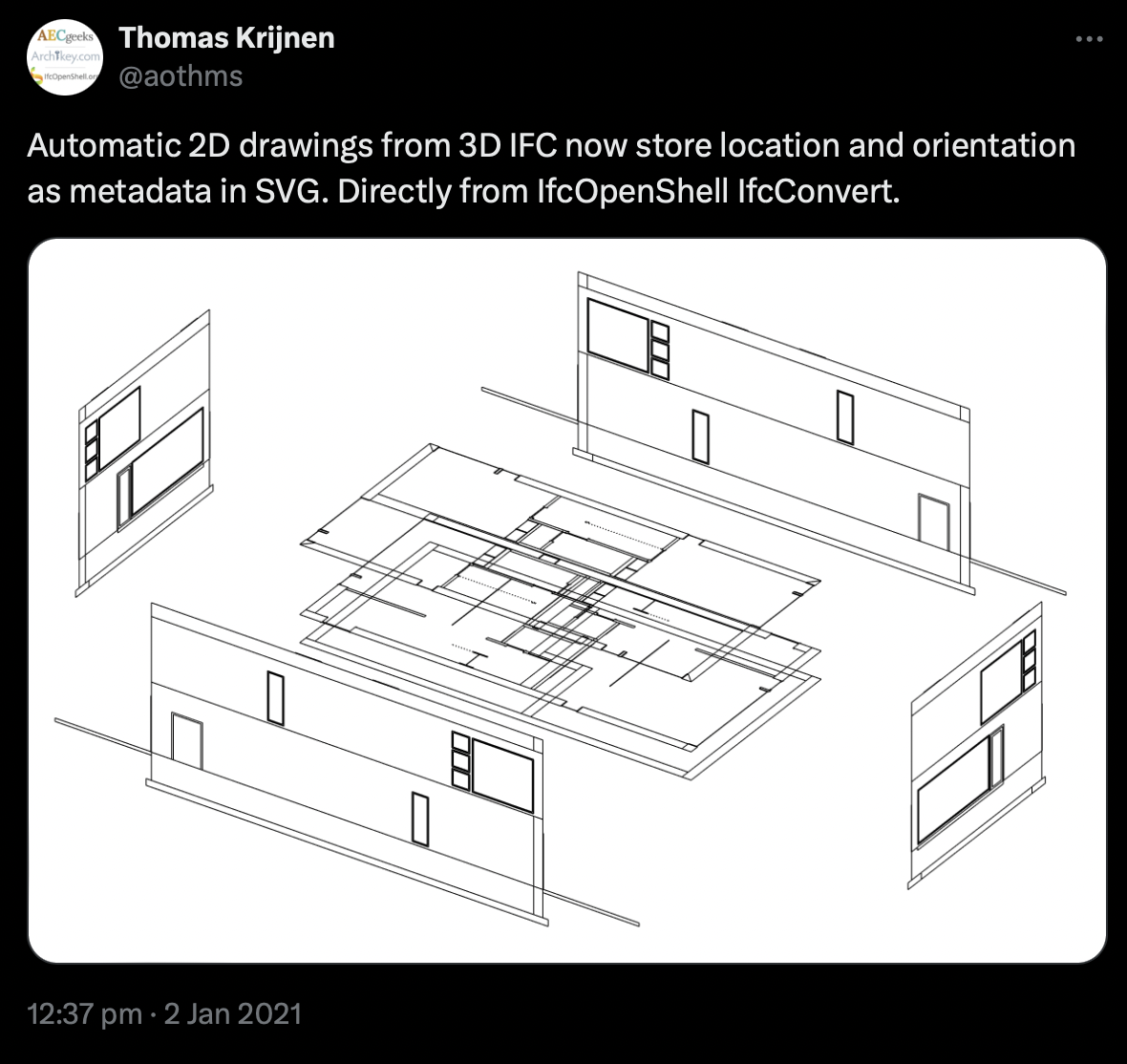




Comments
It probably works, but it's a swamp of command line flags you need to learn how to navigate.
Here are some old flags I found lying around:
You can also run this from python with perhaps a more sensible command line interface https://github.com/IfcOpenShell/IfcOpenShell/blob/v0.8.0/src/ifcopenshell-python/ifcopenshell/draw.py
Or just use Bonsai?
Thank you for the hint, @aothms
Seems like my problem was, that i had no elevation set on my IfcBuildingStorey.
But I can't figure out yet, how i make a section cutting through my building.
Thank you!
Can i also control where to draw the section (section plane)?
And the depth of the section?
Not with auto_section, but you can create a IfcAnnotation(ObjectType=DRAWING) programatically to manually create a section at a location you want. There is currently no control for depth (as far as I recall, you're probably not the first to bring this up).