Bonsai - Fill Area's / Cut fills and more
Hi,
A couple of questions mainly about Fill Area's and Cut fills:
Is it possible to get the fills in the svg export directly from the materials? Ideally with an option to override it if needed. This would also help in layered elements. Right now the export only shows the name of what you put in the "Name" property in the Object Materials tab. This is extra work and maybe unneeded (what if materials change)?
- How do you get high quality pdfs the easiest? when I export an svg to a browser, eg edge, the materials look fine . Then I do RMB>Print>Print to pdf and when its done the materials are very much pixelated and bad.
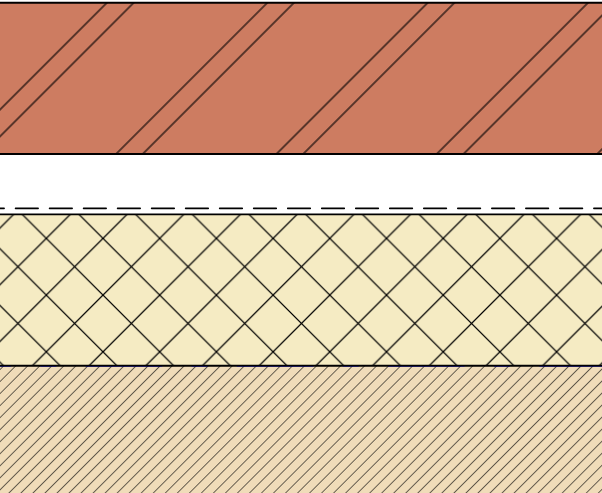
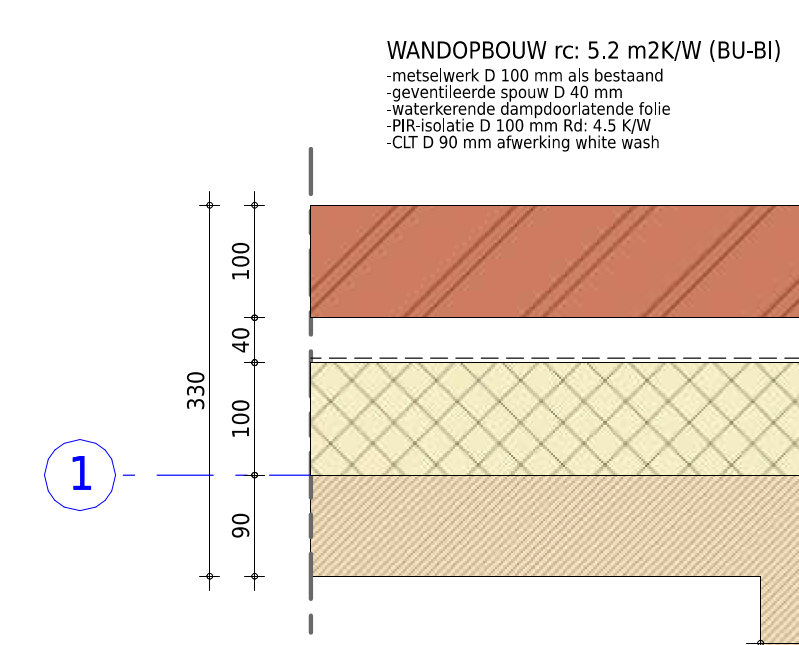
Text is still sharp
Might be due to the fact inkscape crashes when I try to open an arbitrary exported svg from bonsai? So now I open inkscape, import as linked file (Uneditable, otherwise crash) and save as pdf/png. Very time consuming if doing a lot of views.
- Fill Areas are placed with ObjectType/PredefinedType set to FILL_AREA. To change to the needed fill I believe you need to change the ObjectType to the name of the material you want, as in the css it looks like this.
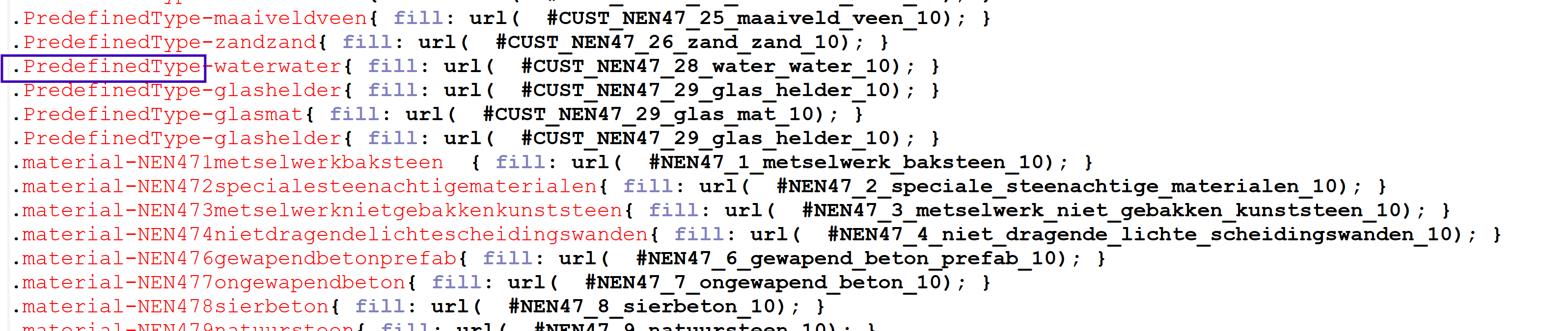
This is double the amount of text needed in the .css, which isn't a problem really. But wouldn't it be better to say ".PredefinedType-FILL_AREA.concrete", just like how Linework has classes? Might be more true to how it should be?
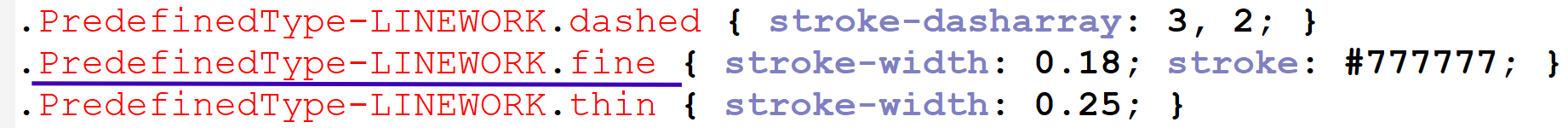
Final question:
- Why is it impossible to add underscores to predefined types names in css? with the way fill areas are made right now the fill area shows up blank if an underscore is used. It would be nice for readability.
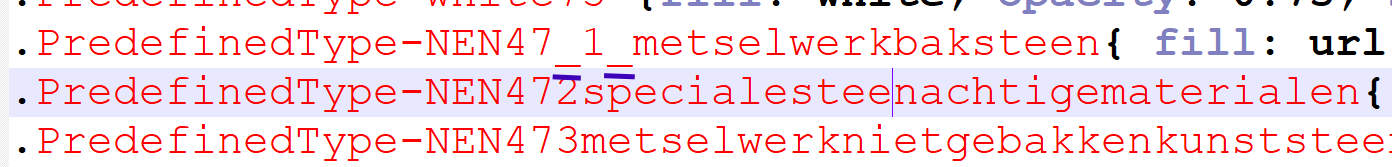
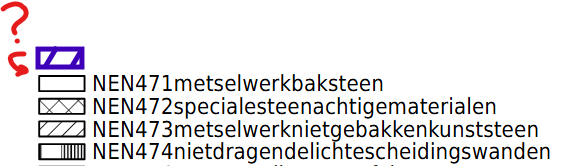
thanks in advance!
Tagged:


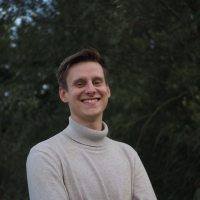



Comments
This is how you demarcate materials and link them it's not just a 'name' it's the link to the actual material output, but it can certainly be simpler, a dropdown might be nice to start and a material preview would be amazing down the line.
Exporting the final sheet from Inkscape is the best way, once you have done it a single time there is a formula to do it automatically unfortunately I don't think it works at the moment:
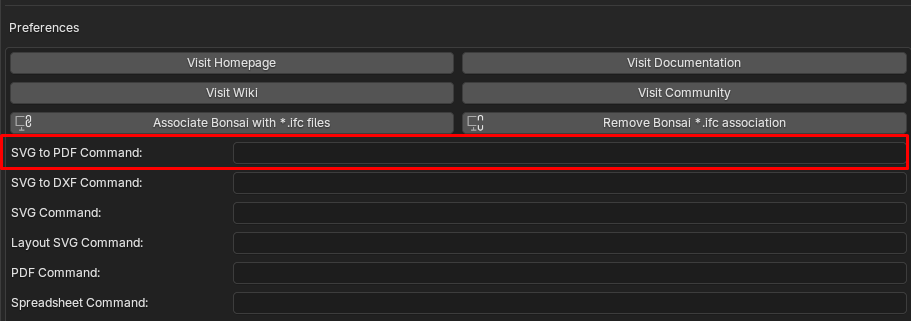
Inside of the Bonsai preferences:
This was the last formula I know worked (but not at the moment):
[["inkscape.exe", "svg", "-o", "pdf"]]
A good question, the CSS is just one approach to getting the 2D out, I think the current method allows for quite a flexible approach, but can definitely be streamlined
This i do not know sorry
@Ace Thanks for answering!
Ah okay I understand it's linked but why would you not want it directly from the assigned materials? Do you model everything separate that has a different material in all scenario's? Like roof etc. Or is it impossible (for now)?
+1!
So you did just put in the query and then all sheets were automatically made into pdf?
Can you explain what makes this more flexible / what other ways there are beside CSS? being able to choose different fills for fill area's and the materials is the only advantage I can think of (even if most times you want it to be the same right), but then again I'm no expert ;)
Np!
It gives you the chance for 'concrete' material or fill area to be combined with a demolition Pset and give a completely different pattern, very useful to have two levels.
And yes if something has a different material it gets a different type definitely can be streamlined but for now it gives control
Yes essentially, automatically when you print a sheet it will also convert to PDF but not working at the moment unfortunately
I don't really have the expertise just from a user point of view like my example above of combing a material and a pset to reference a different pattern, it takes something complicated and allows you to separate without having to swap out the material if the pset changes or similar
Among other things, I like to tie css rules to material categories.
I use the following in the EPset_Drawing pset so the exported svg has classes based on the material category.
Metadata:
predefined_type, EPset_Status.Status, mats.Name, mats.CategoryUsing this 'Metadata' property is pretty powerful, as you can export any type of 'thing' in the ifc into a svg class.
Thanks for telling! I don't know anything about this workflow (and materials+export+patterns in elevations etc in general) so this helps! If you know about any other resources let me know!
The way I do it now is just giving a name to object which translates to a fill. This I can change to my liking but thats it, no automatic/ filter stuff yet ;)
Nice! I didn't know this was also applicable for materials itself, only knew of linework with the classes! Can you explain in a little more detail as I don't suppose you put in 2 names for the material name property?
Apologies for the thread necromancy, but if you can get
[["inkscape.exe", "svg", "-o", "pdf"]]to work for you, you can adjust it to add a DPI value, like so[["inkscape.exe", "-d", "300", "svg", "-o", "pdf"]]Set the Bonsai underlays DPI to match (Active Drawing panel), and your images should look pin sharp all over. Note that especially Bonsai's DPI setting will increase underlay generation times the higher you go.