[How to] Typing text & editing multiple text annotations at the same time
Hi,
I got some questions regarding text annotations:
- I want to 'Type' (as in Instance vs Type) text, which is possible, but I also want to give a default text to the Type. Usecase: filling in {{Description}} so that it becomes an automatic tag. Bulk tagging becomes much simpler this way.
Is this possible via another way?
Another question related to this:
- As I can't 'Type' Text, I want to edit multiple text annotations at the same time. Is this possible?
This is also a general question, as selecting mulitple objects and changing a property only changes it for the last or first selected one, which is annoying. Is there a solution I don't know of? This takes quite some time with everything combined.
This should also work for Attributes, as giving a description or something to a Type doesn't add it to an instance. Is this on purpose?

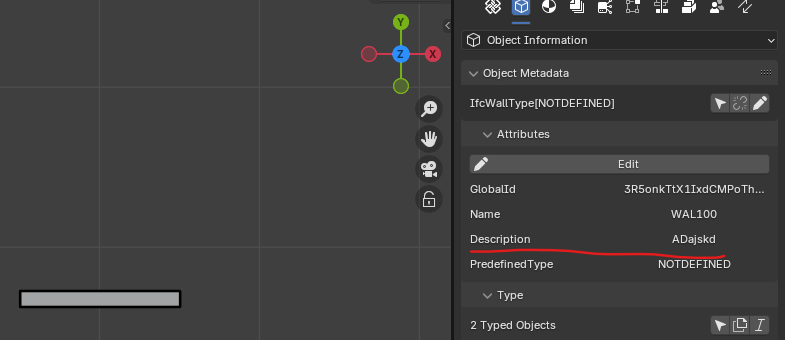
Thanks in advance!


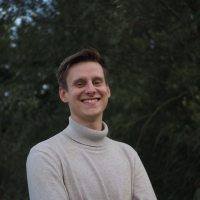
Comments
does this help? https://community.osarch.org/uploads/editor/ad/iwyl2h4iv4zq.mp4
I don't think this is possible. I put in a feature request, that addresses what I think you're talking about:
https://github.com/IfcOpenShell/IfcOpenShell/issues/5220
I think a UI, like this would help in this regard, if i'm following you correctly.
For objects it can be done like this:
Not possible with text in annotation though.
I'm going to try it, seems like it works for this case! Though making a type for text wouldn't be a bad feature right? Or is this not preferred?
Oh okay, didn't know type and instances both have different attributes but that you could call it (as the description didnt show). So I think the UI update would indeed have prevented my question!
Yes exactly what I meant!
I didn't know about that option for other objects except for text, as @bruno_perdigao explained with the video, thanks!
This should work, however I get this error if I want to place any of the standard/ default tags:
Python: Traceback (most recent call last):
File "C:\Users\Gebruiker\AppData\Roaming\Blender Foundation\Blender\4.2\extensions.local\lib\python3.11\site-packages\bonsai\bim\ifc.py", line 408, in execute_ifc_operator
result = getattr(operator, "execute")(context)
^^^^^^^^^^^^^^^^^^^^^^^^^^^^^^^^^^^^^^
File "C:\Users\Gebruiker\AppData\Roaming\Blender Foundation\Blender\4.2\extensions.local\lib\python3.11\site-packages\bonsai\bim\module\drawing\workspace.py", line 278, in _execute
getattr(self, f"hotkey{self.hotkey}")()
File "C:\Users\Gebruiker\AppData\Roaming\Blender Foundation\Blender\4.2\extensions.local\lib\python3.11\site-packages\bonsai\bim\module\drawing\workspace.py", line 304, in hotkey_S_A
create_annotation()
File "C:\Users\Gebruiker\AppData\Roaming\Blender Foundation\Blender\4.2\extensions.local\lib\python3.11\site-packages\bonsai\bim\module\drawing\workspace.py", line 184, in create_annotation
create_annotation_occurrence(bpy.context)
File "C:\Users\Gebruiker\AppData\Roaming\Blender Foundation\Blender\4.2\extensions.local\lib\python3.11\site-packages\bonsai\bim\module\drawing\workspace.py", line 171, in create_annotation_occurrence
bonsai.core.type.assign_type(tool.Ifc, tool.Type, element=element, type=relating_type)
File "C:\Users\Gebruiker\AppData\Roaming\Blender Foundation\Blender\4.2\extensions.local\lib\python3.11\site-packages\bonsai\core\type.py", line 39, in assign_type
type_tool.change_object_data(obj, type_data, is_global=False)
File "C:\Users\Gebruiker\AppData\Roaming\Blender Foundation\Blender\4.2\extensions.local\lib\python3.11\site-packages\bonsai\tool\type.py", line 33, in change_object_data
tool.Geometry.change_object_data(obj, data, is_global)
File "C:\Users\Gebruiker\AppData\Roaming\Blender Foundation\Blender\4.2\extensions.local\lib\python3.11\site-packages\bonsai\tool\geometry.py", line 54, in change_object_data
obj.data = data
^^^^^^^^
TypeError: bpy_struct: item.attr = val: Object.data expected a Image type, not Mesh
Happens in a new file too
(Bonsai 0.8.0 and Blender 4.2.1)
what version of Bonsai, are you on?
It should say down here...
If you get an error, i like to take a snippet of the last line or so, of the error message, and do a search on github issues.
So that this..
TypeError: bpy_struct: item.attr = val: Object.data expected a Image type, not Mesh...for this search.
https://github.com/search?q=repo:IfcOpenShell/IfcOpenShell+TypeError:+bpy_struct:+item.attr+=+val:+Object.data+expected+a+Image+type,+not+Mesh&type=issues
You might find some similar problems, and hopefully solutions. :)