IFC 4x3 | Spatial decomposition in Spreadsheet Import Export
I am using IFC 4x3 for culvert and bridge models
this is my spatial decomposition, in this example is typical culverts
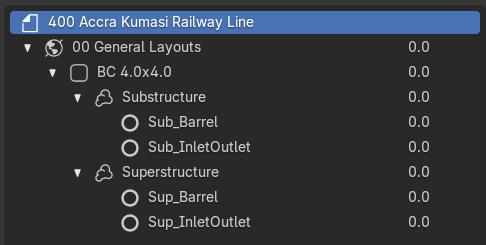
now I want to use Spreadsheet to export elements with Project, Site, Bridge name, Bridge part, Space as Attributes along with specific ones like Class, PredefinedType, etc..
little issue
in Selectors we don't have (yet) Project , Bridge, BridgePart but there is a way around, with a bit of typing..
workaround
(what I use in CSV Attribute, with Search Group Filter as IfcBuiltElement)
- Project - since Site is available I found Project with
site.Decomposes.RelatingObject.Name - Site - availalbe
site.Name - Bridge - a bit more complicated starting from the IfcBuiltElement
ContainedInStructure.0.RelatingStructure.Decomposes.0.RelatingObject.Decomposes.RelatingObject.Name - BridgePart - one step above
ContainedInStructure.0.RelatingStructure.Decomposes.0.RelatingObject.Name - Space - available
space.Name
that's it! or is there an easier way?
thanks
PS in some publications I learned that IfcBridgePart can decompose further in sub - IfcBridgePart but at the moment it's not available in Bonsai. That is why I use Space instead






Comments
Gold! Thank you!