creation IDS (Information Delivery Specification) with open source tool
Hi,
I'm looking for an open source tool to generate/create an IDS file with supporting functions like drop down menus showing the possible options.
After my research I didn't find an open source tool, except Excel2 .
I find the following tool:
- usBIM.IDSeditor (Web App, free, but account needed, not open source)
- Excel2IDS (MS Excel and Windows needed)
- WebApp as Part of IfcTester (only IDS Viewer with little editor functionality)
- IDS editor as part of the Web App plannerly (free version not all functions, not open source)
My question:
Is there an other (open source) tool the generate/create/edit IDS files?
Thanks,
Falk
Tagged:


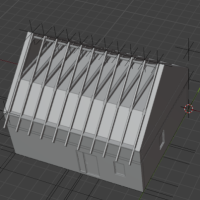

Comments
Isn't the Bonsai IDS functionality enough for your use case? But if you are looking for an online option I don't know of a truly open source one exist.
Hi,
I'm using YAML-based syntax to define the requirements and derive the IDS file using ifctester. I'm stuck on the 'requirements' section, but I should finish it in a week.
The requirements are based on the classification codes in my case.
I was not able to find the option in Bonsai to create/edit the IDS file itself. Maybe you can give me an hint. thx
I don't think we have IDS authoring in Bonsai, it would be nice if we did though ;)
Hi,
thx!
Understand your work flow right? I understand it as following:
1. generate the ids file (yaml-based) manually (using a texteditor)
2. check the IDS file by ifctester
Also I have a further question regarding IDS file checking:
Did ifctester include a specific "test function for IDS files"? Or do you test it by run a test of an ifc file?
Current workflow as follows:
I define the LOIN requirements for every project file (== container), stage, and BIM use case in the YAML file;
A custom script is executed, where data structures from YAML file are transformed into DOCX | XLSX | IDS file. It is possible to collect all the properties from the previous stages, if an EIR | IDS for a single stage is generated.
As not all IDS parsers are equal, I usually test them with Solibri and BimVision IDS parsers. Ifctester is the source and usually it will accept the file it has just created.
Currently an instance in the 'elements' section of the container may be defined as in the example below.
Units, description, memo, etc., defined in the element level will override the information from the bSDD, classification system of project's globals.
NSIK LK == CCI CE, NSIK LT == CCI CT, NSIK LF == CCI CF or ISO 81346 Element,Ttechnical and Functional systems accordingly.
@ejs thx
thx for sharing your workflow in detail, but it is to elaborate for my purpose. But nice to know how I could process data from the LOIN definitions.
In my case we need one IDS file which defines the requirements for testing the input ifc files before extract information for automatic generation of simulation models for energy building simulations.
Do you know the selection criteria and properties you need to fetch? Like 'For every wall Pset_WallCommon.IsExternal must be set, For each window Pset_WindowCommon.IsExternal must be set; for each external element Pset_*Common.ThermalTransmittance must be set". And these is actually a LOIN definitions :)
Creating a short (10 to 20 rules) IDS file is not a big issue even using free on-line systems.
Yeah I missed the ‘create’ aspect of your question:).
For any IDS editing I use this online tool: https://bim.ispras.ru/ids-editor
It is mostly in Russian, true, but I don't think it is a problem nowadays with all those on-the-fly translating services.
I am not sure if it open source or not, but it is made by scientists from the Institute for System Programming of the Russian Academy of Sciences, thus, I think it should be something close.
Hi @ejs the YAML is parsed from Exchange Requirements document or is it Rule based generated according to a building code?
This is where it becomes complicated.
I work for the developer, so my requirements contains only the OIR / AIM aspect.
On the other hand, they do overlay with the most of the Building Code aspects, so eg. U values, fire ratings, combustivity, load classes, IP and IK ratings are present in the models.
There is a great tool at https://openbim-knowledgebase.org/ids4all/ that converts data from an Excel spreadsheet into an IDS format. The whole thing is very well documented at https://www.mdpi.com/2075-5309/15/7/1017.
I like this approach. I work for an asset manager and what I'd want is to have requirements per container, stage and use-case. So when a PM comes to me I can check with him/her what use-cases we want to do and also what stage/milestones the project will have (some only have the design milestones, some milestones are non-mandatory etc..). I think this is preferably managed in a database that then exports the required ids files for that project.
The GSoC project this year for ifcopenshell is to build a graphical IDS creator. That'll hopefully fill this gap.
This is really great!!!