Please where is Half Space (or was it called boolean?) located now? It used to be under Add menu accompanied with Add Void, in recent Bonsai versions I can't find them.
I think usability could be improved . A shortcut to add an opening would be nice, I counted 6 clicks to do what could be achieved with a shortcut in the header beforehand. Maybe added to right click context menu ?
Yes, I think it'll go back to something like that, but first there's a bit more work to do to add more general support around all features, not just openings but also projections and surface features.
Comments
I was just about to ask about this
Edit:
There is an 'ApplyVoids' button when you select two intersecting objects, but I get an error when I use it
Well I found a fix for Voids not sure about Half Spaces
Glad you figured it out, actually in my case I meant
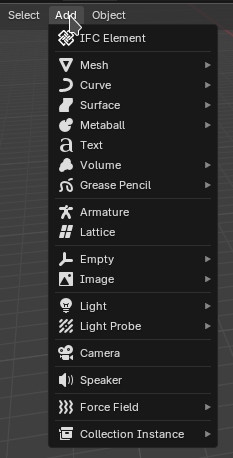
create newhalf space, to clarify myself, it used to be in this Add menu:ping @viktor @Shegs
It has travelled more then I did during my last vacations :-)
Thanks a lot @steverugi !
@Shegs
please try this to add an opening in latest release :
Nice... Will check it out
I think usability could be improved . A shortcut to add an opening would be nice, I counted 6 clicks to do what could be achieved with a shortcut in the header beforehand. Maybe added to right click context menu ?
Having the IfcFeatureElements, more immediately available would be nice... maybe something like this?...
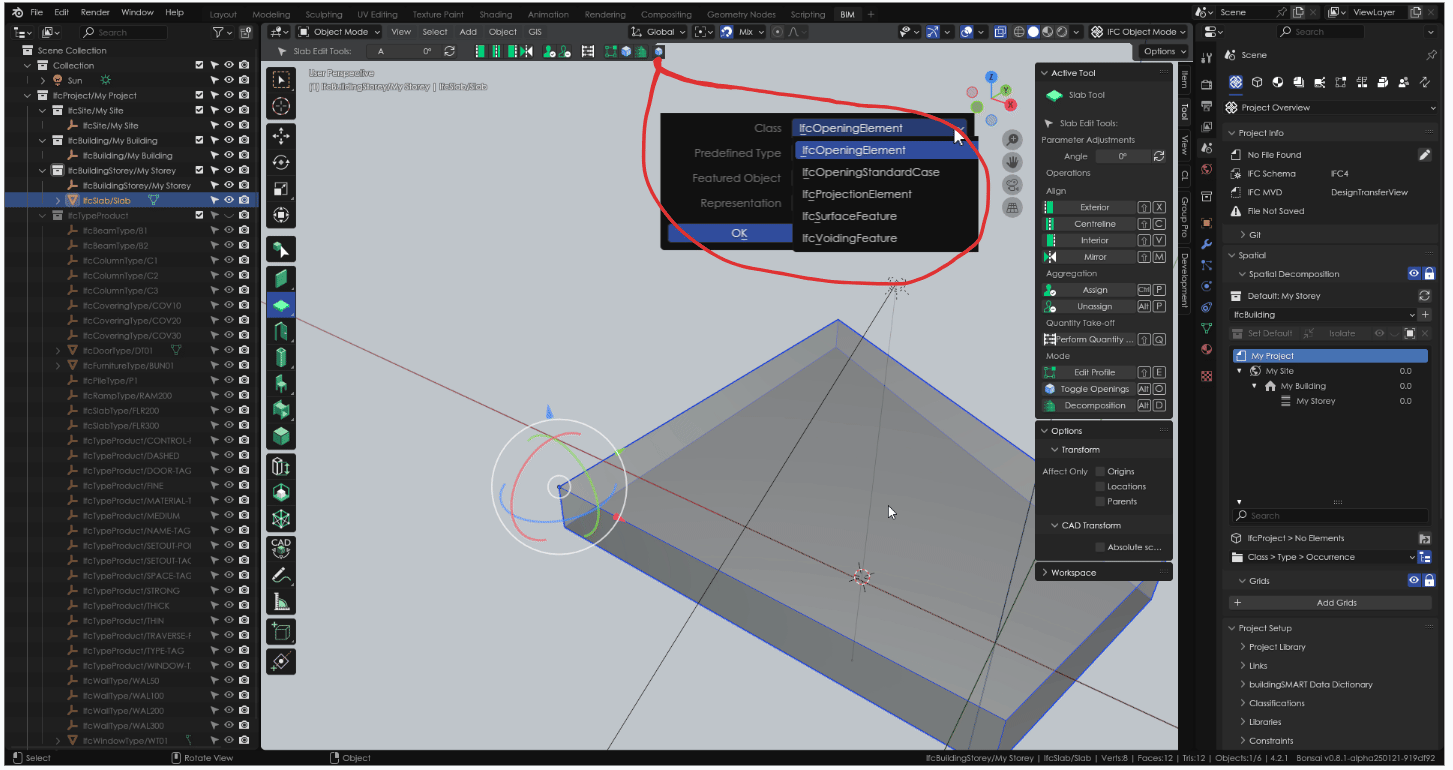
Yes, I think it'll go back to something like that, but first there's a bit more work to do to add more general support around all features, not just openings but also projections and surface features.