IfcOpenShell Selector Synthax: Elements connected to rooms
Dear Community,
I need to to aquire specific property values of elements that are connected to a specific room via IfcRelSpaceBoundary.
Something like the accoustic rating of the walls and doors that surround a specific room. I would like to use Bonsai (IfcCSV) or IfcOpenShell python to do that.
I cant find something related to this in the Selector Synthax part of the IfcOpenShell documentation.
Any advice would be highly appreciated because I would like to avoid falling back on possible options to export this data from a proprietary authoring tool.
Tagged:



Comments
@DavidE
Do you have virtual or physical elements delimiting spaces in your model?
According to buildingSMART page on IfcRelSpaceBoundary you have an inverse attribute in IfcSpace named "BoundedBy"
I can dig deeper tomorrow
I am only concerned with physical elements like walls etc.
with the Spreadsheet Import/export in Bonsai its possible to aquire the data of the IfcRelSpaceBoundary (RelatingSpace, RelatedBuildingElement), but I need to "ask" the IfcSpace about values of the surrounding Walls, Doors etc. OR the Doors/Walls about their values and the IfcSpace they are connected to.
The issue for me is that its not a direct connection from IfcSpace to IfcWall but because the IfcRelSpaceBoundary is the "middleman" I struggle to design a query.
@DavidE
can you share the model (or a reduced version of it) and the query used?
I am trying to replicate this in Bonsai but can't find the way
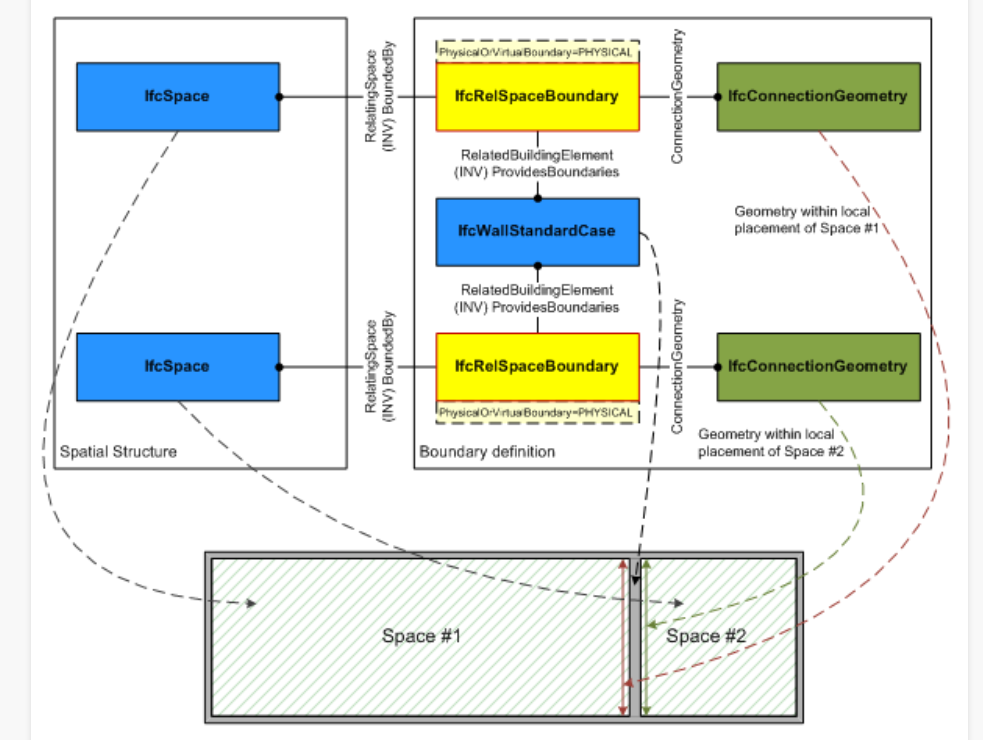
an example to find elements into an IfcSpace (a wall contained in a space) I'd use
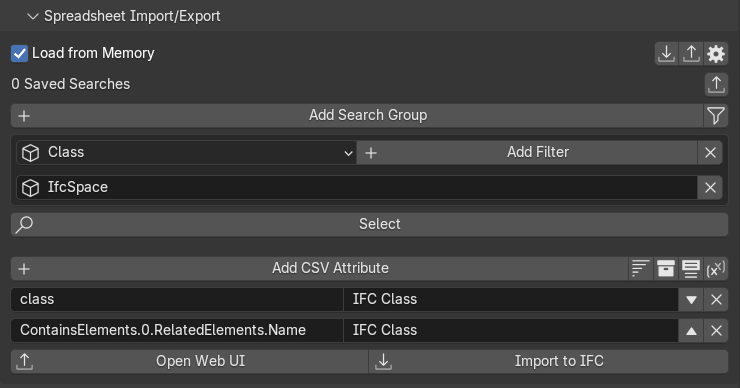
to get
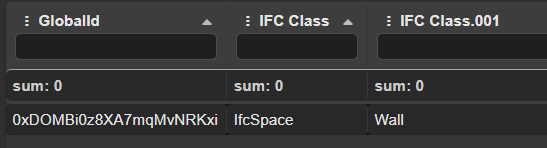
since the relation in this case is ContainsElements
you can also use the Inspector to find the "path"
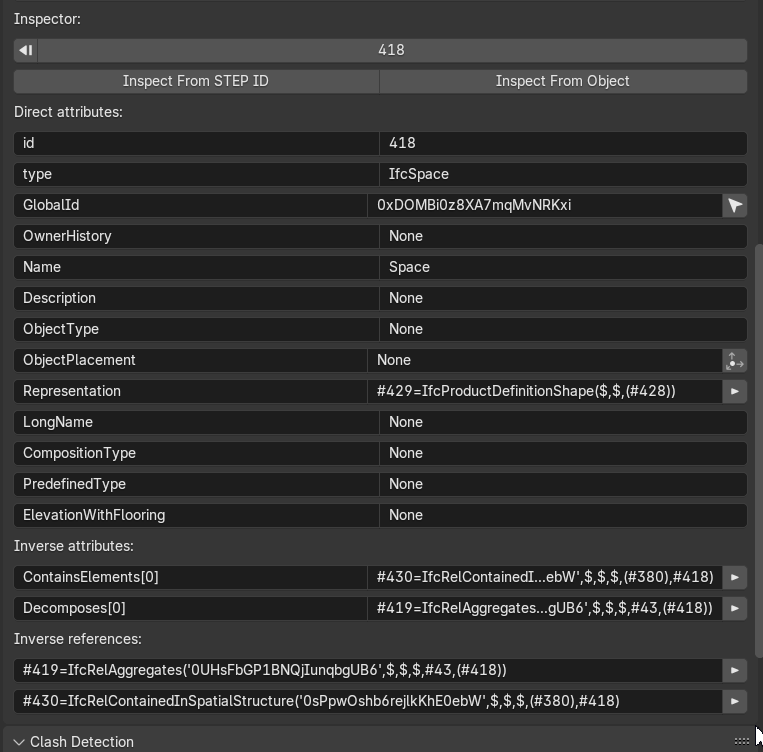
Sorry for the delayed reply!
Attached is the model, which is just a two-minute test model from Archicad that contains the IfcSpaceBoundaries for the space to the walls that I used for testing.
I did not write a query yet, as I did not find suitable commands in the synthax. The screenshot is just a filter for all IfcSpaceBoundaries in the project and their connections.
Hi DavidE
with this query:
you can have this output:
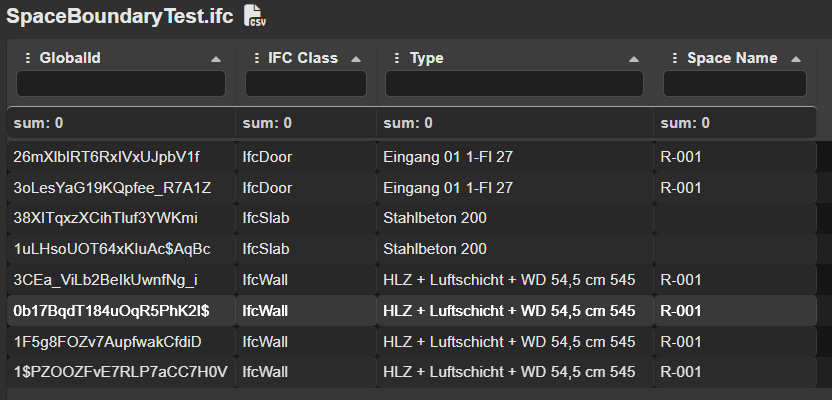
is it OK?
the other way around, listing spaces and relevant entitites would have as many columns as the possible entities (1 to many)
listing elements is easier since most likely there is only one space per element (1 to 1)
To look for properties assigned to an element you can use this:
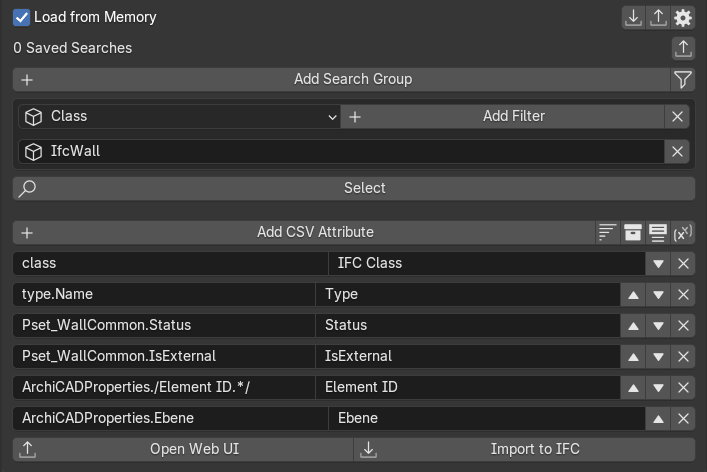
to return this:
Thanks a lot!
"ProvidesBoundaries.RelatingSpace.Name" is what i was looking for!