BlenderBIM: walls with multiple vertice mesh
Can one assume it's not a good practice to create a wall with a mesh w/ multiple vertices, as illustrated below?
In part, the native representations don't seem to re-import into BlenderBIM, and also it doesn't import into Revit.
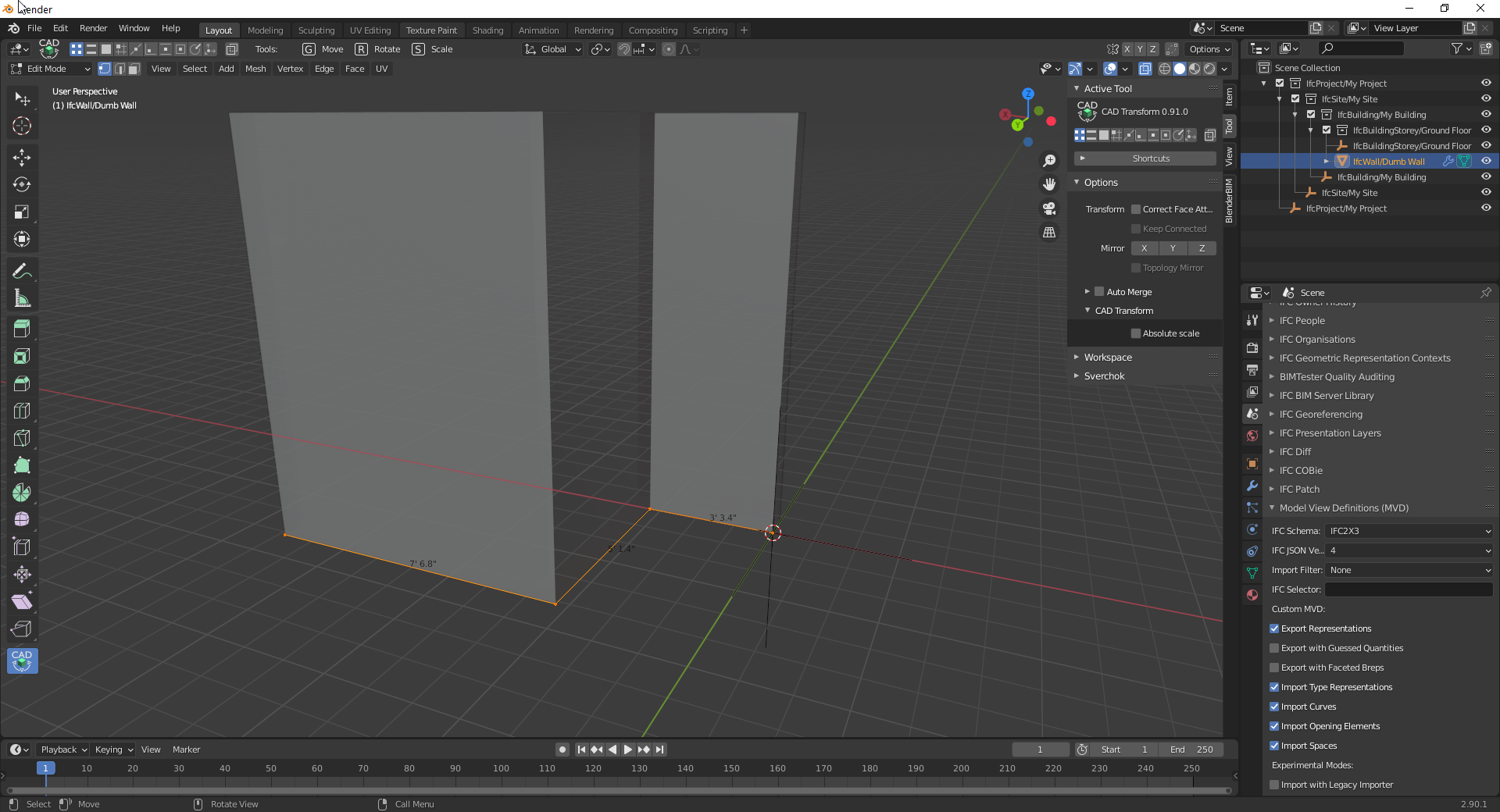



Comments
@theoryshaw why isn't it good practice? I've found it may actually make it easier to model the walls that way.
Native representations don't yet support re-creating Blender modifiers, like the axis-drawing method used for that wall. To do that, first wall axis representations need to be supported. It'll never import as an editable wall into Revit since Revit doesn't know how to handle walls like that. But it doesn't mean it's bad. I've found it very good for rapidly modeling wall-heavy scenes like apartment floor plans.
Yes, I like modeling this way as well.
But if the intention was to have another program like Revit open it, then it seems that it's not the best practice in that context, as Revit chokes.
Heh, I'm generally not a big fan of spending time to work around problems proprietary software has, but I guess we could add a revit export option to mesh these walls?
I have a different issue with this way of building walls - that the solidify modifier doesn't work well with meshes that have more than two faces sharing one edge. Shouldn't we use polylines instead? But they can't have more separate paths in object so I don't know.
@JanF I think once geometry nodes is stable, we can build a geometry node which can handle "T" junctions nicely, if that's the shortcoming you're referring to. Until then... we do what we can! I'm also not a fan of spending time to support Revit, I think a huge amount of effort has already been spent, and this is not one of them that I'd invest time into unless it was more easily solved.
When axis representations are solved, maybe it'll reopen the possibility of slipping in a Revit-editing workaround export option. For now, there are other priorities.
Polylines are not mesh, so you can't perform any boolean operations !
Right I forgot it still behaves as a curve even if it has volume.
Agreed on it being low priority.
Good for users to know the shortcomings in certain contexts.
Is there a current way in IFC that would accommodate a wall where its base 'path' is this polyline with multiple vertices?
Just wondering how a wall, like the one described above, could be codified intelligently in IFC without dumbing it down to IFCPOLYGONALFACESETs.
@theoryshaw yes, it can be fully stored in IFC. This is known as the axis representation - which may be a polyline. From memory I think the definition of the axis representation only supports bounded curves, so T-Junctions won't work, but maybe I'm wrong.
There may also be a way to represent this in the body representation as a sweep, but last time I had a look at it, I failed. See here: https://github.com/IfcOpenShell/IfcOpenShell/issues/900 - maybe I'll be successful with another go at it :) or maybe someone else can have a shot?
Slightly related question,
I really like the IFC4Demo Libray to create instances of an IfcWallType. It makes it extremely easy to roundtrip, also these architecural Trim/Extends works very well. I think it's a very stable feature.
But I'm a bit of a Blender Noob. How do I adjust the length of the IfcWall instance? I go into edit mode and move the face. It works, but seem a bit hacky. Maybe I'm not aware of other methods?
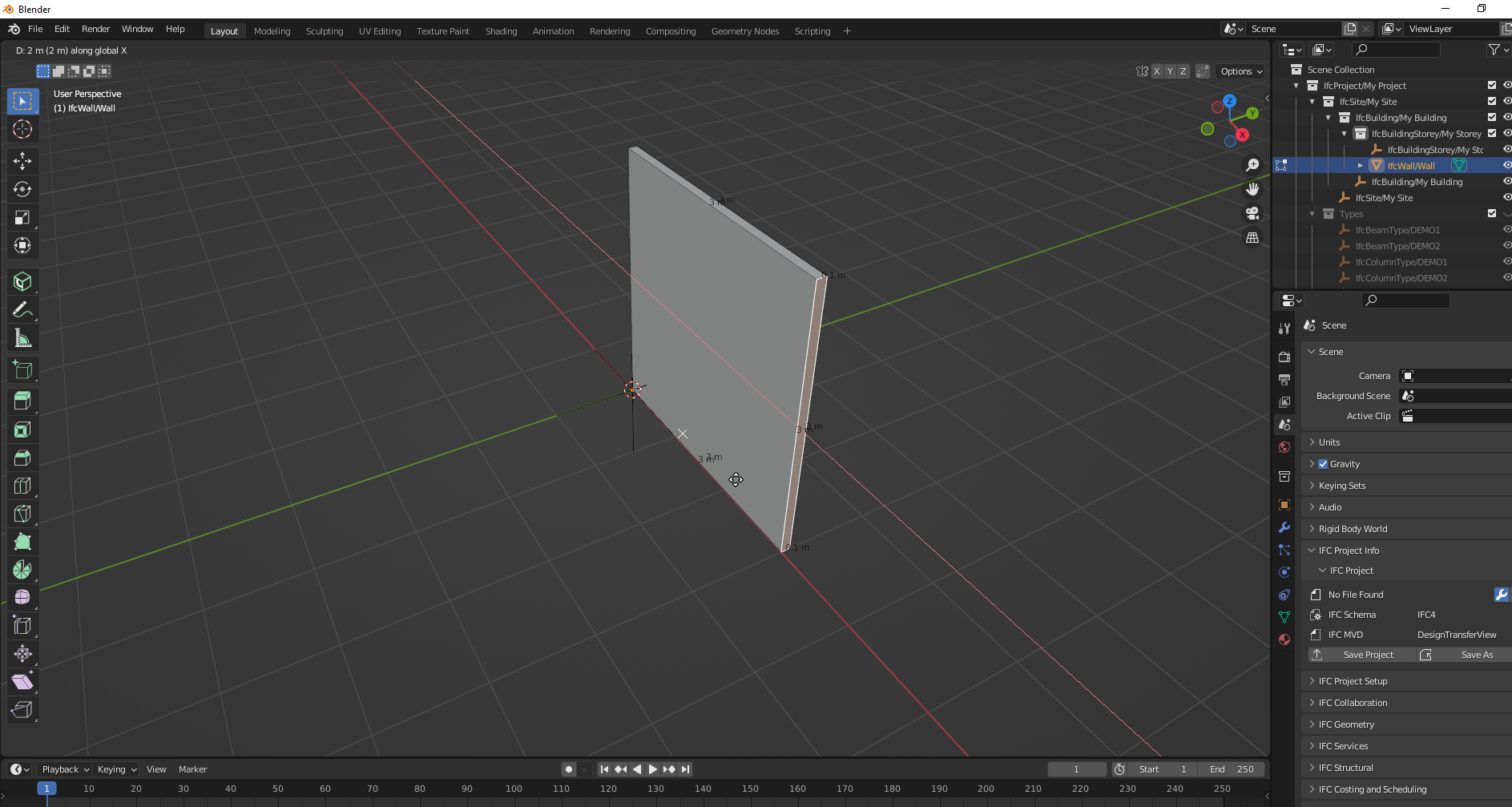
Yes. That's the only way, other than using trim/extend, that I know of.
@Coen I think you can use the 3d cursor to alter the length of a wall as well. Select the wall, use shift+right click to place the 3d cursor at a length you want the wall to extend to, and (i think) shift+e is the blenderbim shortcut to extend the wall. I guess using other primitives to line up an exact length to which you snap the cursor to could be one way to do it accurately.