Import CityJSON workflows
Converion time.. :)
I have CityJSON converted to (DXF) coming from FME
Tried FBX, IFC2x3 and IFC4, nothing comes to display in Blender.
Anyone have an idea why none iof thes imports seem to work?
Also, the default DXF show no objects
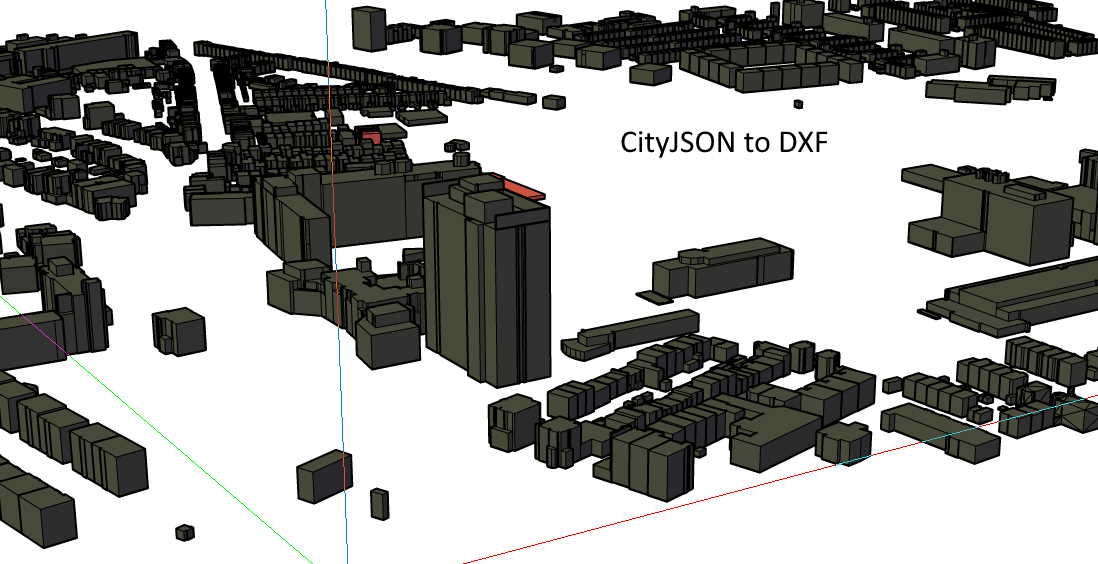
FBX?
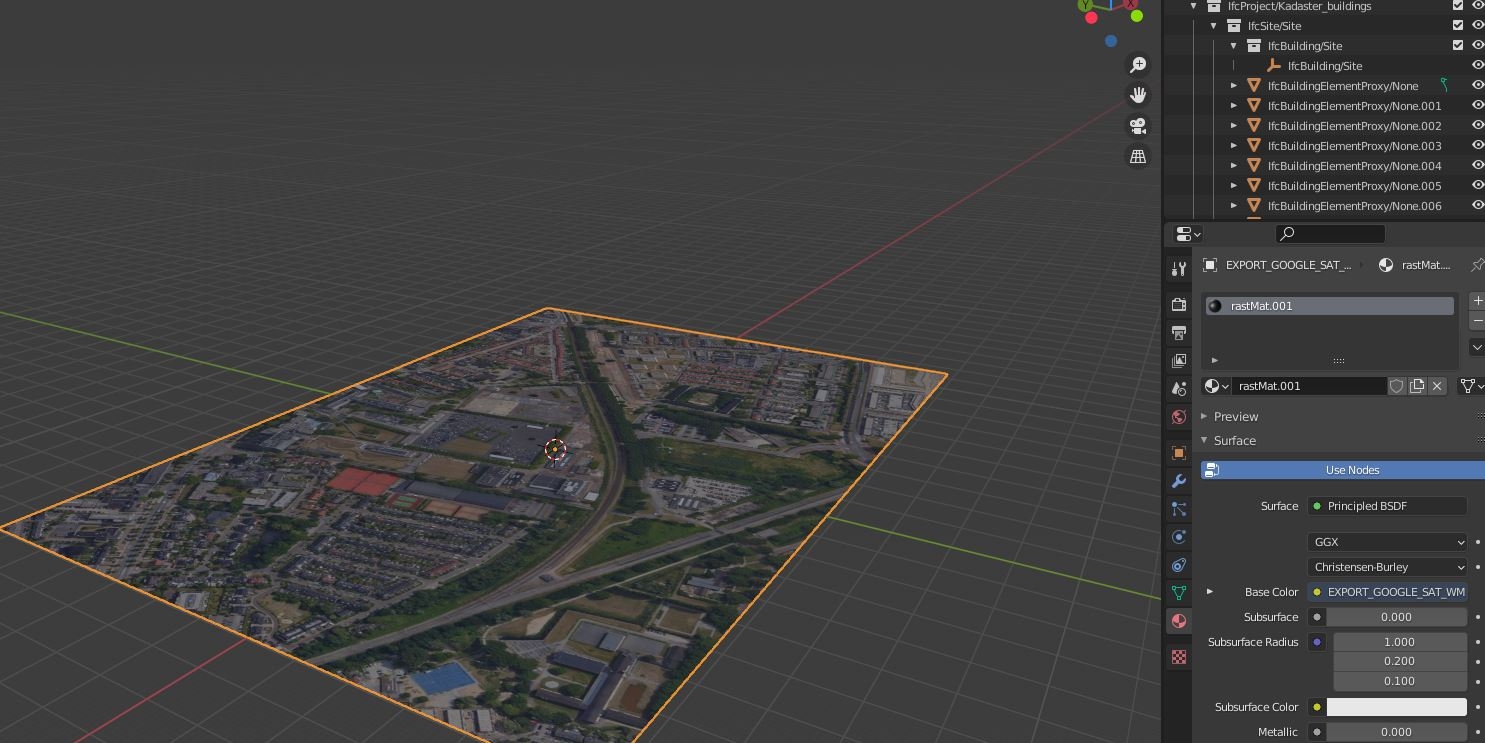
IFC? sites?
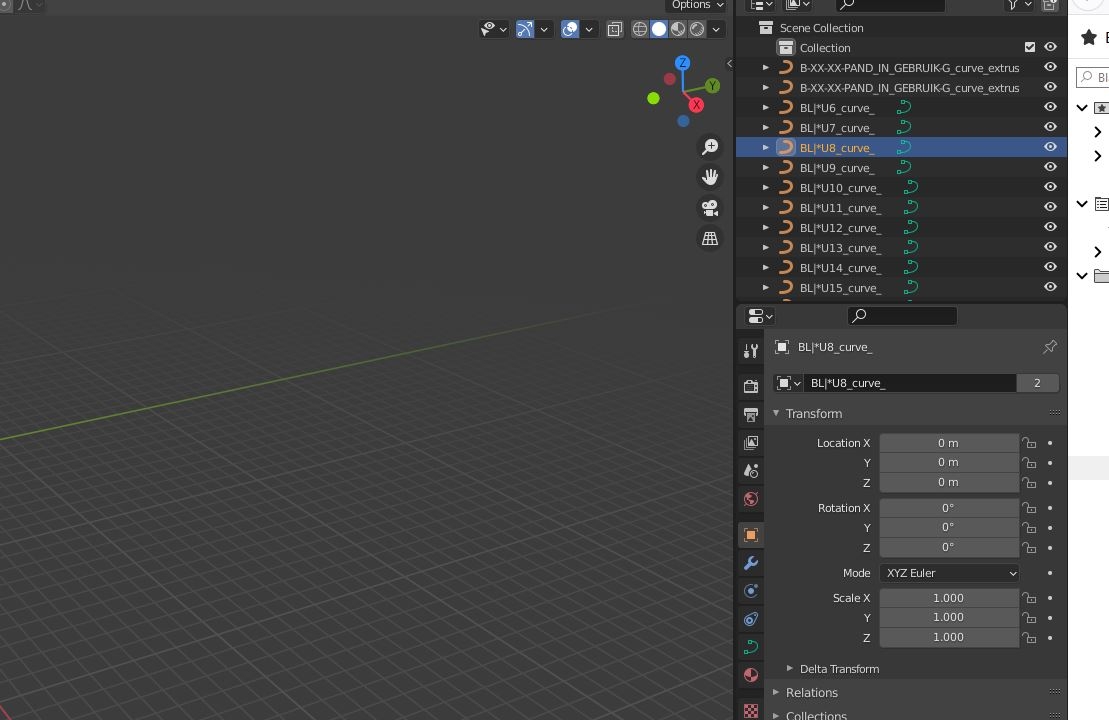


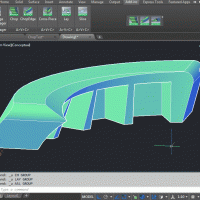
Comments
Can you share a file?
Either a georeference so objects are miles away from scene center, or a scale issue or a view near / far clip issue.
Also pay attention at coordinate system (projection) or you may face with up to several meter offset / deformations.
I uploaded a DXF [m] with the CityJSON file to this drive.
The json file is about 50 MB. We (in NL) have a serious hurdle to take work with json GIS as open format to use in 'bim'.
I see very limited possibilities to convert it to something 3D worakble. Only one 'commercial workflow '
Should be a smooth ifc json brigde if you aks me, Thanks for tips & advice. Maybe you can take a look
https://drive.google.com/drive/folders/1fp3KCp3oPqykUqSWmQBsWF-g39gywJGH?usp=sharing
The CAD drawing
https://drive.google.com/file/d/128OQ7CI2yLbYIoc-Mt0NBhcaK8AGL6M0/view?usp=sharing
In DWG this kind of work is slow as hell. Blender speed needed badly :)
My conclusion is that sofar only one commercial software able to work with CityJSON files is FME. I asked someone to translate it to DXF so i can work with it.
Maybe other countries have other more accessable formats or datasets. In the Netherlands CityJSON was the choice so we have to deal with that. As community we could make it part of a combined effort to convert this kind of gis geometry into other suitable 3D formats to work with.
News!
https://www.ogc.org/pressroom/pressreleases/4376
and as part of a challenge
https://community.osarch.org/discussion/comment/4761/#Comment_4761
CityJSON looks pretty straightforward to support. We can probably hack together an importer in a day. Unfortunately right now it's a little down in the priority list.
I just came across this. Some work has been done. Great stuff
https://github.com/cityjson/Up3date
https://pdok.mapconverter.app/
The targeted DXF download fills a real need for most CAD/GIS closed AEC software for the Netherlands. More cities will be added later. The other route, using Blender, is a big area download file of about 200-700 mb json file that leads to about 2.6 GB blend file (second screenshot) . I was able to get a view (15000 m field view)but only the option 'building objects' on import allows a zoom to object (?)
My question now is this. What is a normal filesize for Blender to work smooth? I was thinking the power of blender maybe able to crack this import further. So, what tools or script do we have to make this more compact and usable as groundmap? Clipping, deleting metadata, remeshing, etc.
Thanks!
Original downloads for cityjson NL
https://3d.kadaster.nl/basisvoorziening-3d/
OGC seeks public comment on new CityJSON Community Standard
https://www.ogc.org/pressroom/pressreleases/4381?utm_content=buffer4f60a&utm_medium=social&utm_source=twitter.com&utm_campaign=buffer
Big challenge i experience is the filesize it brings. The dutch government makes it way to big.
@magicalcloud_75 I was under the impression that it was an alternative syntax to CityGML. Given that CityGML is XML and this is JSON, JSON should be a smaller filesize than the equivalent data in XML.
https://www.mdpi.com/2220-9964/9/9/502
Yes that's correct. So if it is converted 600 mb dutch Kadaster files turn into 2.5 Gb blender file. These cityjson shouldn't be more than say 50 mb to be able to work with?
Blender is able to manage such huge datasets by linking files instead of actually append objects right in the scene. As long as snap to Kadaster is not required, may be an option.
Segregate different mesh / building elements into different files would be a good idea. How does one do this efficient after importing and habing a 3 GB? Some smart script that can split it up into parts/area's? I was looking for a way select meshes with a specific color. Than copy paste them in a seperate file. These kind of things can bring me further. thx
Hi
Just downloaded and imported a tile from https://3dbag.nl/en/viewer using cityjson.. again ..:P
2 questions pop up.
1. Why does Blender display it this way? Seem to mix up LOD's so..
2. How do i filter and erase all LOD1.1 and LOD1.2? (i just want to keep LOD2.2
Bedankt @magicalcloud_75 ! Goede vondst, dit is geweldig!
Alternative you can download the zip with OBJ files in de tile picker. Each LOD version is a separate file.
This is awesome! If you import the cityJSON in Blender (with the Up3date add-on), the LoDs are in different collections. If you go to the outline tab, you can just turn the other LoDs off:

@Meetlat @LaurensJN @magicalcloud_75 please make a social media post about why this is all so cool so I can promote it. Link here or here: https://community.osarch.org/discussion/376/social-media-posts-to-spread#latest
@Duncan see https://3d.bk.tudelft.nl/news/2021/03/26/release-3dbag.html for the announcement article. You could repost that on the OSArch blog. It's cool because now we have a 3d model of all the buildings of the Netherlands with a higher LOD than before. Including the roof pitch! Before it was a simple extrusion of the building footprint.
I made a social media post here: https://www.linkedin.com/feed/update/urn:li:activity:6782693573851668480/
Yes, this will get attention. Open BIM and Open GIS coming together, thanks to this nice effort.
Geopositioning- wise the datasets need some more attention. I didn't check BlenderGIS.
But each subsets of 3DBAG NL seem to be defined in a local origin. Exportting meshes to DXF , these can only be used if the raster used in 3DBAG is known and shared. What i think. Maybe BlenderGIS might take 3DBAG data to the next level. (?)
Sorry, don't speak Dutch (assuming it's not Flemish)
It's created by the 3D geoinformation group of TU Delft. This is an (English) post from the professor 3D Geoinformation Jantien Stoter about it:
https://www.linkedin.com/posts/jantien-stoter-7721346_3dbag-activity-6782213871764684800-fVR9
"
How did I do this? This was a 3 step process: 1) Download the 3D Buildings in CityJSON from this website: https://3dbag.nl 2) The CityJSON files shared by TU Delft can be easily consumed in ArcGIS Pro by using Quick Import (based on Safe Software’s FME) and then shared as OGC i3s 3D Object Scene Layers. 3) Add the 3D Buildings to a web scene and start adding more layers like basemaps, elevation, trees and others to complete your digital twin.
" academics say
Hanging around here to find other ways and possibilities :)
I think this piece of information is not used during the BlenderGIS import. Is there a way to inpect global XY in Blender?
“geographicalExtent”:[105475.09499707031,443446.56600183103,-.5869998931884766,106282.84600415039,443896.6808242187,18.35120964050293]
Dutch RD/ NAP values.
“transform”:{“scale”:[0.001,0.001,0.001],“translate”:[105475.0..,443446.5..,-2.586..]}}
Click
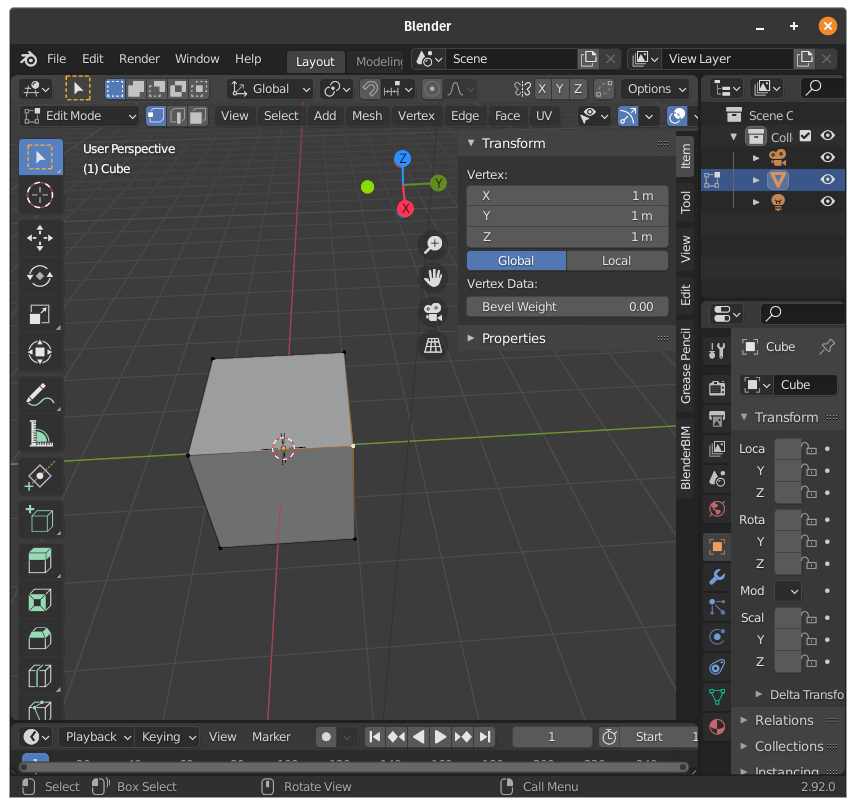
tabfor Edit Mode,nto open the right side-panel and when clicking on an object (vertex/edge/face) under theItemtab you can see theLocalandGlobalcoordinates. Is this what you were looking for?Thanks!!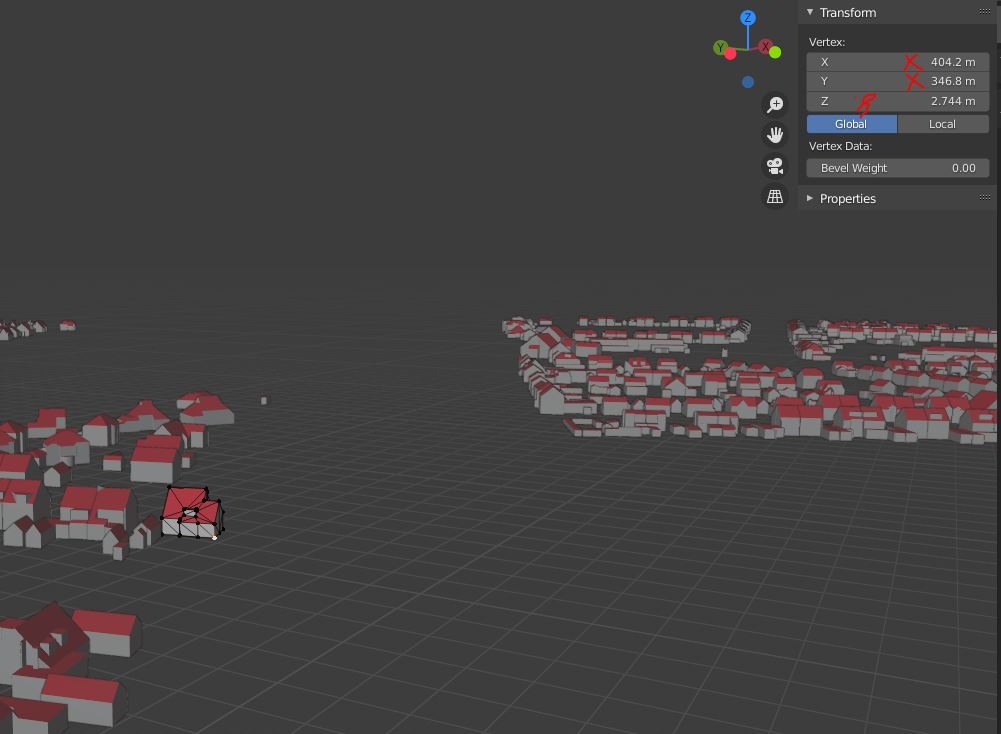
How can i translate the 0,0,0 pint so the whole cityjson model is XYZ geopositioned correct. I select all. Fill in XYZ, and what now? Where is the 'GO' or 'RUN' button?? Sorry for the noob skills.
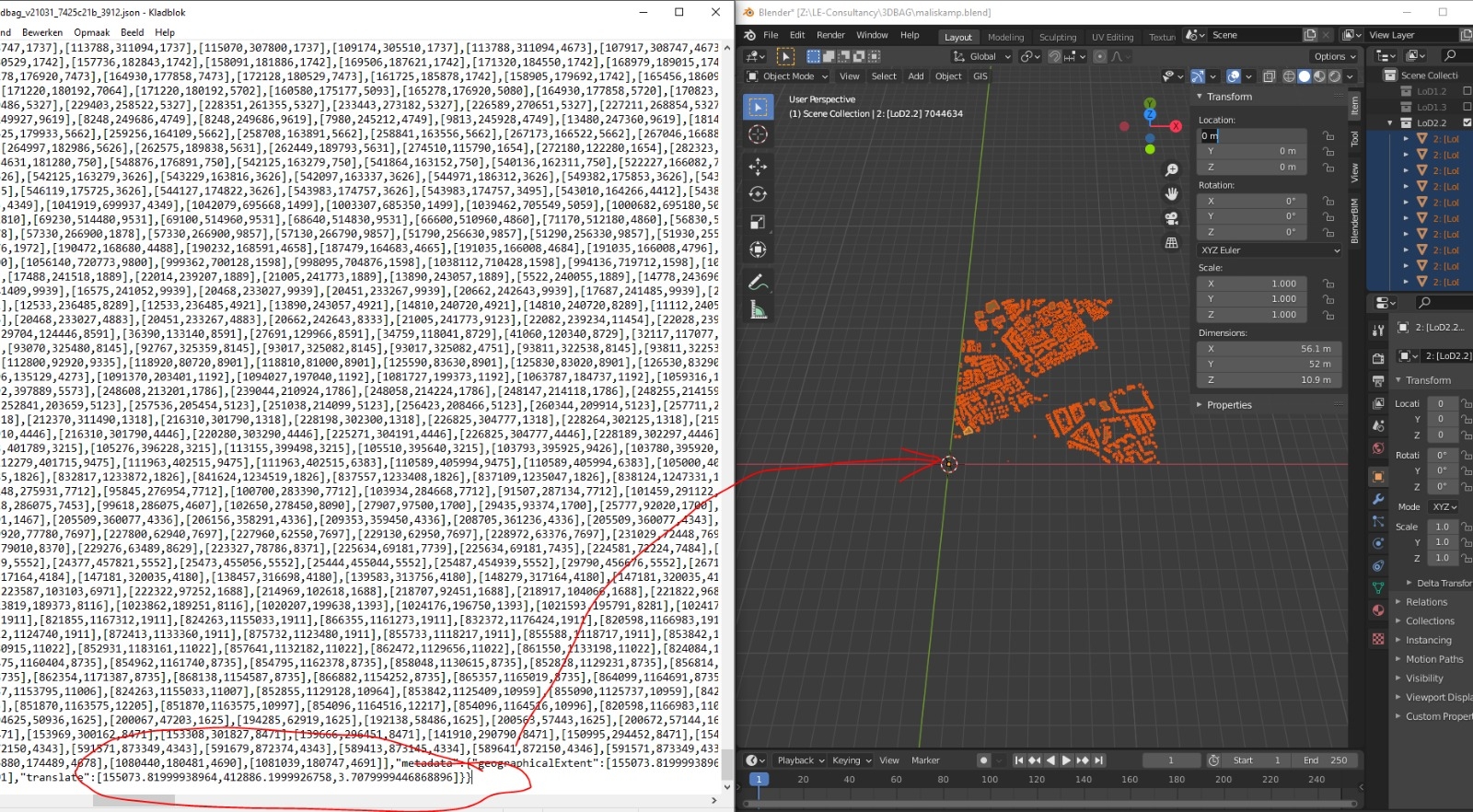
There is no button, the transformation is applied on the fly. But changing that number only affects the active object, which is the yellow one, and not all the objects.
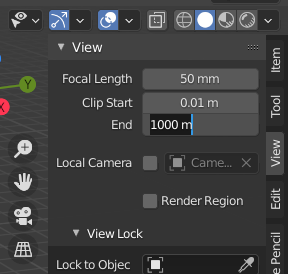
Try this,
ato select all,gto grab and enable moving all, thenxto lock x direction and type in the coordinate. Repeat foryandzdirections. But, keep in mind that as you enter very big numbers (1) you may have flickering and in general a weird visualization due to number truncation, and (2) you will probably have to increase theendparameter of the view so that it does not cut off object very far from your view. This can be done from theViewtabI am also a newbie so there may be better ways to do it
New released cityjson files are smaller and are much more friendly to import.
(The following is in dutch..)
"
Wat zijn de belangrijkste vernieuwingen?
– Alle producten zijn geactualiseerd op basis van de luchtfoto’s van 2019 en data uit de BAG en BGT van 1 januari 2020.
– De downloadtegels van 5km x 6km zijn opgeknipt in vier delen. De kleinere bestandsgrootte versnelt het verwerken en downloaden;
– Jaartallen en productnamen zijn toegevoegd aan de bestandsnamen in verband met het selecteren van meerdere producten en jaargangen;
– Coördinaten zijn afgerond op maximaal vier decimalen achter de komma om de bestandsgrootte te beperken;
– CityJSON bevat uitgebreidere metadata;
– In het bestand 3D Hoogtestatistieken Gebouwen zijn de kwaliteitsparameters gevuld.
"
Meer info. For anybody else intrested :P
https://3d.kadaster.nl/basisvoorziening-3d/