Is there a Sverchok node, like Contour 2D that would offset only those edges in blue below? That is, only on one side.
Something similar to Offset Edges in the Edit Mesh Tools Plugin, for example.
There are several problems with this, what exactly are you trying to achieve? Did you try offset curve node? http://nikitron.cc.ua/sverch/html/nodes/curve/offset_mk2.html
How does the node know in which direction should it offset? Do you need only mesh edges or splines as well? 2D 3D ? If you're working with mesh edges junctions connecting more than two edges (T) are rather complex.
Thanks @JanF , that gave me a clue to get a little further.
I got somewhat close, but as you can see, the offset lines don't connect. File here
Ultimately looking to create a multilayer wall that is controlled by one polyline path.
@JanF do you have a gitlab account?
If so, i'll add you to that repo, so you can push/pull files as well.
If you're on Windows, this could help set you up.
Hey @theoryshaw, I was trying something similar in sverchok. I think I got a good result, but it still has some room for improvement. The solidify node has an output for the new polyline created by the extrusion, so you can use that as the base for a new layer.
Such approach are limited to simple lines, in order to handle complex shapes like "T shaped" (not only), library such as geos / shapley / pygeos use a label based graph, and are able to handle offset and "buffer".
Comments
Ping @nikitron :)
There are several problems with this, what exactly are you trying to achieve? Did you try offset curve node? http://nikitron.cc.ua/sverch/html/nodes/curve/offset_mk2.html
How does the node know in which direction should it offset? Do you need only mesh edges or splines as well? 2D 3D ? If you're working with mesh edges junctions connecting more than two edges (T) are rather complex.
Thanks @JanF , that gave me a clue to get a little further.
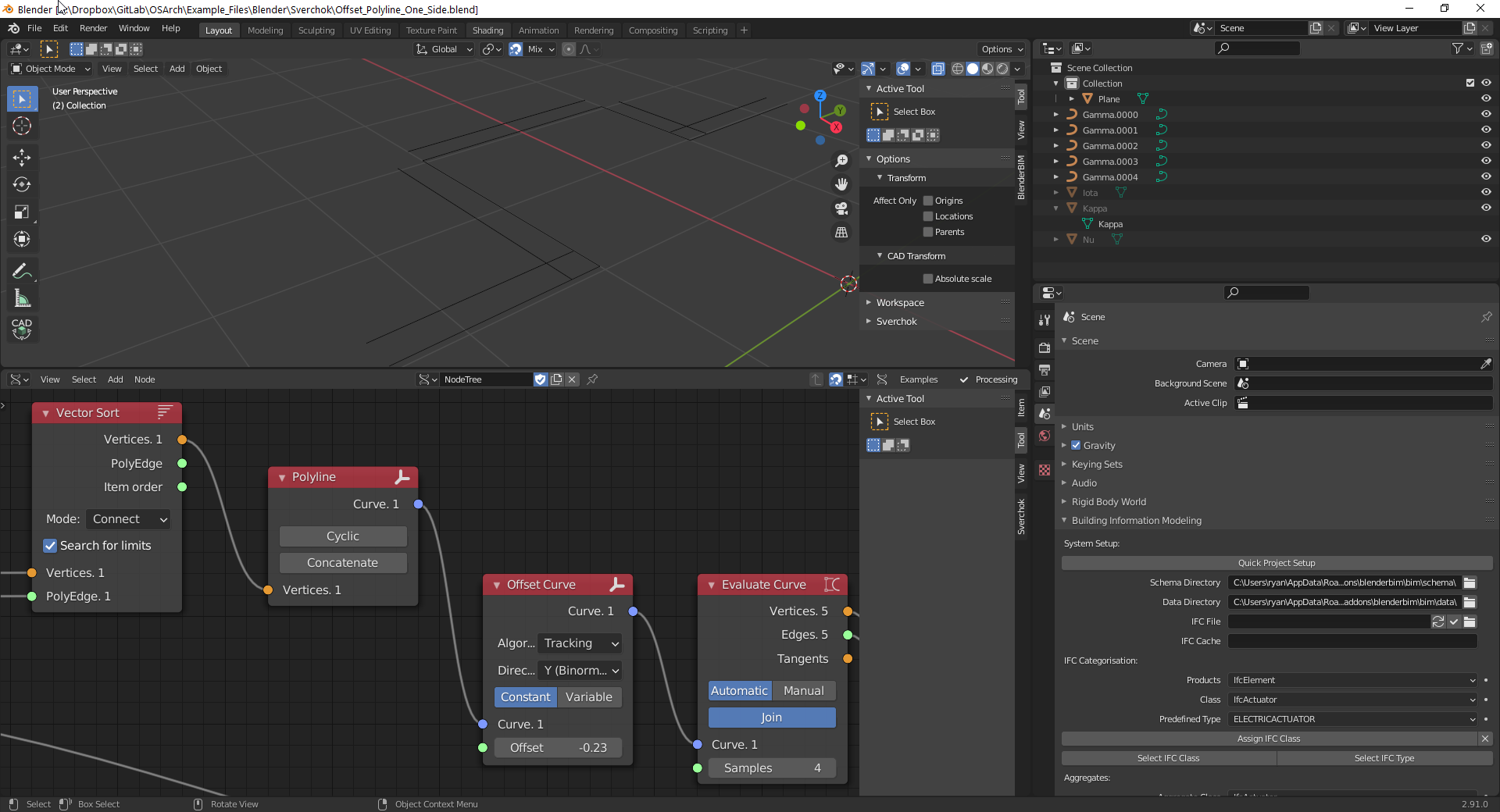
I got somewhat close, but as you can see, the offset lines don't connect. File here
Ultimately looking to create a multilayer wall that is controlled by one polyline path.
@JanF do you have a gitlab account?
If so, i'll add you to that repo, so you can push/pull files as well.
If you're on Windows, this could help set you up.
try this out
Thanks @nikitron, but is there a way to offset an open polyline?
For example, something like this?.
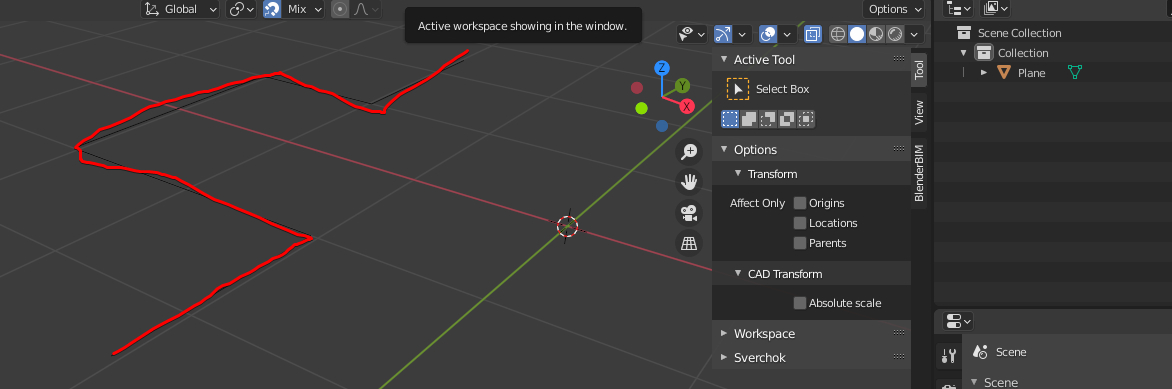
Hey @theoryshaw, I was trying something similar in sverchok. I think I got a good result, but it still has some room for improvement. The solidify node has an output for the new polyline created by the extrusion, so you can use that as the base for a new layer.
Here is the file, let me know if it helps.
Sweet, will study!
Durman suggested an offset approach here. Haven't tried it yet. https://t.co/lbR1VxNFvp
Such approach are limited to simple lines, in order to handle complex shapes like "T shaped" (not only), library such as geos / shapley / pygeos use a label based graph, and are able to handle offset and "buffer".
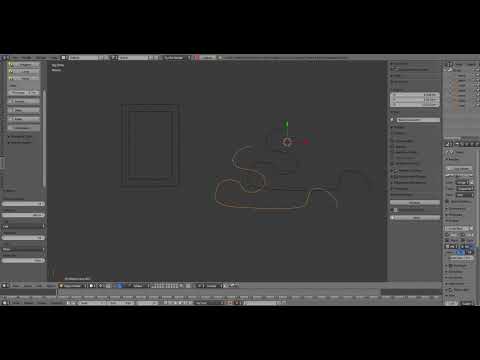
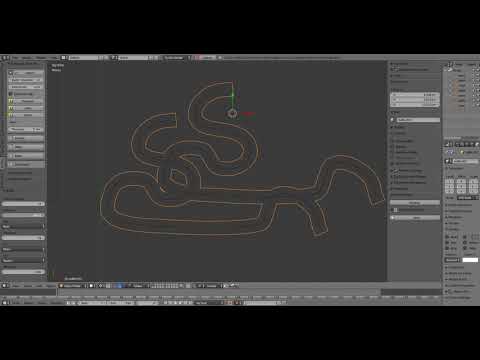
@vicdoval provided a sweet offset script here: https://github.com/nortikin/sverchok/issues/3802#issuecomment-753004985
File here.
Here's a mashup approach, using @bruno_perdigao, @Erindale suggested approach and @vicdoval's offset script. File here.
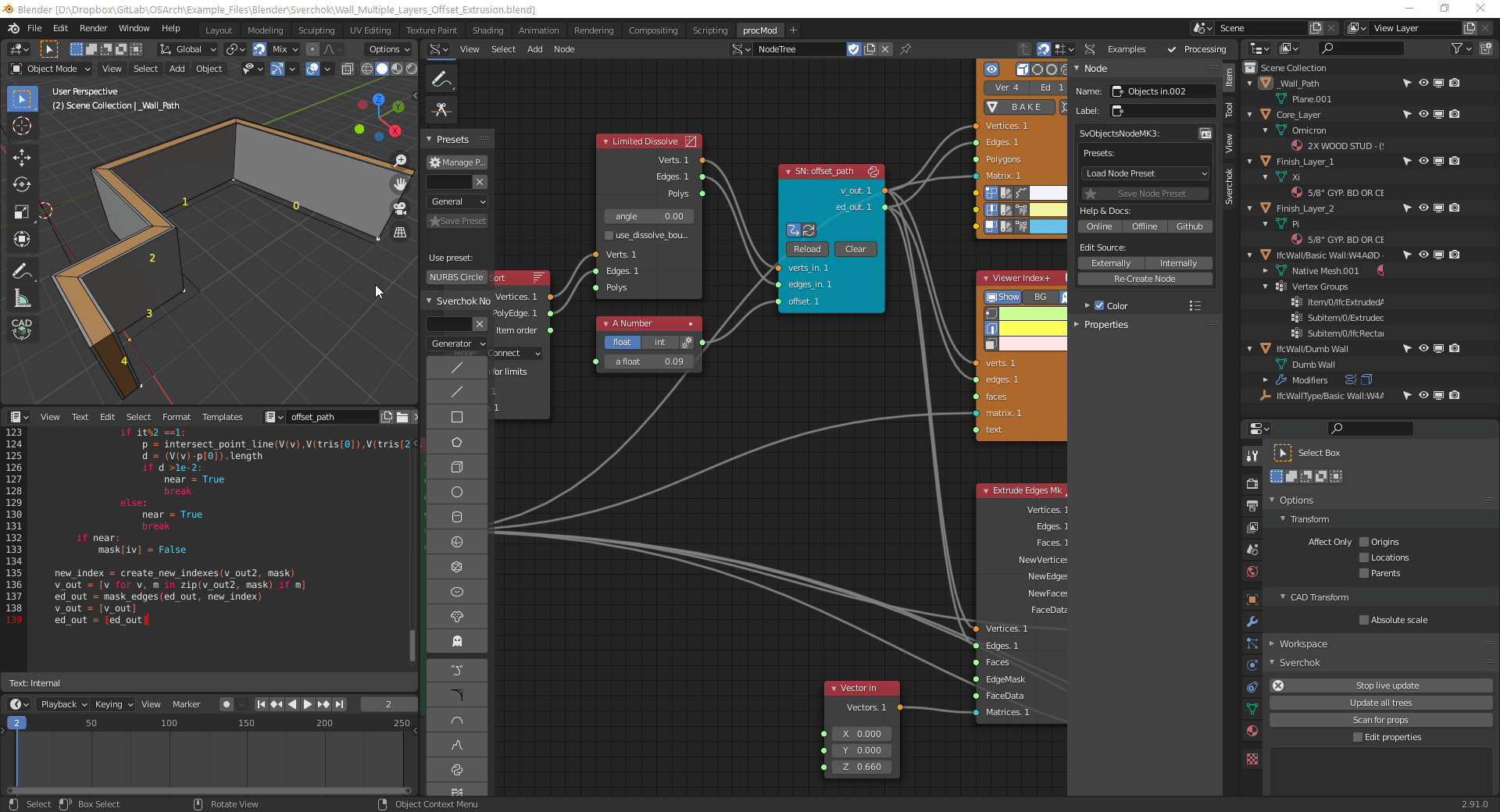
Use something like this to create layered walls from IfcMaterialLayerSets?
https://github.com/IfcOpenShell/IfcOpenShell/issues/1227
this is in Russian, but all steps on screen
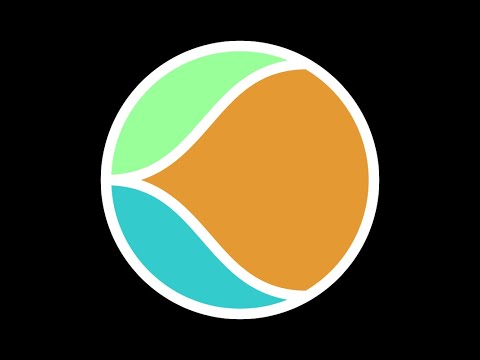
All about fasade construction: