Blender: local transformation glitch
Anyone know why one of the objects in the following screenshot doesn't obey the local transformation?
You can see it's skews off the angle.
The smaller object, however, obeys the local transformation.
File here: https://www.dropbox.com/s/ypliaaueh0f2uln/20210417 - local transformation.blend?dl=1
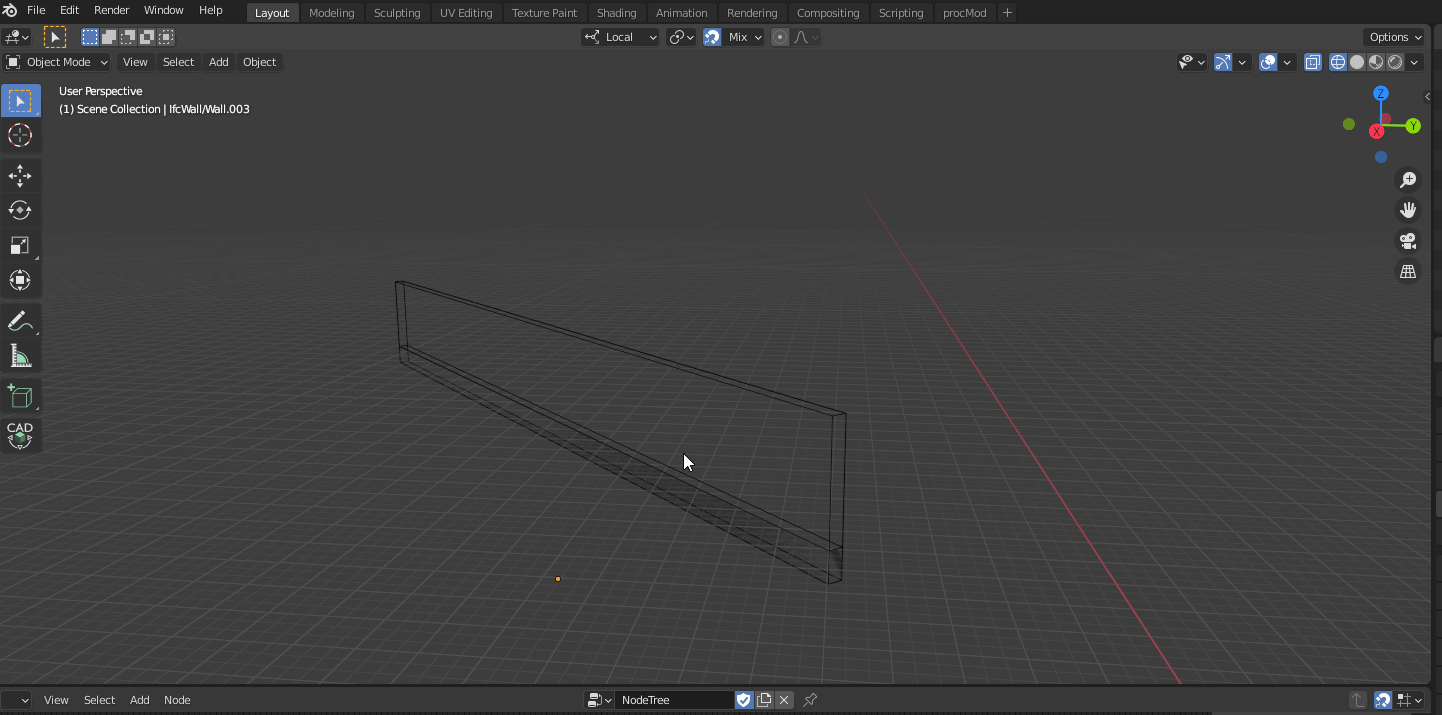
Tagged:



Comments
I think it might have something to do with the 'screw' and 'solid' modifiers that were applied to the wall before I baked them in. Maybe something to do with weird normals from these modifiers?
If this is the case, unfortunately using the 'screw' and 'solid' modifiers for walls that are angled in plan, is probably not the best workflow. Unless there's a way to fix this.
The reason why it is not working is that the wall orientation is not aligned to the object. You can check that by comparing with the "rotation z" of the cube in the N panel. They are slightly different.
But what I don't understand is why is not aligned. Even when I run "origin to geometry", it still maintains the distortion.
A partial solution would be to use the "Normal" in the Transform Origins panel, instead of "Local"
@bruno_perdigao is correct. The wall orientation is not the same as the object. Using "Normal" as a transform orientation is one solution. Another is to set a new transform orientation. You can see this misalignment by pressing Ctrl-Period, which toggles the visibility of the origin's axis (and lets you transform it!).
Doing "origin to geometry" simply translates the origin, but does not rotate it. There are a number of ways to change this, but in your scenario, you already have a another wall that you want to match, just duplicate the other wall, delete its mesh, and join your wall to the now-empty duplicate. Tada - you've just copied over its origin and rotation.
@Moult Maybe I was expecting too much of the "origin to geometry" command =]
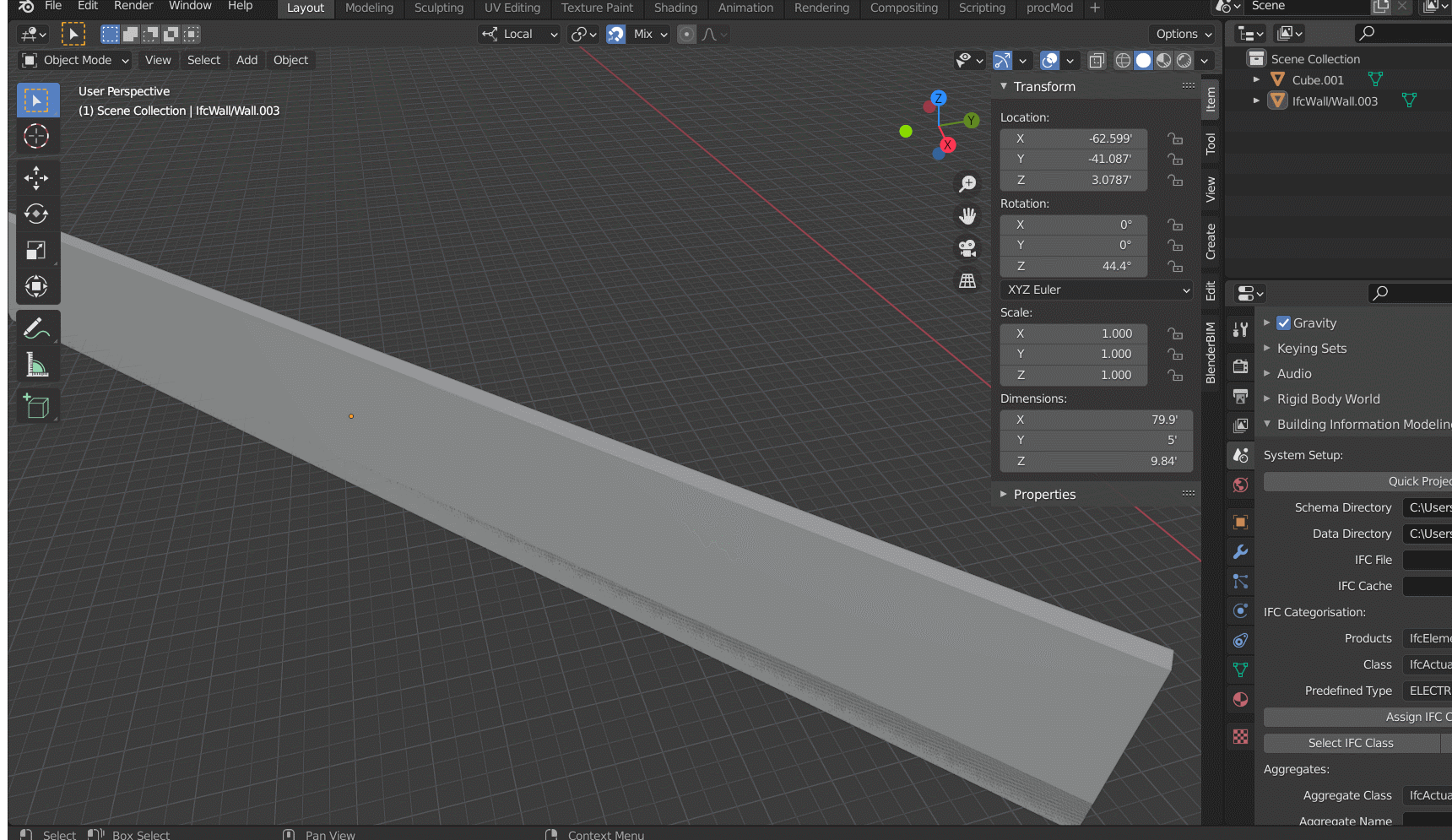
@theoryshaw Here is the fastest way I found to correct the origin rotation.