Excalidraw > Sweet Home 3D > Blender Archiviz
This is a practice project just to explore what's possible with these tools.
Excalidraw:

Recently I added a set of architectural blocks to their libraries. Just add via their web page. Here are some tips:
- Grid is 20px by 20px. Use that as 20 cm by 20 cm, and you will be working with a scaled drawing (sorry imperial units guys).
- when grid is on everything snap to it (20px at a time)
- Use filled rectangle for walls, looks like a hatch.
- There's no layers so group as much as you can
- Use "stats for nerds" to know the dimension (width and height) of any element in PX (or cm if you use the first tip).
Sweet Home 3D
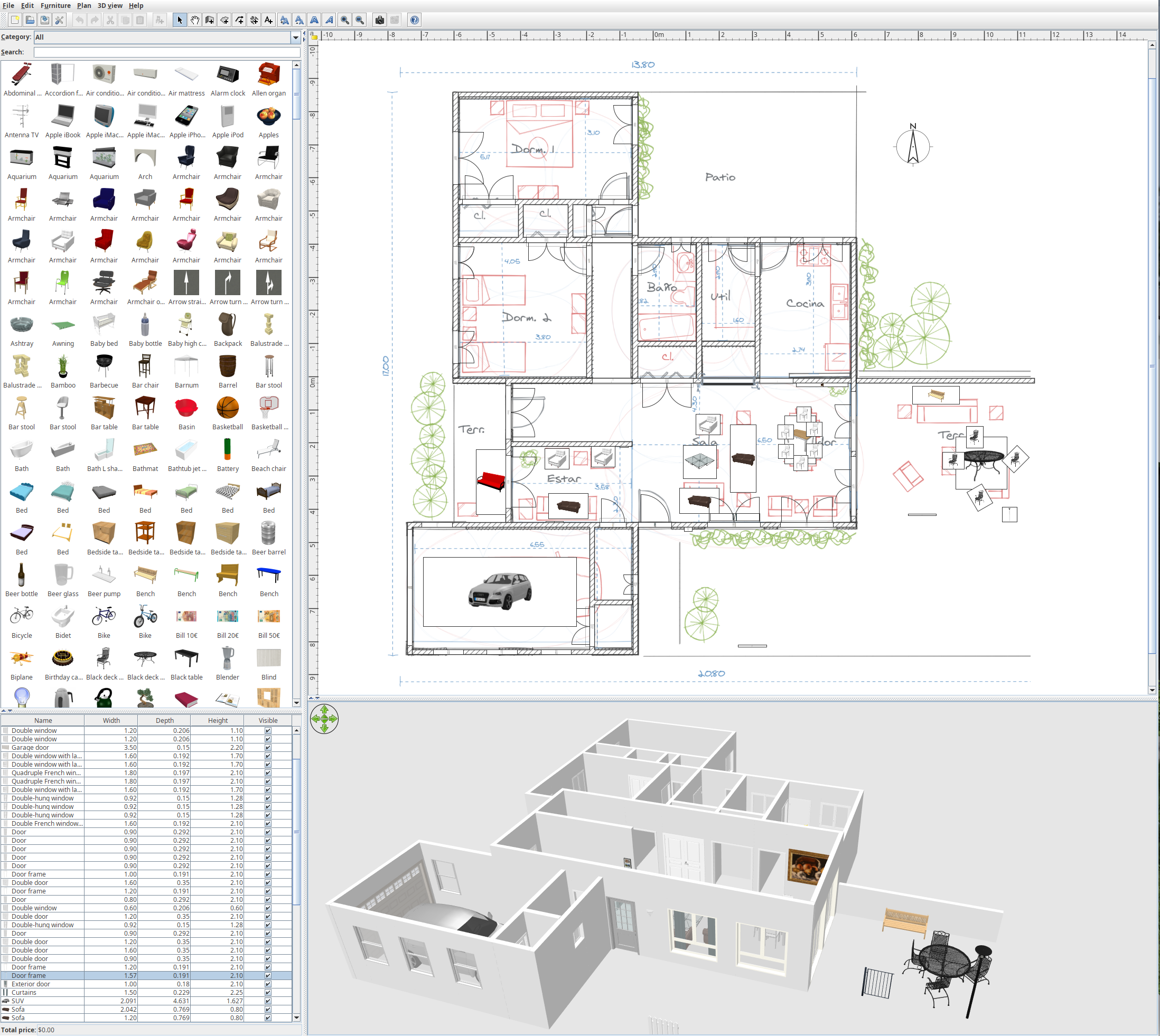
I think this software just has a bad reputation. It works, it "helps you draw the plan of your house, arrange furniture on it and visit the results in 3D" (form their webpage). Do not ask more than that. Here are some tips:
- Import a background image and scaled it. (bring that image from cad, sketch or PDF, use the "plan" menu)
- Draw disconnected walls. SH3D offer to draw walls with corners and closed, but it's better to draw each wall individually
- CTRL + mouse (Or Command in mac) duplicate any object. CTRL + wheel: zoom
- Double click to modify objects parameters
- Walls, doors and windows could be all you need for this software.
It's completely possible to jump from the sketch (or cad) to blender; but SH3D has two advantages: 1. Fast walls, doors and windows and 2. The models. It comes with a good library, you could add more, and it reads 3DS. Blender 2.80 and earlier doesn't read 3DS and there are a lot of models out there in 3DS. Use SH3D as a converter.
Blender
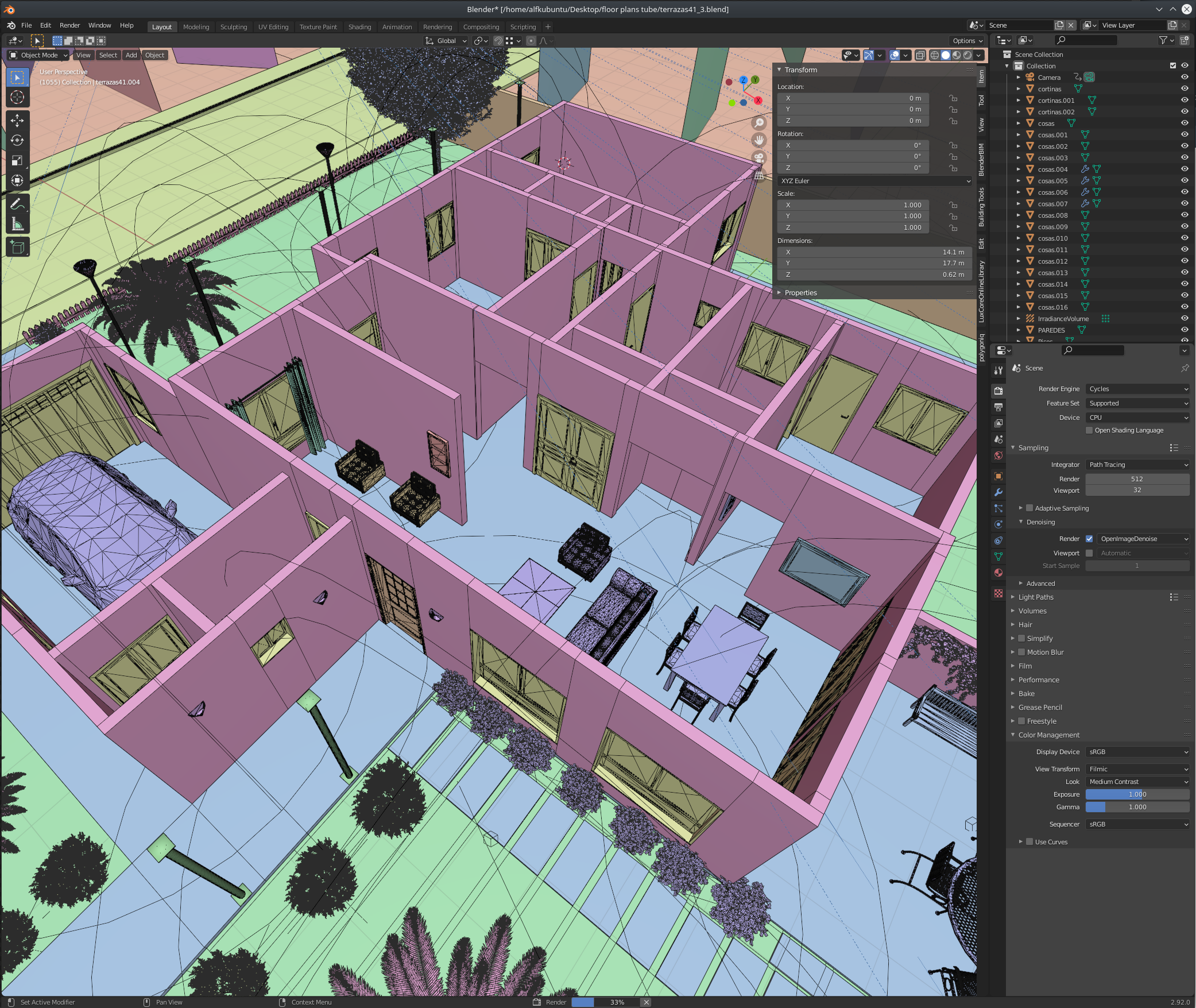
No presentation needed
- Import OBJ models from SH3D and scale down to 0.01.
- Separate walls from Doors and windows in edit mode
- Model floors and roofs, (easier that SH3D)
- Lights, Textures, Materials, plants, camera and Render.
- Use EEvee for video and Cycle for stills
- Bring additional models from SH3D, you can position in SH3D, export as OBJ import in blender, scale down 0.01 and done.
Some renders:




In future practice I will try blender BIM add-on to convert to IFC, make 2d drawings, share as BIM model, etc...
Really like any feedback and recommendation, thanks
Sorry for the "not so good English"


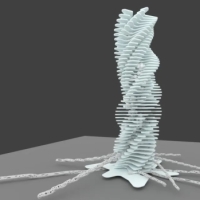







Comments
This is a fantastic demonstration! Thank you for sharing!
Very Cool! I love these workflows, never thought about taking SH3D to blender!