IFC file not opening
I've tried opening the following file which was generated from an online service: https://github.com/edwinguerra/ifc-gbxml/blob/main/plan2bim/sample.ifc
It seems to load no problem in BIMcollab ZOOM, and with errors in Revit 2020.
However, it fails with BlenderBIM and also with CYPE (via IFC uploader). Is it safe to assume there is something wrong with the IFC schema implemented on this file, and if so how to fix?
Tagged:


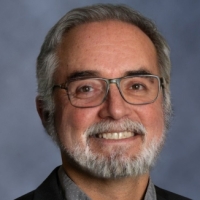
Comments
I always worry when I hear that viewers load in files with obvious errors but don't report errors back to the user. It might make the viewer seem "better" when it absorbs mistakes but in reality it hurts the industry.
The IFC is invalid as you've guessed. In particular, the STEP itself has a mistake on this line:
Notice how there is an unescaped
112 Men's W/C. This apostrophe makes the STEP parsing invalid. If you remove the apostrophe, the file loads fine.Thank you. @Moult Is removing the apostrophe the only option, or is there a way to properly mark the special character to be ignored?
@edwinguerra just add another apostrophe, which escapes it. For example
112 Men''s W/C