Blender BIM version
I have installed the new Blender BIM add-on, version 0.0.210731
I removed the old add-on first, restarted blender and installed the new add-on.
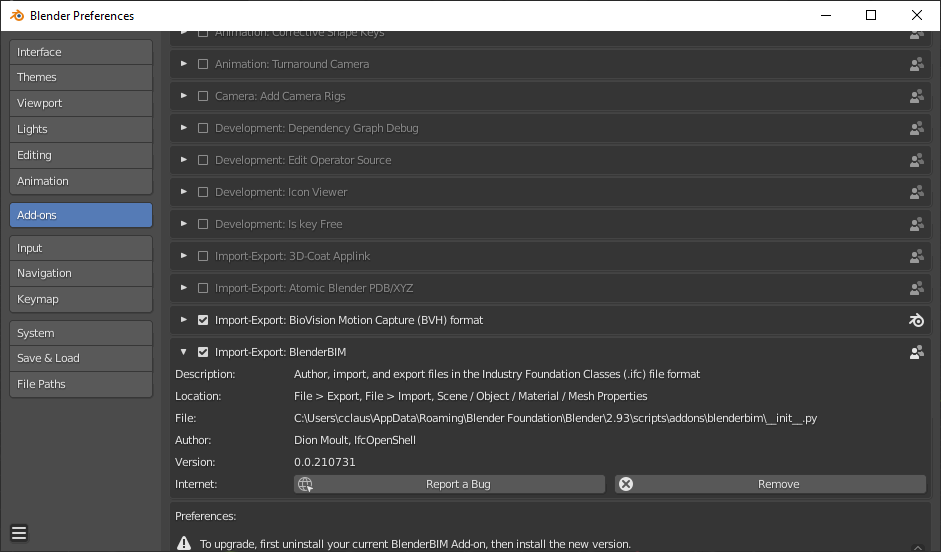
I made a new very simple IfcProject, then it prompt me to save an IFC file. After I click the export to IFC button in the dialog I get the following console output.
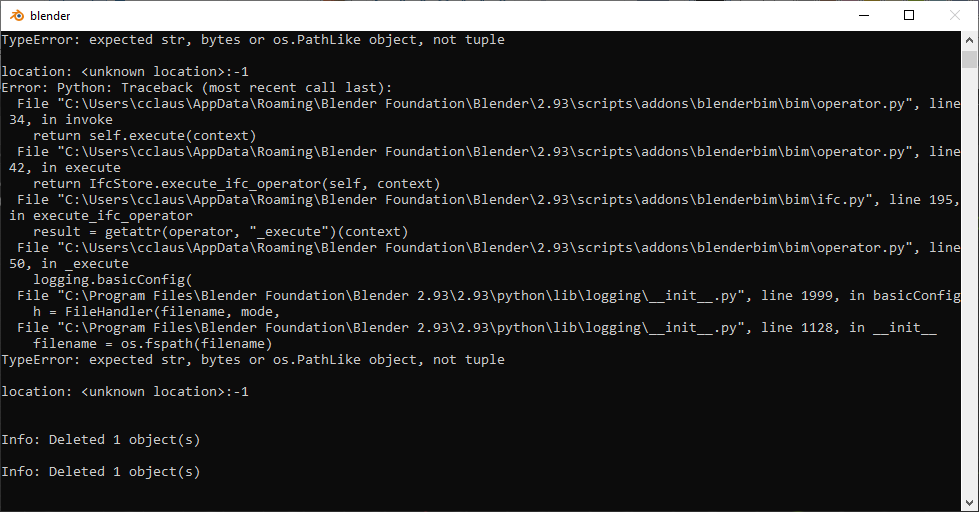
I tried overwriting an existing IFC file, but the same output.
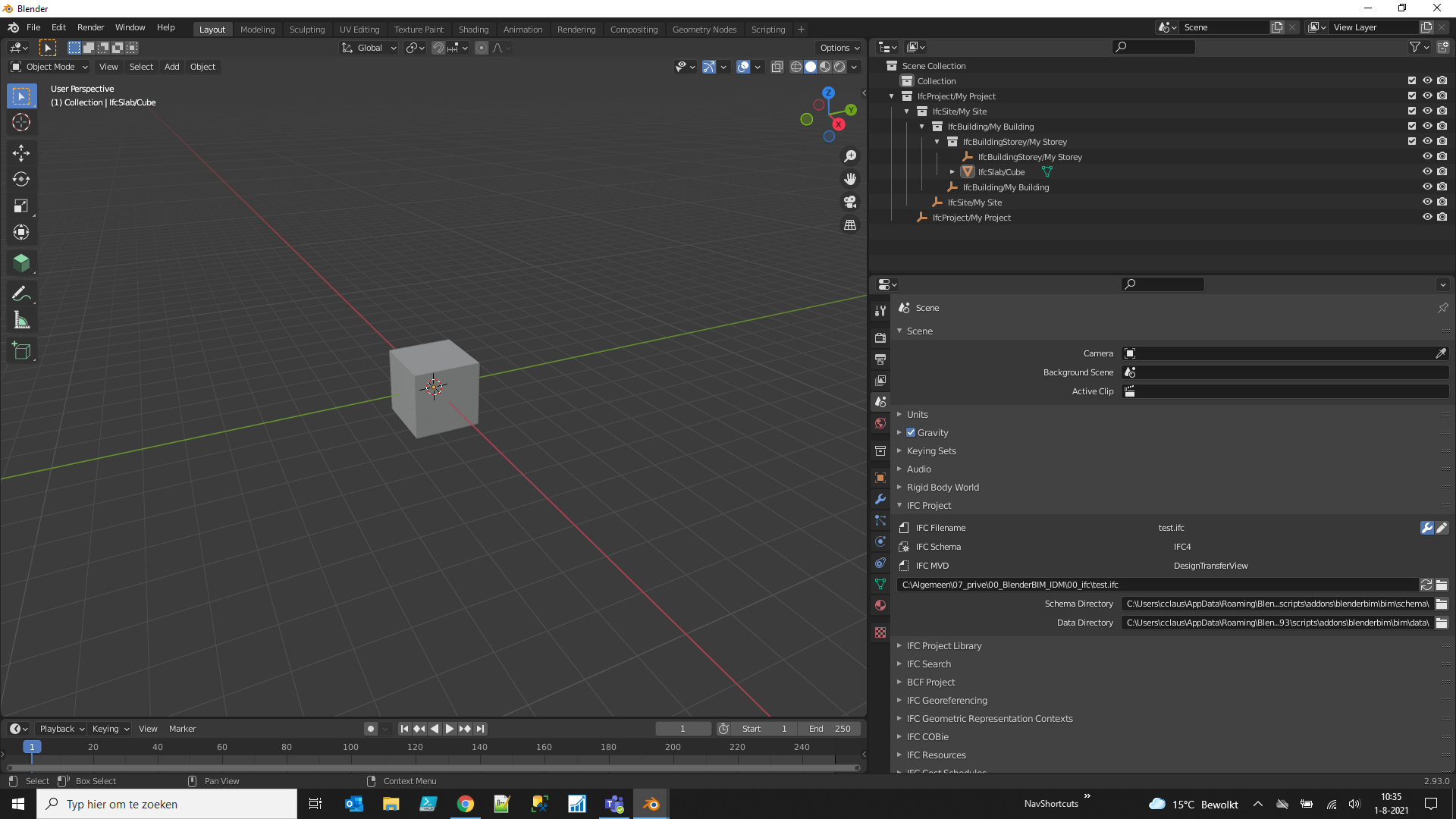



Comments
Could be due to a last-minute change, does anyone else see this problem on Windows?
@Coen thanks for the report - yes, as @brunopostle suggests it could be due to a last-minute change. I've reverted it, and replaced the code only for the Windows build. Can you please redownload the latest release from the BlenderBIM Add-on (make sure it is a fresh download), and try again?
@brunopostle do you mind investigating further and seeing if you can replicate, if it is Windows specific, or affects other platforms?
@Moult I don't have Windows machine to test, on Linux 'IFC export' writes a log file as expected.
@Coen do you see a similar error importing an IFC file?
@brunopostle I tried importing an IFC file first with the 'old' add-on still installed. It gave this error.
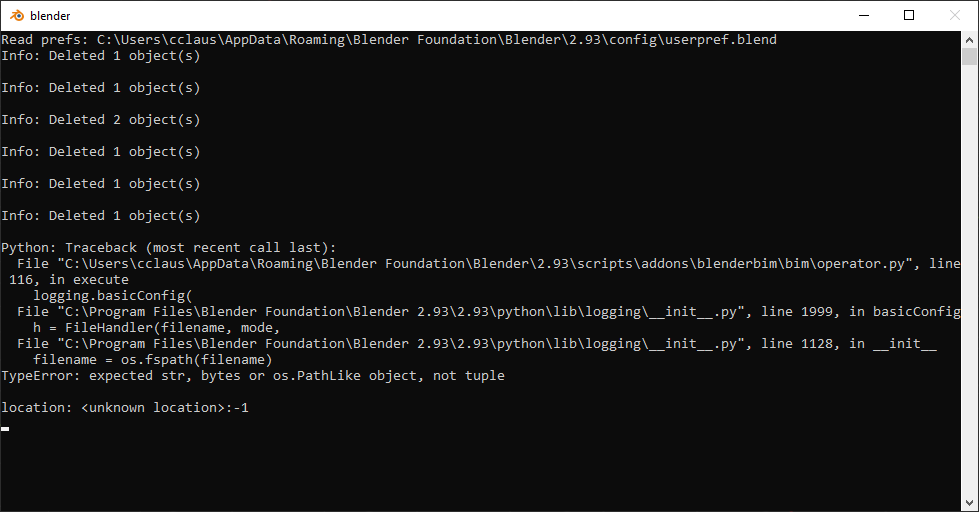
@Moult
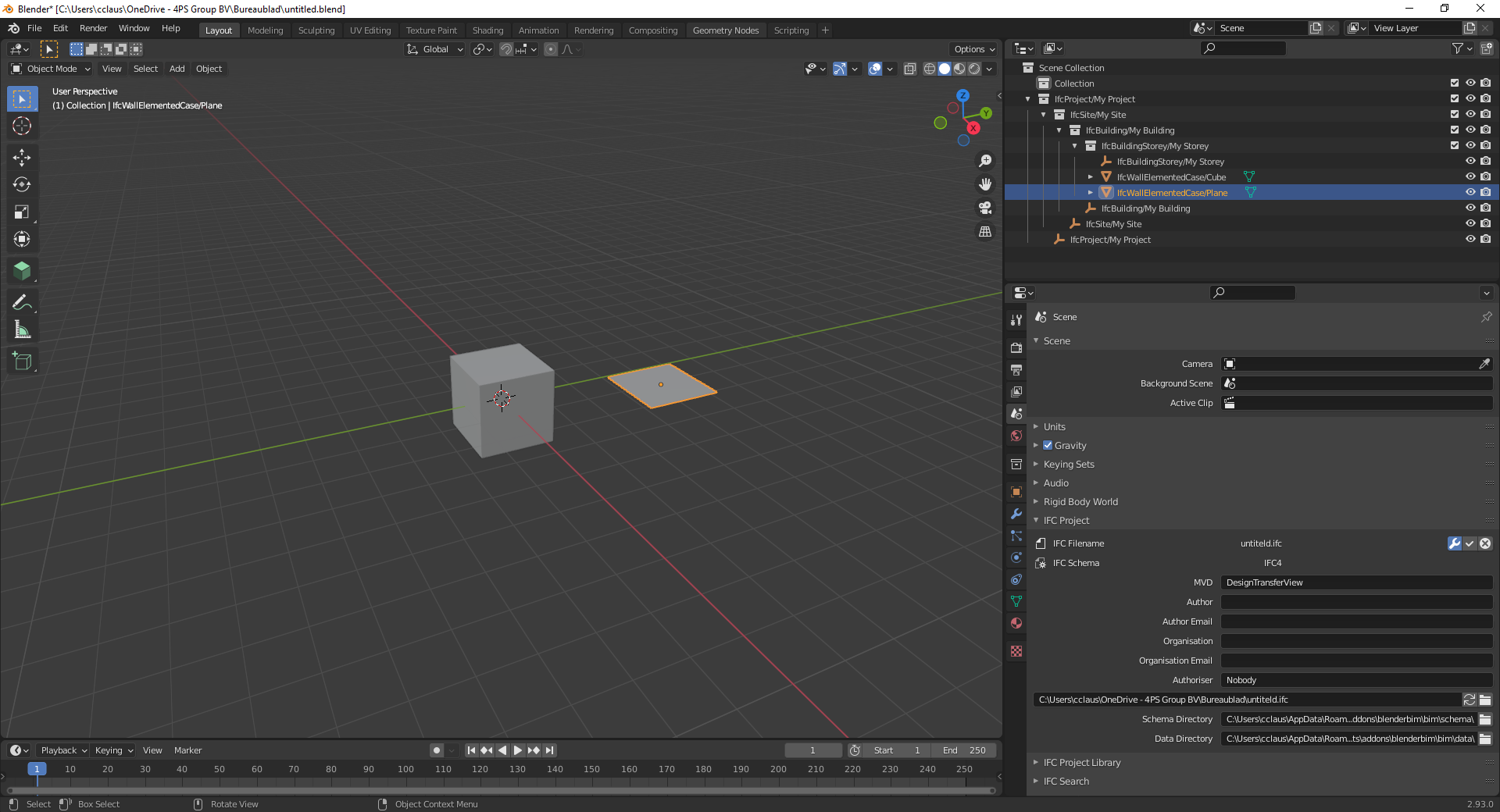
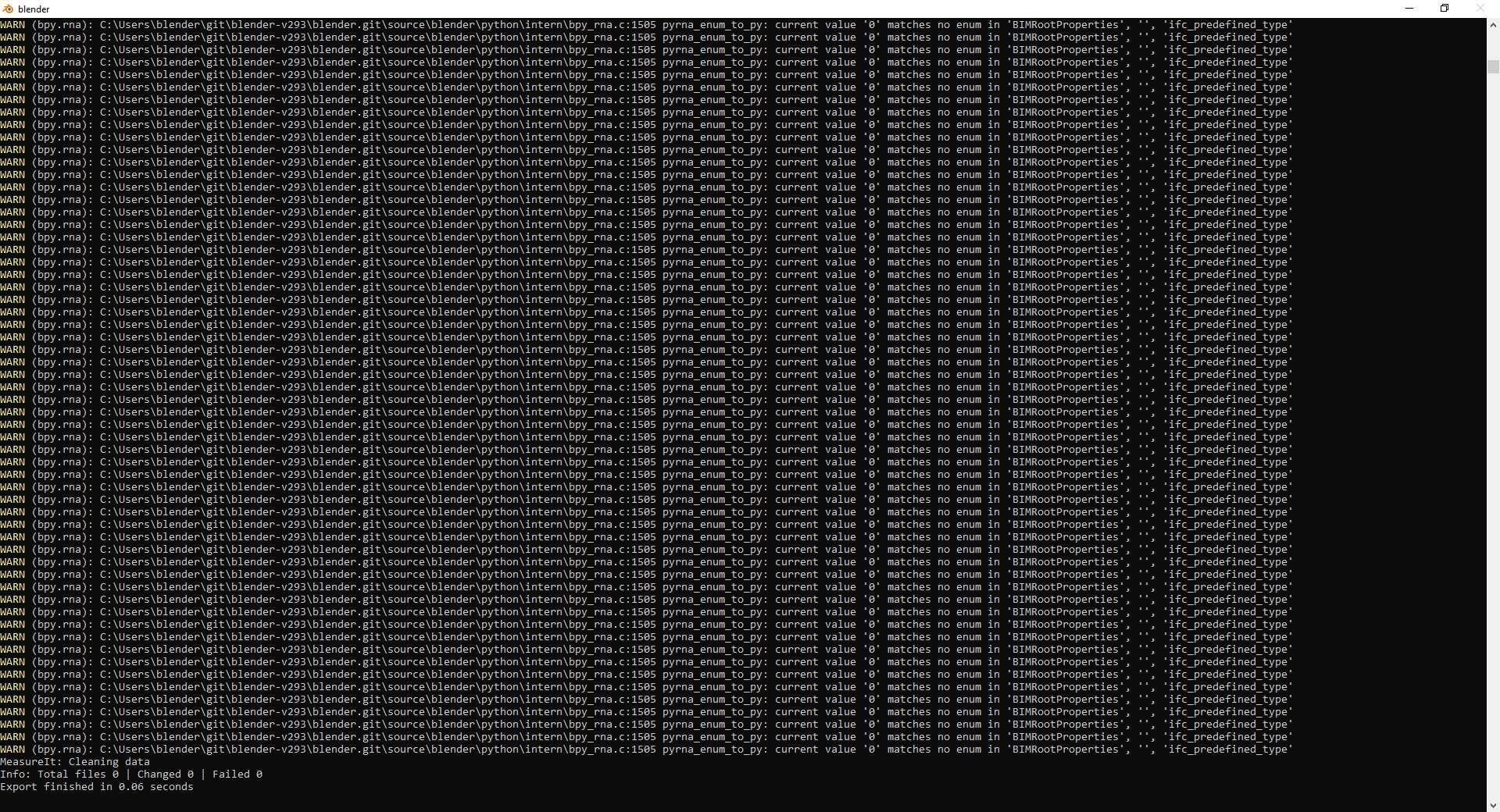
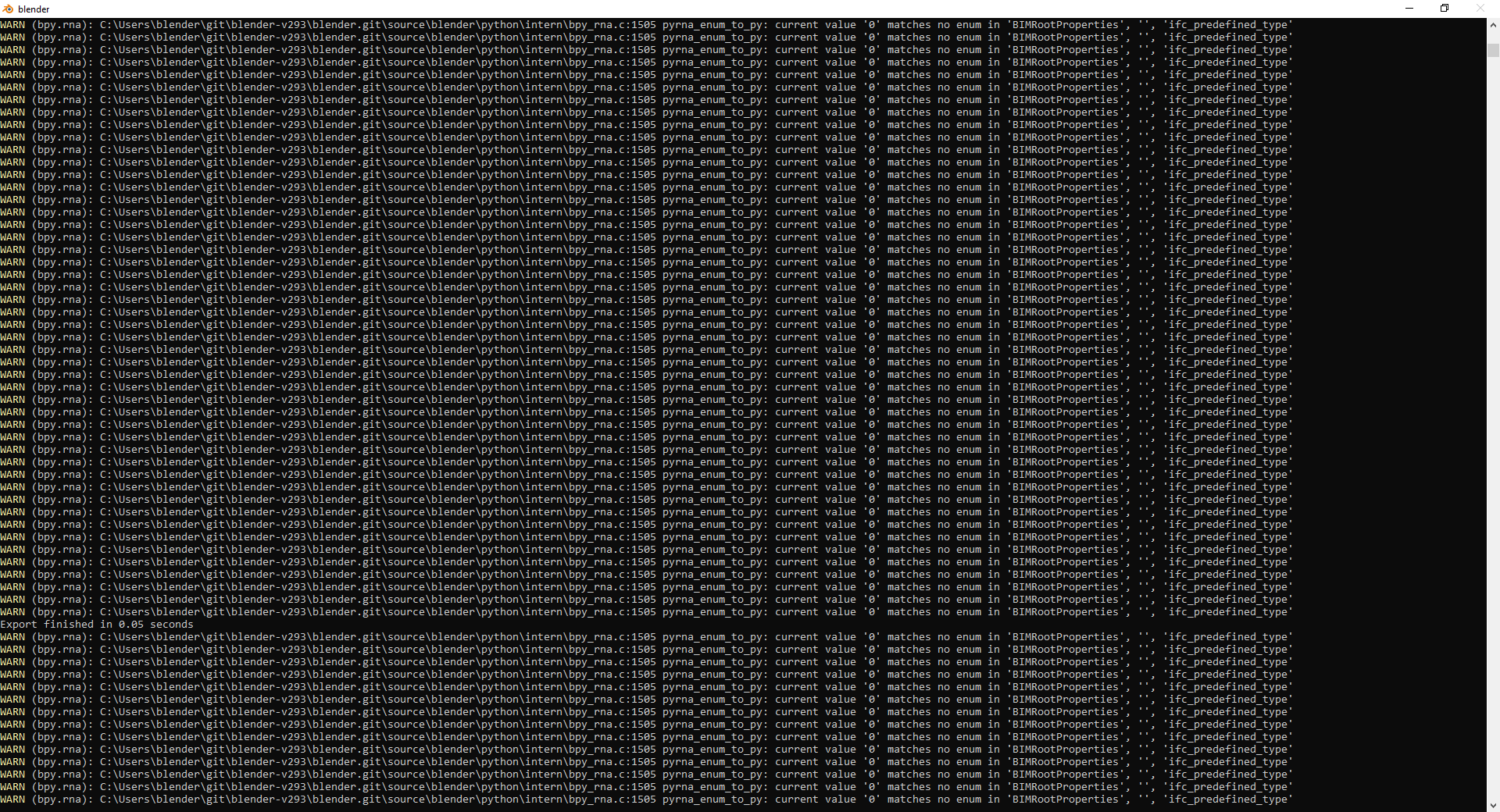
I downloaded a fresh Windows executable and removed the old add-on. In Windows I need to run Blender with Administrator rights to remove the add-on. I tried making a new simple IFC file and overwriting an existing IFC file.
Both work. I get this console output.
@Coen just to be clear: you fixed it by uninstalling and reinstalling blenderbim? or you fixed it by downloading blenderbim again and installing this newly downloaded version?
@brunopostle
I fixed it by installing the newly downloaded version.
Hello, same issue here on Linux...
Reloading and reinstalling the add-on doesn't solve the issue.
@RLop thanks for the report, I thought it might've been a Windows only version. I've now applied the hotfix to the Linux build. Please redownload the version again from the BlenderBIM.org website and see if that helps.
@Moult yes, thanks, it works !