BlenderBIM IFC-export
I have just started out learning Blender and BlenderBIM and I've tried to import multiple IFC's to great success. Exporting them back after making some small changes though, has not been as successful and I've gotten this error message several times. May it be that I'm doing something wrong? Could anyone guide me as to what is currently the limitations of the BlenderBIM IFC export? As far as I can tell from the error messages it has something to do with coordinates?
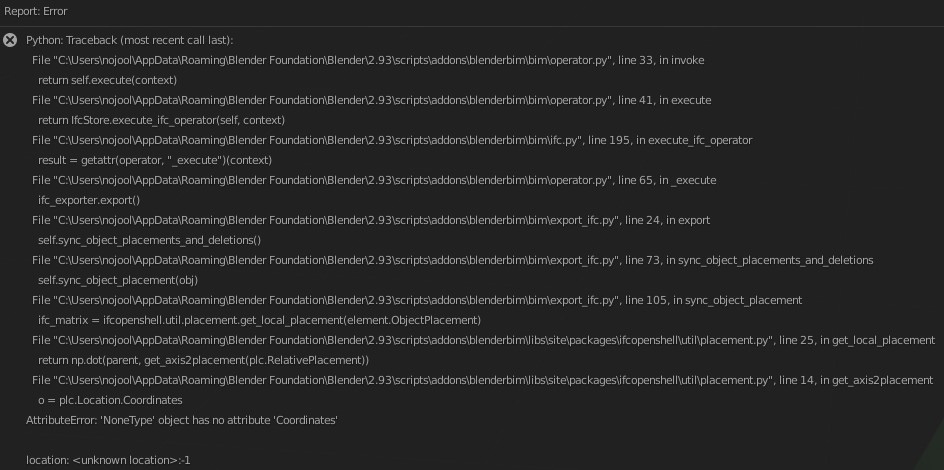
Tagged:


Comments
you need to use the ifcpatch recipe..
https://community.osarch.org/discussion/37/blenderbim-problems-to-export-ifc
or
https://community.osarch.org/discussion/645/deleted-objects-in-blender-still-exported-to-ifc#latest
or
https://community.osarch.org/discussion/447/import-and-merge-ifc#latest
Currently, the BlenderBIM Add-on is designed to track one IFC per .blend file. Do not import multiple IFCs into one file.
If you have multiple Blend files and want to see them all in a "federated model", you may use the "Link IFC" feature found here. Press it, navigate to another saved Blend file which has another IFC file already imported, and it'll turn up in your model.
I'm sorry for misleading you all. What I have done is to import ONE ifc to one blend file, multiple times, each time varying the imported IFC. The result is the same as stated above. Any ideas?
what modifications? these need to be IFC-elements..I could delete inside an IFC, and move the IFC, then save (export). So no extra elements were added. If added, then these need to be in the IFC tree to be exported. (assign IFC properties to Blender-elements)
@josteinolsen hmm yes, the BlenderBIM Add-on isn't designed to import multiple IFCs into a single Blend file, regardless if it is the same IFC or different IFCs, which very likely explains your error. Why are you doing this? Don't you end up with duplicate objects? Is it because the IFC is changing and you want to "reload" the changes? If so, the reload capability has not yet been built unfortunately.
Sorry for the late reply, got caught up in other work. I'll rewind completely here.
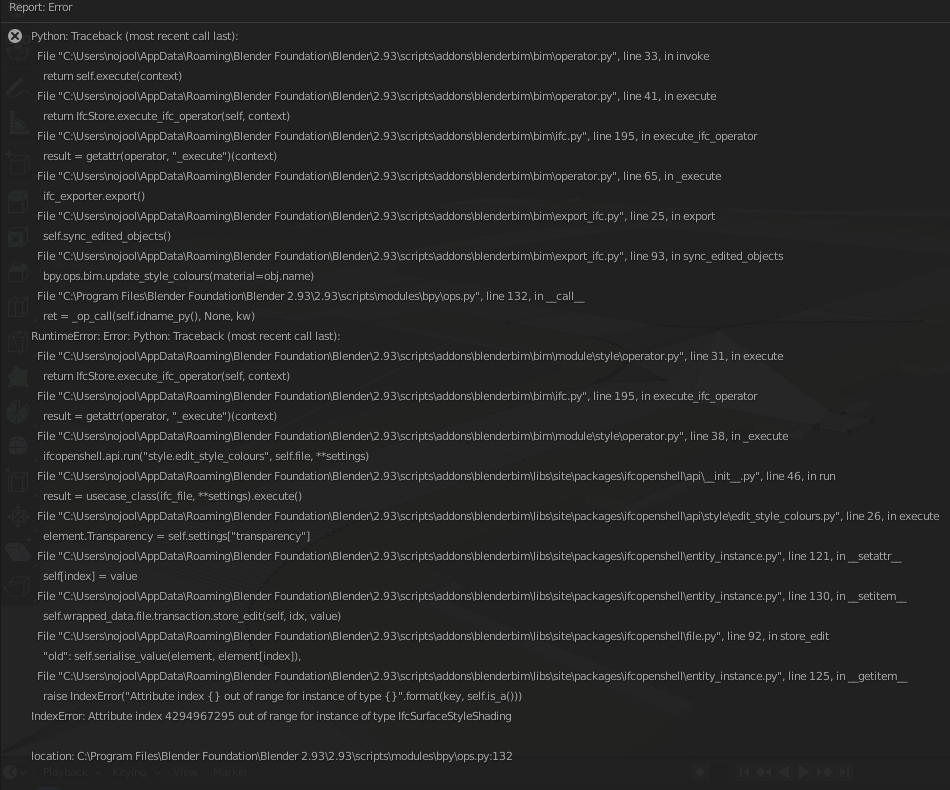
I create a new blender file, I import an IFC, I modify a vertex(move 1 meter in Z) and then try to export, I get this:
I done this operation multiple times with different IFC's involved and it fails just like this every time.
working here?
win10 21H1, blender 2.93.2 and BlenderBIM0.0.210801
well moving an Object oder deleting one.. modifying it? changing a vertex of a wall (IfcWallType/AW01)? this is not saved (exported). but no error messages.. copy&paste of elements works as well..as long as the pasted elements are in the ifc-tree.
need to redefine the object as new ifc-entity.. in IFC properties..somewhere probably possible.. but here stops my knowledge of it.
the ifcslab is a slab..need probably to be redefined in a new ifc-class-object.. i was trying to modify a ceiling..that would not work out.
There is 'green'-cube icon in the layout mode..BIM-Tools.. here you can add your selfmade blender-object as a 'IfcTendonAnchor/instance'.
Select your object, shift+A and this object is a ifc-object in the main collection of Blender.. put this object into the ifc-tree and export..
That's it.. so modifying an already-there IFC object goes like: make a copy.. modify it with blender tools..use the BIMTool to transform it into a BIM-Object.. put that new ifc-object into the tree.. eventually delete the original ifc-object..export
@josteinolsen can you share a file ([email protected]) or can we organise a screen share?