Profile along path curve/mesh geometry to IFC
I've modeled a really simple profile along path in Blender with two curves.
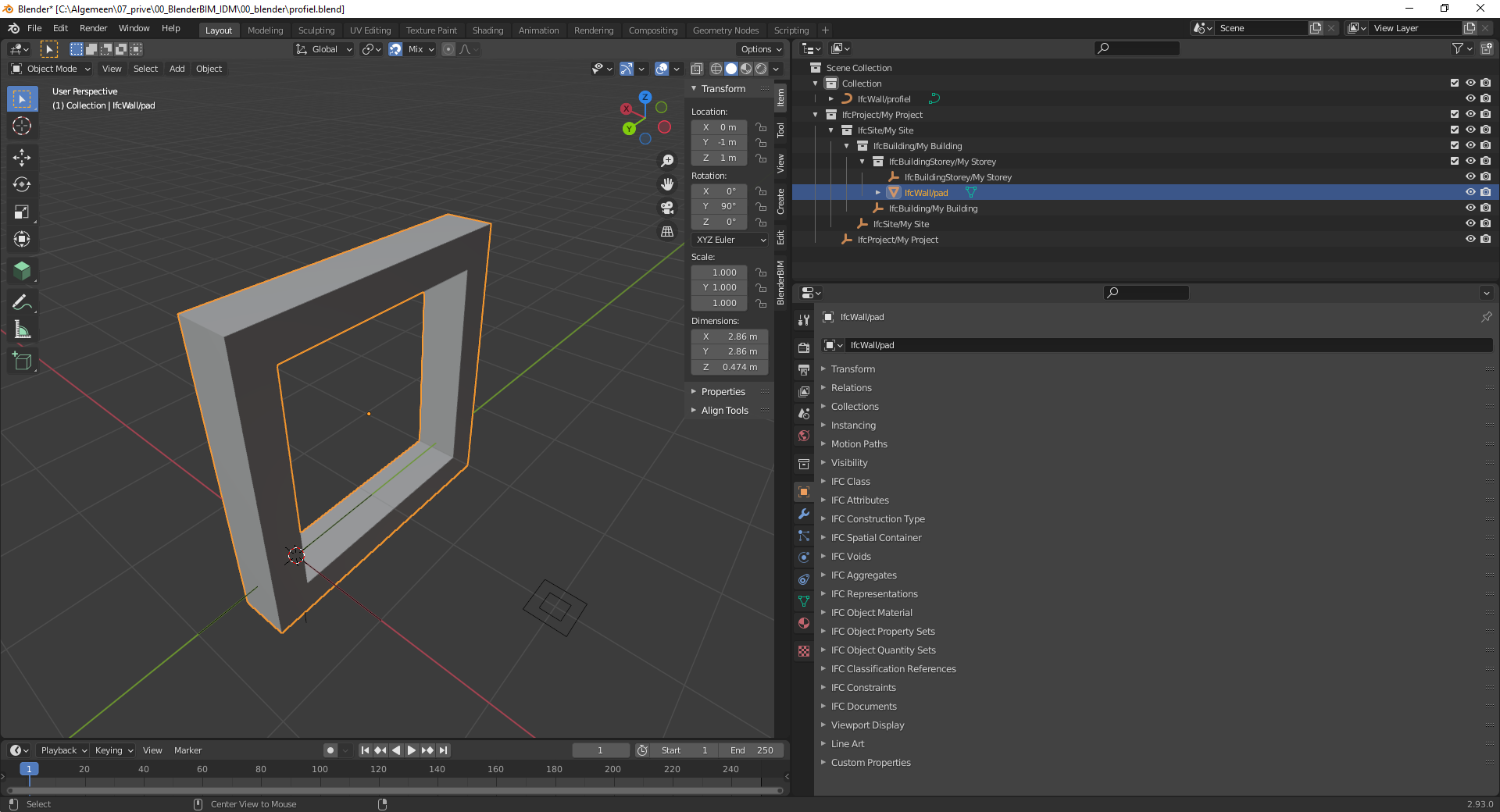
Using the Blender BIM version 0.0.21081 I made an IfcExport
This was the result in Solibri
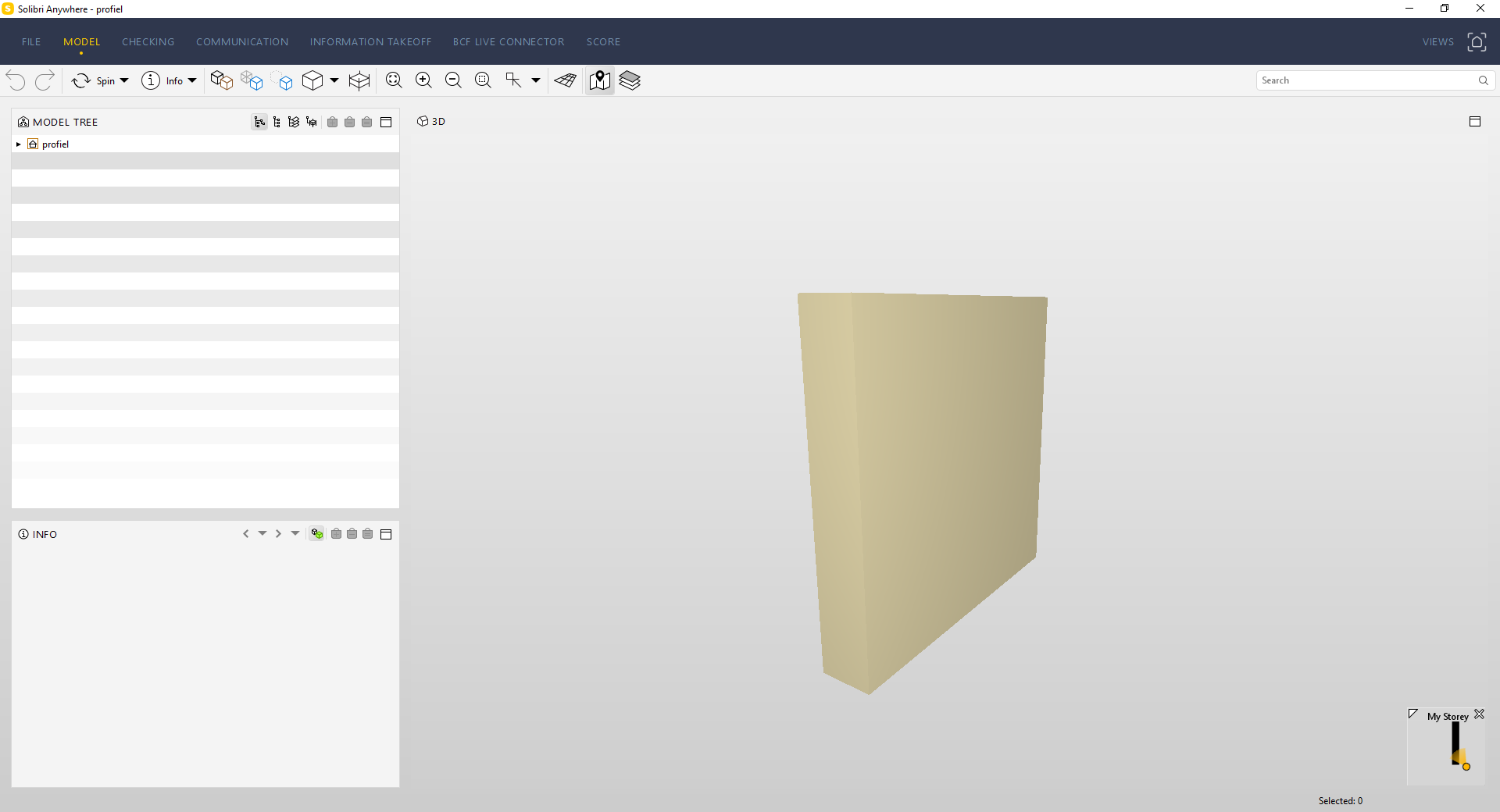
This was the result in BimCollabZoom
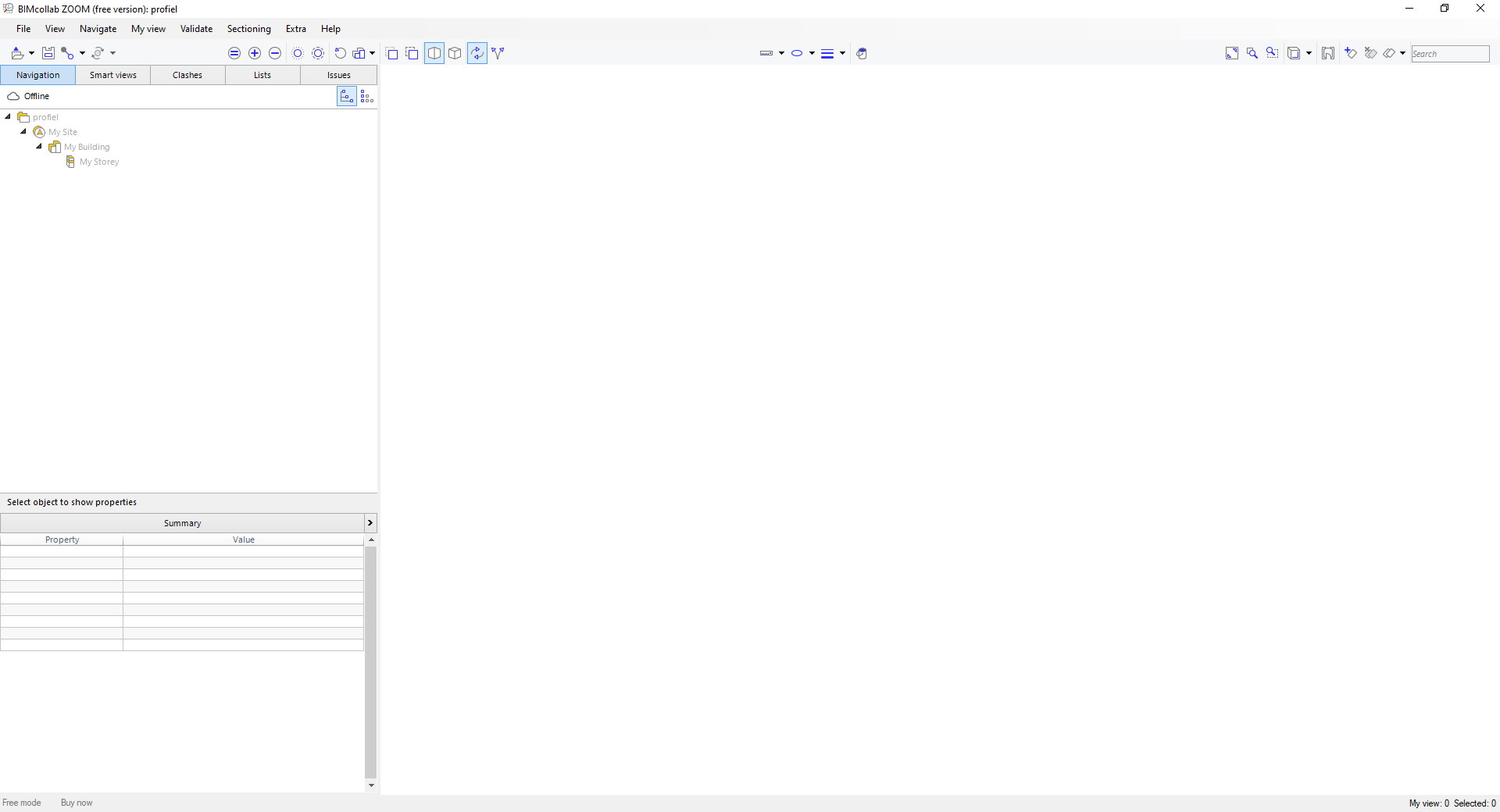
I tried converting it to a mesh and made an IFC export again. But no luck.
This is my console output
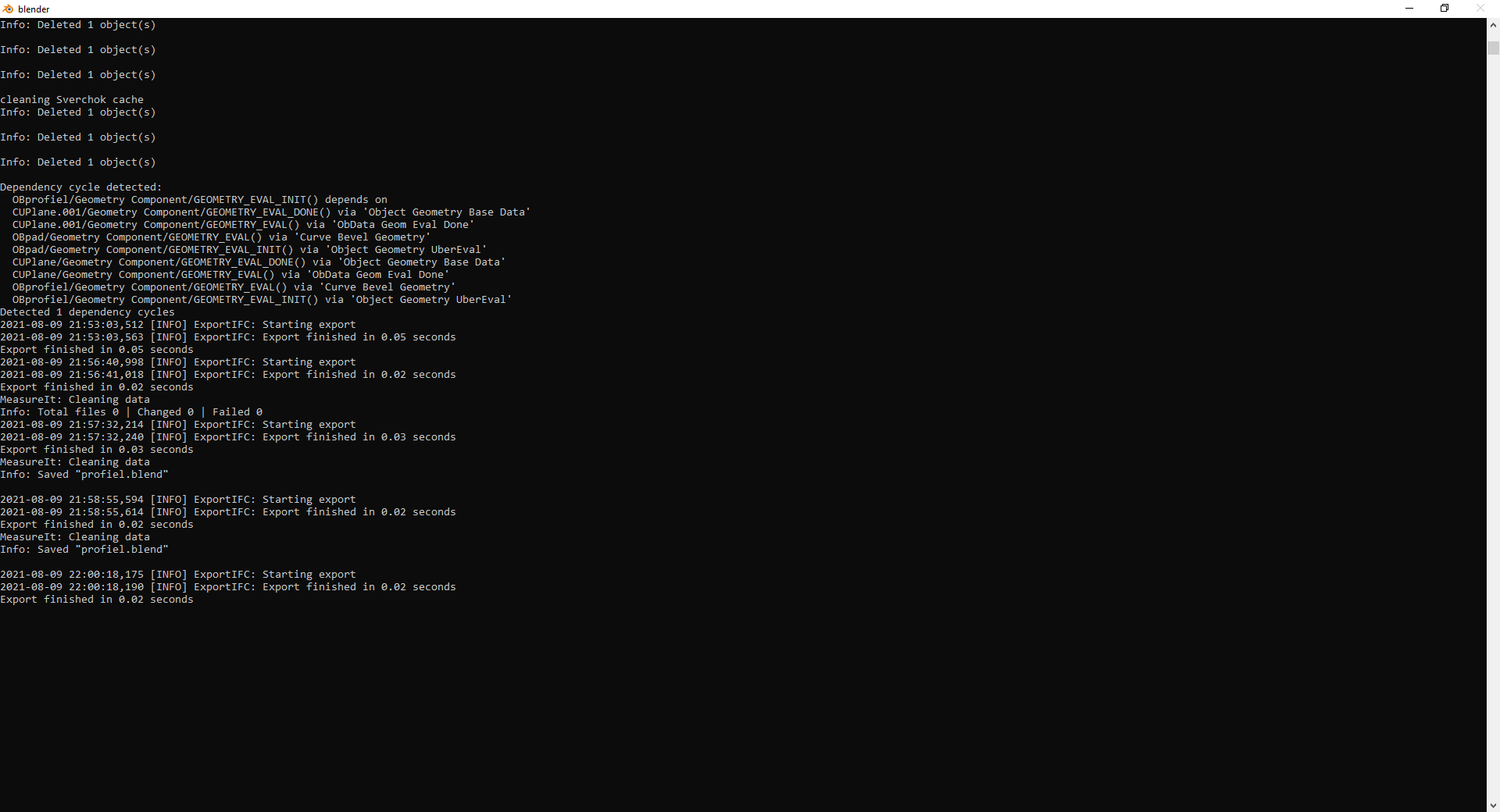
Any suggestions on how to get the geometry I want to IFC?
Tagged:



Comments
Creating objects from Blender curves is pretty poor right now and the only reason you might use it at the moment is for rebar.
If you use meshes, however, that'll work just fine. However, you need to convert to mesh before you have assigned any IFC class. Right now, the workflow for dealing with a "converted" IFC class clearly doesn't work. I'll see what I can do to make conversions work better.
While it shoud be a good idea, using blender's curves as modelling tool currently is not.
You can't control material indexes, nor uvs maps, most modifiers are not supported (lik booleans).
So maybe in ifc context it may make some sense, but from blender's point of view it is a 2nd class citizen at most - and don't even talk about nurbs wich simply are a joke.
How would one extrude a complex profile along a curve in Blender and have a IFC export which works at the moment?
Maybe there have been updates in the BlenderBIM add-on?
That's another huge workflow you'd need to get acquainted with but the latest iteration of Geometry Nodes in Blender have some awesome tools to convert curve data to mesh data. You can create a mesh object and use curve data to generate geometry. Don't know yet how well it would behave when exporting the objects in IFC but the evaluated object version should be a regular mesh so it should behave the same as the other ones. (Theoretically ><)