[BlenderBIM] UI IFC class layout
Would it be possible to change the order of the IFC class list?
It currently reads from left to right + bottom to top,
which is super unintuitive,
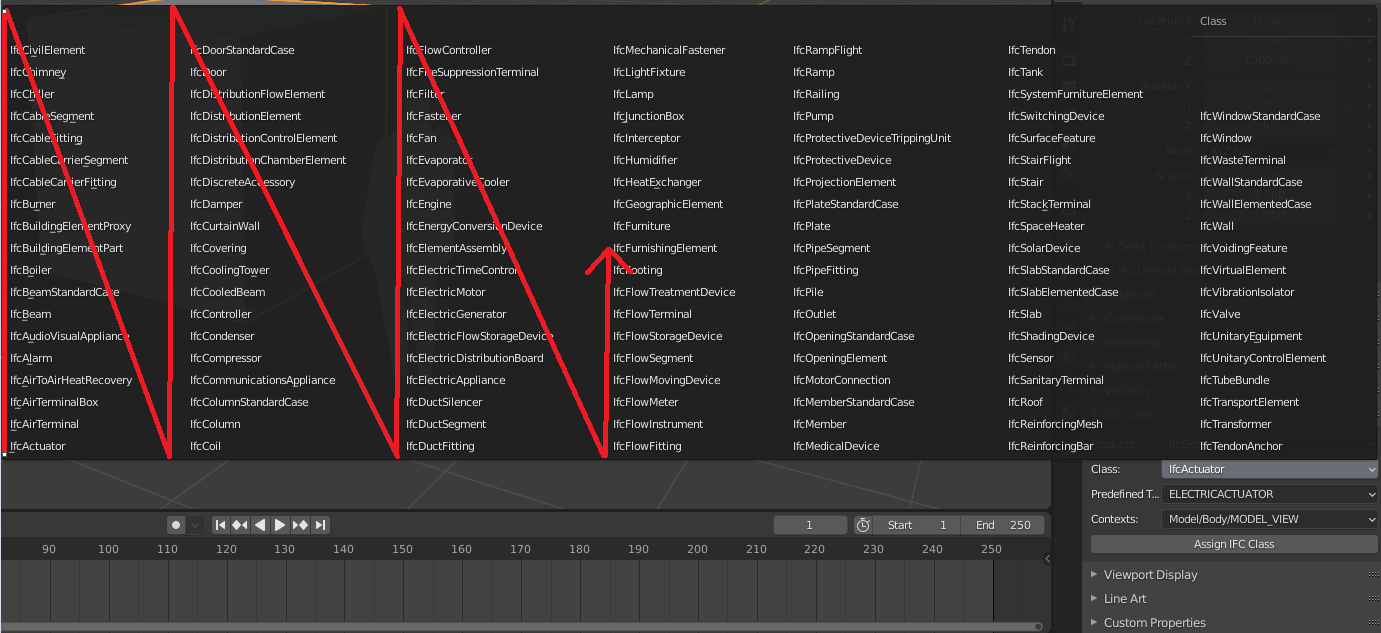
Could it change to top to bottom?
I'm used to reading right to left even but the the bottom to top is just topsy turvy
I know the UI is a work in progress but this seems to be something that just shouldn't be, ahahha
Tagged:



Comments
Probably deserve a UI_List implementation as it is "searchable" and provide alphabetic ordering ?
Could also solve some issues with variable enumerators values changing according schema.
Would also strip ifc prefix in labels ..
This is an annoying Blender thing. When dropdown lists run out of space to display, they mirror on the horizontal axis, giving the effect that you describe - so even if it is theoretically alphabetical and top->down left->right, once mirrored it looks crazy like you've shown. If you scrolled up far enough to give it enough space, then it'll display properly. I don't have a good UI solution. I'm not a fan of a UIList because it is very hard to find what you're looking for.
Open to suggestions.
UiList provide a seek box, so typing 1-2 letter are enough to isolate wanted class.
When choice is that large, may be a good solution as finding anything in the current mess is not easy and may in facts be slower.
As they are sorted by alphabetic order you also may scroll to find the wanted one, and it will solve any missing option issue of variable enumerator.
You may also expand it vertically by setting a number of rows.
I'm grabbing a seat in this thread.
See a related WIP pull request, including icons, for reference: https://github.com/IfcOpenShell/IfcOpenShell/pull/2476
I also found that vanilla UILists made things unintuitive due to their small UI surface, and I kind of like the "presence" of all of the IFC4 classes shown at once. It's a good exercise to quickly grasp the difference with IFC2x3. So for now, I just placed a UIList inside a greater popup menu. It still needs some work! Open to ideas ;)
Flippin cool!
@cvillagrasa Completely separate but Is it possible to do icons like this
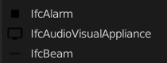
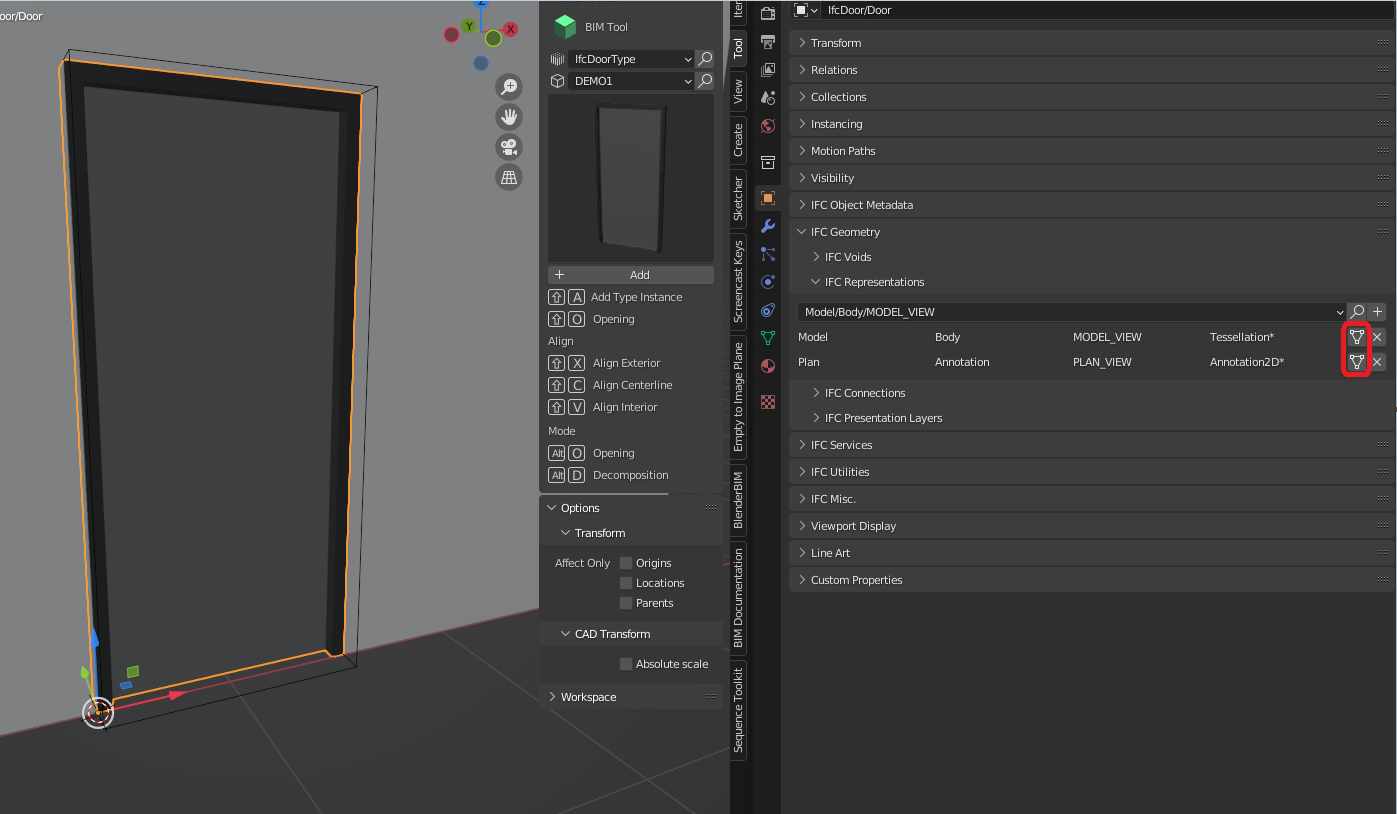
for the Ifc representations aswell?
I think that would help people understand the representations better