Assign quantities to multiple objects at once?
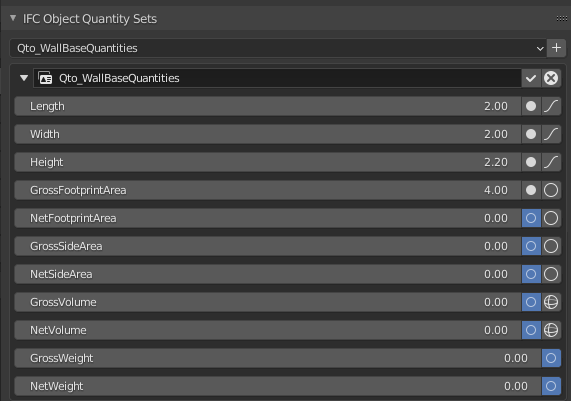
Is there a way to select multiple IFC objects in BlenderBIM and get and assign them each quantity possible?
Tagged:
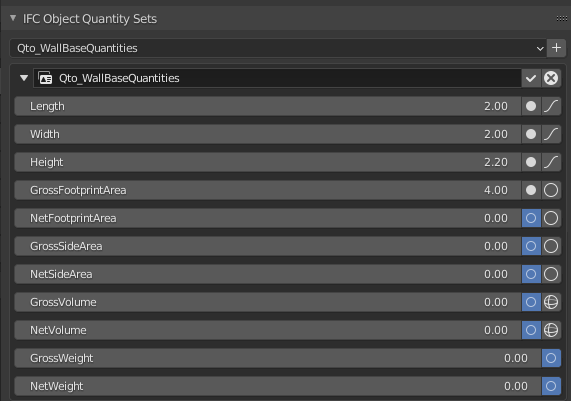
Is there a way to select multiple IFC objects in BlenderBIM and get and assign them each quantity possible?
Comments
Yes but its a bit incomplete. Assigning quantities is a tricky thing since you need to be sure that your quantity calculation method is correct. In the N side panel, under Quantity Take Off, there is a dropdown of quantity calculation methods. This includes Height, Volume, Formwork, and Side Formwork. (More need to be added, like length, width, footprint, perimeter, etc). Choose a calculation method and with a single object selected, press the Execute Qto Method button next to it to see if the results are right. If they are right, you can then calculate and assign in bulk by selecting a bunch, filling in the Qto Name and Prop name fields below (e.g. "Qto_WallBaseQuantities" and "NetVolume" click the "Quantify Objects" button.
In viewport overlay, I can see there is a feature when you select and edge/face you see the dimension.
Do you think it's possible to get these dimensions exported to your own custom IfcPropertySet from selection?
@Coen not yet possible out of the box. However, in the "N" panel there is a quantity take-off panel. There is a "Quantify Objects" feature which lets you bulk quantify using a particular method. There is also a "Calculate Edge Lengths" and "Calculate Face Areas" which does what you're looking for. Would you be interested in coding the connection between the calculate edge/face commands with the bulk quantify objects? That would achieve what you're asking for.
@Moult
I think this would be a really useful feature for most users... Especially when trying to quantify a third party IFC file.
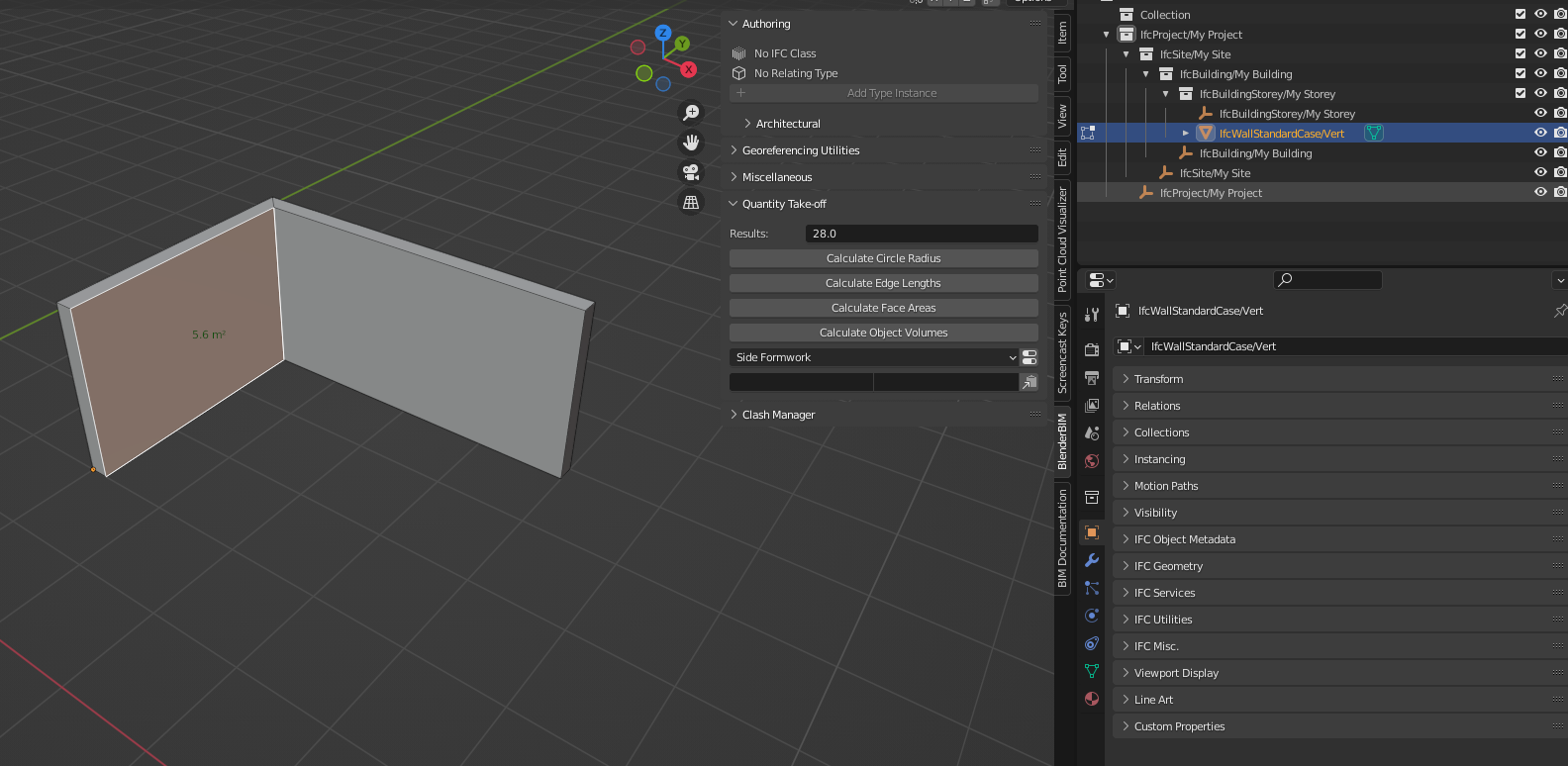
What happend with the IFC Object Quantity Sets in the newest release of BlenderBIM? I can't find it anymore.
Where should I look? :-)
Also an other minor question, is it possbile for the end user to adjust the font size of the dimension in the 3D view? Or I need already reading glasses.
Just thinking out loud here:
I have modelled a really simple IfcWallStandardCase with an IfcOpeningElement in Blender:
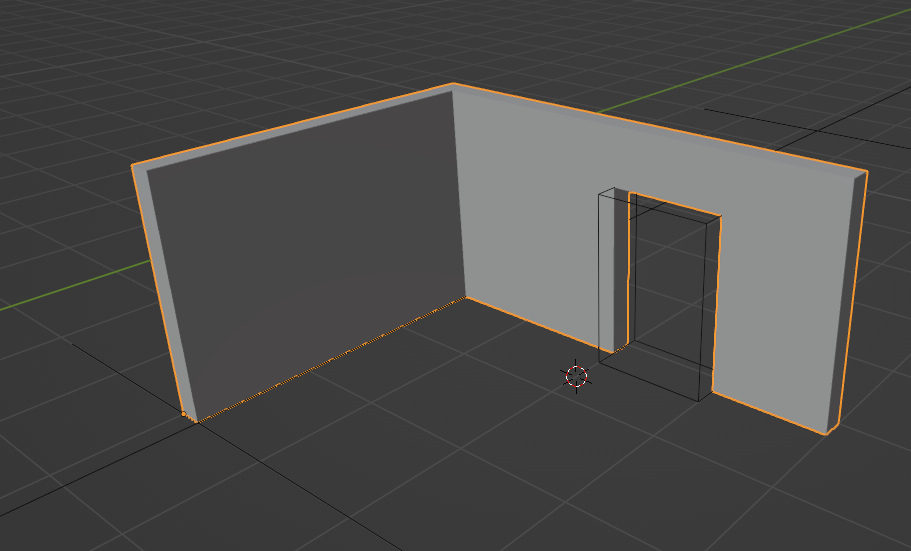
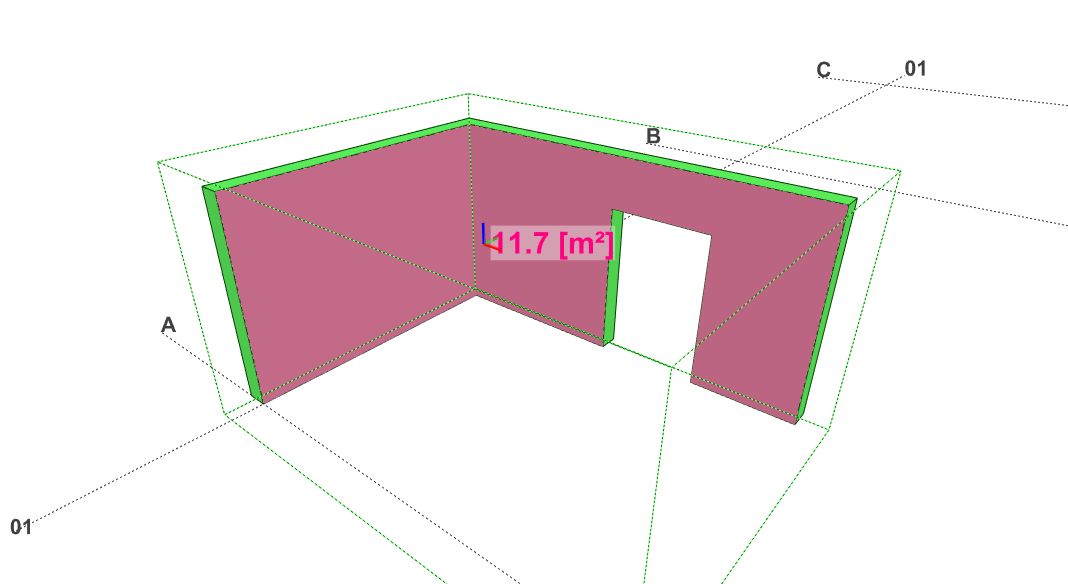
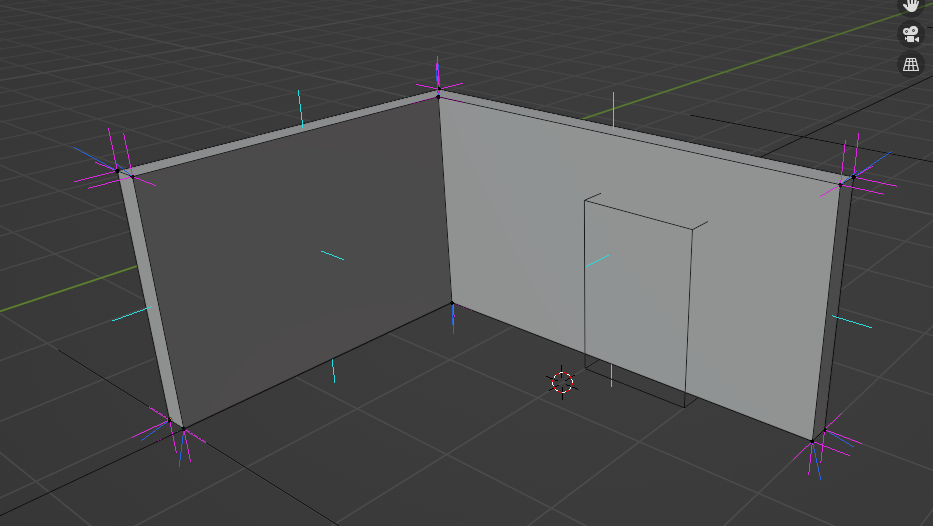
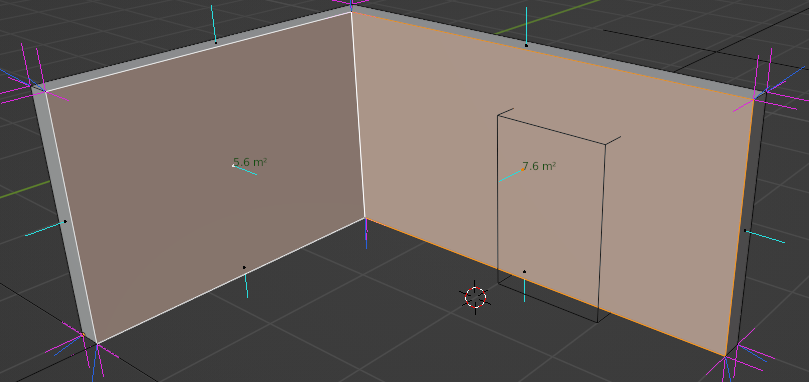
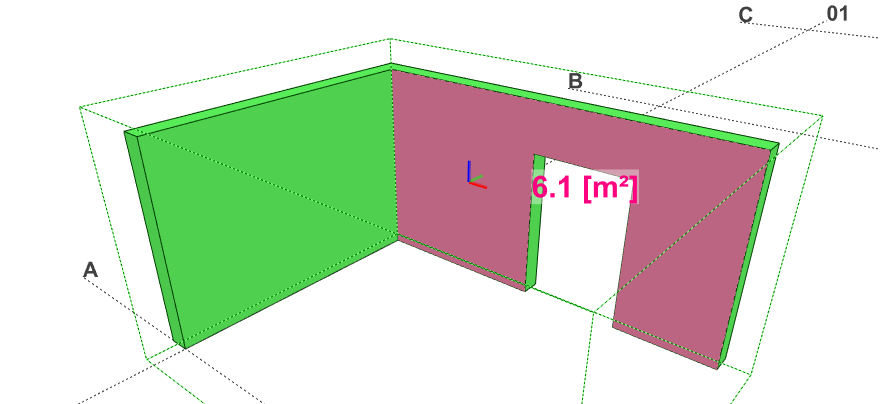
Now I opened the IFC in BIM Vision, you have these cool feature to select multiple faces and it will calculate the total area
I want back into edit mode in Blender, but in Edit mode the Boolean of the IfcOpeningElement does not cut
I opened the viewport overlay, so the NetArea also is not correct
Validating it in BIMVision
Now I have the following questions:
I should probaly make an other thread for this.
Thanks @Coen and @Moult
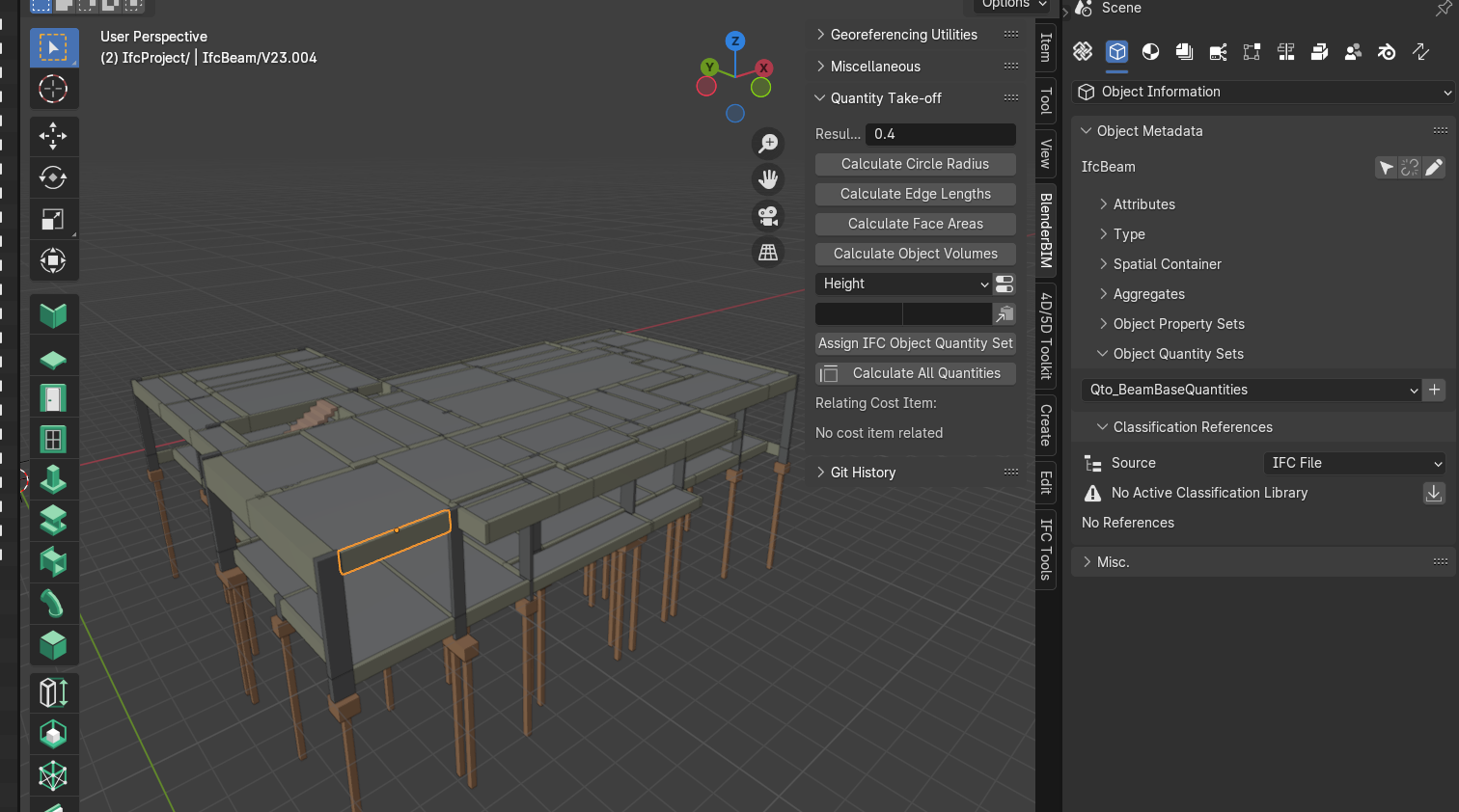
I think I found what i wanted to do.
I have this structure model in IFC 2x3 that didnt come with quantities. So i did what you @Moult explained and worked. I have volume for concrete and area for frameworks.
Thaks a lot.
Hi @Guileoni
did you manage to import quantities from the N-menu Quantity Take-off into a schedule or spreadsheet?
thanks
Hello @steverugi
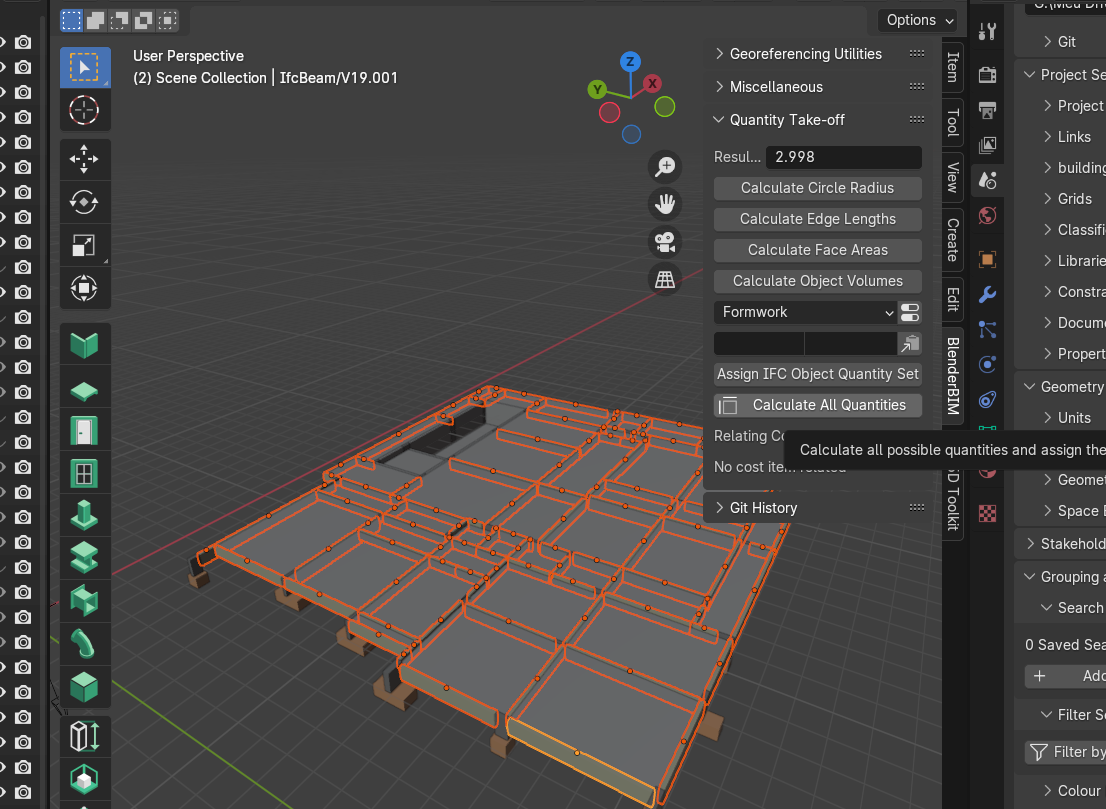
I did manage the quantities from N- menu Quantity Take-off to the properties of the elements.
Pressed Calculate all quantities and Assign to IFC
Is that your question?
I meant specific measurement like formwork or side formwork, I don't think they are available in the quantity properties, I don't understand how to make use of it (apart from copying it manually to a schedule), I noticed the
formworkoption creates a mesh, how do you store the information in a schedule or a property that can be retrieved at a later stage?more specifically: what does the
Assign IFC Object Quantity Setdo exactly? how does it differ from the traditionalCalculate All Quantitiesthat populates the Qto_*BaseQuantities set?thanks