Problems to export IFC
I imported an old IFC into Blender, edit it a little (removed the railings) and tried to export it but without result. The export window does not show and no warnings. Any ideas what is wrong? All I get is:
2022-01-21 18:02:38,144 [INFO] ExportIFC: Starting export
2022-01-21 18:02:40,817 [INFO] ExportIFC: Export finished in 2.67 seconds
Export finished in 2.67 seconds
/Max
Tagged:


Comments
The IFC file you attached is after or before the modification?
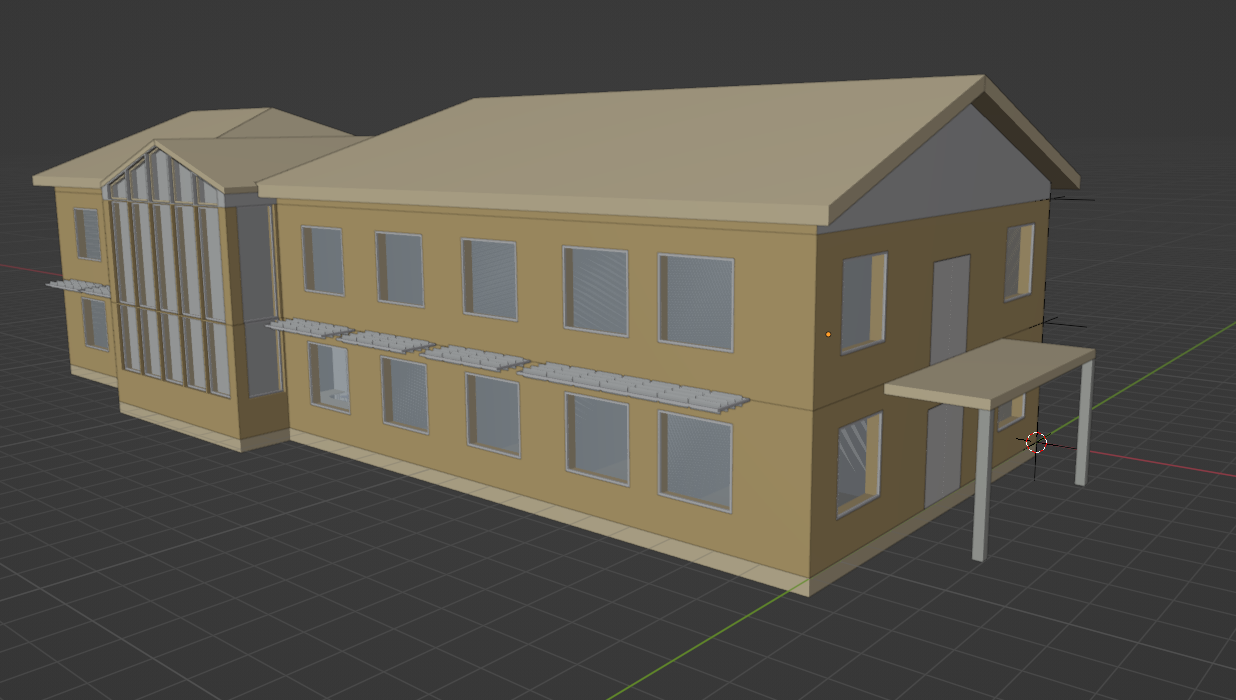
Because I can import and export it with BlenderBIM.
I don't think you can just delete IFC elements in an IFC, because of depencies within the IFC schema..?
The railings were modelled as IfcRailing?
You tried to remove these IfcRailings?
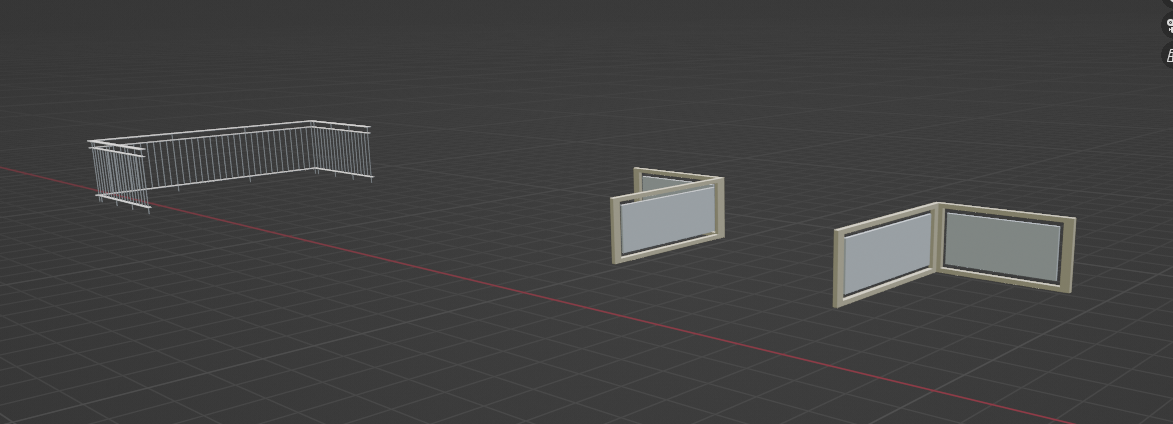
@Max I just tested importing, deleting the railings, and then exporting. No errors, and when I tried importing again in a fresh session, the railings were indeed deleted.
I'd recommend using the Github developer releases https://github.com/IfcOpenShell/IfcOpenShell/releases (use py39 variant) if you're still on the stable version from last year.
Thanks for all your help. I updated BlenderBIM to the latest Windows py39 I could find dated 220120 and still the same problem. The import works fine but no export is possible. I tried to create a manual IFC and that works fine but as soon as I import the IFC-file the export window doeas not apppear. Can it be a windows thing, I have just upgraded to Windows11.
@Max once you have imported an IFC, you should not see the export window. It should export to the same file you imported from. Imagine it as a "save" command, not an "save as".
Thanks, that was not was I was expecting but explain the problem.
Yes, you should treat the BlenderBIM Add-on as a native IFC platform - import/export is misnamed, it should be open/save. I will see what I can do about updating this to prevent further confusion.