IFC file doesn't import (open) into Revit
Anyone know why the following IFC file doesn't import (open) into Revit?...
Currently have Revit 2020...
IFC exporter 20200210_1400(x64)
Anyone know why the following IFC file doesn't import (open) into Revit?...
Currently have Revit 2020...
IFC exporter 20200210_1400(x64)
Comments
Apparently, Revit doesn't support ifc4 fully... https://github.com/Autodesk/revit-ifc/issues/414#issuecomment-1040495749
Try to install 20.3.3.0
Thanks Cyril, unfort no go.
I am confused
You made a Revit model, then exported it from Revit to IFC4?
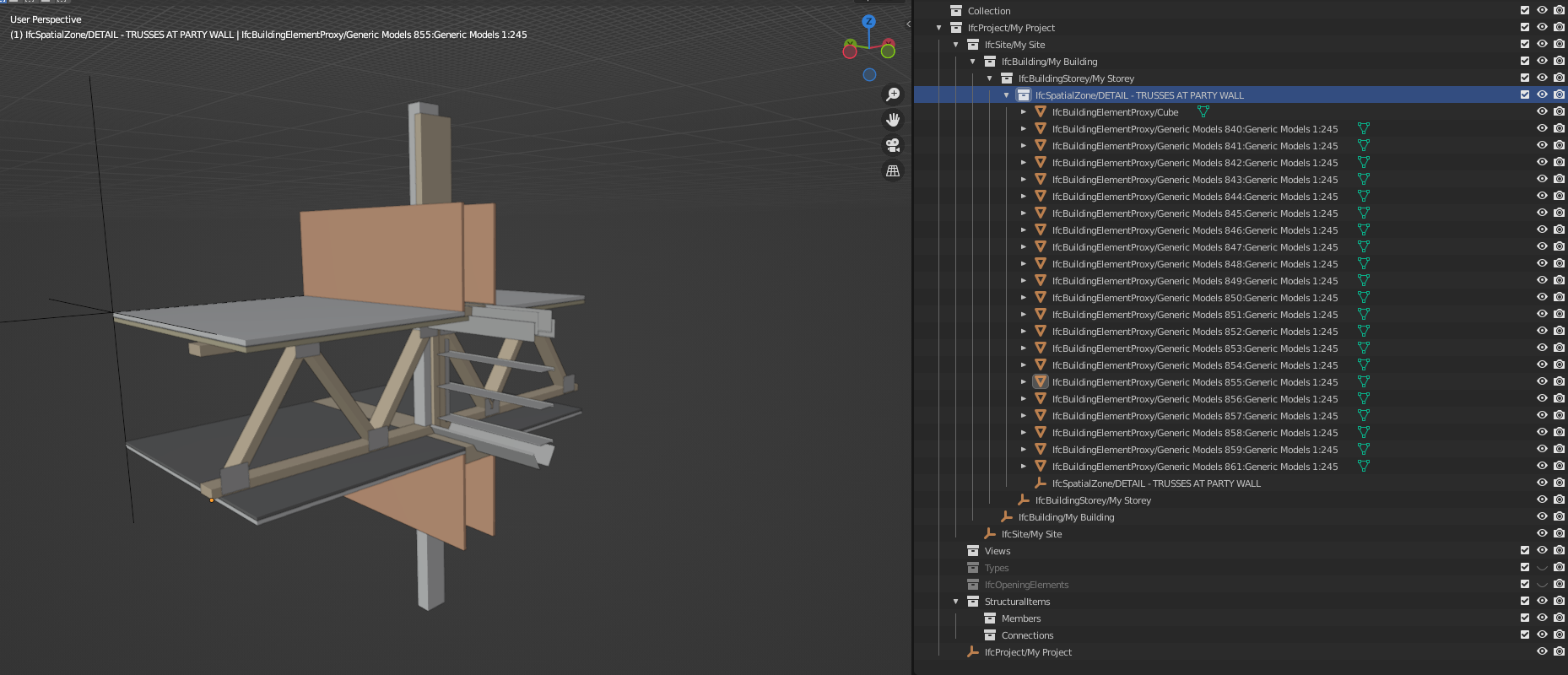
Now Revit can't import the IFC4 you just exported it from? ?
Went to read the github link you provided, they're talking about linking, instead of providing support... getting more confused.
Hi @Coen
This link provide a little explaination between 'linking' and 'opening' a IFC in Revit: https://knowledge.autodesk.com/support/revit/learn-explore/caas/simplecontent/content/the-difference-between-opening-and-linking-ifc-files-revit.html
@theoryshaw @Coen Maybe a stupid idea, but here goes... From looking at the image it looks like the detail is placed with negative z value. Have found that negative values are not always handled well.
To get it to work in Revit's "Open" mode, unfortunately Revit's Open mode doesn't support IFC4 tessellations but it does support old-school IFC2X3 Faceted Breps. I don't think Autodesk plans to fix this anytime soon because they only seem to be working on their open source plug-in which only works with "Link" mode.
In the mesh properties tab, under the "IFC Vendor Workarounds" panel, you can enable "Force Faceted Breps". Then, you'll need to manually ask the BlenderBIM Add-on to update all your geometry. Just select all your geometry, then press "Update Representation" which will manually refresh the geometry. Then hopefully when you save out again, Revit will be able to understand it.
In theory we can write an IfcPatch recipe for this task so that people don't need to do it manually.
Make a backup before you do this :) I still don't have confidence in native modeling (but hopefully with your help and bug reports it's getting better!)
It is just Revit's wonderful world . Opening (converting) a IFC files gives another results than linking & opening the (also converted) file. One of the need-to-know bugs and routes of working with a piece of machinery. Hate it.
IFC 4 can only be linked into Revit (at least in v2022), but you can only import IFC2x3. Have you tried linking your detail to see if with works?
@dimitar you can open IFC4, so long as you use the features it supports, which means old-style "faceted brep" geometry instead of the newer "tessellations" that people use in IFC4. Although linking will work, linking doesn't support a lot of the conversion to native Revit parametric data that the opening method supports. This is a real shame. With the open approach, Autodesk was semi-treating IFC as a design transfer, but increasingly it seems as though in their linking approach they are treating it as a read-only.