Blender: selecting all the objects of (2) or more materials
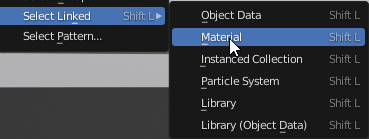
A nice way to select all of the objects that share that material.
Is there way, however, to select (2) objects that have (2) materials and do something like this to select all the objects in the scene that share at least one of these (2) materials?



Comments
There is no way to do it with built-in tools AFAIK. Here's a self-contained script that you can run from the text editor and easily install as an addon by simply saving it as a .py and running it with the addon installer.
It adds a menu entry in the Select Menu. You can add it to your quick favorites or add a shortcut afterwards.
You could also use BlenderBIM spreadsheet writer for this.
Very cool. Would it be relatively easy to auto-populate the following input fields with materials from selected objects in the scene?
Sure ! Here's a different version that selects all objects which have at least the same materials as the active object :
There's is no confirmation dialog anymore though.
Hi @Gorgious
Might be doing something wrong, but the latest script doesn't seem to install...
video: https://www.dropbox.com/s/wfoe5bxkewu87t5/2022-04-20_09-24-37.mp4?dl=0
Also, when I run in manually, it seems to only select the materials of the most active object.
video: https://www.dropbox.com/s/rkg4hd1i0nnvx61/2022-04-20_09-31-23_Blender_blender.mp4?dl=0
Alright @theoryshaw this script lacks a few lines of code that are mandatory for Blender to consider it as an add-on. See https://docs.blender.org/manual/en/latest/advanced/scripting/addon_tutorial.html#what-is-an-add-on
Also it was designed to select only the materials of the active object, but with very minor tweaks we can change it to select shared materials of all selected objects, too.
Lastly I stumbled upon a bug where the wrong subset of material names was tested.
Here's the updated code :
Bingo! thanks so much. The only last tweak i would suggest is not selecting objects that don't have a material.
video: https://www.dropbox.com/s/lcckozuxs7s6hd2/2022-04-20_10-36-08_Blender_blender.mp4?dl=0
BTW, do you have an Ethereum address? I'd like to shoot you payment for your time.
@theoryshaw oohh alright I missed that during my testing ! I added a couple line of codes to my previous answer, you can copy/paste it :) Thanks for the kind offer but I have to decline, I already am lucky enough to be able to participate here during my work hours so I'm already compensated for that ;)
Cheers
Wow this script is awesome!
Out of curiosity, if you want to select by material, could the "Select by material" feature in the IFC Materials panel do what you're after? If there are two materials, semantically you might want to select all elements that use that material set?