How to combine two detailed IFCs?
Hi everyone
I'm attempting to create a stud wall detail, It's modelled in blender (below),
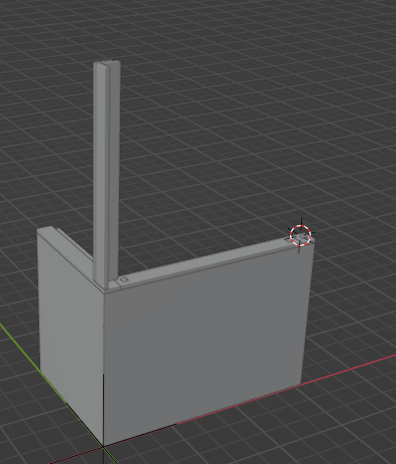
and as far as I'm aware the IFC is alright but when I export it comes like this:
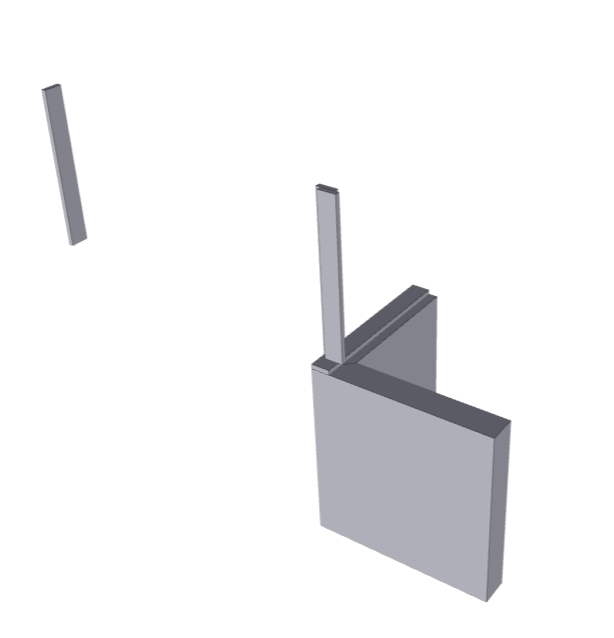
Bolts missing, studs relocated
I can separate the bolt and the stud walls and they individually come out correctly:
Bolt

Stud walls:
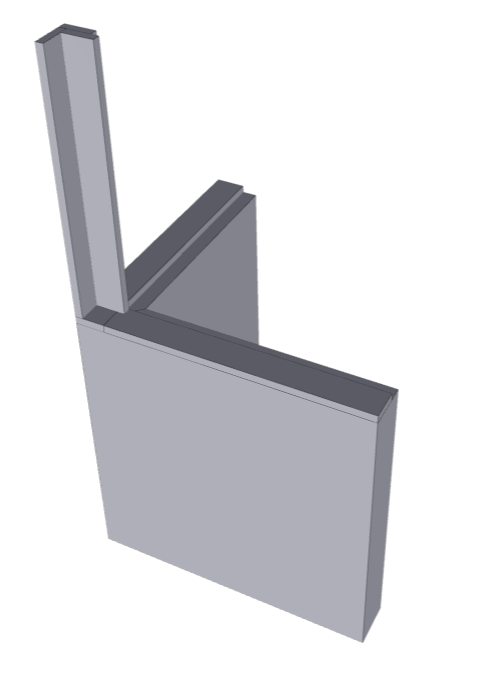
But cant for the life of me get them to export to IFC together,
Tagged:



Comments
Here's the IFC file:
If anyone has any insight into this?
And the isolated stud and bolt IFCs
For passerbys: https://app.element.io/#/room/!uiaTztjLjbfSXeuBkn:matrix.org/$164683188039580KUpwT:matrix.org
BricsCAD, (sorry commercial)
import file/ import file/ ..
I don't understand the question,
You want to merge these two IFC files?
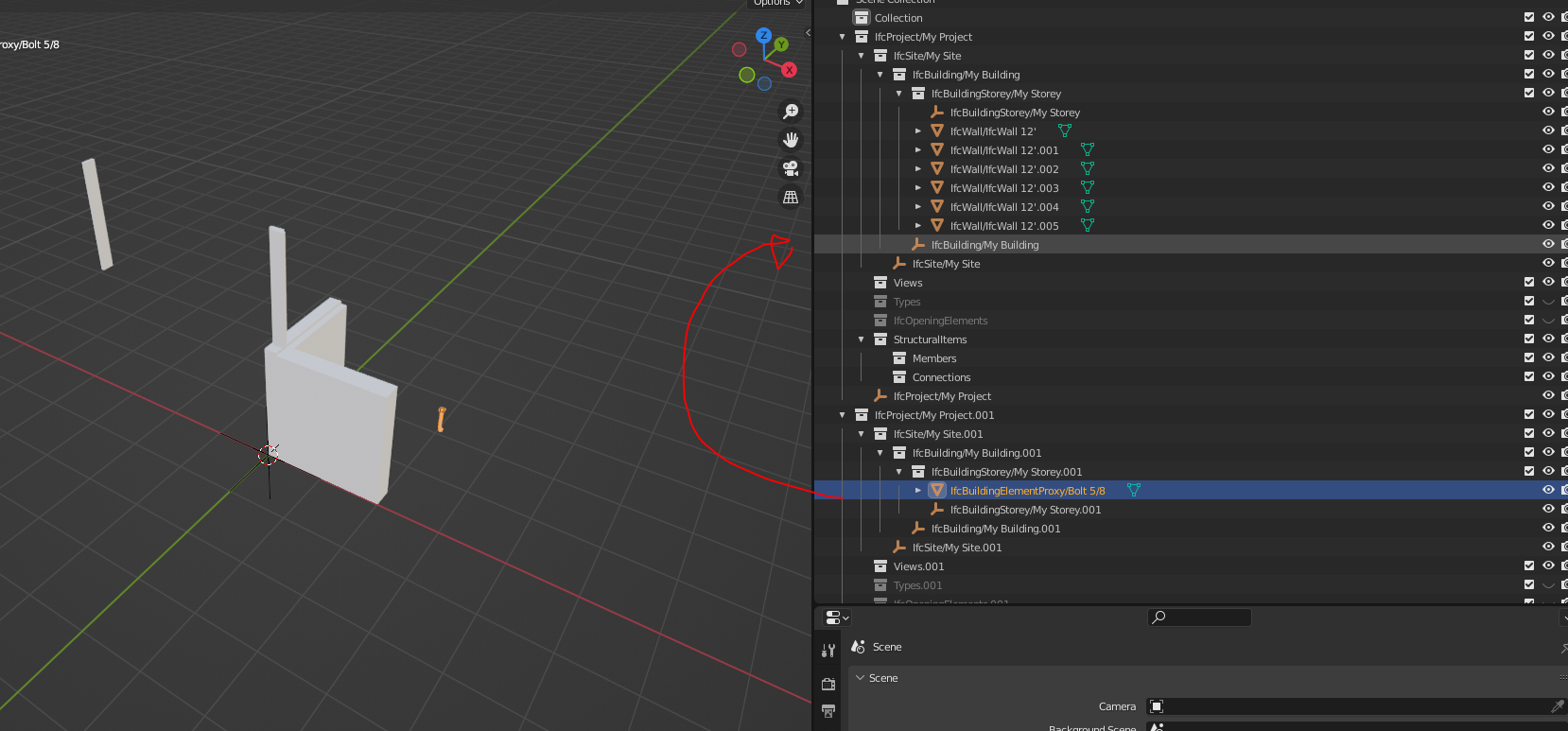
Or only get the bolt in the other IFC?
Hey Coen yes, I wasn't able to import both and then export a single IFC (it would throw up an error or no error and elements would be missing), but @Theoryshaw provided a solution adding the bolt breaking the IFC link and adding the bolt as an instance type:
https://www.dropbox.com/s/aw5jp9q27hdflvb/2022-03-09_08-24-42_Blender_blender.mp4?dl=0
This worked well ^
Ah yeah you can't just 'import' two IFCs into a singles session - one session = one active IFC. So once you import twice, it's uncharted territory. I should fix that.
Appending elements one at a type is still a work in progress but will likely appear in the project library panel when it's ready. Most of the code is there.
If the project is complex, you may wish to use Scene Properties > Quality Control > IFC Patch > Merge Project which can merge complex projects together.
Thanks for this!
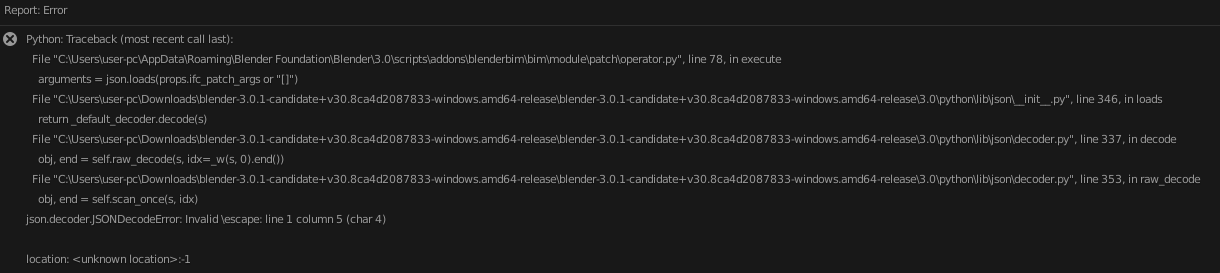
There are other places this could be applicable, I'm trying this out but I'm getting this error:
Is there something simple I'm missing?
There are some typo singularities depending on wether your are on Linux or Win..
from some old thread.. in Win you should write:
replacing \ by / , it should be ["C://path/to/IFC2.ifc"] in win10. (path without empty spaces in the name?)
hope this is still valid.
Hi, somehow it worked before and it's not working anymore. I get an almost identical error, but cannot say where I'm missing something. Eventually you guys can help?
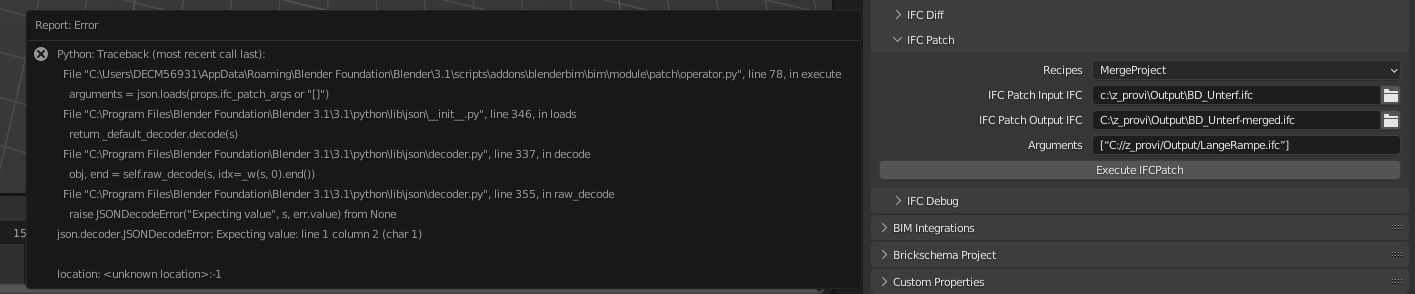
@camontellano try all
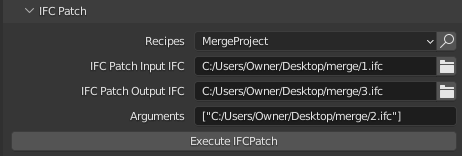
/in all the inputs.example...
Started a wiki page for IFC Patch Recipes: https://wiki.osarch.org/index.php?title=BlenderBIM_Add-on/IFC_Patch_Recipes