If you're reading this, we've just migrated servers! If anything looks broken please email dion@thinkmoult.com :)
Help w/ 2D documentation in BB
This discussion was created from comments split from: [prj] Blender add-on to create technical drawing.


Comments
@strumet showed in an earlier post a series of screen shot that I was able to follow, thank you.
I have been trying to get the BB drawing generator to work, I am wondering if someone has a series of screen shots that can help, I have watch a recent video that Dion did but seem to get myself lost
any help will be gratefully accepted :)
Hi @Nigel, did you watch this one? To date, that's the best tutorial that I know.
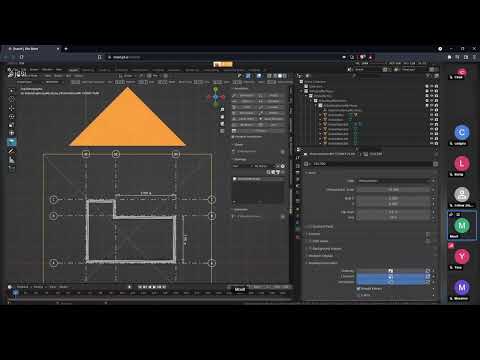
Thank you for your reply, yes I have watched this video, I got lost and couldn't get the same results. Is there an updated library that I am missing? Maybe that is my problem
@Nigel
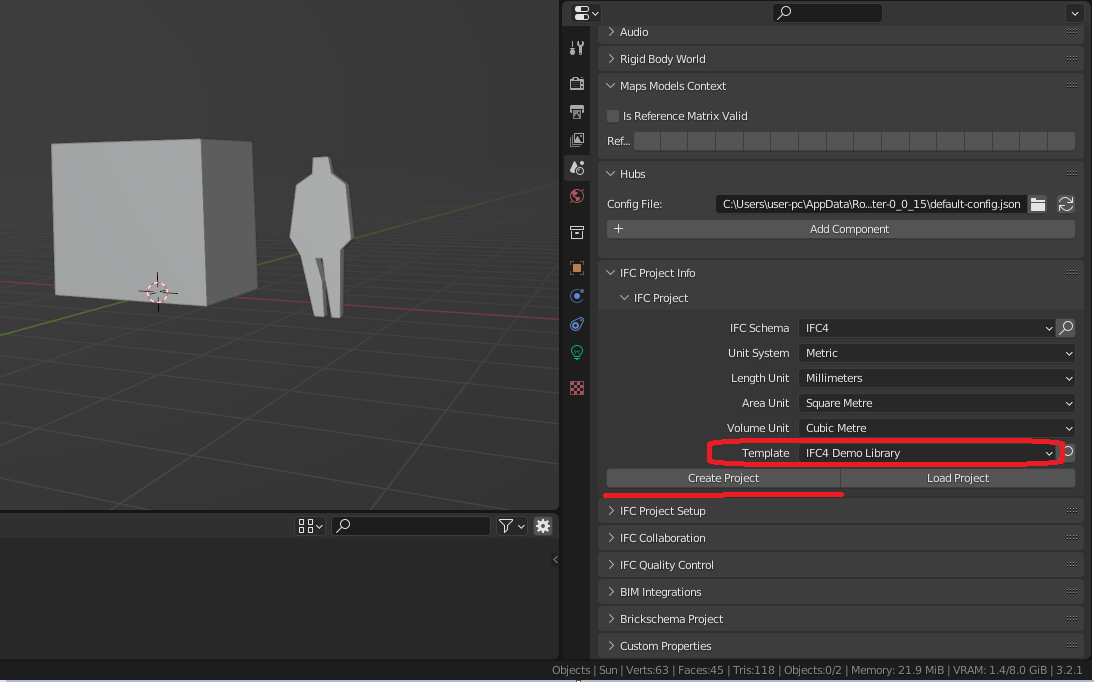
The new library comes shipped with Blenderbim, so when you start a new project you can just load it with the project:
Otherwise I've attached the latest Library (You can find it by unzipping the BBim zip and going to bim -> data->libraries