Another question related to editing of the .ifc file in Blender:
I duplicate an object, go into edit mode, perform a bisect, splits the object by selection, updates the IfcClass in order to avoid having 2 elements stored in the same GUID (which will crash Blender), then export the .ifc. When I import that file back into blender, the cut is purely vertical, altough it was angled when I exported the file. Which steps am I missing?
Upon export:
After import:
Comments
Another question related to editing of the .ifc file in Blender:
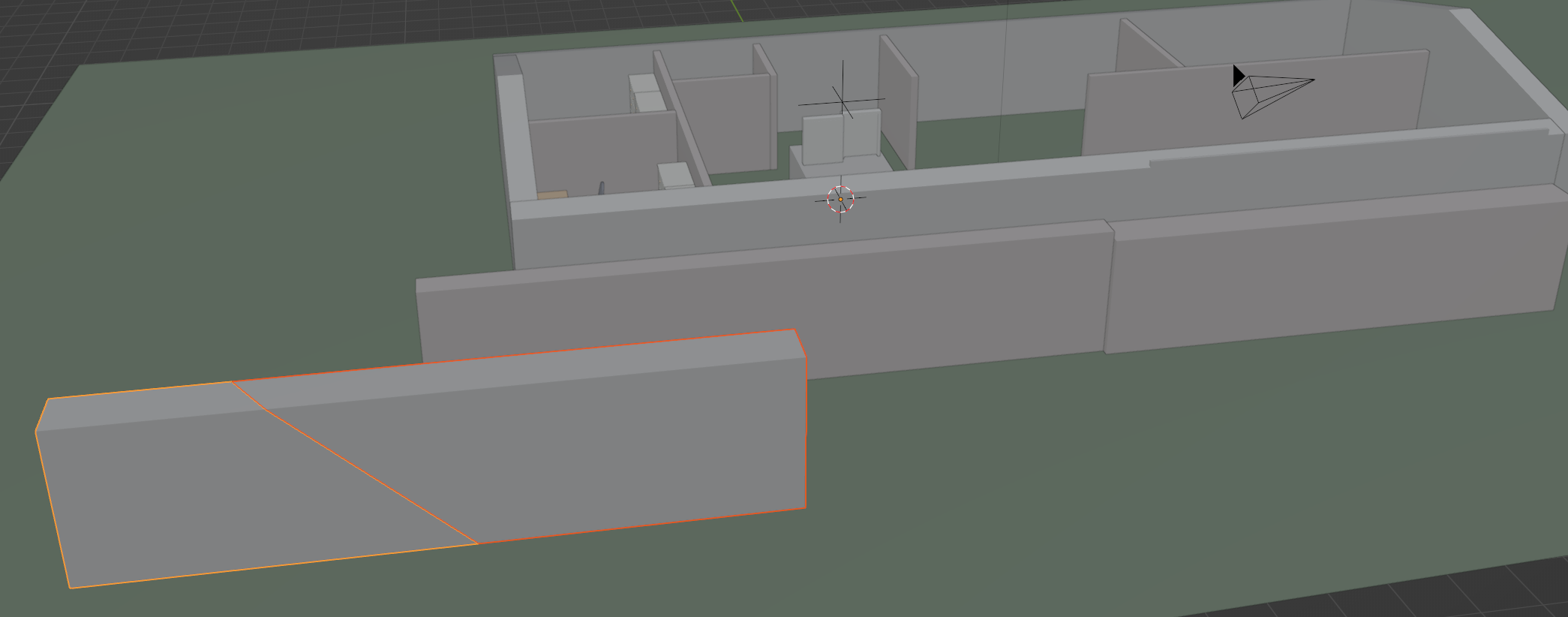
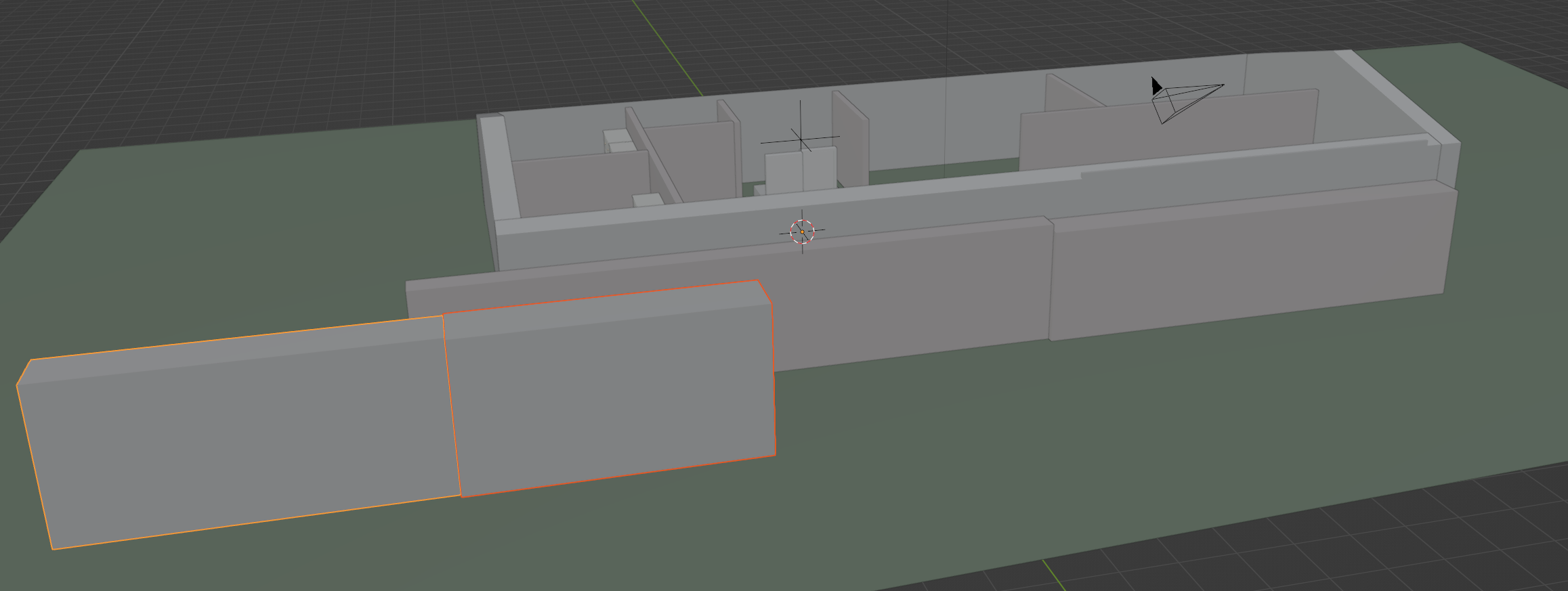
I duplicate an object, go into edit mode, perform a bisect, splits the object by selection, updates the IfcClass in order to avoid having 2 elements stored in the same GUID (which will crash Blender), then export the .ifc. When I import that file back into blender, the cut is purely vertical, altough it was angled when I exported the file. Which steps am I missing?
Upon export:
After import:
The shape representation of your wall was defined as an extruded rectangle. You have to change it to a tessellated representation, for it to 'remember' its shape.
https://www.dropbox.com/s/dosd8ydxzm35gdd/2022-09-16_07-49-20_Blender_blender.mp4?dl=0
Sorry, i split your question at the same time @Moult answered here.