BlenderBIM Angled walls that extend
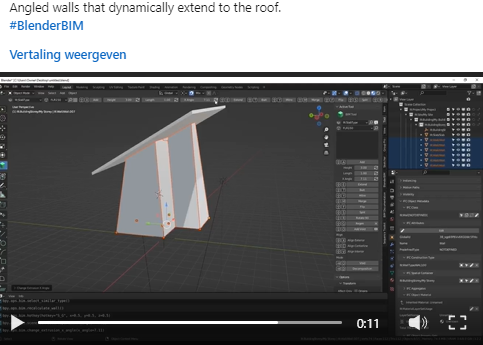
I saw this being posted on LinkedIN, but I am clueless how this works...
Also a bit confused on how the edit profile works with IfcSlabType instances.
Could someone explain please?
Tagged:
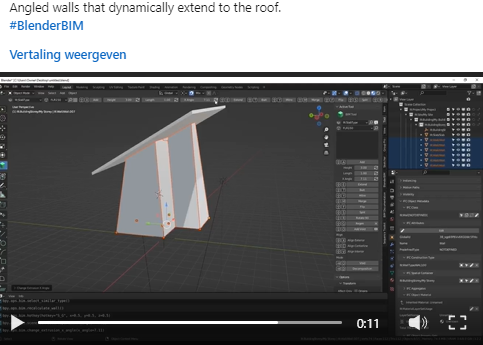
I saw this being posted on LinkedIN, but I am clueless how this works...
Also a bit confused on how the edit profile works with IfcSlabType instances.
Could someone explain please?
Comments
I was also a little confused but it is super cool and simple
Cool! Why is there only X direction enabled?
How would I extend all the walls to the slab?
I selected the walls and slab and pressed shift + E, but this happened.
You need to select the slab first & walls last
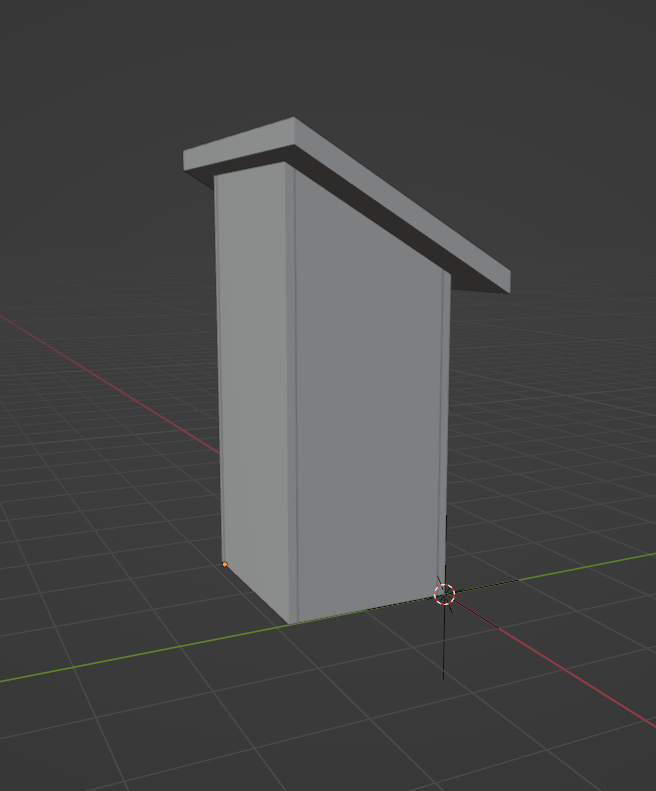
Shift-e on the slab opens the profile editor, which is also useful
No clue hahah, another request for @Moult
Because IFC walls must go along the X axis, so an X axis slope is the most useful. Then since I already wrote code for the X angle, I used the same convention for slabs. This is unfortunately not quite correct, since things like ramp and stair flights also are along the +X axis so they really should use a Y axis slope.
Just another item on the boog list :)
Thanks, I'm having a lot of fun with the latest release, kind of a challenge to find the fastest workflow possible with keeping roundtripping parametric capabilities in regard.
Hello everyone! This is my first post and I wanted to say thank you to the authors of this amazing tool. Thank you very much for the immense effort you put in providing a free IFC authoring tool.
I have tried the extend wall to plane feature and it works pretty well for straight planes/cubes. Unfortunately, for example, if you move one vertex of that plane such that it is not flat anymore, the extend mechanism does not take this into account and extends it to some arbitrary height. Will this be solved in the future or is there some trick that the wall can extend to a skewed/not flat face?
Thanks again!
@pradler
I don't think you should be editing meshes of IfcType instances (Assuming that's what you did), they won't follow the IFC geometric convention of for example an IfcMaterialLayerSet.
Ok, thanks. I am a noob regarding IFC in general but starting to get the idea of it. I am trying to model an existing house with a rather skewed roof that has no parallel lines. Is this somehow possible with IFC or do I have to approximate it to a flat plane that only comes close to the real shape?
Why not make a thread about it and see if we can help you? :-)
I will! :-)
Hey, I tried to extend a wall "downward", grying to align it to a slightly sloped slab but that didnt work (the wall disapeared). How would you do that?
Thanks!
that's not possible yet, as far as i know.
This would be a good feature request, however.