Step 1: select wall with desired opening
Step 2: Show openings
Step 3: Copy opening (Shift-D) & place in new location
Step 4: Remove opening from wall: Object Properties / IFC Geometry / IFC Voids / 'Remove Opening'
Step 5: Close edit mde for previous wall:
Step 6: Add Opening to new wall: Select Opening + shift click new wall and then 'Apply Void'
You can skip step 4 if instead of validating the opening modification in step 5, you discard the changes with the button on the right and do step 6 right after step 3.
Comments
Step 1: select wall with desired opening
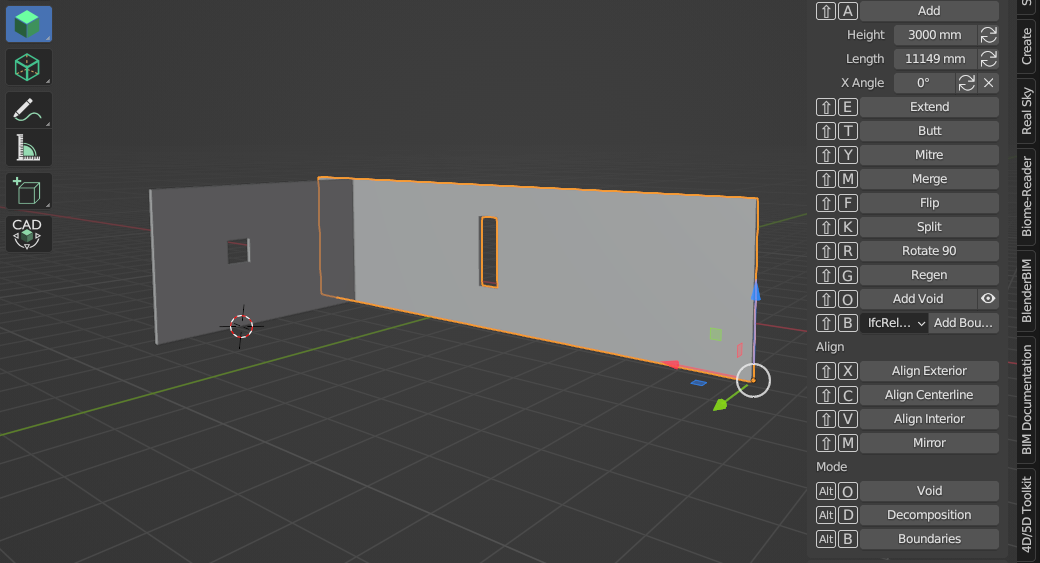
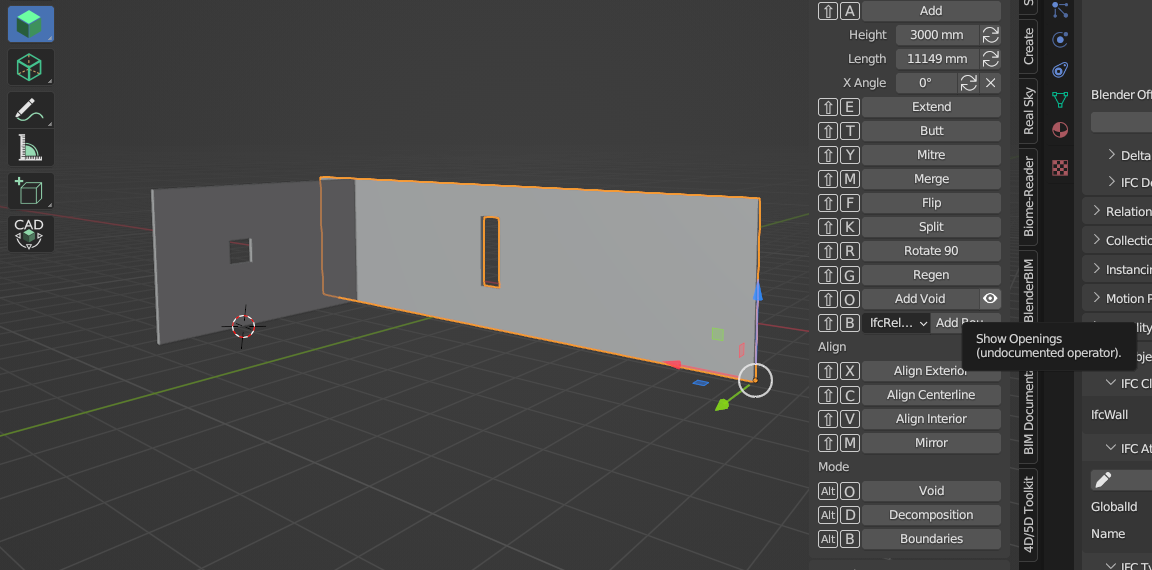
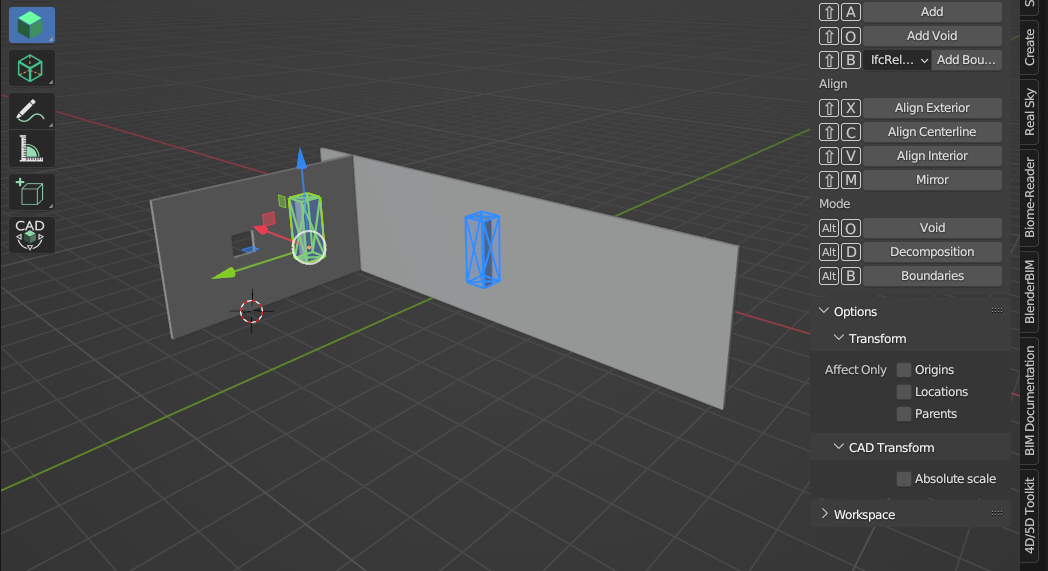
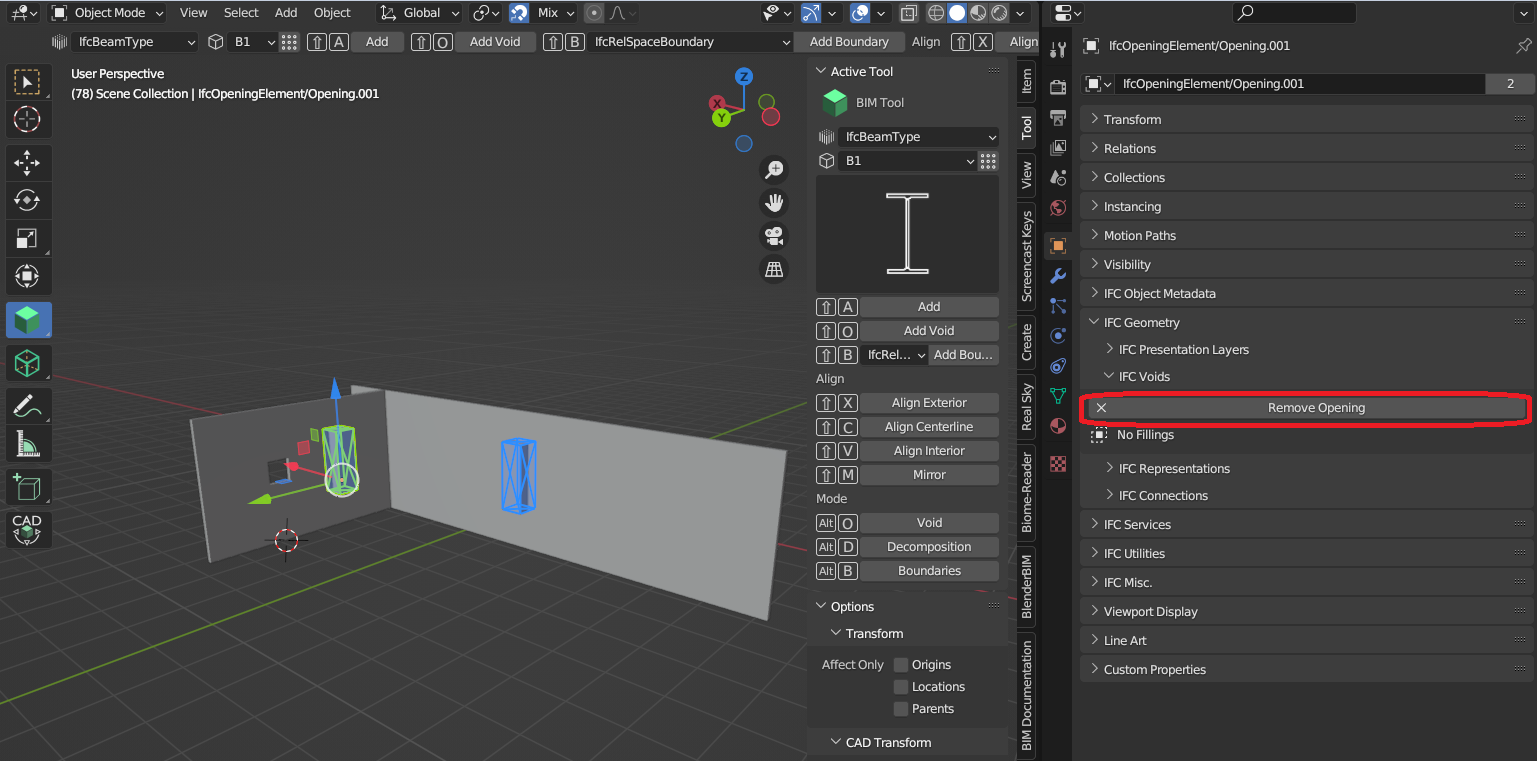
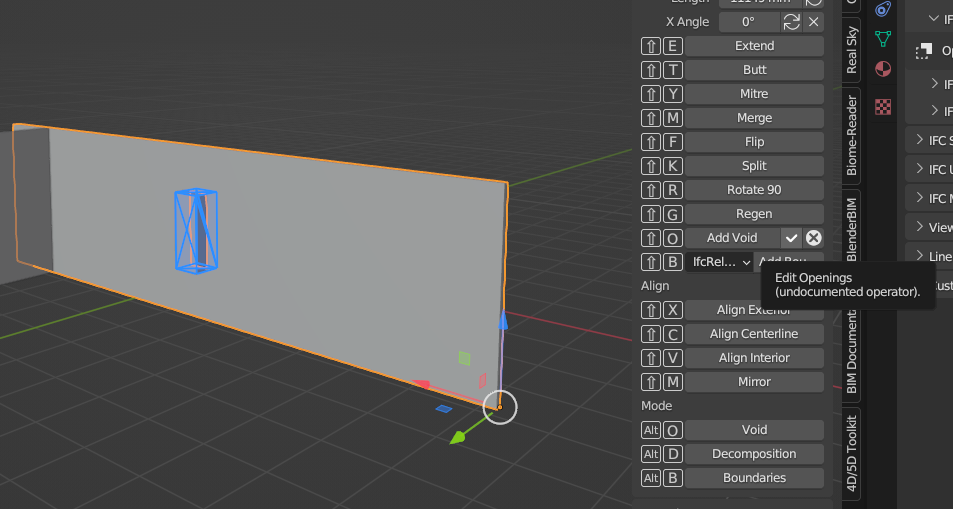
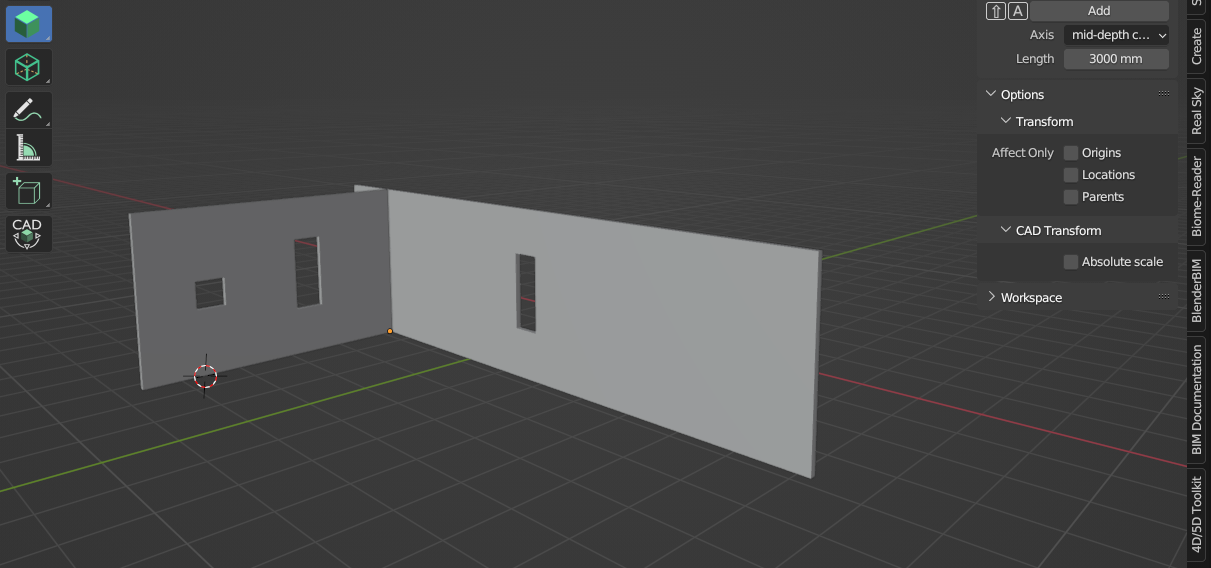
Step 2: Show openings
Step 3: Copy opening (Shift-D) & place in new location
Step 4: Remove opening from wall: Object Properties / IFC Geometry / IFC Voids / 'Remove Opening'
Step 5: Close edit mde for previous wall:
Step 6: Add Opening to new wall: Select Opening + shift click new wall and then 'Apply Void'
Hope that helps
Yes, thank you!
You can skip step 4 if instead of validating the opening modification in step 5, you discard the changes with the button on the right and do step 6 right after step 3.