New documentation about creating geometry in IFC
Every so often, we get questions about "how do I create geometry in IFC"? This is a difficult question to answer since you need to 1) know something about matrixes 2) know about geometry like meshes and extrusions 3) know how BIM is special that you can have multiple geometries per object 4) know how parametric BIM is extra special since we have the concept of layers and types and profiles and 5) put it altogether in a thing like IFC and the official IFC docs are spread out.
I've been slowly chipping away at this (4 thousand word behemoth) documentation which goes through in painstaking detail (and lots of code examples) from beginning to end everything you need to know about geometry. I'd invite anybody without any Friday night plans to read through and let me know whether it helps clear any confusion: https://blenderbim.org/docs-python/ifcopenshell-python/geometry_creation.html
This includes non-coders! There is a lot of code examples since it's meant for coders, but I genuinely believe non-coders can understand it too!







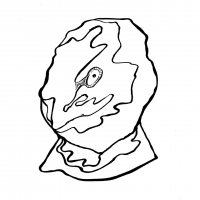

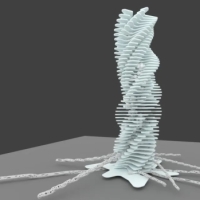

Comments
Wow, this is so incredibly useful! Thank you very much for all the hard work and effort you put into this.
When creating a beam with blenderBIM, there are options to extend/change the length.
This option does not exist when creating a beam using python.
@smr02 there actually is a way to do it, but the UI isn't exposed (and right now we've moved it to the Debug panel).
The difference is that the first is a material profile set, whereas the second is just a regular extruded profile. Right now, the "extend" tool only works for material profile sets.
thank you, @Moult
I'm now looking into creating a Material profile sets.
1. There are two errors in the code. I think it should be like this:
BlenderBIM version: 0.0.230801
Good spot! Fixed: https://github.com/IfcOpenShell/IfcOpenShell/commit/120a9f9f3e6f2e14f65345c7564d0772ed252b93
The second error is probably because your
bodyvariable is None. Be sure you actually have a body context. See https://blenderbim.org/docs-python/ifcopenshell-python/geometry_creation.html#representation-contextsThe line
body = ifcopenshell.util.representation.get_representation(element, "Model", "Body")was overwriting my body variable with None. I've removed this line. Now it's working. Thank you!Ah whoops thanks fixed https://github.com/IfcOpenShell/IfcOpenShell/commit/a0fd2a11cbe876045b22c2957c1eb21c0144d7ea
I've written a script that converts a FEM model to IFC.
Now I'm looking for a function similar to "extend_profile" in BlenderBIM.
Alternatively, how can I edit my representation?
There is no "packaged" code available to extend a profile in pure Blender-agnostic code right now. Extension is a bit of a more advanced deal, for example: when you extend a profile, what if the profile was parametrically connected to something? Should it remove that parametric extension too? Should it then remove all boolean clippings (e.g. mitred clips) too or preserve them?
So you'll need to decide how you want to handle it: you can remove the representation and create a fresh representation from scratch, or simply traverse the representation tree's extruded area solid element then change the Depth attribute of the extrusion.
Here's a screenshot of a minimal example of what i want to do.
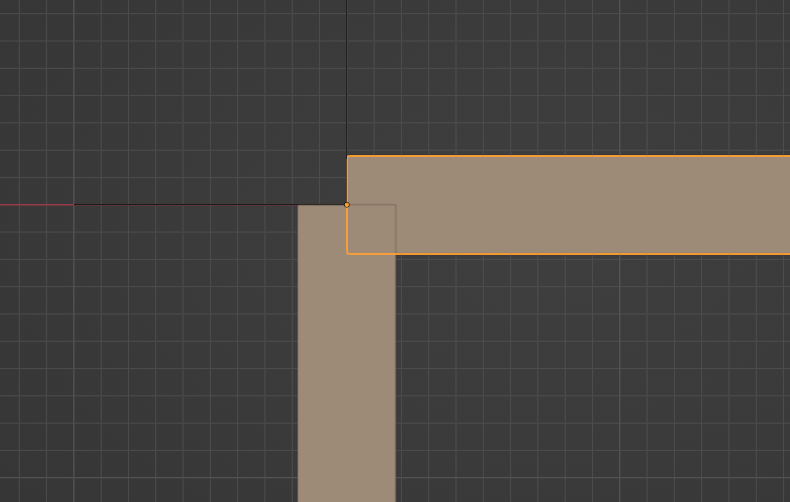
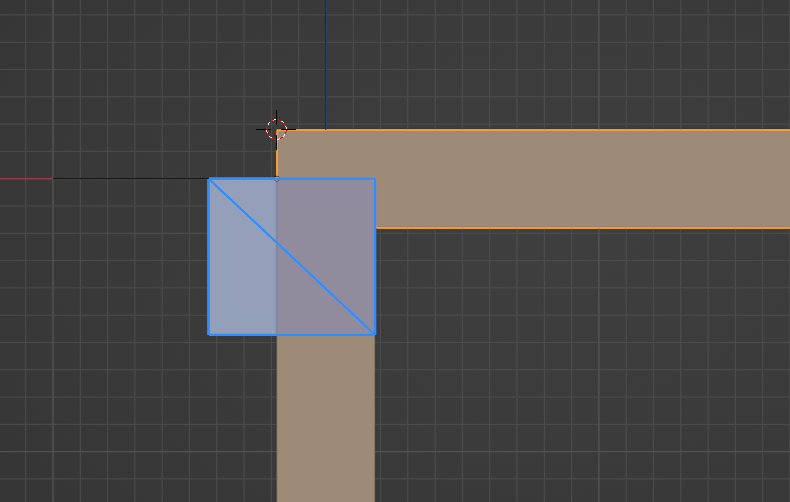
I want to extend the beam and then add voids to model the connections. So for now the only thing I want to preserve are voids because the beam likely has multiple connections.
I think it's enough to change the depth attribute. However, I need to be able to do this on both ends of the beam.
Don't use a opening void, use a half space clipping plane. See https://github.com/IfcOpenShell/IfcOpenShell/blob/v0.7.0/src/blenderbim/blenderbim/bim/module/model/profile.py#L382 which is how BBIM does it.
Ok, that makes sense.
How do I create a
IfcHalfSpaceSolid? I'm stuck here:Did you try providing floats in the matrix, not integers?
Now it's running. It didn't like the numpy matrix
Now I have a
IfcHalfSpaceSolid. How do i "apply" it to my beam?@Moult awsome text, tanks. Just a question about Mesh representations : in BlenderBIM we just have Tessellations, right? Btw when I export/re-import an IFC, all flat surfaces are transformed into a set of triangles, and I have to Delete>Limited Dissolve. Am I doing something wrong, could I save it differently in the IFC ?
@smr02 when you do geometry.add_boolean, it applies the boolean to the representation you specify via
representation = representation. That should be the beam's representation.@RaphaëlVouilloz meshes in BBIM will become Tessellations in IFC4 and FacetedBReps in IFC2X3. Non-meshes in BBIM will stay as non-meshes (e.g. extruded profiles, etc).
Conversion into a set of triangles is unfortunately just how IfcOpenShell auto-tessellates everything right now. It's not ideal and something @aothms will be investigating in IfcOpenShell 0.8.
Keep in mind that ifopsh does provide additional information. In addition to the
facessequence of ints you also haveedges. This serves two purposes. In case no surfaces / volumes exist,edgesmay provide line segment (e.g annotation, grid) geometries. But in case of non-emptyfaces,edgeswill provide the triangle edges which are also edges in the BRep model. So in principle you can dissolve exactly those edges. With one caveat though, that in the BRep model faces can be curved. So you shouldn't dissolve the edges in between of two triangles with different normal vecs.@Moult thank you.
beam.Representation.Representations[0]is probably not the best way, in case there are multiple representations?How do i now extend the beam to the clipping plane?
When i try do extend the beam created with my above code into blenderBim, I get the following error:
@aothms oh wow! I have absolutely no idea that behaviour existed! Since when? Since always? This changes EVERYTHING! https://github.com/IfcOpenShell/IfcOpenShell/commit/1c74147d896f35ab250aa84bdb7fe3e7d7e04d4f
@smr02 You'll either need to move your clipping plane down or increase the depth of your beam extrusion. You'll need to work out the math for this necessary depth yourself - we don't have any generic utils for calculating this.
Can you share your IFC? Potentially it's a bug.
Here is my IFC file.
I can change the depth of the extrusion with
representation.Items[0].Depth = 1500in one direction.How do i change it in the opposite direction?
@smr02 the error you showed is caused by a bug that i've reported here (https://github.com/IfcOpenShell/IfcOpenShell/issues/3547).
I tried to do also a PR here to resolve it
@smr02 there is no "opposite direction", there is the start of the profile, then an extrusion depth. So you can change the object placement to change the start (or instead, just move your clipping plane).
This is great info. and very digestible for non-coders. Really appreciate the effort pulling it together. We often receive over detailed mesh representations so good to understand how these are handled by ifcopenshell, next step is to work out how to batch simplify these meshes...
I would like to read the text you wrote back then. Please, is there any way to read the old documentation?
edit:
Nvm, found it: https://docs.ifcopenshell.org/ifcopenshell-python/geometry_creation.html