BlenderBIM - How to add a grid axis?
Hi,
I watched the very helpful video tutorials and poked around the code, but I can't seem to find out how to add more grid axes to an existing grid. Duplicating the IfcGridAxis object does not work - it simply does not duplicate anything - and there is no entry for IfcGrid or IfcGridAxis if you want to assign an IFC class manually...
Is this still to-do or am I missing a key panel/tool/workflow?
Thanks!
Tagged:


Comments
Welcome. In BB preferences, uncheck the following...
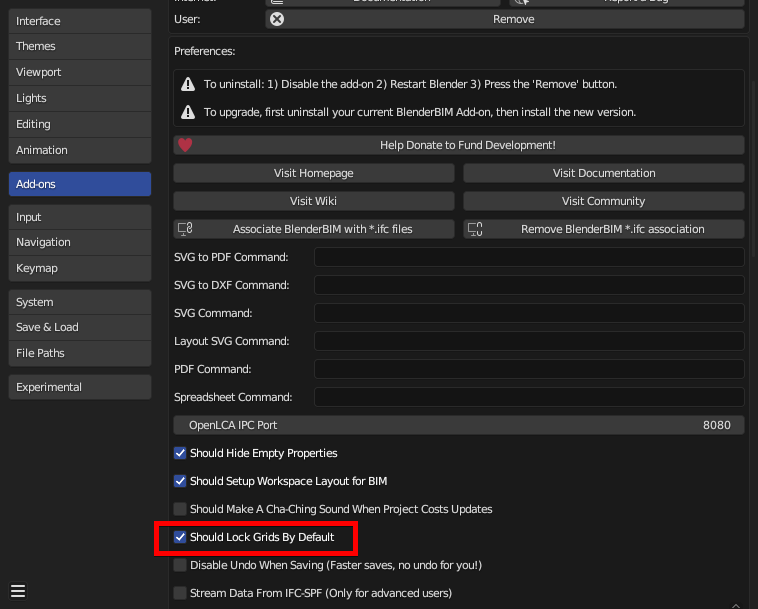
Thank you! That does it :)
Hi @theoryshaw
is the Grid somehow not working in BBIM with Blender 4.x+?
after setting the axis (number and spacing) by pressing
F9whatever change I apply (since grids have often more than one spacing value) to it the .ifc file keeps the original arrangement
also, if I try to
shift+Done axis inObject Modeit pops up the following :if I do it in
Edit Modeit looks fine but the added axis is not saved..edit
now it's working, provided I do not change their number, axis can be adjusted
please disregard my post, thanks
@steverugi Hi, please excuse me, how do you accessed such menu (U Spacing, Number of U Grids, V Spacing, Number of V Grids) for editing the grids? I tried to access to it pressing F9 or checking on the object menu, but I could not find it. Thank you in advance.
after added them the key F9 is only possible to use to modify grids (to some extent..) until you use a different command
for later editing you need to deselect the box here:
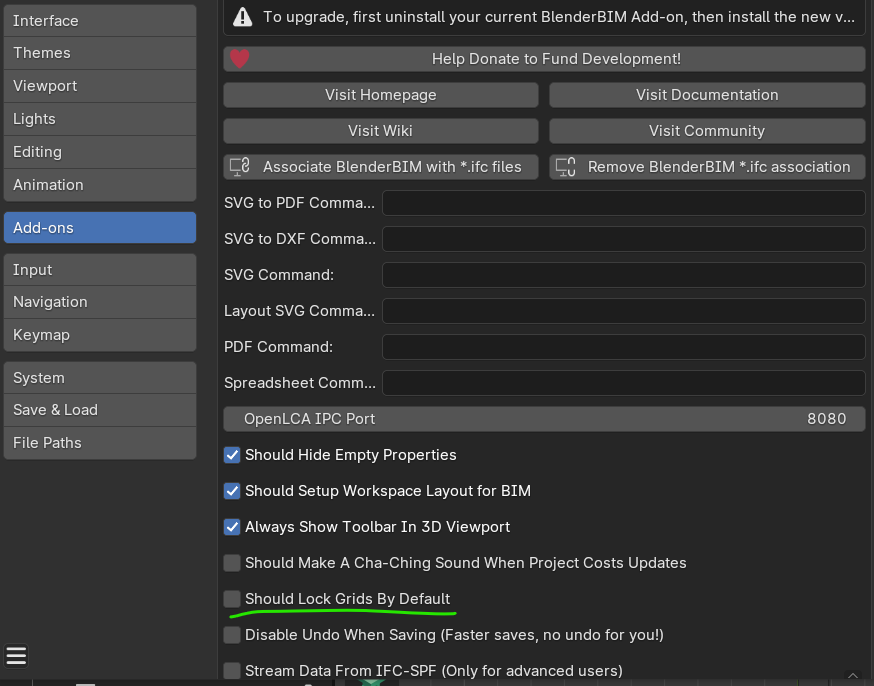
I personally find the grid thing in BBim a bit tricky, I usually set all needed linex when I use it the first time, I struggle to add or remove them at a later stage, there might be something I miss here..
i too still can't delete gridlines: https://github.com/IfcOpenShell/IfcOpenShell/issues/4345
There's this problem too: https://github.com/IfcOpenShell/IfcOpenShell/issues/4344