Bonsai | IfcOpenShell v Bonsai QTO engine comparison
since the introduction of double engine for quantity take-off (QTO) sometimes one is prefererable over the other, for those who need to extract quantities this might be of use:
Overall
Bonsai looks better than IfcOpenShell for QTO on the traditional elements like slab, wall, column, beam, saved for the length of last two for which the side dimension is given instead, the same happens to elements not included in this test (Bonsai v0.8.1-alpha240916) like footing beams.
IfcOpenShell
- (+) accurate length of all 4 elements (slab, wall, column, beam)
- (-) does not calculate Gross and NetWeight based on material density
- (-) does not calculate Gross and NetFootPrintArea in walls
Bonsai
- (-) uses the
Yvalue for length of columns and beams instead ofZ - (+) calculates weight based on material density
Both
- (-) no SectionArea calculation of columns and beams available
see table below as summary:
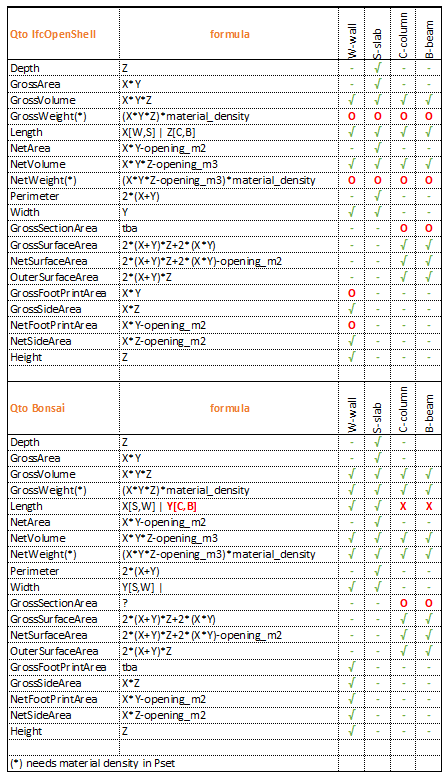
kindly comment if you spot inaccuracies or missing information
thanks and happy modeling
Legend
- [-] quantity not available in relevant Quantity set
- [O] quantity not calculated
- [X] wrong calculation
- [V] quantity calculated correctly


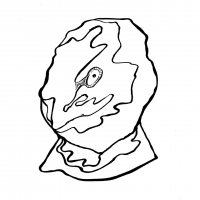







Comments
Update with foundation elements (footing pad, strip, beam)
based on the above post I think this table is self-explanatory, otherwise let me know
Can you help file a bug with sample objects whenever the IfcOpenShell engine calculates an incorrect value? This is really, really valuable.
Hi @Moult
sure, in the mean time please see what I filed last June #4783 on the seeminlgy incorrect orientation of footing beams
thanks
Issue #5507: here you go
after all the 'wrong' calculations using IfcOpenShell are only related to the way the IfcFooting[STRIPFOOTING] and [FOOTING_BEAM] are created in 3D, since they are extruded vertically and not horizontally as in real life
Hope this helps