Bonsai - temp. 3d elements, empty elements, scaling of element axis & more
Hi,
Just a couple of random questions grouped together:
- How would you go about making elements partially temporary. E.g. the upper part of a pile that wil be cut after it's in the ground? Ideally it would be 1 object that you would choose the rep from multiple representations.
- How would you go about making calculative empty elements, like the gross volume, net volume etc of a building?
- Is it possible to group views other then by Plans, sections etc.? Would be handy!
- When scaling views, the axes of (in my case annotation)elements do not scale too. This creates a very cluttered view in lower scales <1:50. see examples below from 1:50 to 1:10 to 1:1. How do I fix this? selecting the annotations is a small nightmare if they're on top of each other ;)
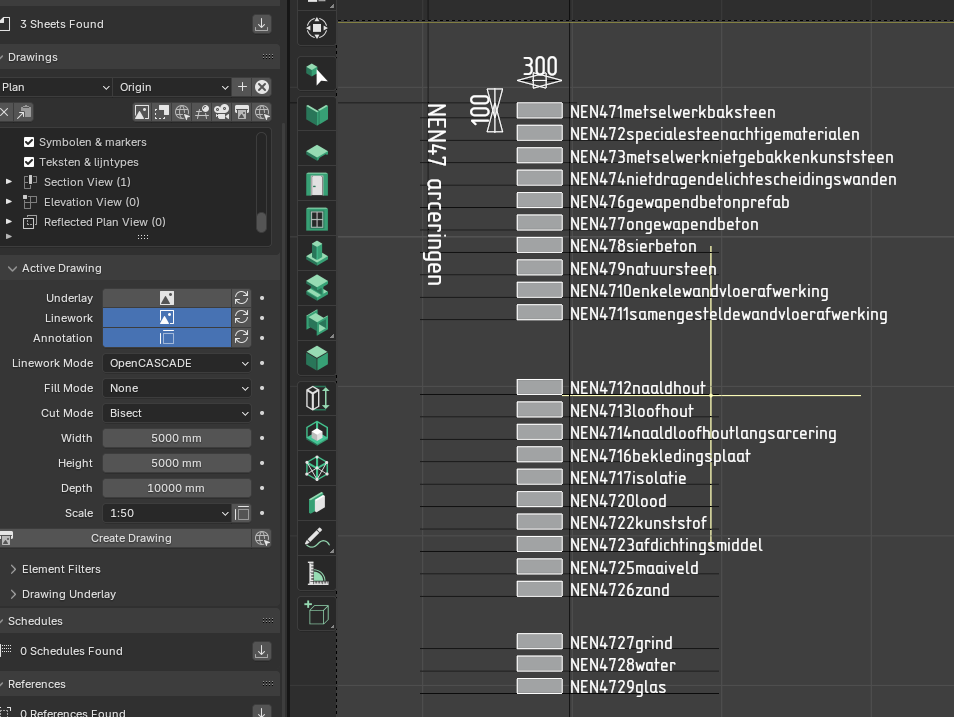
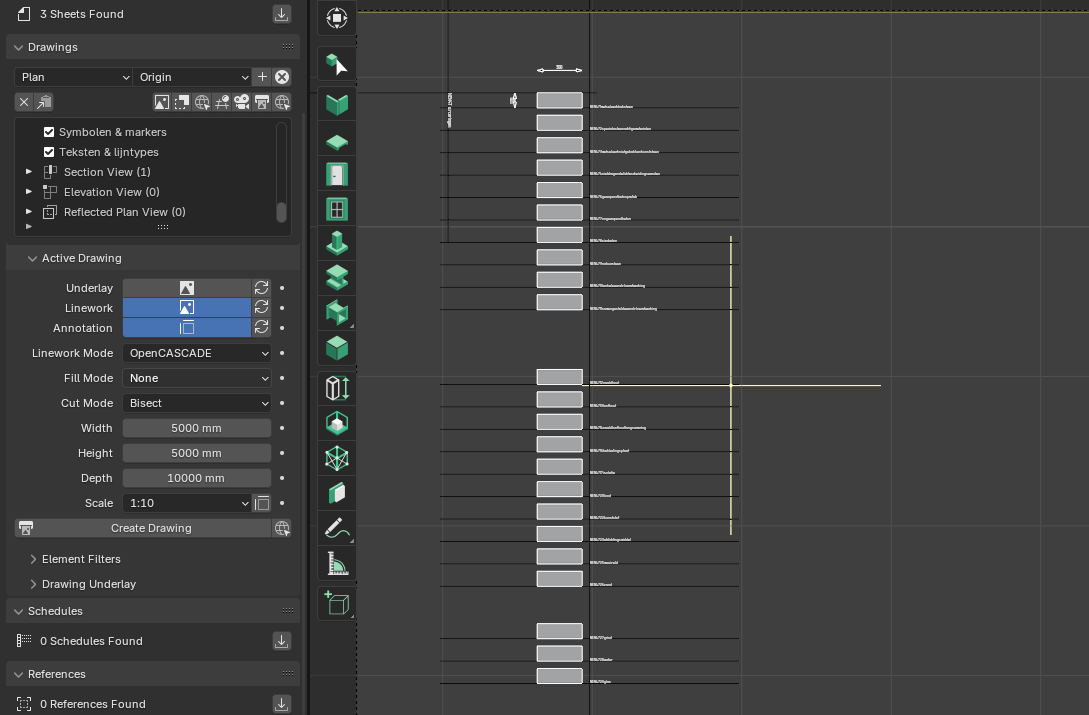
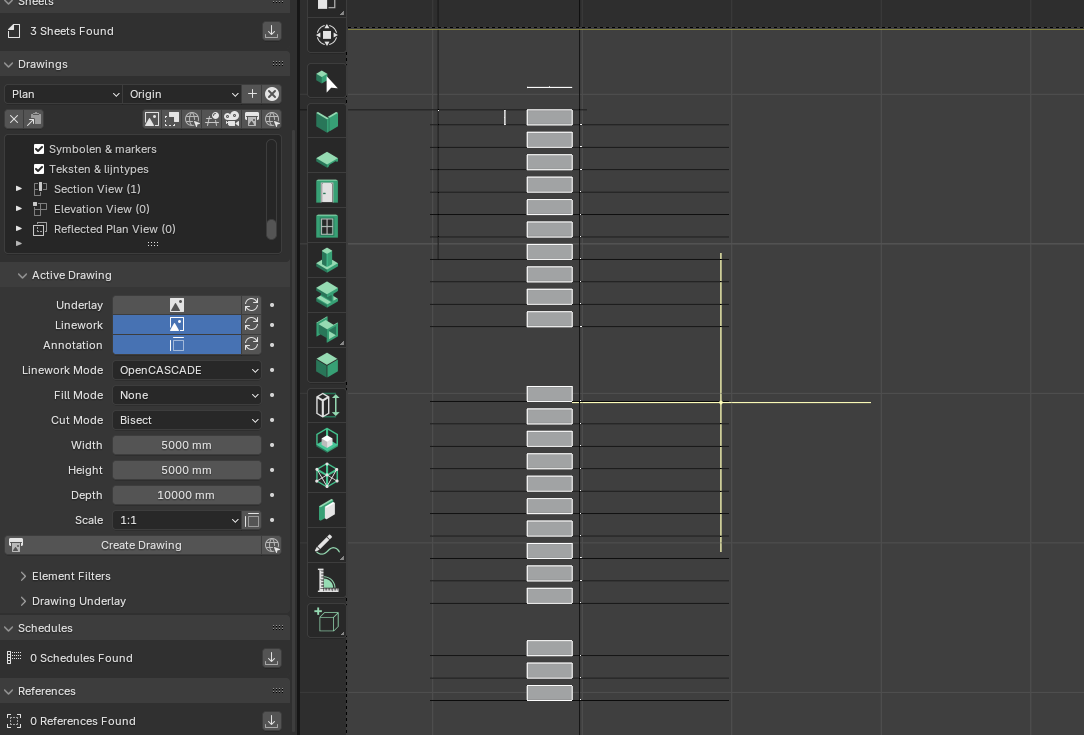
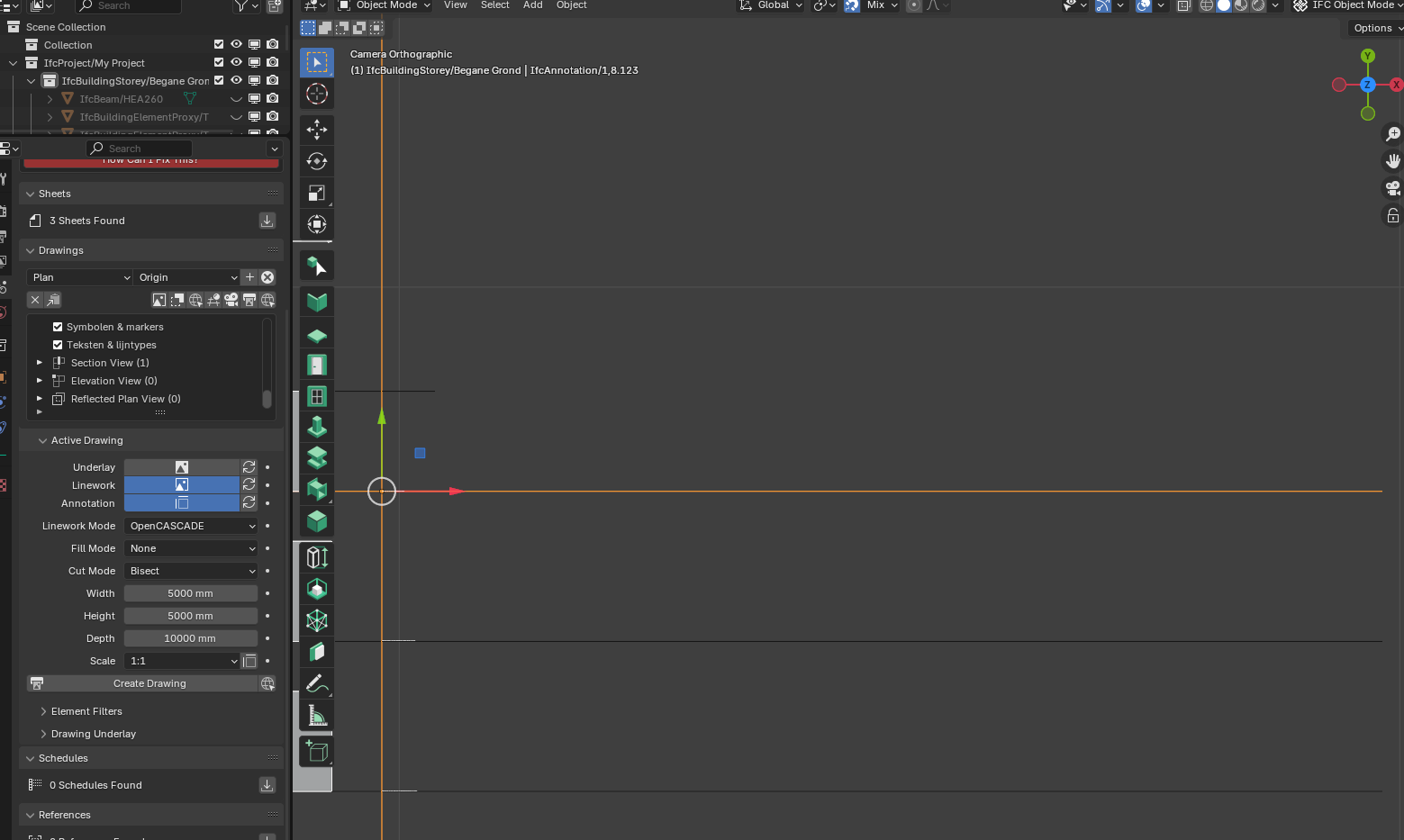
Thanks in advance!
P.s. this is the final of three posts this hour ;)
Thought splitting them would be better


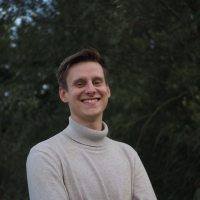



Comments
My current approach is to break up the existing element into multiple parts and designating them with the correct Pset -> temporary / existing / new/ demo etc, not ideal, your idea of having representations is interesting not sure how it would designate different phases to different parts, maybe an aggregate? @bruno_perdigao would probably know better.
You want the quantities exported? Not sure what you mean by empty elements
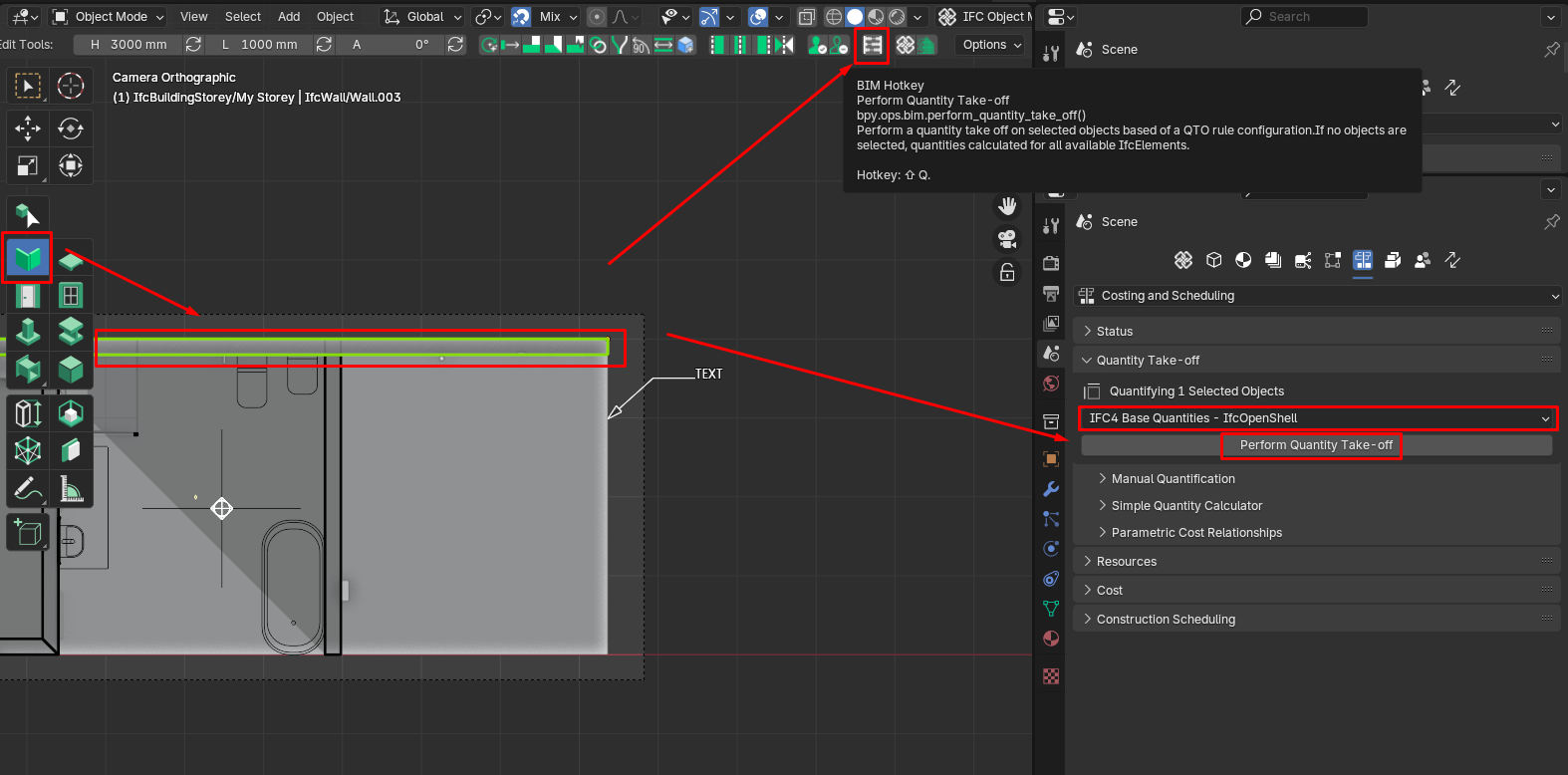
With the correct tool and object selected you can calculate quantities on the toolbar or in the Costing and scheduling tab:
Not at the moment as far as I'm aware, would definitely be handy
You can adjust the overall UI preview scale in the addon preferences but this is global:
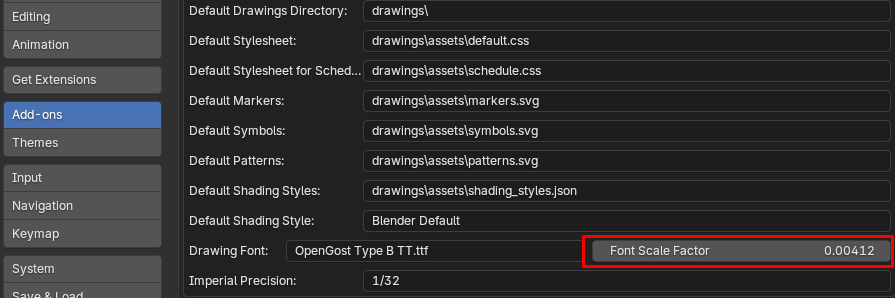
Yeah that's what I thought too. Especially if we can type the aggregates in the future, I think this would help in a lot of situations.
Yeah sorry, the question wasn't clear. I guess for gross volume etc I could use spaces (maybe toggle spaces off by default when opening project?). I forgot the other usecase and need for the empty ;)
Yeah but that would change the UI itself, so for example the white letters for a text annotation right? I meant scaling the axis/ origin point axis of elements. viewing the small text in lower scale is no problem as you zoom in too. The axes only get really really big in comparison to the annotation or whatever itself.