Measuring tool
@bruno_perdigao awesome measuring tool!
https://github.com/IfcOpenShell/IfcOpenShell/pull/5197#issue-2474248435
Is it okay to provide feedback on this yet, or are you still working on it?
@bruno_perdigao awesome measuring tool!
https://github.com/IfcOpenShell/IfcOpenShell/pull/5197#issue-2474248435
Is it okay to provide feedback on this yet, or are you still working on it?
Comments
Actually, both :)
I'm still working on it, but any feedback is welcome. I think this will be a work-in-progress for some time and things might change along the way.
Love how using x,y,z locks to axises!
...
Maybe this is the roadmap already, but would be nice to display the entire length of the polyline(s) that are drawn.
...
You might be working on this already, but it seems to not want to snap to one side of the wall...
https://community.osarch.org/uploads/editor/dk/qxuoqgq1pnzx.mp4
I can see using the measure tool a lot!
Is there a way to add it to the 'quick favorites'? Normally i right click on a button to 'Add to Quick Favorites`, but the measure tool doesn't have a button, per say.
Good idea!
I'll try to fix that later, but for now if you press "M" you'll see that it detects the other snapping point, but it needs some polishing.
I'll have to check that. It would be very useful indeed. Maybe we should just add a button somewhere.
A few things that are on roadmap:
ping @bernd. :)
Love how the measure tool's coming together!
Is there any plans to support something like 'Shift + Z' (or X, Y) to lock in the Z( or X,Y) plane?
or maybe this is possible already.
have been in vacation, but for sure this is something very useful for me :-)
Is there a way to get the snap to work, when you're in camera mode (inside a drawing)?
From the following, i have a sense this is a gnarly problem to solve: https://github.com/s-leger/blender_cad_transforms/issues/25
Along comes AI...
...
To add a custom operator like your
MeasureTool(bim.measure_tool) to Blender's Quick Favorites when it doesn’t have a visible button by default, you can use a similar approach to creating a temporary UI element to make it available for Quick Favorites. Here's how you can do it:Steps to Add
MeasureToolto Quick Favorites:Create a Custom UI Panel: You’ll need to create a panel in the UI where you can invoke the
MeasureTooloperator, and then you can add that to Quick Favorites.Write a Script for the Custom Panel: Here’s how you can create a basic UI panel with a button that runs your custom
MeasureTooloperator.Open Blender and go to the Scripting workspace.
In the Text Editor, create a new text file and paste the following code:
Run the Script:
Add to Quick Favorites:
Now the
MeasureTooloperator (bim.measure_tool) is accessible via the Quick Favorites menu.Explanation:
bim.measure_tooloperator.This will allow you to quickly call the operator without needing to have a permanent button for it elsewhere in the interface.
Thanks for reporting, I'll take a look at that.
@theoryshaw I'm planning on creating icons for the measure tool, it should solve the quick favorites problem.
@theoryshaw The issue with snapping in camera mode should be solved. Let me know it's working for you.
seems to work!
...
Is there, when using the measure tool, a way to complete a measurement (end it). And then start a new measurement, without exiting the measuring tool?
@theoryshaw it’s on the roadmap: https://github.com/IfcOpenShell/IfcOpenShell/issues/5315
I've made a few updates to the measure tool:
Please let me know your feedback.
I can't seem to get locking to the plane to work. Anyone have any pointers?
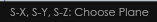
It should be working. However, it lacks a visual feedback. I'll try to mimic Blender behavior.
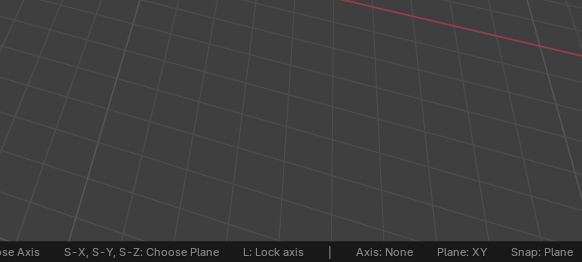
For now, try pressing shift+Z and see if the
Planetype changes toXYin the bottom right. All the measures should show the same Z value:See attached video. I would assume i would not be able to snap to all those corners, if the snap was locked on the XY, for example.
Ok, that’s a bug. I’ll take a look at that
@theoryshaw I've just pushed a fix for this, let me know if it works: https://github.com/IfcOpenShell/IfcOpenShell/issues/5690