I highjacked Blender, Bonsai, GeoNodes to Obim One Interoperability with a simple Sverchok script.
Added also a dxf viewer.
First tests on implementing instant 2D dxf drawings from 3D model where a success.
But this, on a future video.
@steverugi said:
thanks @Ionut_BimStudio for the video
any chance you are going to offer a bit more details about it?
Hello again sir!
a more detailed version of the second part. With some text comments for now.
Blender DotBim (or IFC, fbx, obj ...) to dxf floorplans with Sverchok noodles and Python code - Episode 01 - Trailer
The free and open-source way!
This is a raw, uncooked, un-data-drived-design-augmentated version of what I am daydreaming.
Using the same logic as in Rhino and Grasshopper:
cut the mesh;
extract the slice;
bake the geometry;
add a layer name (to better organize the future dxf elements);
export to dxf.
Just cut first, and clean later - version.
To do:
create the logic 2D representations for the special elements (doors, windows);
transfer the dot-bim properties from the original 3D object to the 2D drawing of itself;
configure object specific layers with line weight, colors, and hatches;
configure dimension-lines and auto-dimensions - object-specific;
have in mind the Open VCS way.
The plan is to make professional CAD drawings from Blender models.
I am starting a series of begginers tutorials on sverchok.
Because my old blog is dead obim.ro, And I am not reviveing it, I will move my articles on substack, where I will share extra documentations along with the youtube videos and github repos.
If anyone is interested, please subscribe.
Choose the last option in the list at subscription, that is free.
Thank you!
First article for the sverchok lessons:
1. Installs;
2. Setups
3. The python code I use to install new python libraries into Blender;
4. A simple open-source dxf viewer that can be set up to have a live update for the dxf files.
This works like a CAD view for Sverchok.
I mostly use QCad pro now for this. When I'll set up a watchdog or another way to conect sverchok with qCAD, I will post also that way.
In this article I share the link to the FreeCad script that conects live Bonsai and IFC Sverchok with FreeCad.
It is a simple hack.
The ifc is watched by QtSignals in Freecad and reloads if it is changed in other softwares like:
Bonsai
Sverchok
Grasshopper
Dynamo sandbox
If anyone is interested.
Comments
The life is short - automate gingle! For motivation while coding. :D

Some progress here.
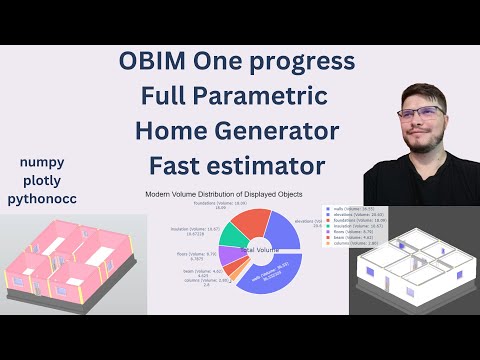
Generating entire building with wall coverings, Foundation, beams, columns, Windows and floors.
And some data analitics
I highjacked Blender, Bonsai, GeoNodes to Obim One Interoperability with a simple Sverchok script.
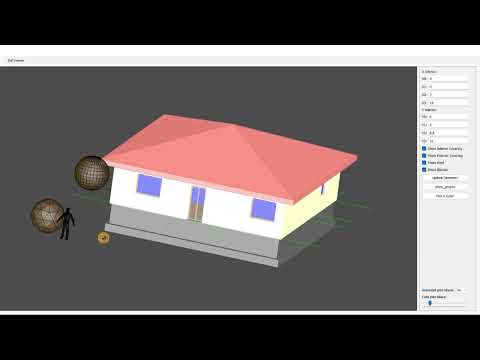
Added also a dxf viewer.
First tests on implementing instant 2D dxf drawings from 3D model where a success.
But this, on a future video.
The editor is a work in progress.
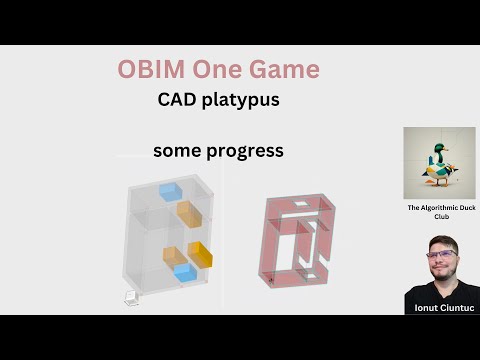
Blender model to dotbim and web viewer with data analytics
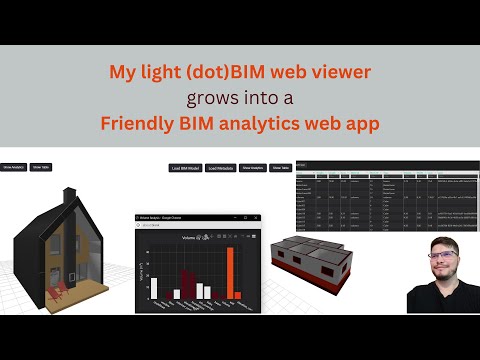
Extending the modeling and functions of Blender for AEC.
I am finaly back at this point - to create a Blender plugin and workflow that creates CAD drawings from 3D models.
Hope you like it
Will it come with Sheets that are native in Blender?
I could do it. But would work something like Rhino or how you can do sheets in AutoCad model space (not layout)
Export region to dxf or svg
thanks @Ionut_BimStudio for the video
any chance you are going to offer a bit more details about it?
Yes. I realise I did a bad job with this video.
I will make soon some short tutorial videos.
Hello again sir!
a more detailed version of the second part. With some text comments for now.
Blender DotBim (or IFC, fbx, obj ...) to dxf floorplans with Sverchok noodles and Python code - Episode 01 - Trailer
The free and open-source way!
This is a raw, uncooked, un-data-drived-design-augmentated version of what I am daydreaming.
Using the same logic as in Rhino and Grasshopper:
cut the mesh;
extract the slice;
bake the geometry;
add a layer name (to better organize the future dxf elements);
export to dxf.
Just cut first, and clean later - version.
To do:
create the logic 2D representations for the special elements (doors, windows);
transfer the dot-bim properties from the original 3D object to the 2D drawing of itself;
configure object specific layers with line weight, colors, and hatches;
configure dimension-lines and auto-dimensions - object-specific;
have in mind the Open VCS way.
The plan is to make professional CAD drawings from Blender models.
Tools used:
Blender 3.6;
Sverchok;
dotbimpy;
ezdxf python library;
QCad

I am starting a series of begginers tutorials on sverchok.
Because my old blog is dead obim.ro, And I am not reviveing it, I will move my articles on substack, where I will share extra documentations along with the youtube videos and github repos.
If anyone is interested, please subscribe.
Choose the last option in the list at subscription, that is free.
Thank you!
https://open.substack.com/pub/ionutbimstudio/p/a-place-to-call-virtual-home?r=522a3h&utm_campaign=post&utm_medium=web&showWelcomeOnShare=true
First article for the sverchok lessons:
1. Installs;
2. Setups
3. The python code I use to install new python libraries into Blender;
4. A simple open-source dxf viewer that can be set up to have a live update for the dxf files.
This works like a CAD view for Sverchok.
I mostly use QCad pro now for this. When I'll set up a watchdog or another way to conect sverchok with qCAD, I will post also that way.
https://open.substack.com/pub/ionutbimstudio/p/11-sverchok-for-aec-the-set-up?r=522a3h&utm_campaign=post&utm_medium=web&showWelcomeOnShare=false
In this article I share the link to the FreeCad script that conects live Bonsai and IFC Sverchok with FreeCad.
It is a simple hack.
The ifc is watched by QtSignals in Freecad and reloads if it is changed in other softwares like:
Bonsai
Sverchok
Grasshopper
Dynamo sandbox
If anyone is interested.
https://open.substack.com/pub/ionutbimstudio/p/sverchok-ifc-to-freecad-live-link?r=522a3h&utm_campaign=post&utm_medium=web&showWelcomeOnShare=true