Jumping extended wall
Maybe this is something that has occurred elsewhere, too. I moved my blender lifebelt cursor to an existing wall's corner (vertex), selected the wall to be extended, chose the wall tool and hit shift+e. While the extension did work, the wall was also moved in its y direction. The walls in question do have an angle, are not parallel to the x or y axes . They are horizontal though. The file was originally exported from Revit 2022 as an IFC4 DTV.
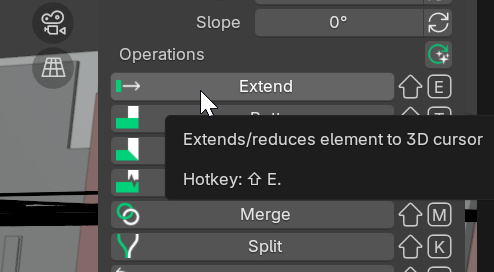
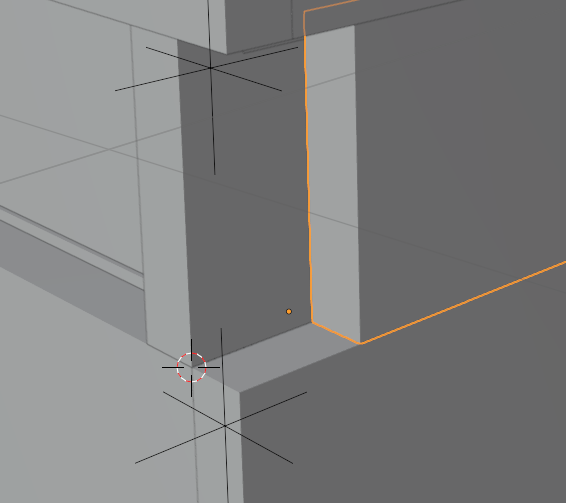
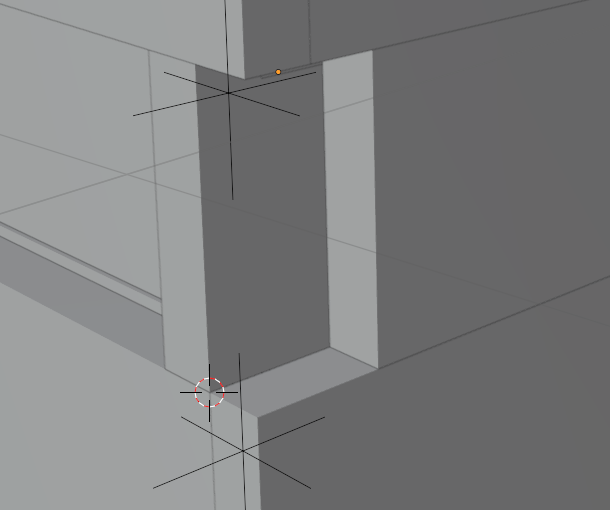
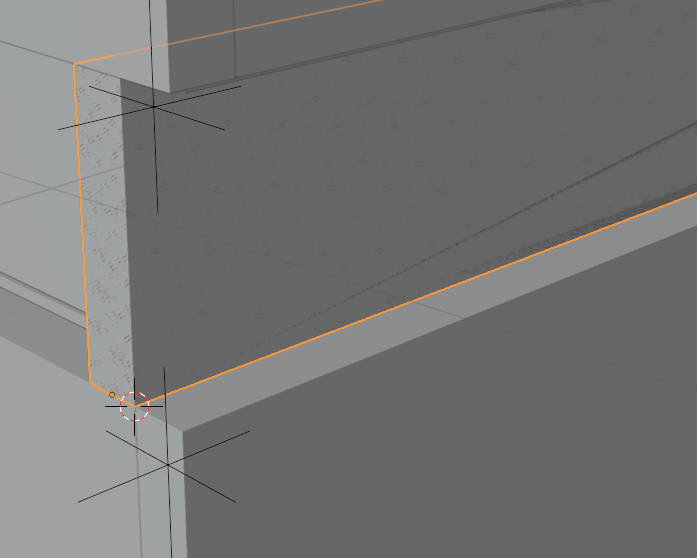
The file is quite large, I will try to extract some walls and post it here.


Comments
For the pictures to illustrate my text, their order needs to be corrected. The current order shows the third step first, the second picture shows the wall to be extended selected, the third should have come first and shows the cursor at its target position. The last one is correct and shows the extended wall on top of another. Sorry.
@wmi
can you replicate the shift-E issue with a simple file, just a wall or two maybe with an agle similar to the original model, to check if your installation is OK
Is the Wall axis set/registered to outside ?
I assume if you place the Blender Cursor to the vertex of the outer side - the Wall may extend without shifting sideways (?)
(Although I think the Wall should just extend and not move sideways anyway ...)
I tried using the Patch tool to ExtractElements picking some walls that show the phenomenon - only to find that the recipe does not work on the file. It works fine with a new ifc file made inside Bonsai though. I cannot say whether the wall axis is set to be within or outside the wall in question. I found the object base point to be a bit weird though.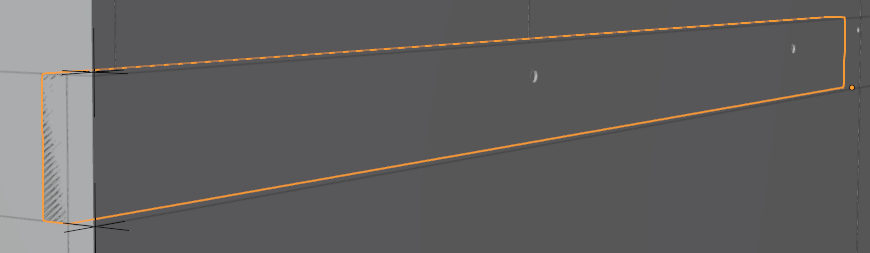
Can you upload a stripped down, or pared-down version of the file that exhibits the problem? Is often easier to troubleshoot the problem that way.
@theoryshaw Sadly I found no way to strip down the piece. there seems to be something fundamentally wrong with the file from revit.
do you have access to the revit file? If so, could you strip it down from the revit side?
Also, try and play around with these parameters if you can... to see if they make a difference at all.
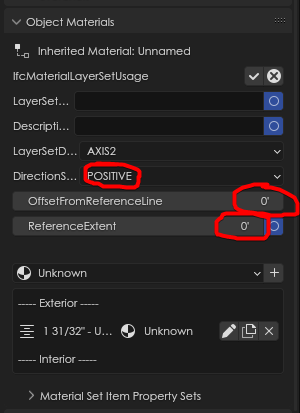
@theoryshaw I do not have access to the original Revit file, which is why I am trying to do my editing in Bonsai. Re-Importing the file into Revit does not work out at all btw.
Fiddling with the DirectionSense messed up all other uses of the material. Instead of an 'Unnamed' inherited material, I found it to be 'Is Occurrence Overridden'. Editing the values does make a difference, just not one that helps along the matter. I will manually move the walls I need to adjust.
Thank you all for looking into this.
also too, maybe check and remove the connections. I have a feeling maybe that wall is connected to the inner wall maybe.