@sahrul that looks bad! Can you make sure that you have exported the IFC of your model, and that IFC file is referenced in the Output Properties > SVG Drawings panel > IFC file? If this is confusing, feel free to jump on the OSArch live chat and we can host a screenshare.
That looks a lot better! I'm hesitant about the slightly light grey background of the drawing - that looks to me like an older version of the addon.
Make sure you have "Should recut" enabled, otherwise it may use an older camera position, which may show the offset which you've got in your screenshot:
@sahrul you will need to export your file to IFC with its new concrete material, and then recreate the drawing. Ensure the "Should extract" option is also checked, just below "Should recut".
You may have deleted the door swing representation by accident, causing the swing to be lost.
Comments
@sahrul that looks bad! Can you make sure that you have exported the IFC of your model, and that IFC file is referenced in the Output Properties > SVG Drawings panel > IFC file? If this is confusing, feel free to jump on the OSArch live chat and we can host a screenshare.
I have followed the instructions
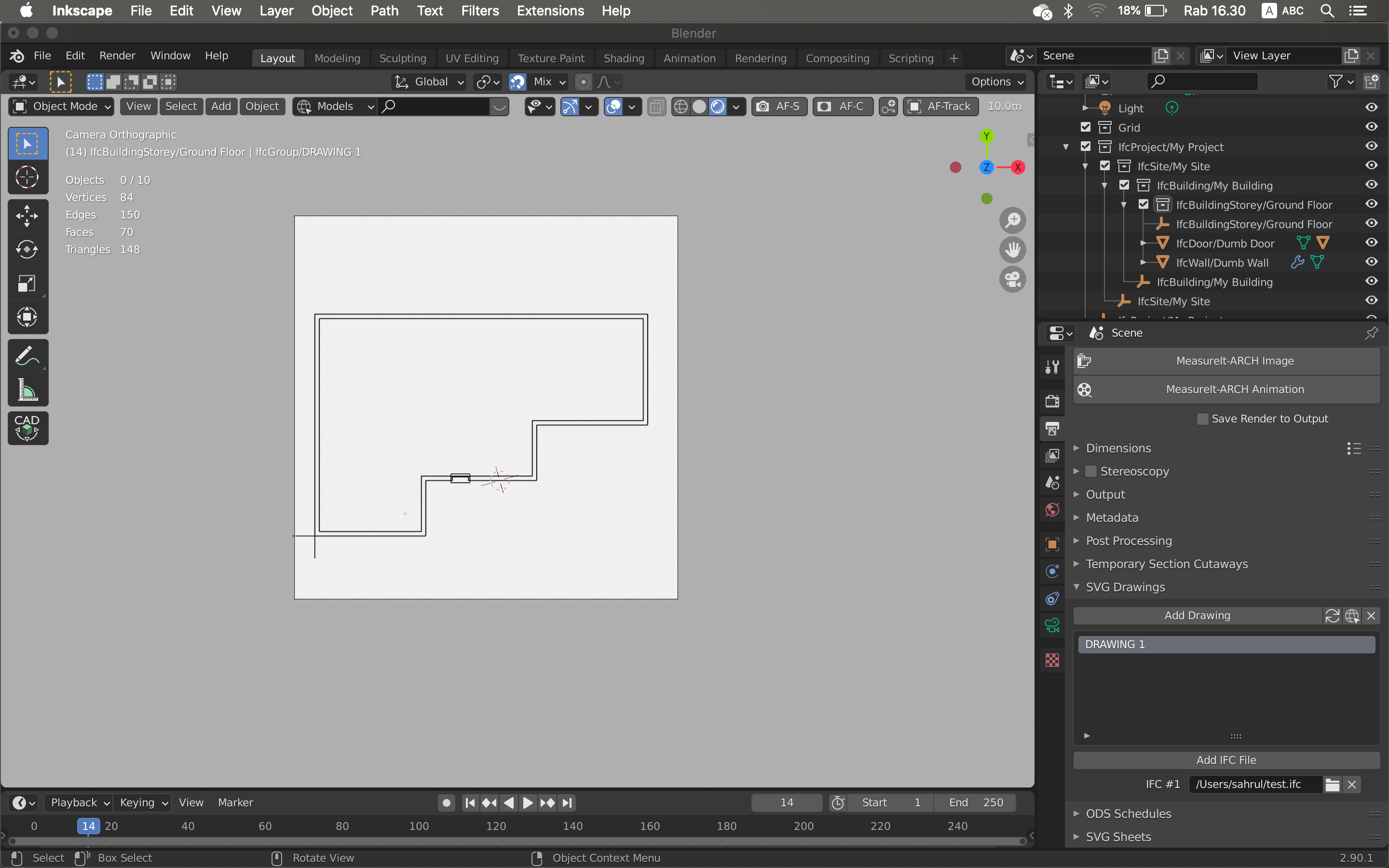
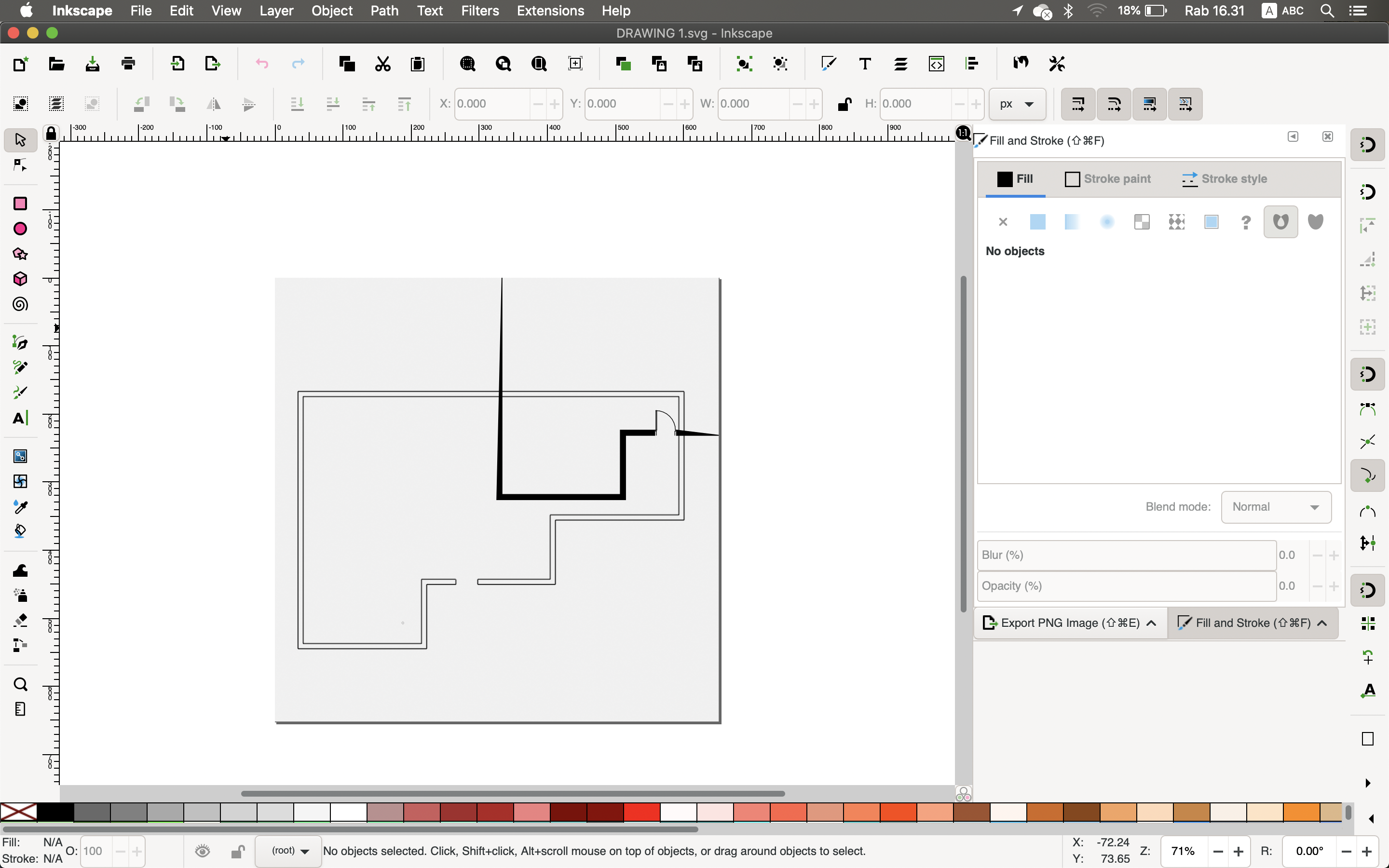
but the result is like this
That looks a lot better! I'm hesitant about the slightly light grey background of the drawing - that looks to me like an older version of the addon.
Make sure you have "Should recut" enabled, otherwise it may use an older camera position, which may show the offset which you've got in your screenshot:
thanks this worked
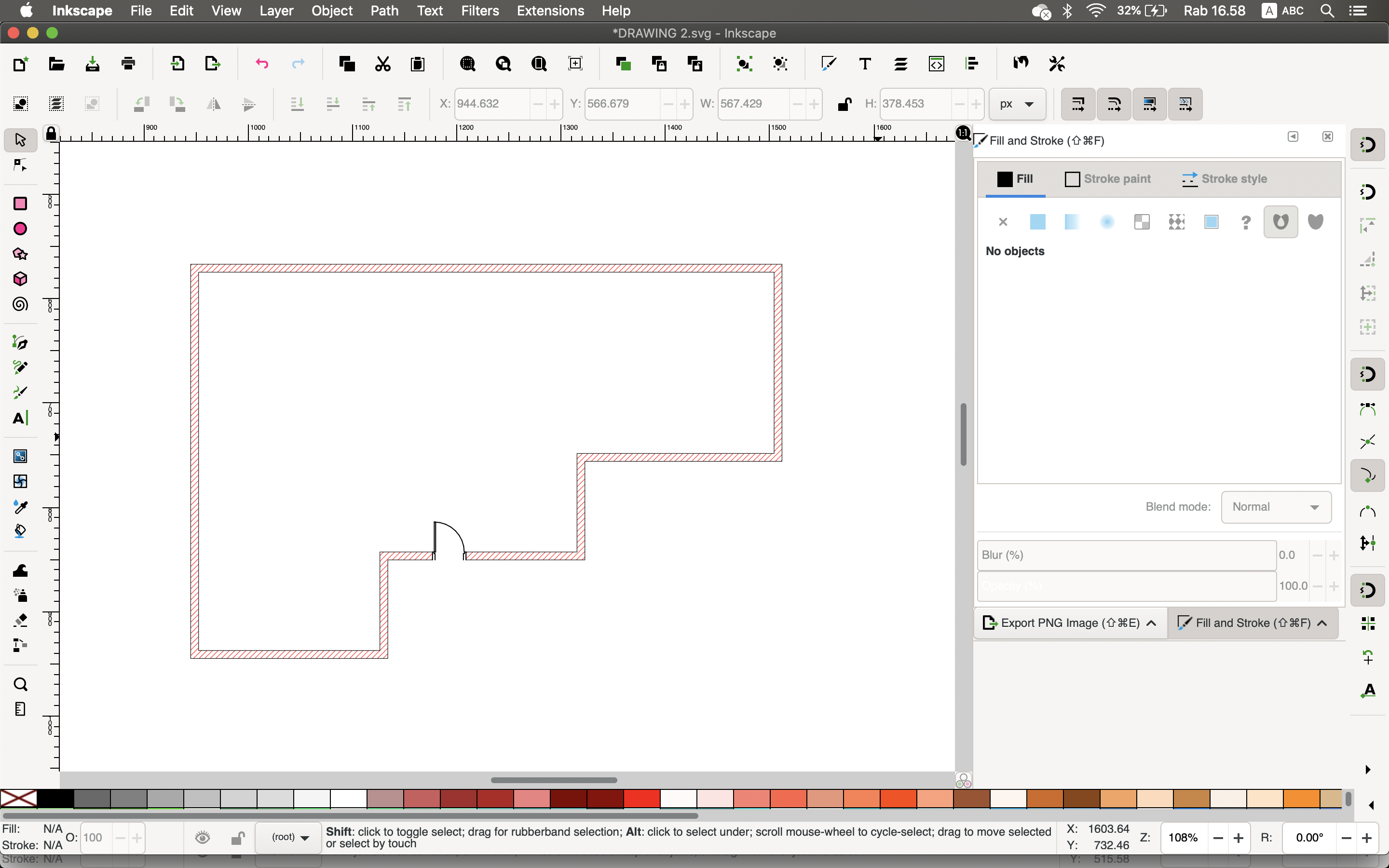
I named the wall material concrete, but what appeared was hatch brick
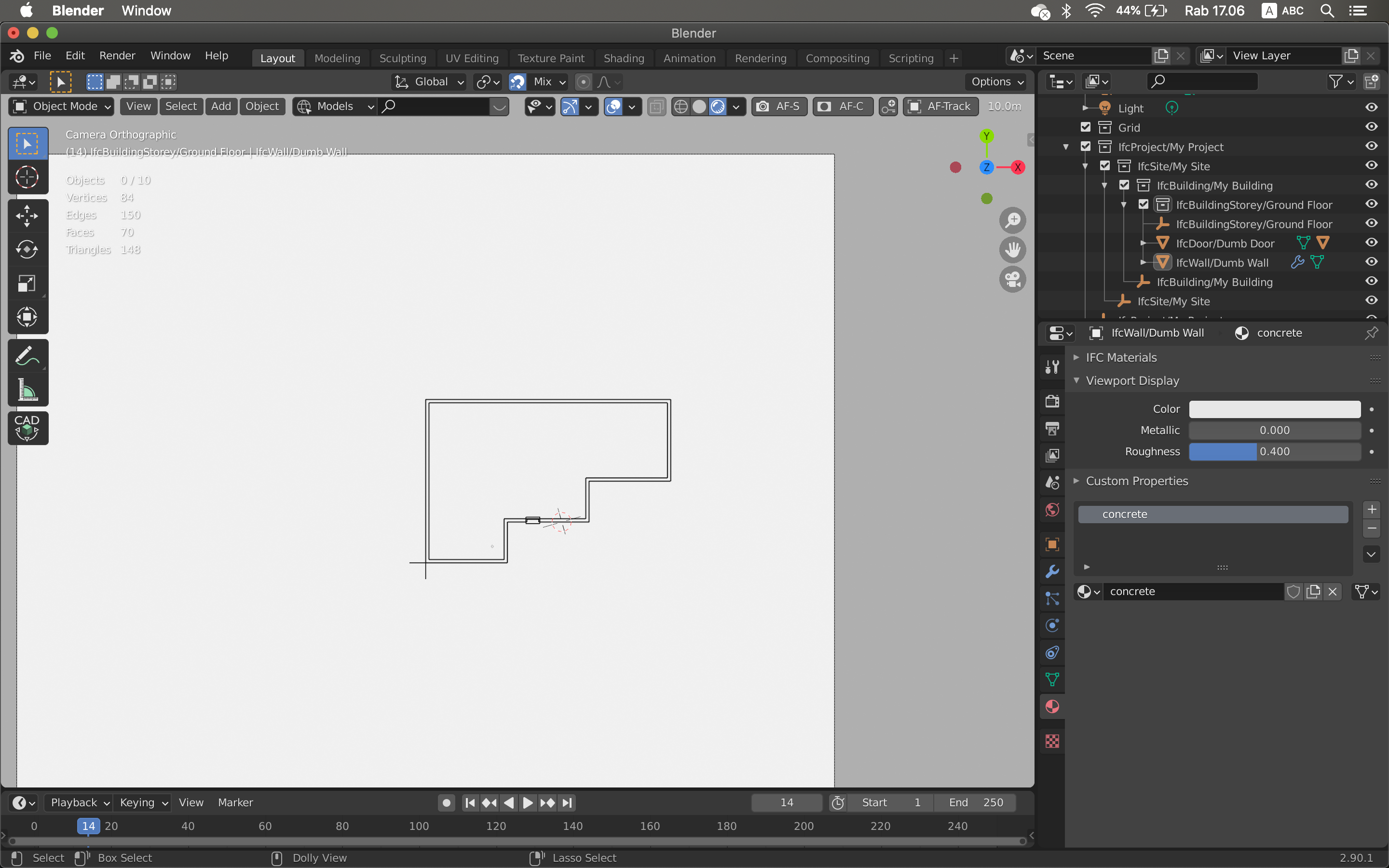
door swing lost
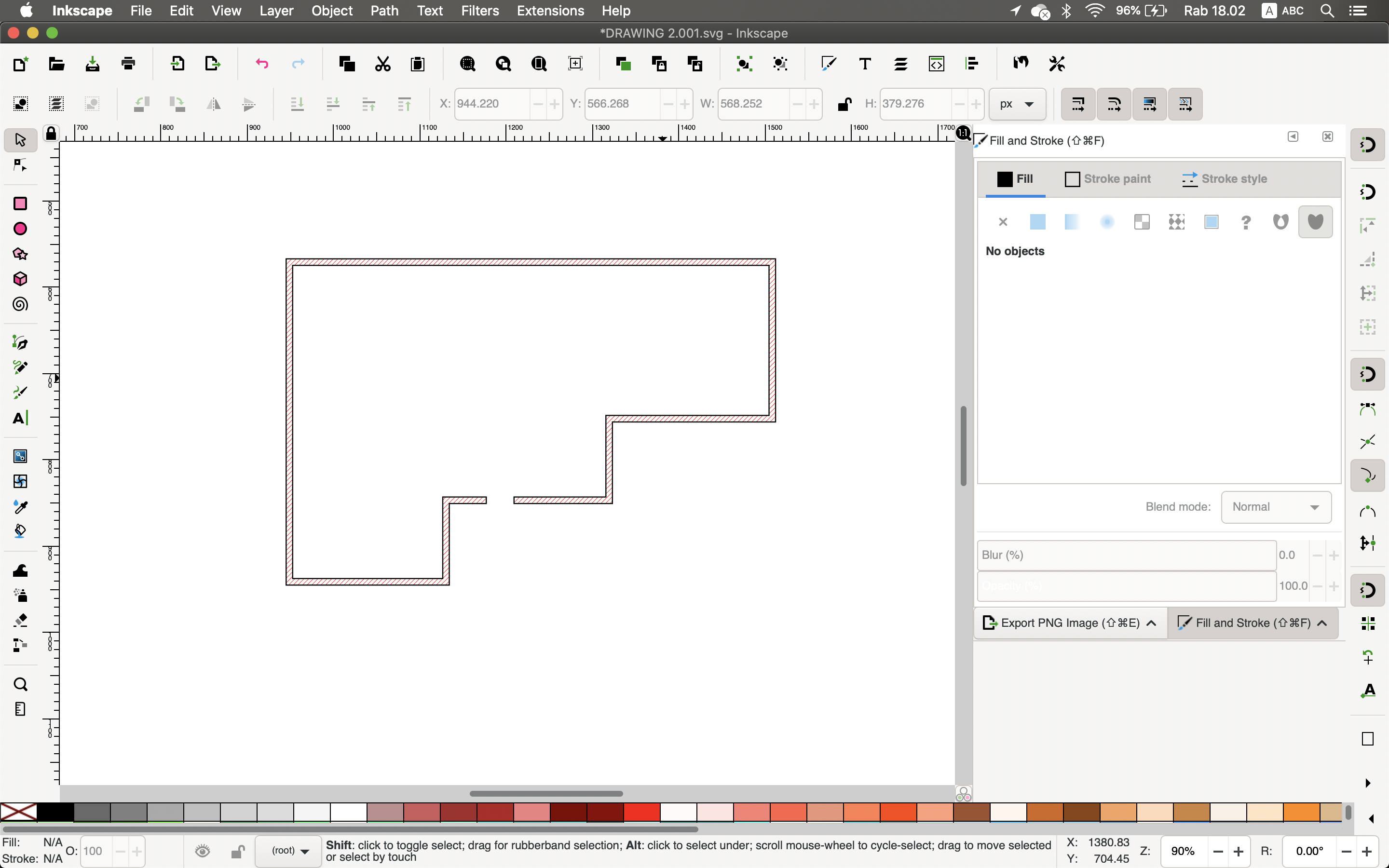
Hello Sahrul!
Are you sure you have selected the door with the walls before exporting your IFC and recreate your drawing?
yes
@sahrul you will need to export your file to IFC with its new concrete material, and then recreate the drawing. Ensure the "Should extract" option is also checked, just below "Should recut".
You may have deleted the door swing representation by accident, causing the swing to be lost.
Is there perhaps any possible user documentation on how to create a drawing with the Blender BIM add-on? It's very confusing for me and I get lost.
i think it's still undergoing very heavy development: https://github.com/IfcOpenShell/IfcOpenShell/issues/1153