Honestly I just load the one library into the other and save that as a 3rd library, but it's tedious
I tried merge project and got hit with an error:
but could just be my side
ag nvm it works!
I forgot about the double \ in the argument
Test library after placing in default library location:
If you combine two libraries that are in 2 different units it does not end well
The furnishing set library is in mm so I suppose convert it to Metres (or units of your choice) before combing them
Man, I just came to the realisation how easy and useful making a type library is....
I had no idea, I can just make types and export the .ifc to : AppData\Roaming\Blender Foundation\Blender\3.3\scripts\addons\blenderbim\bim\data\libraries
This is so much more thought through than all the proprieraty software I know....
Is there already a tutorial about this? I just seen posts on this forum from myself from last year that I was clueless how to add a type instance.
@Coen said:
Is there already a tutorial about this? I just seen posts on this forum from myself from last year that I was clueless how to add a type instance.
I made a little video tutorial to create a custom Ifctype for the widow:
But the process is the same for everything basically
@Coen said:
I had no idea, I can just make types and export the .ifc to : AppData\Roaming\Blender Foundation\Blender\3.3\scripts\addons\blenderbim\bim\data\libraries
I wouldn't save it there only Coen, because when you update your BlenderBim it will overwrite those files and you will lose them
Thanks to watching @Ace tutorials, I now begin to grasp the possibilities of the IFC library, I am impressed.
Finally I am understanding it is possible to make a parametrized profile and store it as a type to the IFC library, this is truly amazing.
I've never been so excited about a beam showing up on my screen.
Comments
Nice!
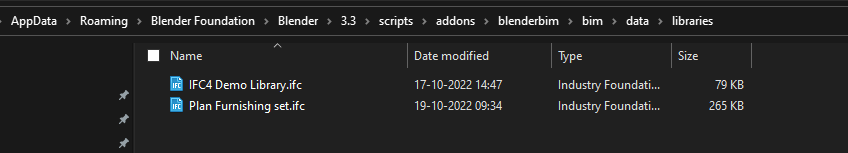
Is there a way to combine the two libraries into one library? So when creating a new IfcProject I have both libraries in one project?
Would the MergeProject patch work?
Honestly I just load the one library into the other and save that as a 3rd library, but it's tedious
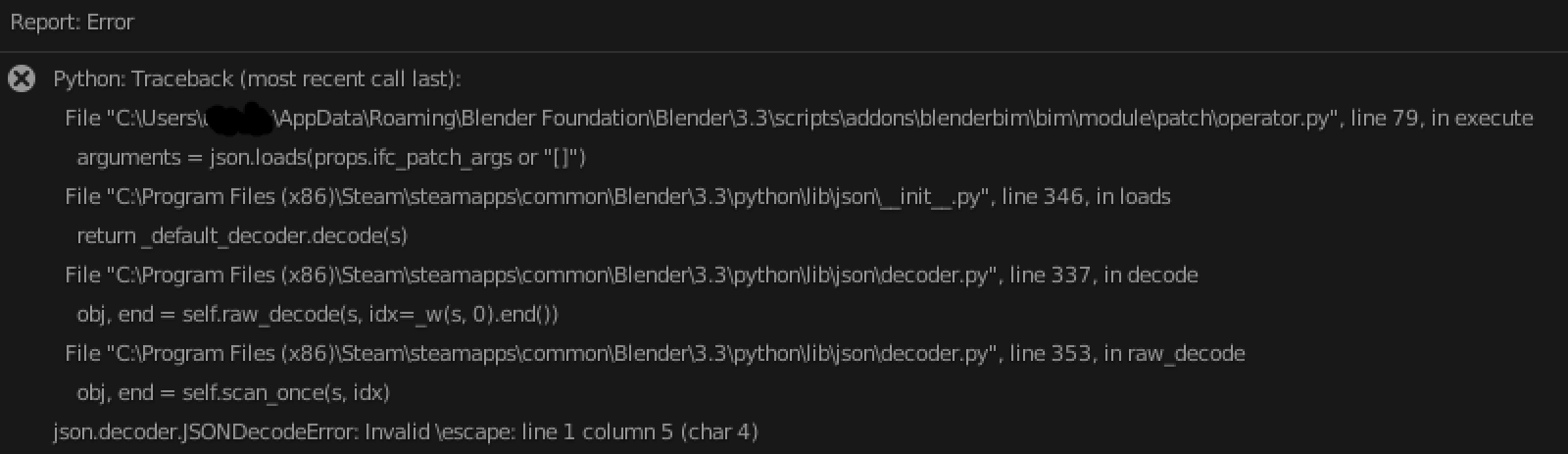
I tried merge project and got hit with an error:
but could just be my side
ag nvm it works!
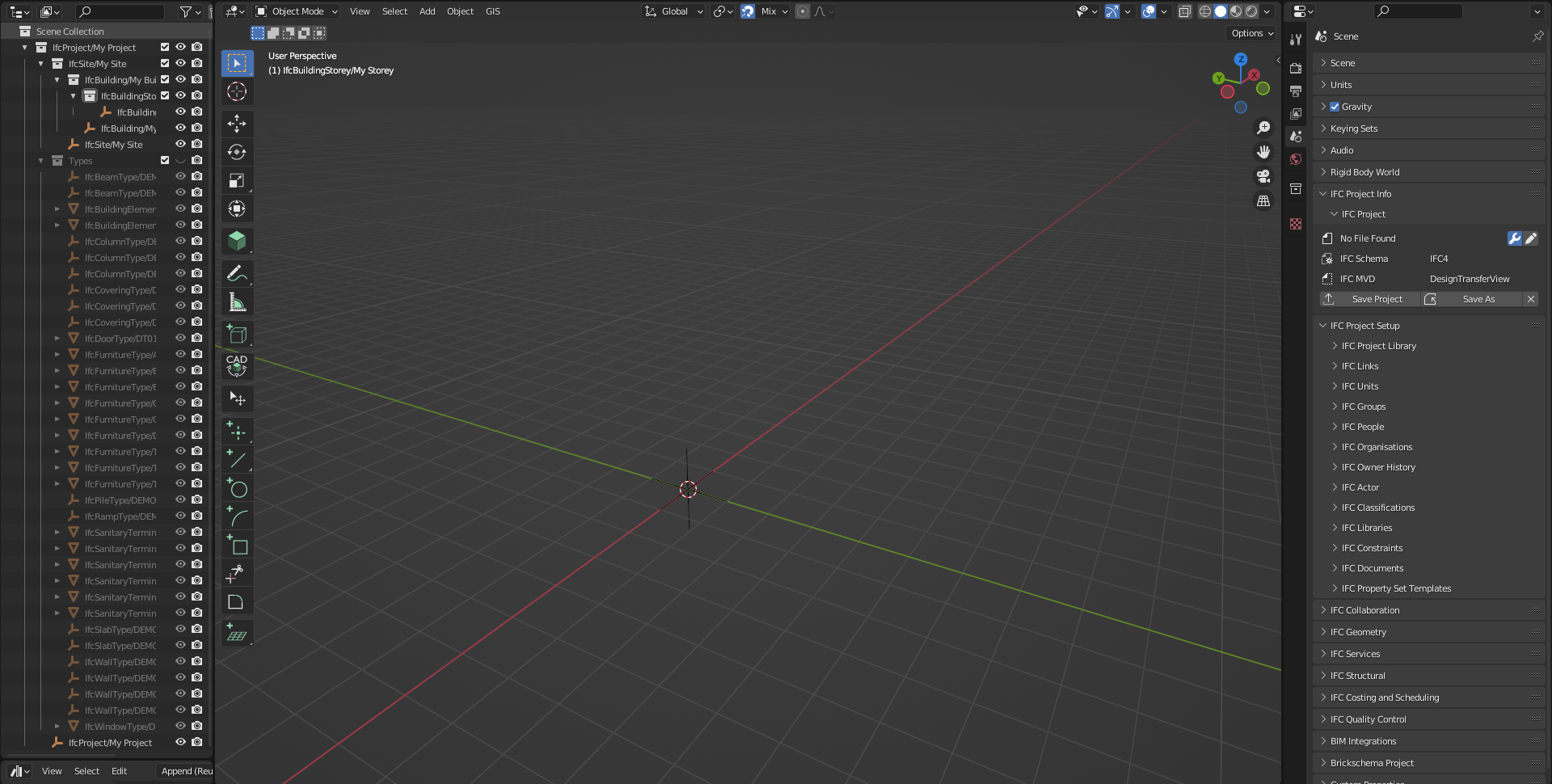
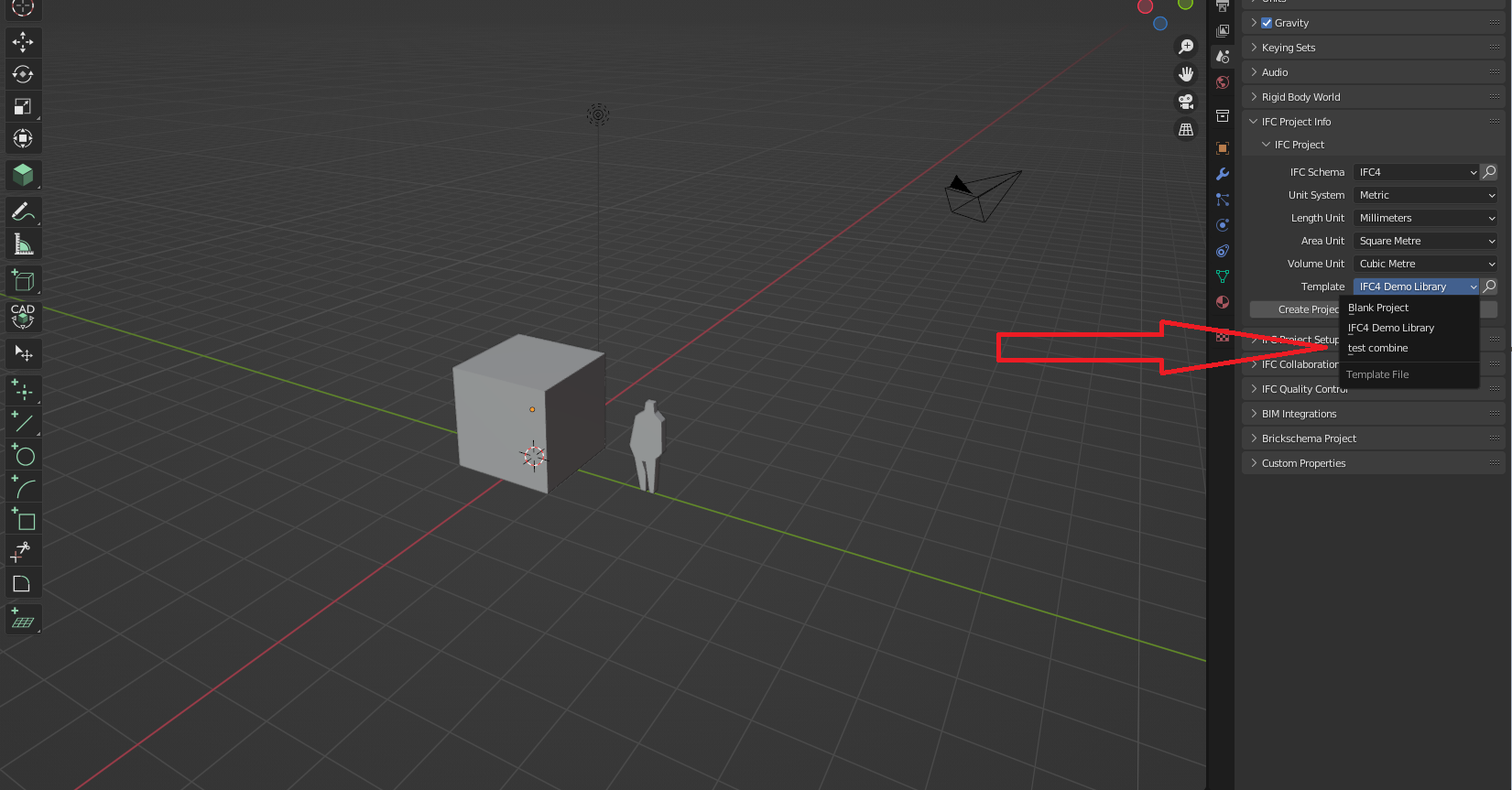
I forgot about the double \ in the argument
Test library after placing in default library location:
Library loaded:
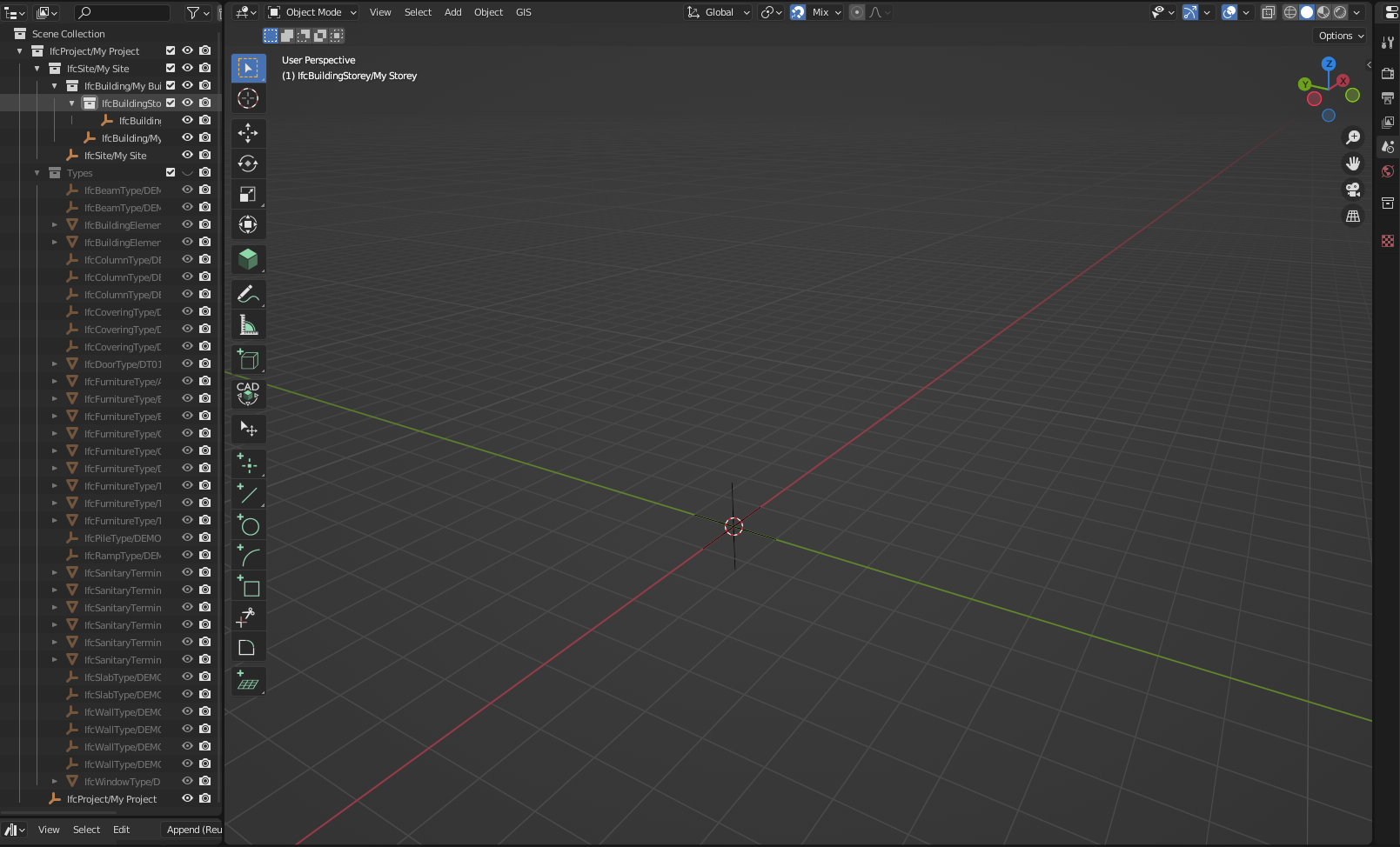
If you combine two libraries that are in 2 different units it does not end well
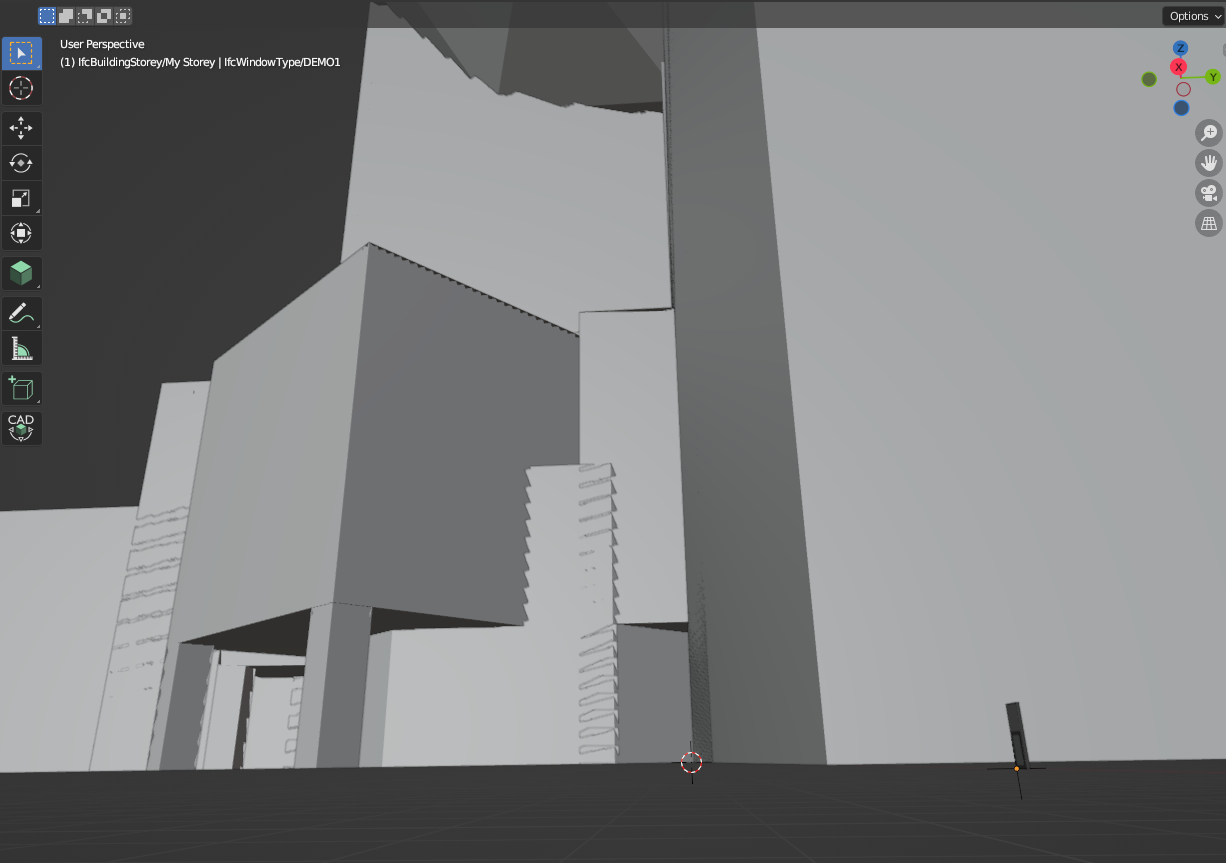
The furnishing set library is in mm so I suppose convert it to Metres (or units of your choice) before combing them
Man, I just came to the realisation how easy and useful making a type library is....
I had no idea, I can just make types and export the .ifc to :
AppData\Roaming\Blender Foundation\Blender\3.3\scripts\addons\blenderbim\bim\data\librariesThis is so much more thought through than all the proprieraty software I know....
Is there already a tutorial about this? I just seen posts on this forum from myself from last year that I was clueless how to add a type instance.
@Ace
Nice! will try to recreate..
I'm a bit confused on how to use this IFC Project Library menu
I made a little video tutorial to create a custom Ifctype for the widow:
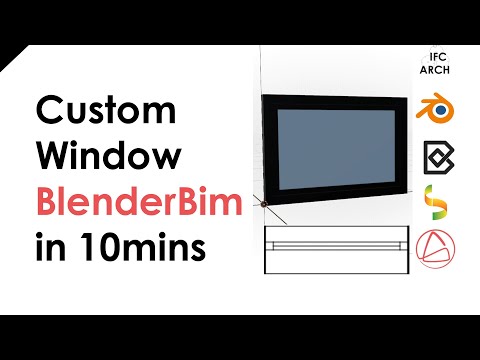
But the process is the same for everything basically
You click into those drop downs and select the file:
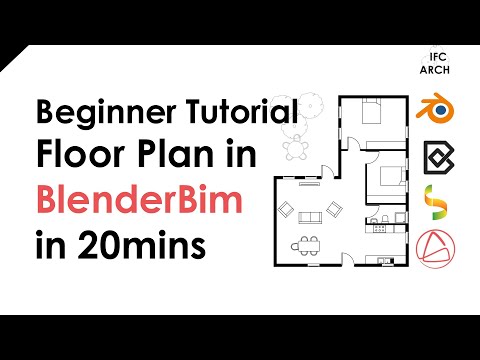
@ 09:20 seconds you can see it
Here is the combined Demo library and furnishing file in metres:
This one works
@Ace those video tutorials are superawesome!!!!
@Ace
What a useful tutorial, this should be spammed around on all the socials.
I wouldn't save it there only Coen, because when you update your BlenderBim it will overwrite those files and you will lose them
Good warning, I just discovered that half an hour ago, haha.
Thanks to watching @Ace tutorials, I now begin to grasp the possibilities of the IFC library, I am impressed.
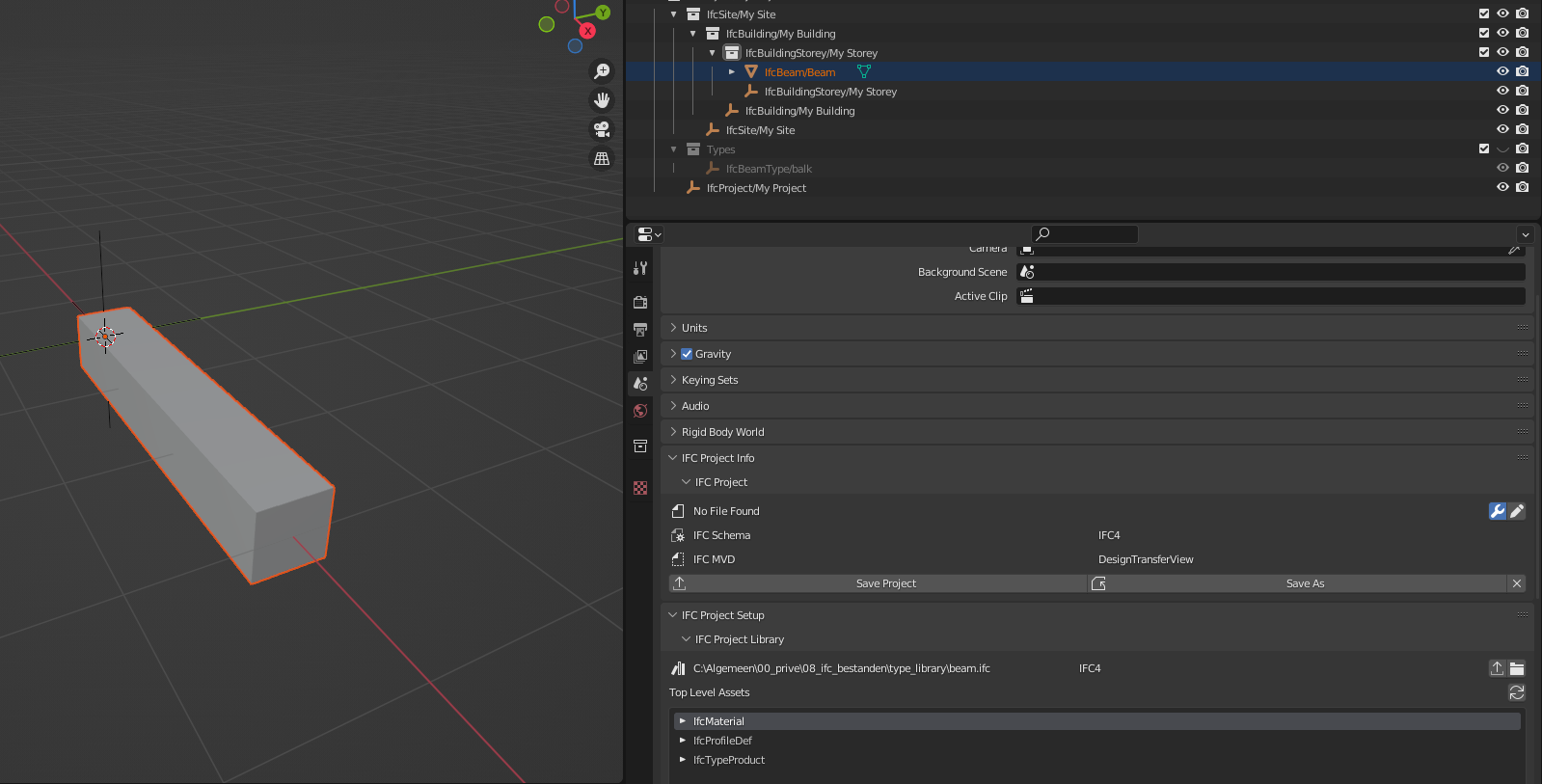
Finally I am understanding it is possible to make a parametrized profile and store it as a type to the IFC library, this is truly amazing.
I've never been so excited about a beam showing up on my screen.