BlenderBIM extend walls to arbitrary roof shape
Dear all,
I am modelling an old house in BlenderBIM. Thanks to all the developers for this amazing tool!
The house has a rather arbitrary roof, i.e. the edges/ridge etc. are not parallel or on the same level. I have tried using the extend wall feature (see [https://community.osarch.org/discussion/1220/blenderbim-angled-walls-that-extend#latest]. I noticed that this feature works great on flat planes but fails when moving one of the vertices of that plane. This might not be the fault of BlenderBIM but rather a limitation of IFC. Do you have any suggestions how to model this roof and align/extend the walls to the roof properly?
I have added the original ifc file I am working on where I deleted all unneccesary entities.
Thank you!
Best,
Philipp
Tagged:


Comments
Copy pasting the meshes, unclassifying it in IFC, then baybe with a native Blender Boolean modifier?
Then Assign an IfcClass again, but don't use IfcTypeElements, because all the elements are almost one of.
I just did a little test with some copying of a section of your model and placing it next to it.
Maybe someone has a better/faster idea?
Forgot to add the edited ifc.
Thank you very much for your effort and the suggestions. It feels like there should be a quicker solution but it works for me. :-)
Me too, there are a lot of people on this forum way smarter than me, hopefully they read along :-)
If your object is not flat, then right now the only solution is manual modeling (you're not forced to use parametric shapes in IFC). In the future we can build an automatic boolean but it may not work in all scenarios.
I think I found a relatively fast way (5 steps) to do it with Blender
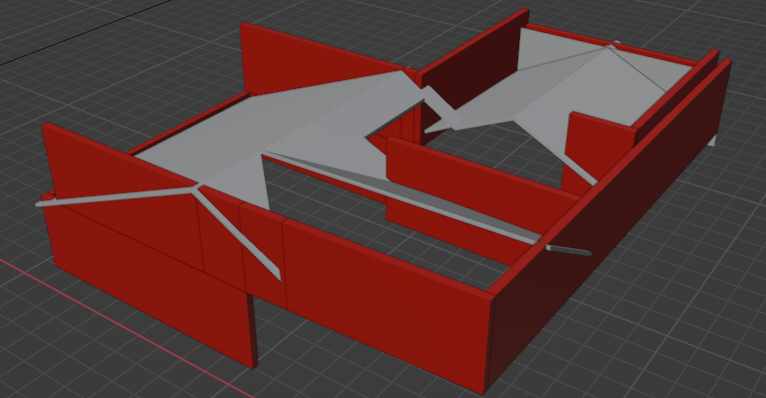
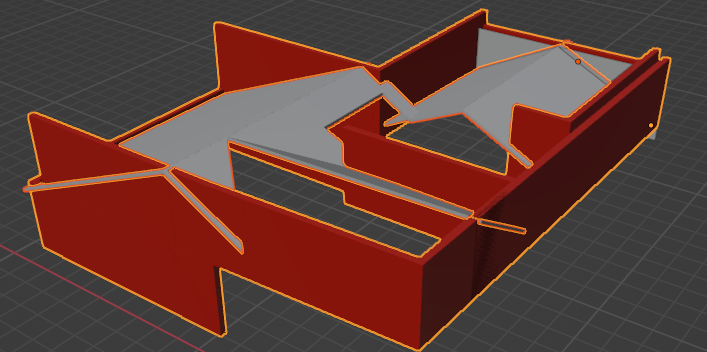
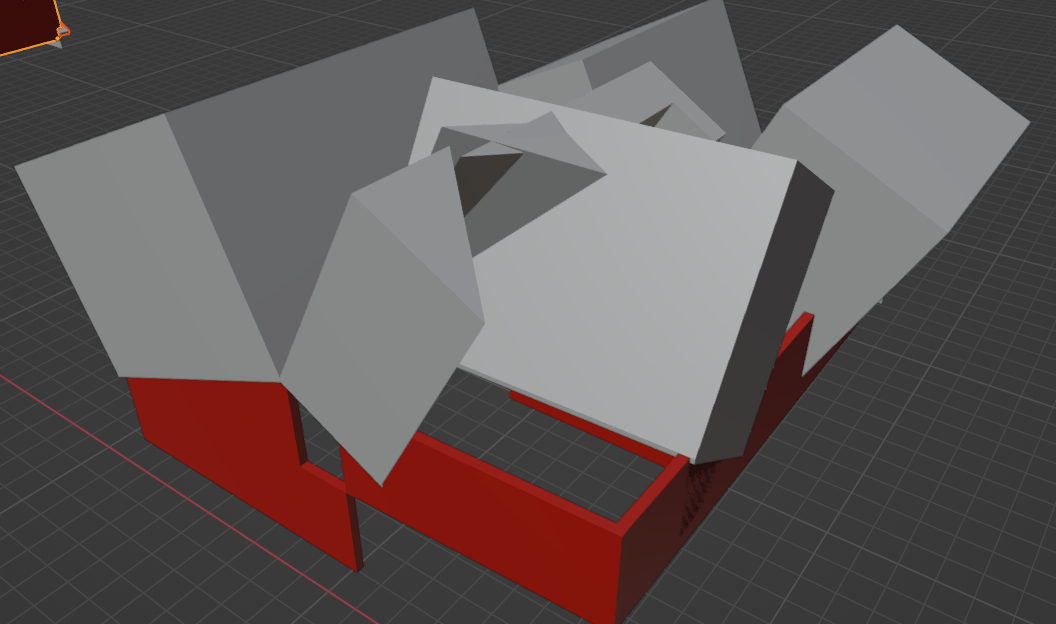
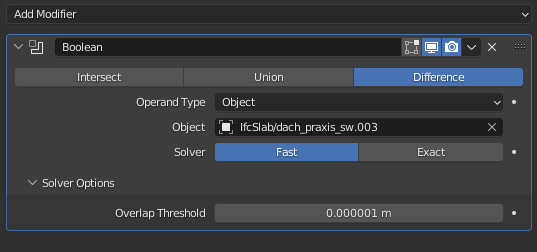
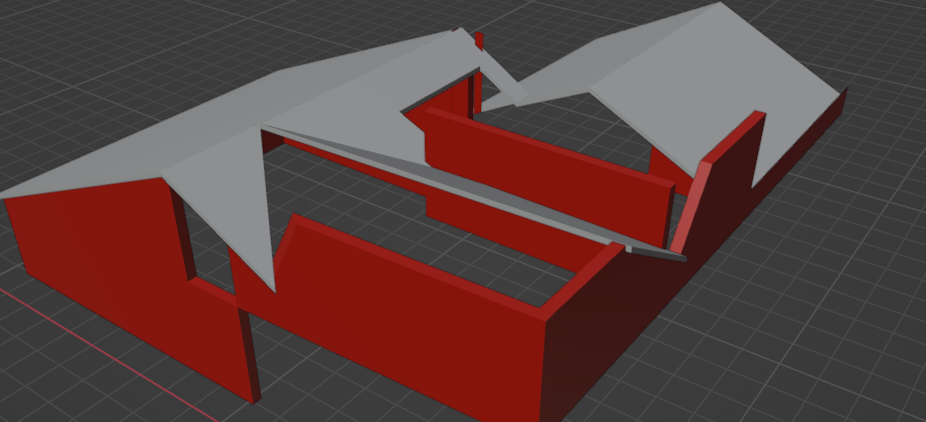
1) Copy pasted your meshes exactly 50 meters away from the original model
2) Selecting by type, selecting one IfcWallType holding shift will unclassify them all, then joined all the meshes, it's now all pure Blender and no IFC anymore.
3) Selected all the faces of the roof and used Alt + E -> Extrude faces along normals, so I get a big mesh I can use for Booleans
4) Applying the Boolean modifier on the wall mesh
5) The roof dissappeared, but I can now copy paste it from the old mesh I saved, this I can use to classify IfcWall again, you will lose your types however.
The steps in one screenshot
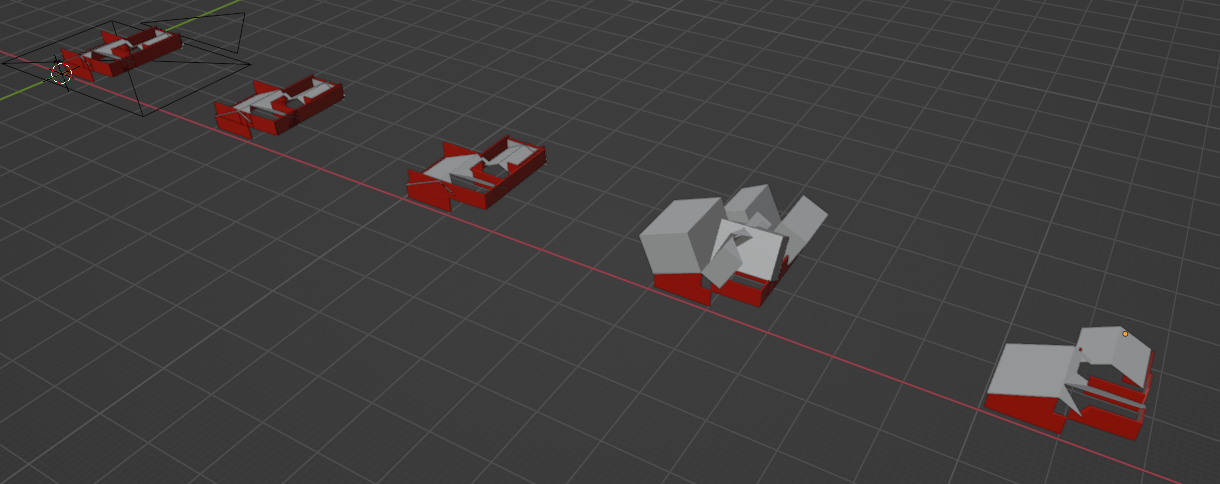
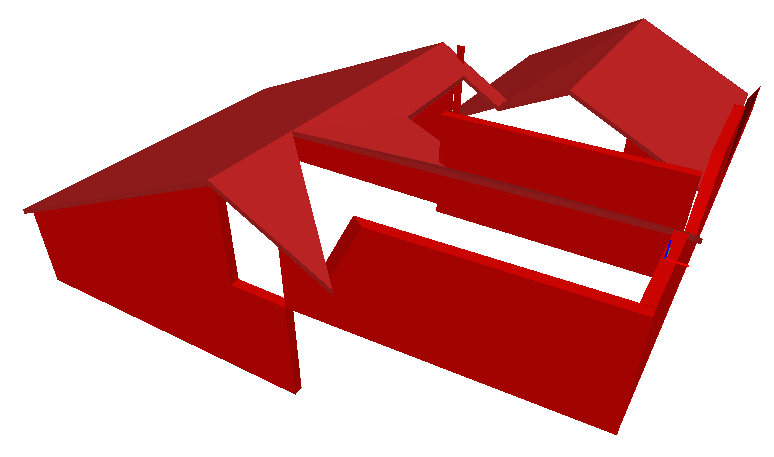
Resulting IFC file
@pradler I noticed your roofs are not instances of an ifcslabtype w/ an IfcMaterialLayerSet. This might be part of the problem.
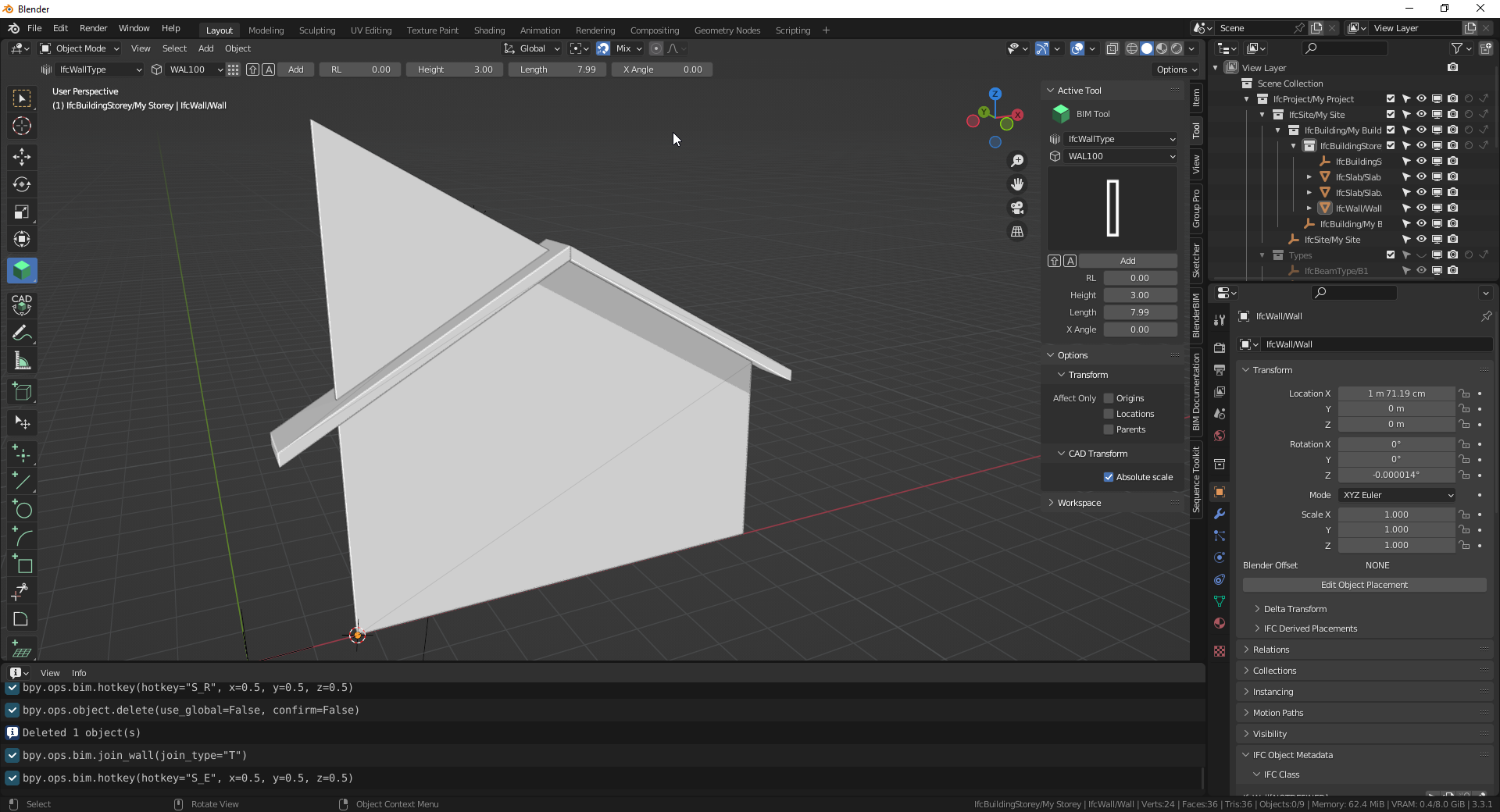
...
I did notice, however, that (1) wall cannot extend to multiple roofs.... which obviously would be a nice feature.
Thank you all for your kind help. I liked Coens solution a lot. I keep the original meshes/wall as a copy in case I have to change anything. Then, I process the walls as Coen described. That worked pretty well.
@theoryshaw
@Moult
It would also be a nice feature if you can multi-select walls and use the Shift+E to extend walls to the 3D cursor instead of doing it one by one, for examply with this cavity wall:
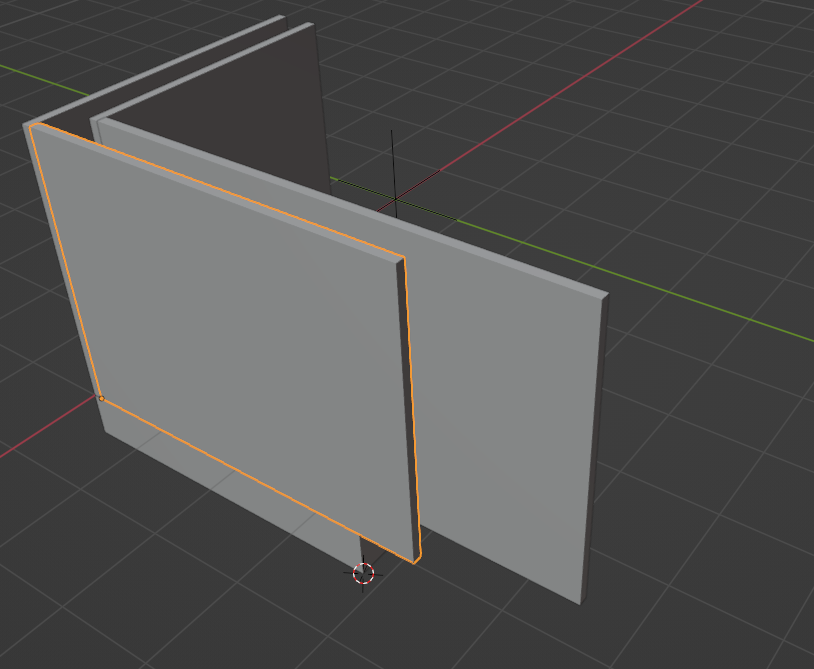
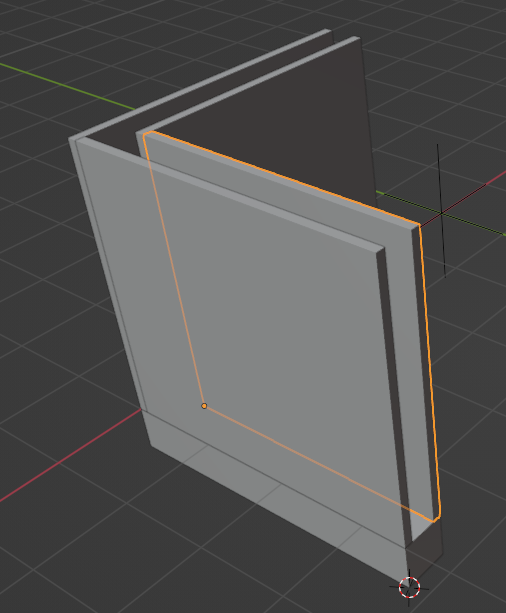
Desired output now, by clicking the walls one by one and pressing shift+E
Would prefer to multi-select the walls
Don't know if this is possible or maybe a stupid idea for reason I'm not aware off.