[IfcOpenShell-Python] How to create a cone in an ifc file? i asked chatgtp
So i did a little test with chatgtp, how good it can help to code for ifc.
see here my chat with chatgtp https://refined-github-html-preview.kidonng.workers.dev/Martin15135215/git_ifc_test/raw/main/chatgtp_cone_ifcopenshell_python.html
It was not so good as i hoped, however i found out with chatgtp that there is indeed an ifc entity IfcRightCircularCone https://standards.buildingsmart.org/IFC/RELEASE/IFC4/ADD2_TC1/HTML/link/ifcrightcircularcone.htm
and then with a bit research with https://sourcegraph.com/ i found an ifc file that did use IfcRightCircularCone https://github.com/buildingSMART/Sample-Test-Files/blob/master/IFC 4.0/BuildingSMARTSpec/geographic-referencing.ifc
and also with this python script as inspiration https://github.com/IfcOpenShell/IfcOpenShell/blob/v0.7.0/src/blenderbim/scripts/obj2ifc.py
i think it is possible to create an python script that will create a cone
tdlr: with only chatgtp, i think that would be diffucult -> however that could maybe change in the future




Comments
I also asked chatGPT a question:
Dear chapGPT, is there an easier way to make money? ;)
I'm a noobie too, but the following seems to work...
Haha, I only asked for a way to fund osarch ;-)
Script creates a nice cone by the way :-)
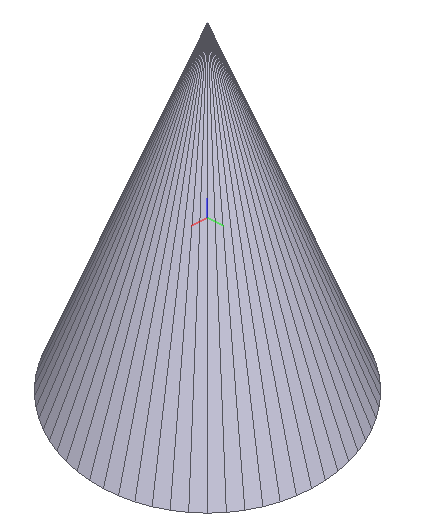
Huh.
@Moult
You're phrasing the question wrong ;-)
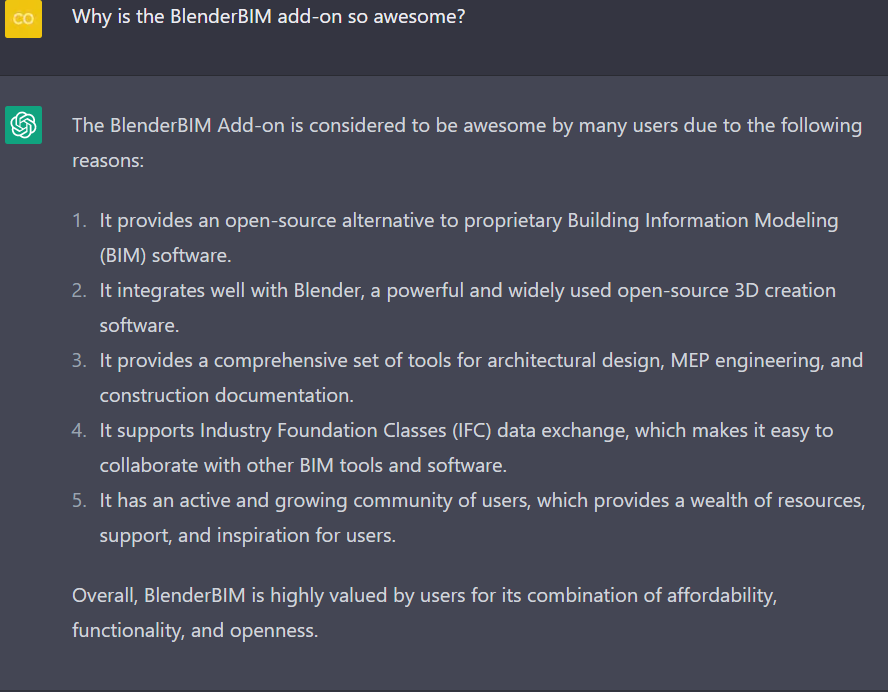
@theoryshaw
With your script i successfully created a cone, and i could open it in BIMvision, however I could not open it in BlenderBIM :(
@theoryshaw i think IfcCsgSolid is missing in your script between IFCSHAPEREPRESENTATION and IFCRIGHTCIRCULARCONE
I made this script
i could then open this ifc file in BlenderBIM
@Martin156131
Nice! Are you trying to script an IfcGardenGnome? ;-)
@Coen
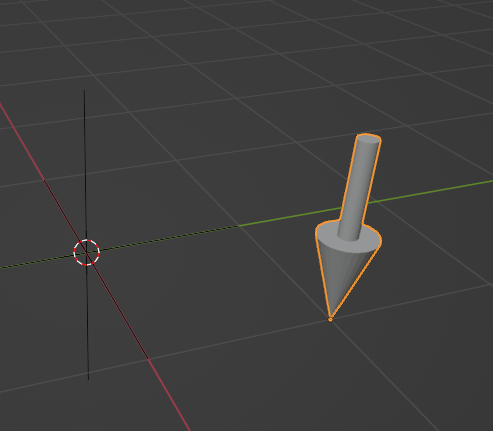
No no ? much simpler, I am trying to create an arrow
Is it a virtual penetrometer?
No, that's not what I had in mind. I rather think that if you measure points outside, for example, you also want to show this in the IFC model. These arrows are there to visualize the measured points appropriately in the model. There are certainly other applications for these arrows, but that was my thought :)