Nice tutorial! why didn't you use an IfcOpeningElement to cut the opening in the slab? Would also be nice to show a way how to coordinate/manage different types of stairs/openings when dimensions change for example. Or the slab thickness.
Your youtube channel is really useful by the way :-)
@Coen that's the correct way to do this, you should not use an opening for a staircase @Ace I think you missed one step, when you move an element from storey to storey, you need to manually change the spatial container, it is not enough to just change the collection
But other than that, keep up the great work!
Another cool trick is to go into the IFC Spatial Container panel in object properties, edit, then bulk check a bunch of levels, then press "Copy to container", that way you can create lots of typical floors (e.g. in an apartment) very quickly. It'll auto adjust for the elevation of the storeys.
Another way to create stories is just to select the ground storey, and Shift-D to duplicate then move it along the Z axis to the desired elevation.
Thanks everyone for the inciteful comments! I definitely forgot about the spatial container, I'll definitely showcase all that in the multistorey building video!
Hi all and thanks for this the rest of BlenderBIM tutorial, I got some question for advanced developers, how can I add the latitude Longtitude properties in the IfcSite,? and how add relationships to IfcSpace (rooms) for the windows and doors inside in blenderbim?
Looks interesting :) @Moult@Ace Is the capability in the video to automatically to construct the shape of the stair flight a feature of IFC itself, IFCOpenShell, BlenderBIM or what else?
(Hope I make myself clear about the question :D)
In FreeCAD Arch / BIM, it is the ArchStair object (the ArchStairs.py) which do the jobs to build all the treads, risers, railing etc. (and of course the underlying OpenCascade engine to do the BRep construction). Wondering if the capability is already in IFC, IFCOpenshell, FreeCAD Arch/BIM could leverage this as alternative.
Thanks.
Keep @yorik in the loop (and others who worked on ArchStairs have OSArch account here?)
Hi @paullee As far as I am aware the tool that automates this is a part of IfcOpenshell but the UI is just BlenderBim, @Moult would know for real.
I don't think the automatic generation is a part of the IFC schema.
Hi @John_Caipa
How can I add the latitude Longtitude properties in the IfcSite,?
Personally I am still building up to proper geolocation / Georeferencing, but the basic eastings/northings can be found here:
IFC Geometry / IFC Georeferencing
How add relationships to IfcSpace (rooms) for the windows and doors inside in blenderbim?
I am not certain, I think @topologic can do this? I am really not familiar enough with it
i am not sure IfcSpaces are meant to gather "boundary" elements such as windows, walls, etc. AFAIK the idea is IfcSpaces to aggregate only elements that are fully included in that space, such as pieces of furniture. But not 100% sure, and tere might be other ways to indicate relationship.. @Moult ?
@paullee@John_Caipa the stair generator is pure BlenderBIM Add-on, not IFC. From an IFC perspective it's merely geometry with some metadata. IFC, as an ISO standard, can only standardise certain things. For example "a wall" is pretty standard for 90% of cases. However a stair is almost always different everywhere. Certain properties (e.g. stair flight type, total risers, etc) are filled out, but they do not "generate" the geometry.
And this is normal - so long as we follow IFC where appropriate for the foundations, that doesn't stop us from bespoke geometry / data generation if the need arises.
Doors and windows are actually typically contained in a space where possible as this is the convention described by the IFC maintainable equipment data handover requirements. The space is determined by "the space you need to be in to maintain that equipment". This applies not just for doors and windows but also other maintainable equipment that may be typically "between" spaces or in ceiling voids "across" spaces like MEP equipment, dampers, or things in plenums or subfloor equipment. Just edit the spatial containment in the IFC Spatial Container panel. You can also reference additional spaces (such as to vs from space) in the same panel.****
Comments
Nice tutorial! why didn't you use an IfcOpeningElement to cut the opening in the slab? Would also be nice to show a way how to coordinate/manage different types of stairs/openings when dimensions change for example. Or the slab thickness.
Your youtube channel is really useful by the way :-)
@Coen that's the correct way to do this, you should not use an opening for a staircase
@Ace I think you missed one step, when you move an element from storey to storey, you need to manually change the spatial container, it is not enough to just change the collection
But other than that, keep up the great work!
Another cool trick is to go into the IFC Spatial Container panel in object properties, edit, then bulk check a bunch of levels, then press "Copy to container", that way you can create lots of typical floors (e.g. in an apartment) very quickly. It'll auto adjust for the elevation of the storeys.
Another way to create stories is just to select the ground storey, and Shift-D to duplicate then move it along the Z axis to the desired elevation.
Thanks everyone for the inciteful comments! I definitely forgot about the spatial container, I'll definitely showcase all that in the multistorey building video!
I did not know, why exactly? :-). Seems like an easy way to cut through an slab and covering.
Semantically openings are for penetrations which have actual properties, like fire rating or acoustic rating requirements.
Otherwise, it's just "this is the shape of the slab".
Hi all and thanks for this the rest of BlenderBIM tutorial, I got some question for advanced developers, how can I add the latitude Longtitude properties in the IfcSite,? and how add relationships to IfcSpace (rooms) for the windows and doors inside in blenderbim?
Looks interesting :) @Moult @Ace Is the capability in the video to automatically to construct the shape of the stair flight a feature of IFC itself, IFCOpenShell, BlenderBIM or what else?
(Hope I make myself clear about the question :D)
In FreeCAD Arch / BIM, it is the ArchStair object (the ArchStairs.py) which do the jobs to build all the treads, risers, railing etc. (and of course the underlying OpenCascade engine to do the BRep construction). Wondering if the capability is already in IFC, IFCOpenshell, FreeCAD Arch/BIM could leverage this as alternative.
Thanks.
Keep @yorik in the loop (and others who worked on ArchStairs have OSArch account here?)
Hi @paullee As far as I am aware the tool that automates this is a part of IfcOpenshell but the UI is just BlenderBim, @Moult would know for real.
I don't think the automatic generation is a part of the IFC schema.
Hi @John_Caipa
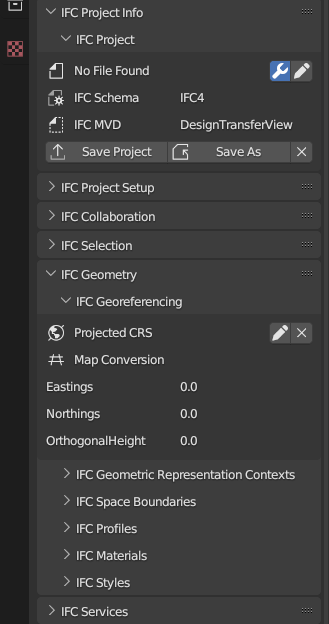
How can I add the latitude Longtitude properties in the IfcSite,?
Personally I am still building up to proper geolocation / Georeferencing, but the basic eastings/northings can be found here:
IFC Geometry / IFC Georeferencing
How add relationships to IfcSpace (rooms) for the windows and doors inside in blenderbim?
I am not certain, I think @topologic can do this? I am really not familiar enough with it
i am not sure IfcSpaces are meant to gather "boundary" elements such as windows, walls, etc. AFAIK the idea is IfcSpaces to aggregate only elements that are fully included in that space, such as pieces of furniture. But not 100% sure, and tere might be other ways to indicate relationship.. @Moult ?
@paullee @John_Caipa the stair generator is pure BlenderBIM Add-on, not IFC. From an IFC perspective it's merely geometry with some metadata. IFC, as an ISO standard, can only standardise certain things. For example "a wall" is pretty standard for 90% of cases. However a stair is almost always different everywhere. Certain properties (e.g. stair flight type, total risers, etc) are filled out, but they do not "generate" the geometry.
And this is normal - so long as we follow IFC where appropriate for the foundations, that doesn't stop us from bespoke geometry / data generation if the need arises.
@John_Caipa ref long/lats are now implemented https://github.com/IfcOpenShell/IfcOpenShell/commit/d07e8bc747aceba8ca94d7452afd616a7594d0b0
Doors and windows are actually typically contained in a space where possible as this is the convention described by the IFC maintainable equipment data handover requirements. The space is determined by "the space you need to be in to maintain that equipment". This applies not just for doors and windows but also other maintainable equipment that may be typically "between" spaces or in ceiling voids "across" spaces like MEP equipment, dampers, or things in plenums or subfloor equipment. Just edit the spatial containment in the IFC Spatial Container panel. You can also reference additional spaces (such as to vs from space) in the same panel.****