[BlenderBIM] - Beginner Tutorial - Multistorey building in 40mins
This thread is to discuss this video tutorial:
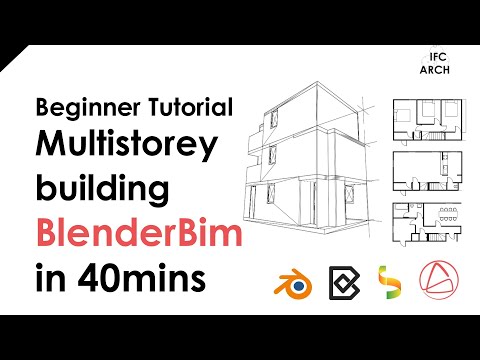
Sorry the vid is a bit long I try to keep them short but this one was not getting any shorter hahah
Have any Q's or suggestions for a better workflow? Put them here!
Resources found here:
- Plan to trace
- 800 door
- AU IFC4 Library
- Completed IFC file to play around with
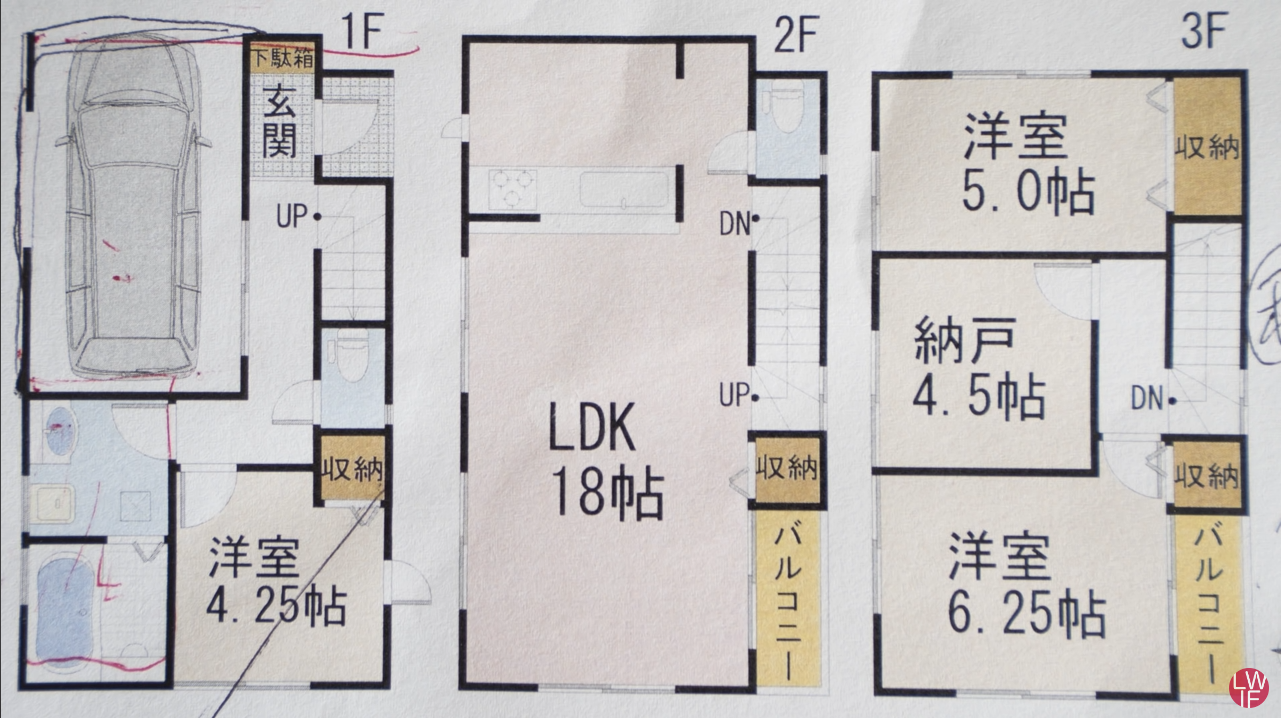










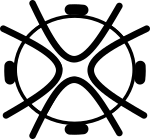
Comments
This is an incredible video. I learned a lot and even better you helped discover a bug during the tutorial which is now fixed: https://github.com/IfcOpenShell/IfcOpenShell/commit/2c4a0669ed0ee94a85c503c8aab8eafb2971fc32
I was looking at the clip on how you scale the image, never thought of that.
But like anything in Blender, everything can be done in several ways.
I also saw some other clip, that someone used the 3D cursor to set as origin on an image. And then scaled it with a reference object.
I can't find the clip anymore, which is really frustrating me because I forgot on how to do it :-(.
What would be the fastest way of scaling an image in Blender?
Found it, just set the 3D Cursor, select the image.
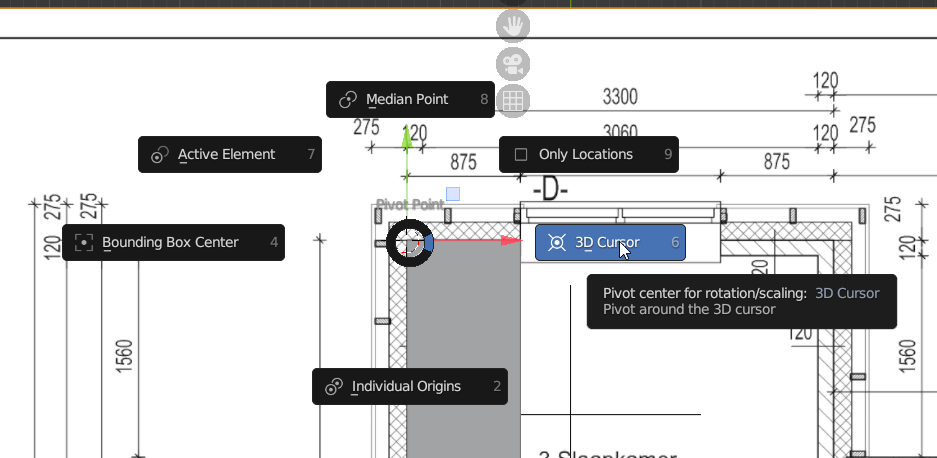
Press the
.key. Will create a pivot point, now you can scale from this pointJust found this 2 second explainer in a youtube tutorial of 19 minutes ?