[BlenderBIM] IfcVoidingFeature, how to use it?
I've just discovered that there is a IfcElement called IfcVoidingFeature. I want to use it to add holes or chamfers.
I can add it as void to a Wall, but it's not getting subtracted.
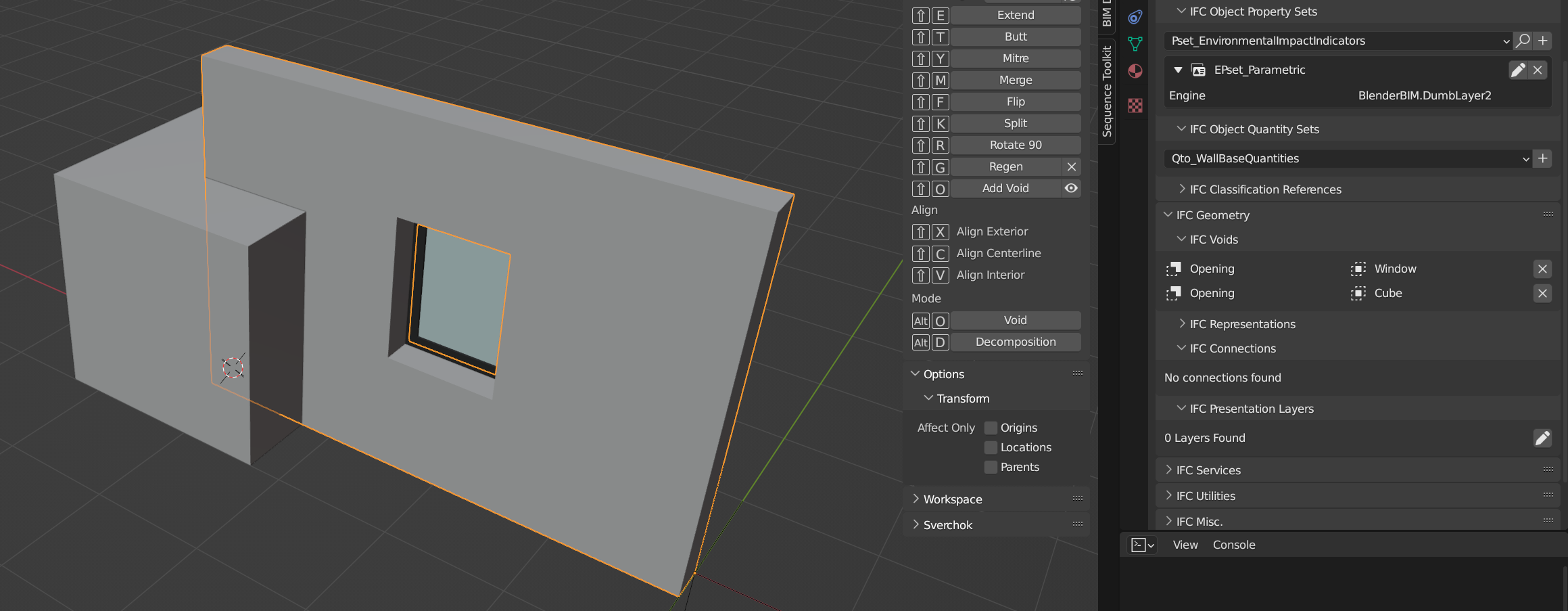
Tagged:


Comments
You need to
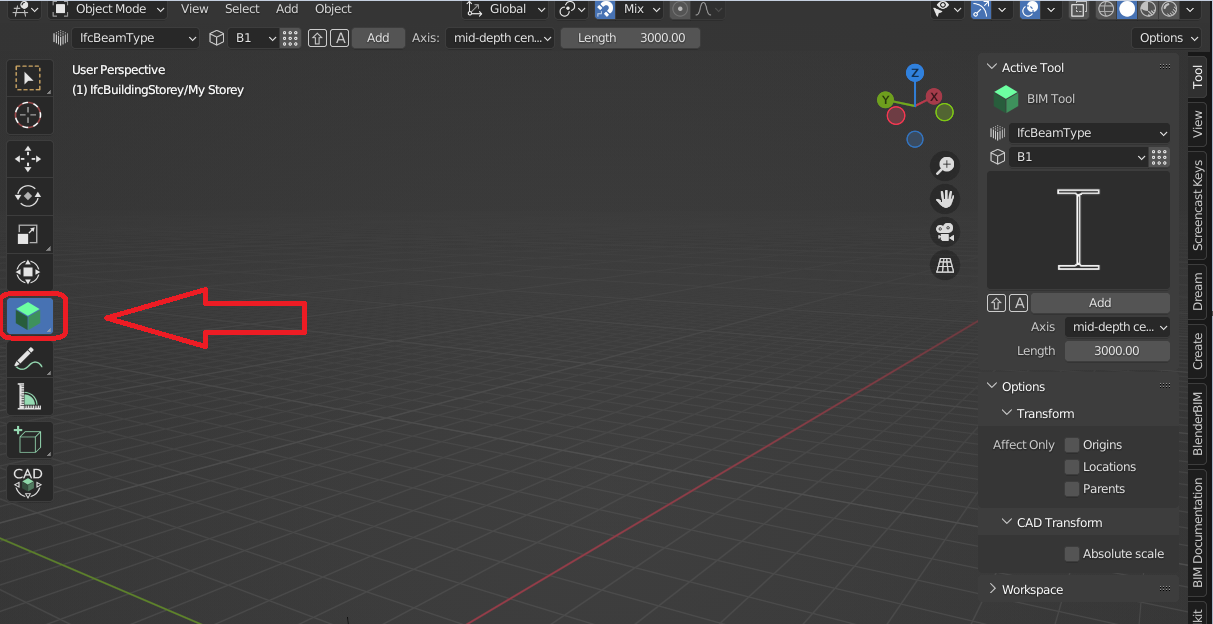
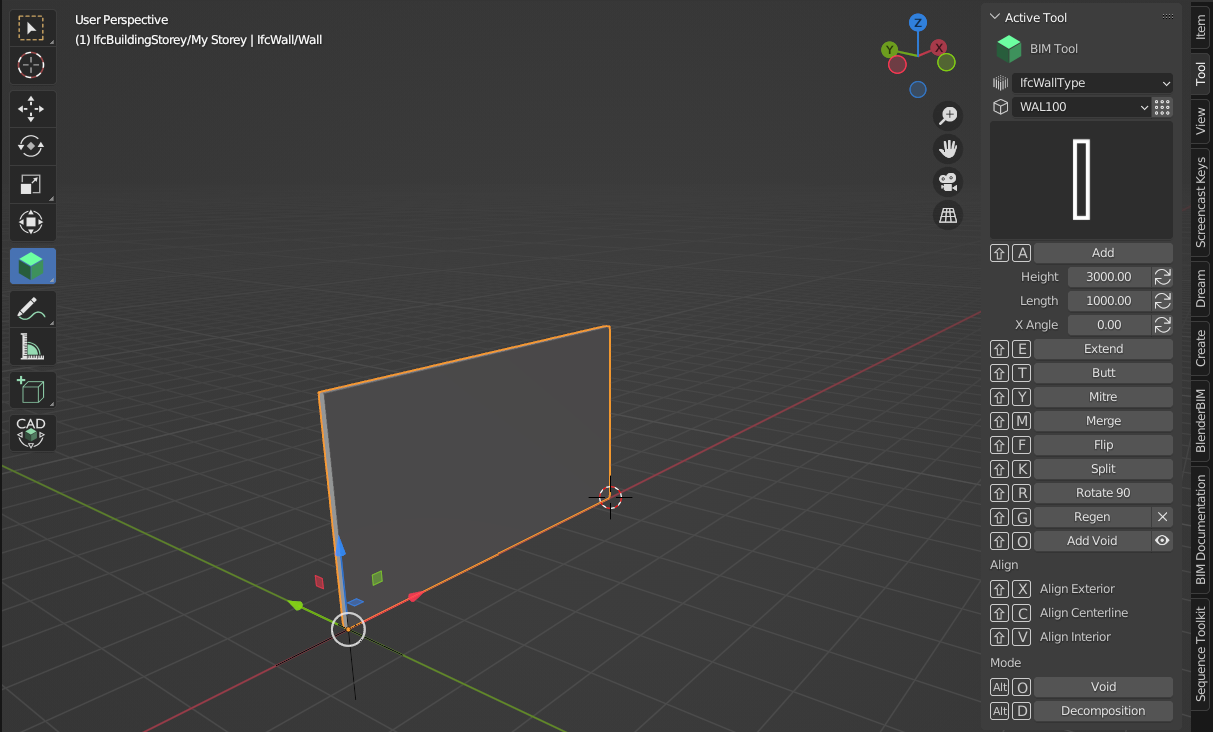
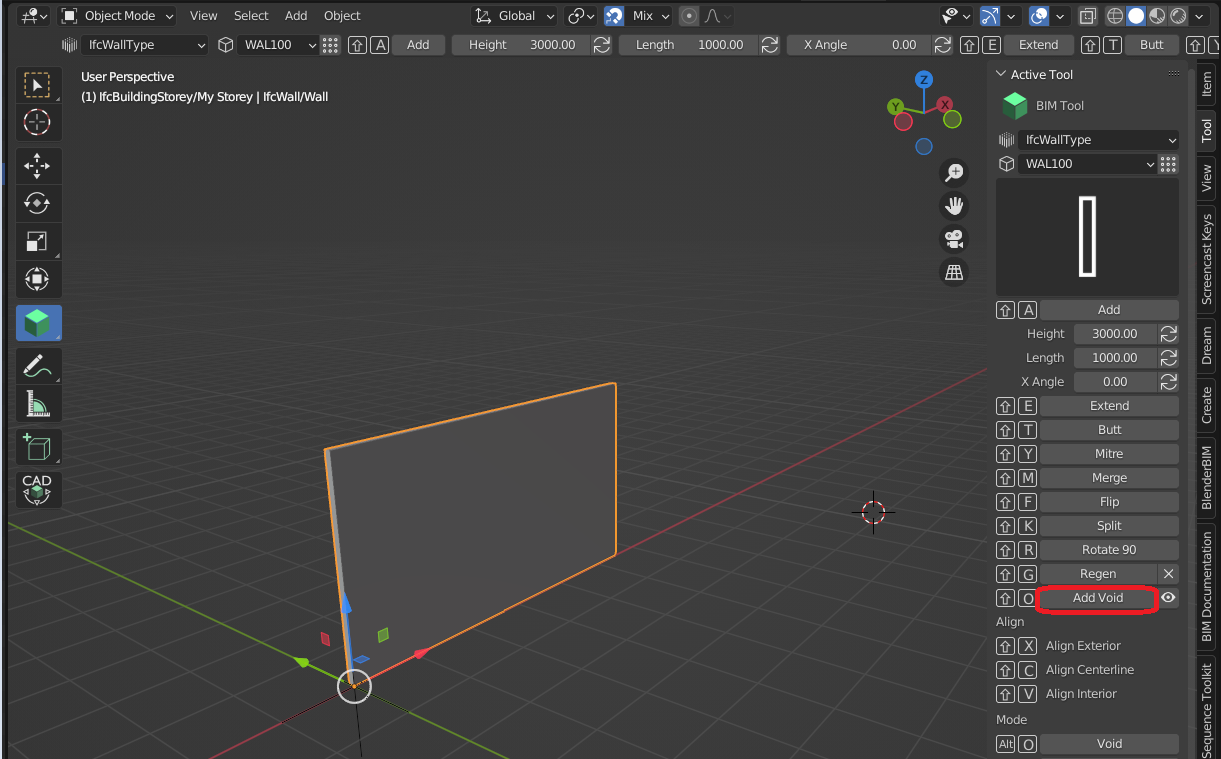
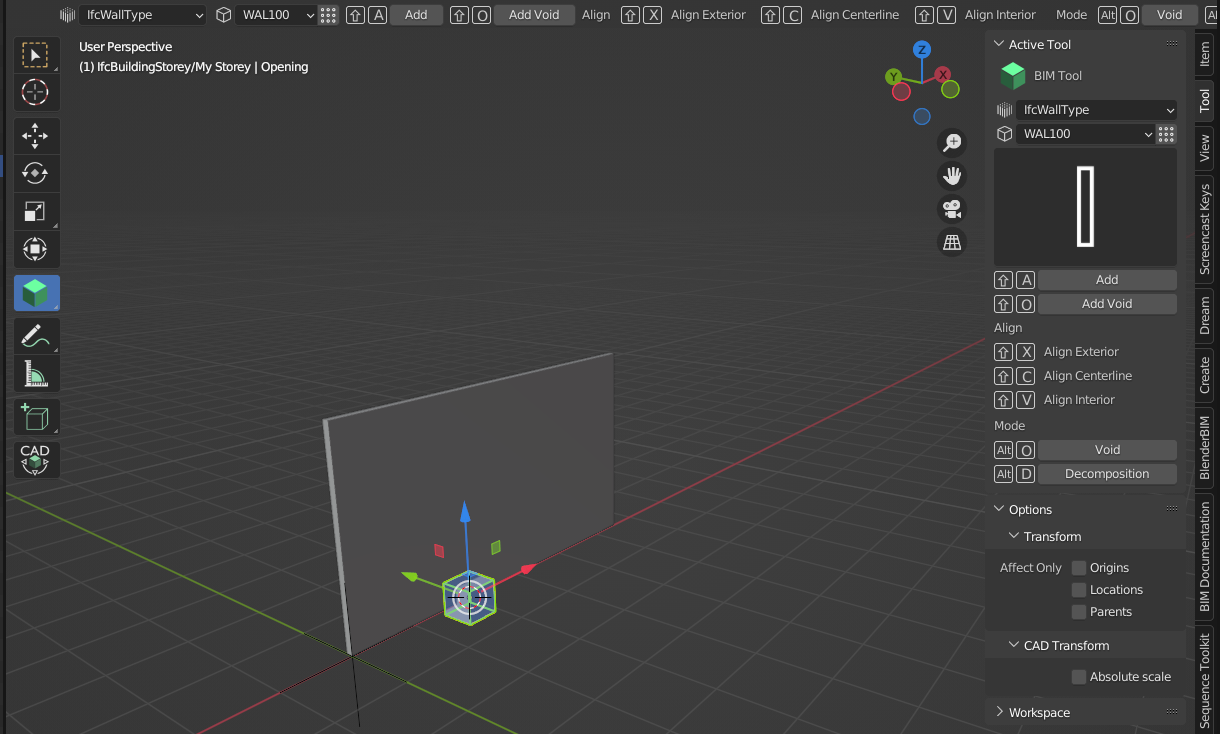
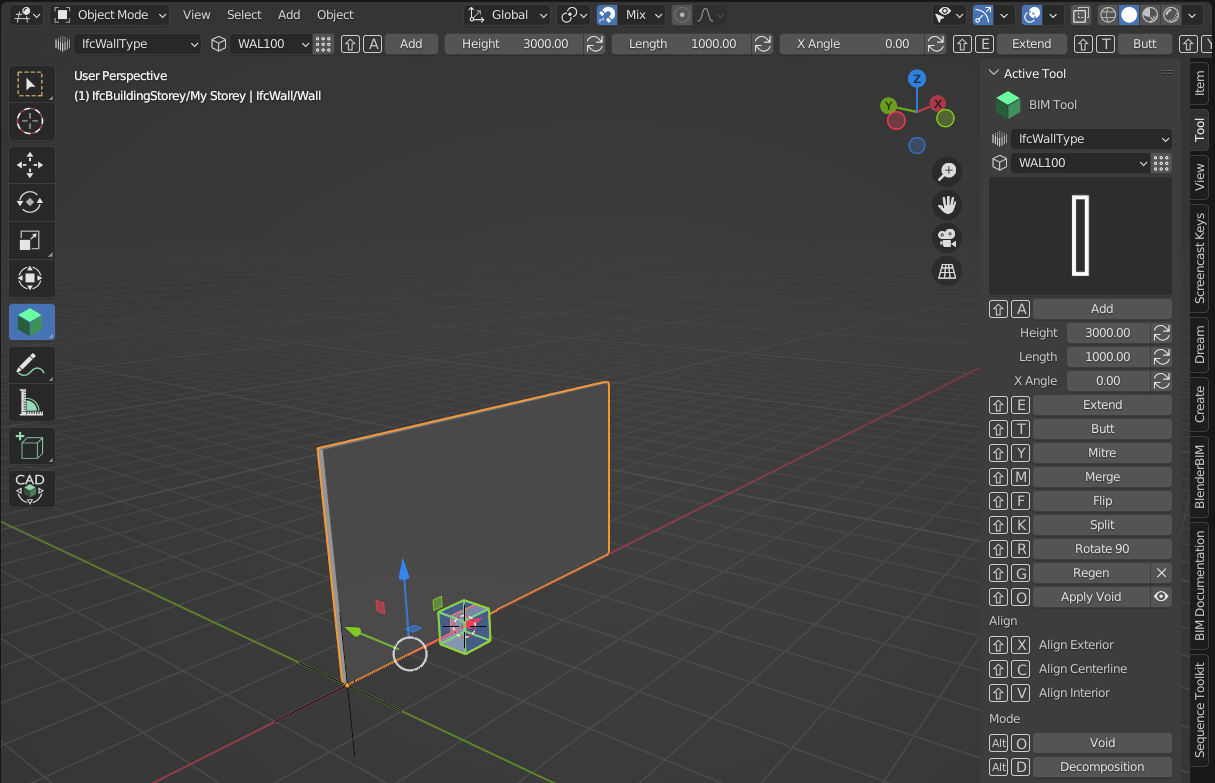
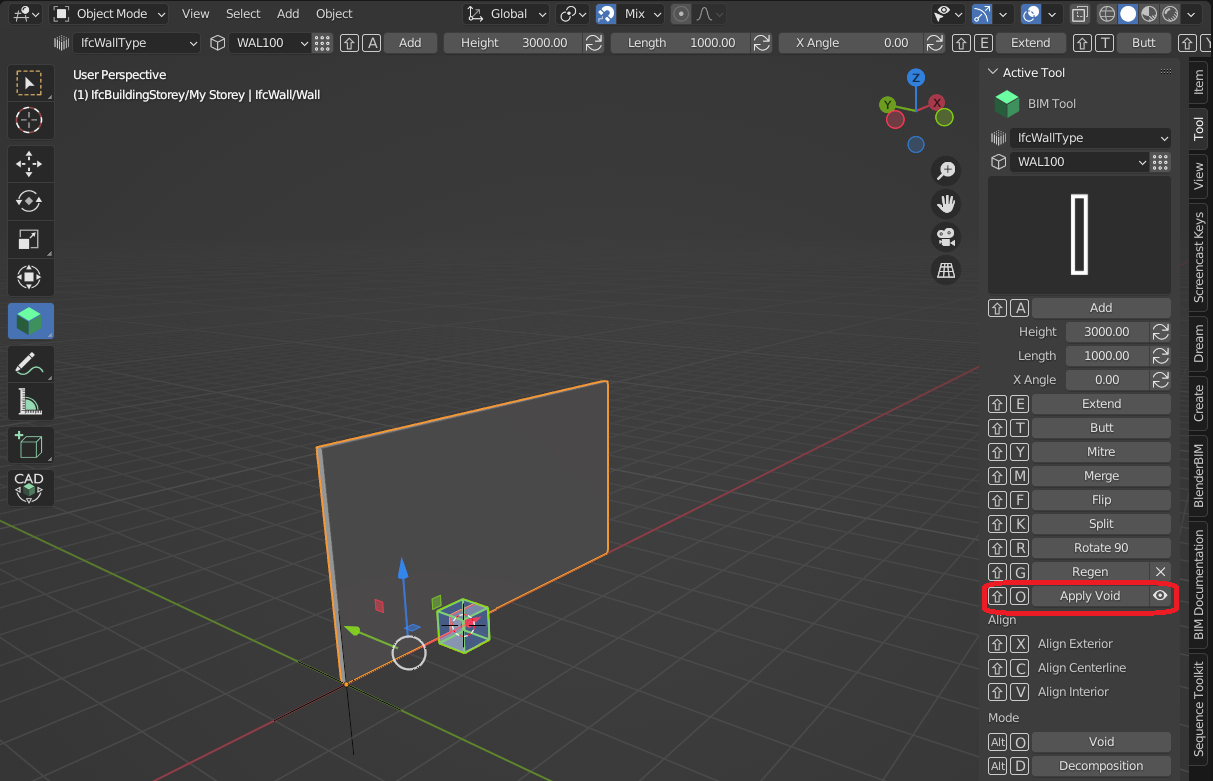
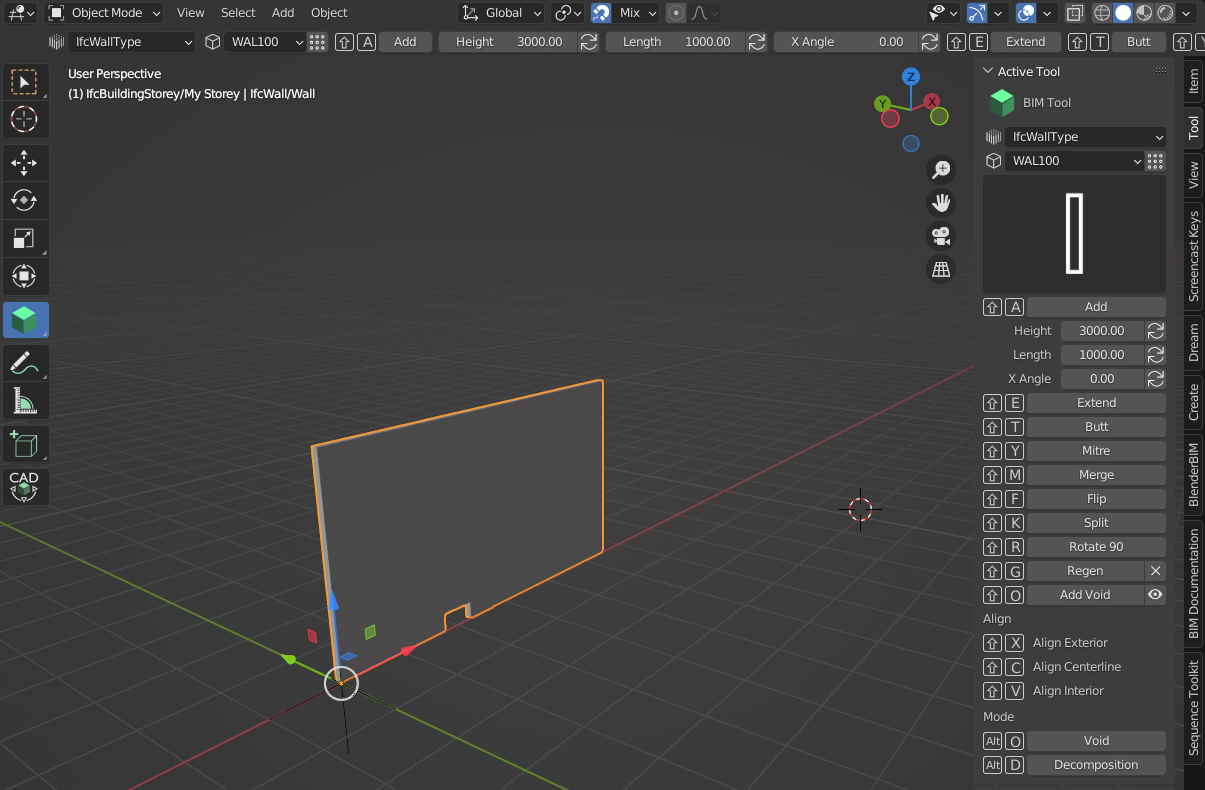
1. Select Bim tool
2. Add & extend the wall
3. Add void
4. select the void
5. then also select the wall
6. then press apply void
7. Will make nice opening
Hope that helps, it's not too straightforward at the moment but hopefully we can find a simpler way in the future
@Ace you should do videocasts... will save you a lot of work. :)
Thank you, @Ace!
I've imported a geometry from a different program (Rhino) that i want to add as void. Is it possible to use a existing geometry as the void?
Or this: https://www.screentogif.com/
Hahaha I like screenshots, especially for simple things like this, but noted ;)
I think sooo..... YES
Just select the 'opening' object (from rhino) then the wall and hit apply void
That's quite cool
as @Ace said yes.
videocast: https://www.dropbox.com/s/bq16e56oj78vqxq/2023-02-21_16-49-13_Blender_blender.mp4?dl=0
If you use windows, l like to use https://getsharex.com/ for screencaptures
Thanks for explaining this. Very Useful.
Is it possible to edit the void later to re-adjust the size or shape of the void?
Thanks.
Just found it.
Use toggle openings (voids) 'option/alt O' or 'Void' under Mode in the toolbar to turn on the void, and then tab to edit.