@dimitar IFC supports polylines with arc segments as well as circles for extrusions (whether it's an arbitrary extrusion or a parametric extrusion. This makes the behaviour very similar to how Revit works.
@Coen everything roundtrips. We are native IFC so the concept of roundtripping doesn't apply. It should work everywhere. Note that some beam types are defined via parameters and not curves, so for those you'd edit the parameters in the IfcMaterialProfile settings.
Comments
nevermind... just select the (2) segments of the arc, and redo the Fillet command.
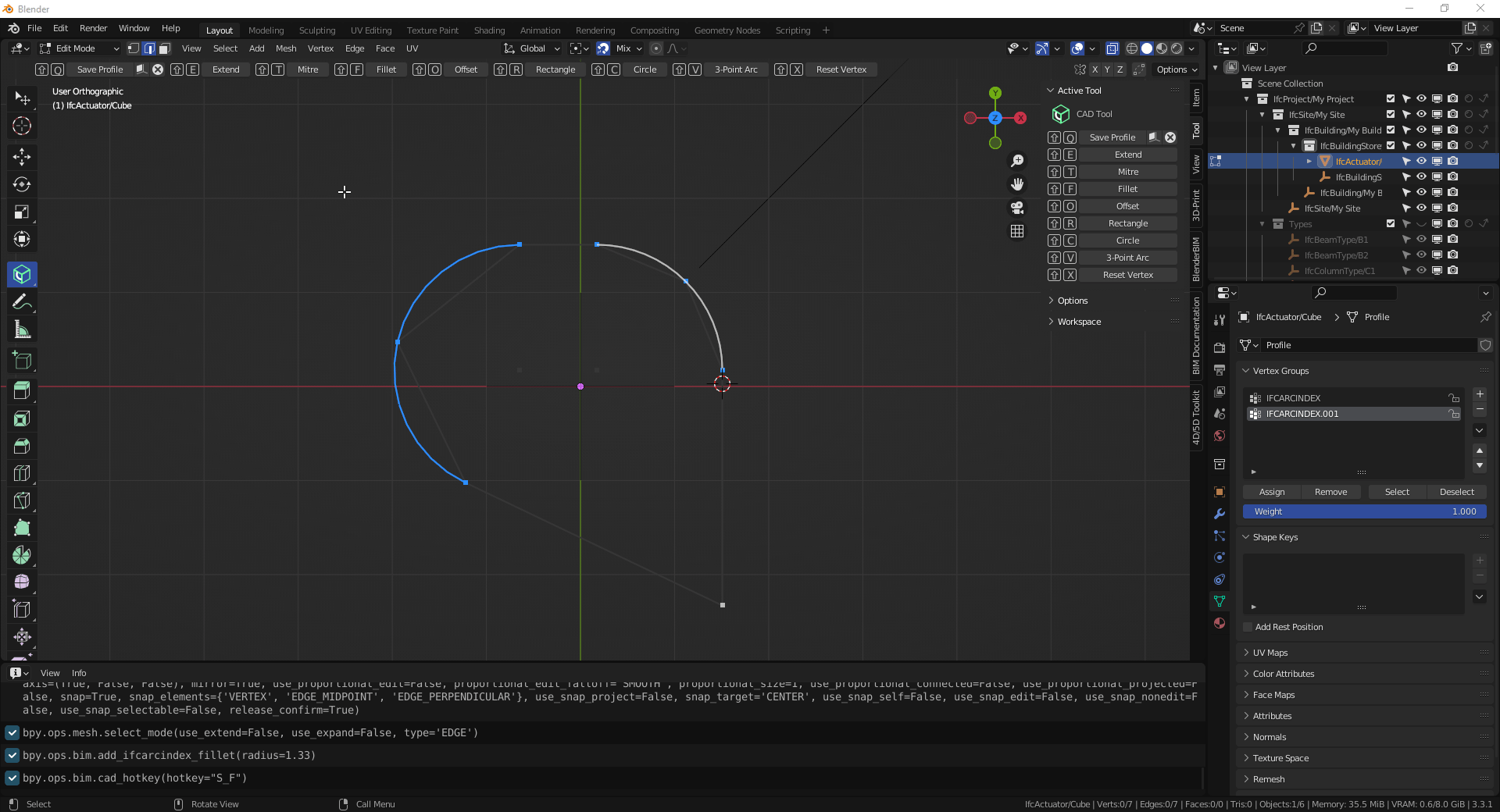
What is the addon that you are using? You can also assign fillet radii with Geometry Nodes
BlenderBIM. You can edit the 'profile' of an extrusion.
https://mastodon.social/@theoryshaw/110126361910148789
@dimitar IFC supports polylines with arc segments as well as circles for extrusions (whether it's an arbitrary extrusion or a parametric extrusion. This makes the behaviour very similar to how Revit works.
This should work for a loaded existing IfcBeamType as well? Does it roundtrip?
@Coen everything roundtrips. We are native IFC so the concept of roundtripping doesn't apply. It should work everywhere. Note that some beam types are defined via parameters and not curves, so for those you'd edit the parameters in the IfcMaterialProfile settings.